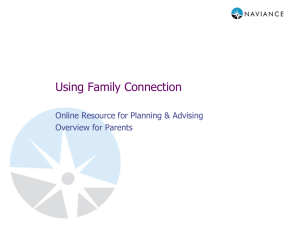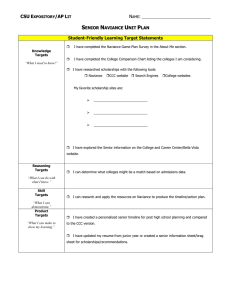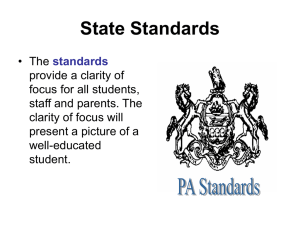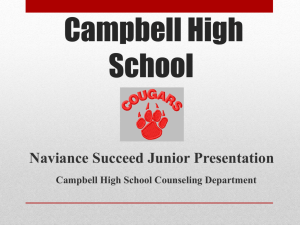LEAP (Loudoun Education Alliance of Parents) Meeting Summary for Nov... Tools for Success: Vision, Naviance, and CLARITY
advertisement
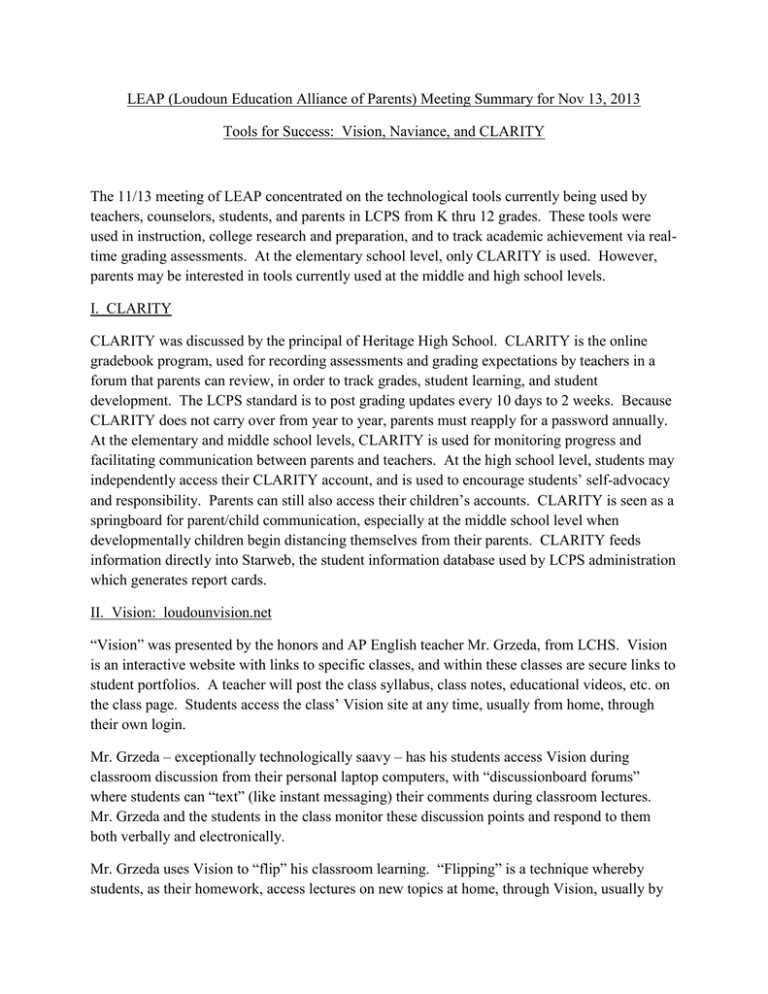
LEAP (Loudoun Education Alliance of Parents) Meeting Summary for Nov 13, 2013 Tools for Success: Vision, Naviance, and CLARITY The 11/13 meeting of LEAP concentrated on the technological tools currently being used by teachers, counselors, students, and parents in LCPS from K thru 12 grades. These tools were used in instruction, college research and preparation, and to track academic achievement via realtime grading assessments. At the elementary school level, only CLARITY is used. However, parents may be interested in tools currently used at the middle and high school levels. I. CLARITY CLARITY was discussed by the principal of Heritage High School. CLARITY is the online gradebook program, used for recording assessments and grading expectations by teachers in a forum that parents can review, in order to track grades, student learning, and student development. The LCPS standard is to post grading updates every 10 days to 2 weeks. Because CLARITY does not carry over from year to year, parents must reapply for a password annually. At the elementary and middle school levels, CLARITY is used for monitoring progress and facilitating communication between parents and teachers. At the high school level, students may independently access their CLARITY account, and is used to encourage students’ self-advocacy and responsibility. Parents can still also access their children’s accounts. CLARITY is seen as a springboard for parent/child communication, especially at the middle school level when developmentally children begin distancing themselves from their parents. CLARITY feeds information directly into Starweb, the student information database used by LCPS administration which generates report cards. II. Vision: loudounvision.net “Vision” was presented by the honors and AP English teacher Mr. Grzeda, from LCHS. Vision is an interactive website with links to specific classes, and within these classes are secure links to student portfolios. A teacher will post the class syllabus, class notes, educational videos, etc. on the class page. Students access the class’ Vision site at any time, usually from home, through their own login. Mr. Grzeda – exceptionally technologically saavy – has his students access Vision during classroom discussion from their personal laptop computers, with “discussionboard forums” where students can “text” (like instant messaging) their comments during classroom lectures. Mr. Grzeda and the students in the class monitor these discussion points and respond to them both verbally and electronically. Mr. Grzeda uses Vision to “flip” his classroom learning. “Flipping” is a technique whereby students, as their homework, access lectures on new topics at home, through Vision, usually by watching a You Tube lecture by their teacher; then they use the classroom more interactively, practicing skills taught during the lecture. The technique frees teachers to do more teaching and less lecturing, but it requires students to have access to a computer outside of school hours. Mr. Grzeda has found that most students have a computer at home, even if they do not have internet access, and for these students he simply saves his lectures on flash drives which he gives to the students. Each student has their own portfolio, by class, on Vision. On this portfolio they will upload their essays or other homework (like math classes) securely and privately. Teachers then grade the homework, including the ability to post comments and notes within the body of the assignment. One audience member pointed out that this prepares students well for college, where most essays are uploaded in this way. Vision also allows teachers to post links to other resources, like SAT Online Courses (provided by LCPS for free) and McGraw Hill practice AP diagnostic quizzes. All teachers, at any grade, can use Vision, and all LCPS teachers are taught to use Vision. However, most teachers only use it to post homework assignments and daily classroom agendas, at the high school and middle school level. III. Naviance Family Connection Naviance is a program used by middle and high school counselors and students to prepare students for college and career fields. It is used at the middle and high school levels. Each student has their own page, with four specific tabs: Colleges, Career, About Me, and My Planner. On the “College” page, students can research colleges, and access data on past student applications, acceptances, early decision, and current enrollment. Around 4000+ further education schools are included in the Naviance database (although it appears as if they are all in the USA, even though Naviance is now used worldwide). Each college’s overview site includes GPA and SAT averages of accepted students from that student’s individual high school. This is a very important reference, since colleges are careful about comparing GPAs of students from the same school. Middle school students’ Naviance page includes college information from their school’s feeder high school. On the “Careers” page is a “Cluster Finder,” which walks students through a series of questions about their skills, interests, etc, and then matches students to a career “cluster.” It will connect students with useful or likely college majors for these clusters, and even highlight those colleges which specialize in these majors. Each student will complete the “Meyers Briggs” personality test around 8-9 grade (the “do what you are” approach to career finding), and in 9-10 grade career interest questionnaires will begin highlighting career clusters. Students use Naviance in 10-11 grade to research colleges, and in 12 grade to keep track of college applications. Naviance ensures that counselors submit transcripts to colleges’ admissions offices in a timely manner. Counselors also access Naviance to track students’ engagement in the career/college research process. If counselors see that a student is missing a step in the process, they can meet with that student individually to ensure there are no problems. The database is set up so that each student has their own account; counselors link to each student’s account, and parents can request to be linked to their children’s account as well.