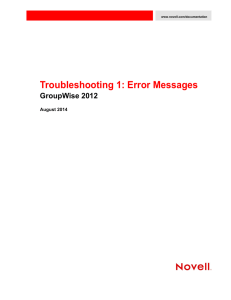STEP ONE STEP TWO Changing your GROUPWISE Settings so that you can
advertisement
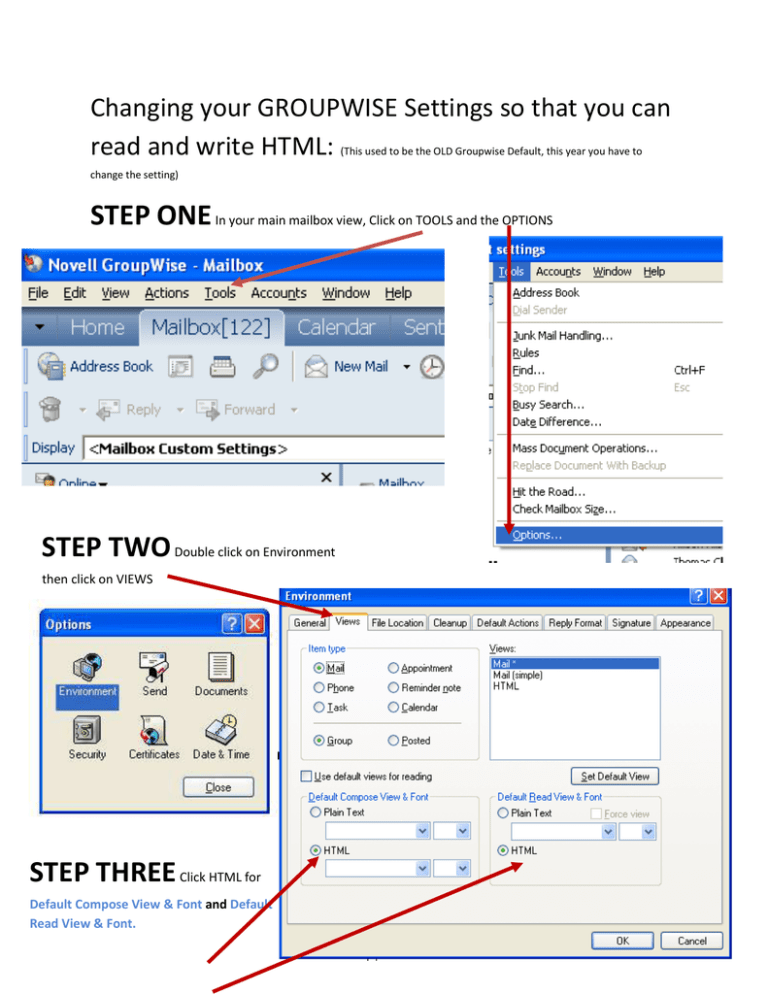
Changing your GROUPWISE Settings so that you can read and write HTML: (This used to be the OLD Groupwise Default, this year you have to change the setting) STEP ONE In your main mailbox view, Click on TOOLS and the OPTIONS STEP TWO Double click on Environment then click on VIEWS STEP THREE Click HTML for Default Compose View & Font and Default Read View & Font.
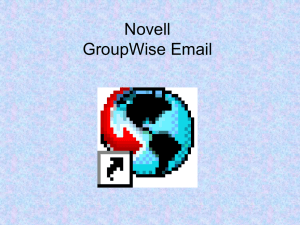
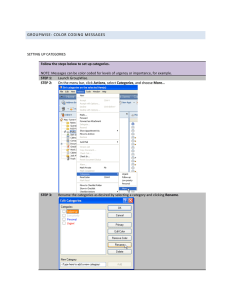
![To create the proper [ ] symbol so that the 26 is](http://s2.studylib.net/store/data/015124009_1-471f69fb234e90a366098dc66351a189-300x300.png)