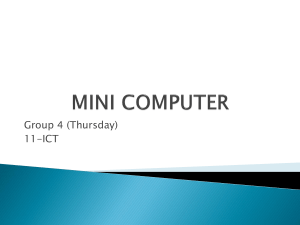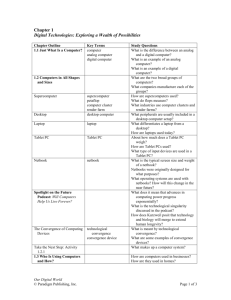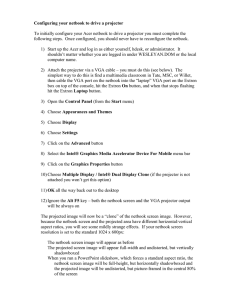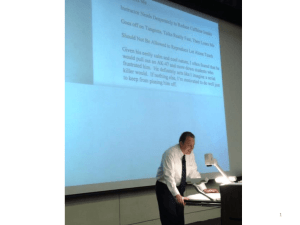User Services Netbook/iPad Support Draft – Feb 2010
advertisement
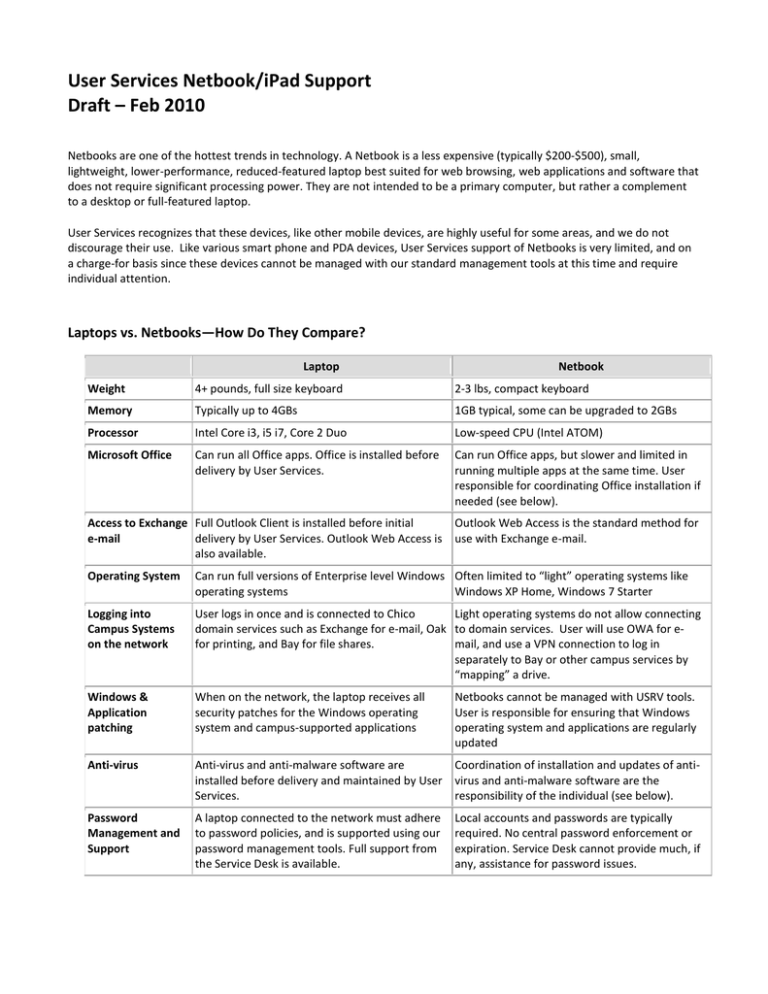
User Services Netbook/iPad Support Draft – Feb 2010 Netbooks are one of the hottest trends in technology. A Netbook is a less expensive (typically $200-$500), small, lightweight, lower-performance, reduced-featured laptop best suited for web browsing, web applications and software that does not require significant processing power. They are not intended to be a primary computer, but rather a complement to a desktop or full-featured laptop. User Services recognizes that these devices, like other mobile devices, are highly useful for some areas, and we do not discourage their use. Like various smart phone and PDA devices, User Services support of Netbooks is very limited, and on a charge-for basis since these devices cannot be managed with our standard management tools at this time and require individual attention. Laptops vs. Netbooks—How Do They Compare? Laptop Netbook Weight 4+ pounds, full size keyboard 2-3 lbs, compact keyboard Memory Typically up to 4GBs 1GB typical, some can be upgraded to 2GBs Processor Intel Core i3, i5 i7, Core 2 Duo Low-speed CPU (Intel ATOM) Microsoft Office Can run all Office apps. Office is installed before delivery by User Services. Can run Office apps, but slower and limited in running multiple apps at the same time. User responsible for coordinating Office installation if needed (see below). Access to Exchange Full Outlook Client is installed before initial e-mail delivery by User Services. Outlook Web Access is also available. Outlook Web Access is the standard method for use with Exchange e-mail. Operating System Can run full versions of Enterprise level Windows Often limited to “light” operating systems like operating systems Windows XP Home, Windows 7 Starter Logging into Campus Systems on the network User logs in once and is connected to Chico Light operating systems do not allow connecting domain services such as Exchange for e-mail, Oak to domain services. User will use OWA for efor printing, and Bay for file shares. mail, and use a VPN connection to log in separately to Bay or other campus services by “mapping” a drive. Windows & Application patching When on the network, the laptop receives all security patches for the Windows operating system and campus-supported applications Netbooks cannot be managed with USRV tools. User is responsible for ensuring that Windows operating system and applications are regularly updated Anti-virus Anti-virus and anti-malware software are installed before delivery and maintained by User Services. Coordination of installation and updates of antivirus and anti-malware software are the responsibility of the individual (see below). Password Management and Support A laptop connected to the network must adhere to password policies, and is supported using our password management tools. Full support from the Service Desk is available. Local accounts and passwords are typically required. No central password enforcement or expiration. Service Desk cannot provide much, if any, assistance for password issues. What is the Apple iPad? The iPad is Apple’s newly announced tablet style device (available late March, 2010). Like a Netbook, it too is designed for ultra-portable access to highly web-based content, with the ability to perform lighter document processing than a laptop or desktop. We will be evaluating the iPad as soon as it is available. Campus Support of Netbooks and iPads Because the Netbook platform is changing rapidly, there is little standardization. Customary tools to manage and support desktop and laptop computers typically cannot be used on Netbooks; therefore each device requires individual attention for set-up, configuration, and installation of applications. We encourage faculty and staff who need or own a Netbook to work with their primary area technician for their Netbook support. User Services can also provide support for Netbooks for an hourly fee. Department Technician support: make recommendations on which Netbook best suits their need install Office , McAfee, and other applications facilitate getting the Netbook decaled by Property Management for anti-theft and User Services Support purposes assist in accessing wireless and campus resources assist in setting up secure profiles with strong passwords assist with backup strategies can restore and re-configure the Netbook should the need arise assist in any after purchase vendor support that might be required User Services support levels: install anti-virus and Microsoft Office productivity software on a State or Foundation decaled Netbook hourly labor charges apply Netbook support will be scheduled as time allows and prioritized against the requests for campus managed computers and applications if the operating system or any application should fail, User Services will restore the Netbook to its original state with the Vendor restore CD (provided by customer). Labor charges will apply. The department will incur additional set-up charges to re-install any applications will assist in accessing the Campus wireless network and network shares (Bay folders, etc.) typically at no charge. If connection cannot be established because of underlying issues, the user will have the option to have User Services restore the device with the vendor CD for a charge (see above) User and Department Responsibilities Because Netbooks cannot be managed centrally, and do not have the same security capabilities as campus managed laptops or desktops, the user bears the responsibility to ensure the security of data on the device, and the behavior of the device while accessing campus networks and systems. The user is ultimately responsible for: Installing all Windows updates Installing all applications updates ensuring that any Anti-virus application is up-to-date securing access to data backing up individual data working with the vendor for any hardware issues or repair If it is determined that the device causes disruption or virus/malware propagation on the campus networks, the user’s department could be liable for cost recovery for associated time to investigate and resolve the incident. iPad support statement will be forthcoming upon availability and testing.