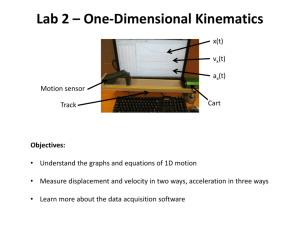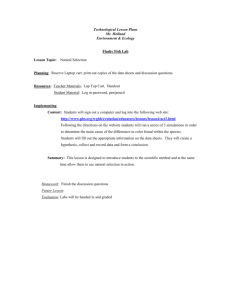Withdraw a Cart
advertisement
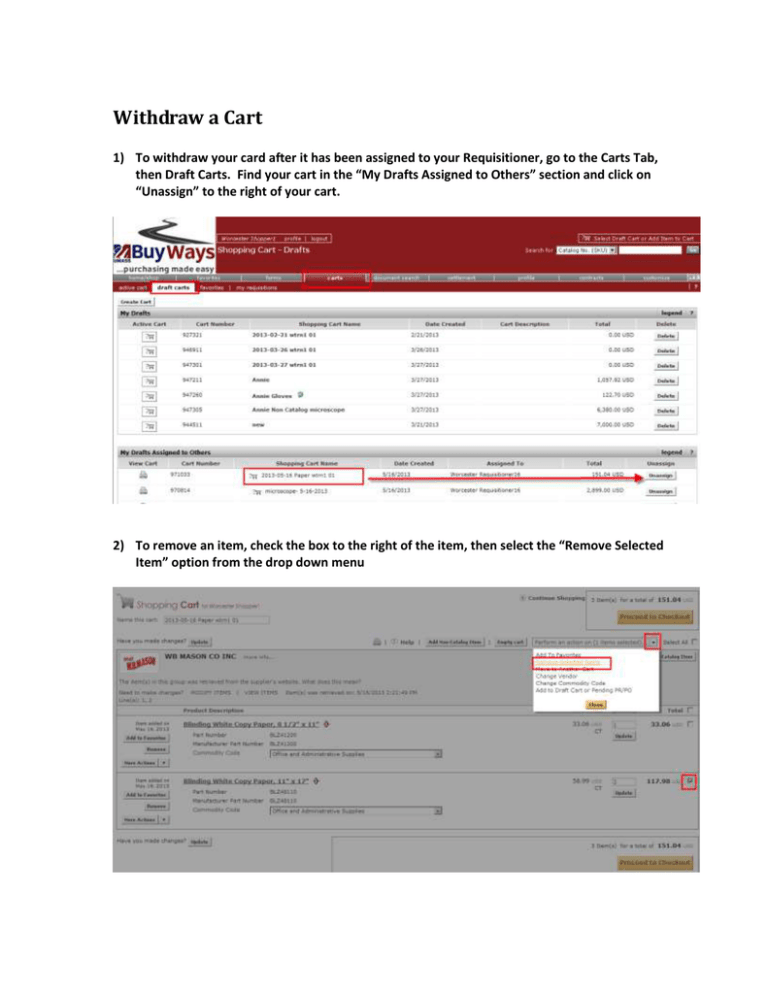
Withdraw a Cart 1) To withdraw your card after it has been assigned to your Requisitioner, go to the Carts Tab, then Draft Carts. Find your cart in the “My Drafts Assigned to Others” section and click on “Unassign” to the right of your cart. 2) To remove an item, check the box to the right of the item, then select the “Remove Selected Item” option from the drop down menu 3) Your cart summary will now show 1 item. To resubmit your updated cart, click “Proceed to Checkout” 4) Click on Assign Cart. In the Pop up box, choose your Requisitioner, type a note to explain the changes made and click ‘Assign’ 5) Your update cart has been successfully submitted. Your cart information is displayed for reference.