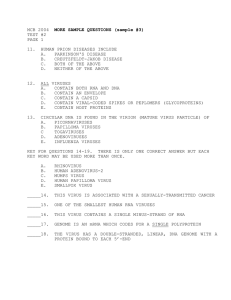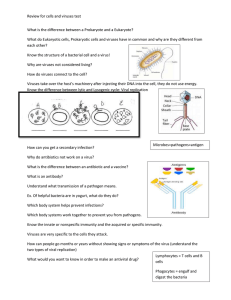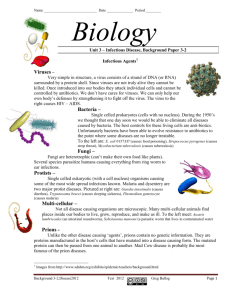Module 5 Program Security
advertisement
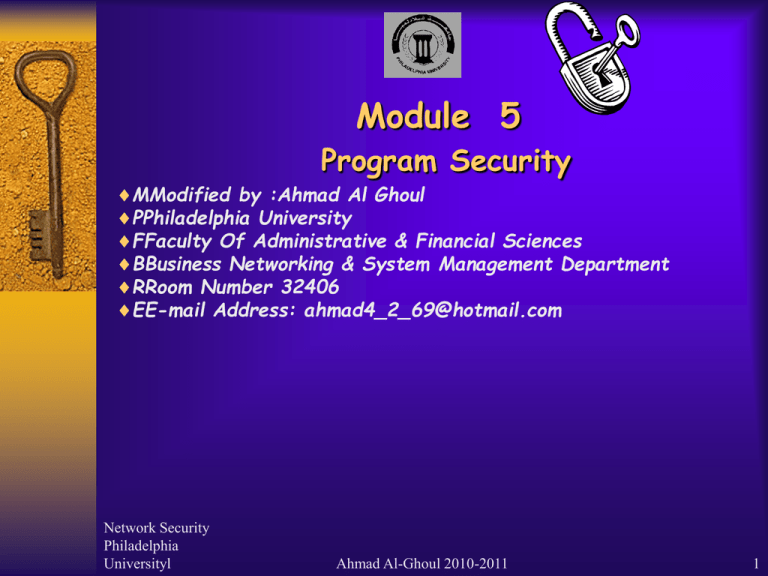
Module 5
Program Security
MModified by :Ahmad Al Ghoul
PPhiladelphia University
FFaculty Of Administrative & Financial Sciences
BBusiness Networking & System Management Department
RRoom Number 32406
EE-mail Address: ahmad4_2_69@hotmail.com
Network Security
Philadelphia
Universityl
Ahmad Al-Ghoul 2010-2011
1
Objectives
Viruses
Types of viruses
How viruses attach
How viruses gain control
Homes of viruses
Virus signature
Source of viruses
Preventing virus infection
Facts and misconceptions about viruses
Network Security
Philadelphia
Universityl
Ahmad Al-Ghoul 2010-2011
2
Program Flaws
Programs behaving unexpectedly
There are no techniques to stop all program flaws
– Program controls apply at the level of the individual
program and programmer
– Software engineering techniques change very rapidly
Network Security
Philadelphia
Universityl
Ahmad Al-Ghoul 2010-2011
3
Kinds of Malicious Code
Virus - A program that can pass malicious code to
other non malicious programs by modifying them
– Transient - Runs when its attached program executes
and terminates when its attached program ends
– Resident - Locates itself in memory so that it can
remain active even after its attached program ends
Network Security
Philadelphia
Universityl
Ahmad Al-Ghoul 2010-2011
4
Kinds of Malicious Code
Trojan Horse
-
(continued)
of program that is often confused with
viruses is a 'Trojan horse' program. This is not a virus, but simply a program
(often harmful) that pretends to be something else. For example, you might
download what you think is a new game; but when you run it, it deletes files
on your hard drive. Or the third time you start the game, the program E-mails
your saved passwords to another person.
Logic Bomb
A type
- A class of malicious code that detonates when
a specified condition occurs
Trapdoor - A feature in a program by which someone can
access the program other than by the obvious direct call (perhaps with
special privileges)
Network Security
Philadelphia
Universityl
Ahmad Al-Ghoul 2010-2011
5
Kinds of Malicious Code
(continued)
Worm- A computer WORM is a self-contained program (or
set of programs), that is able to spread functional copies of itself
or its segments to other computer systems (usually via network
connections). Note that unlike viruses, worms do not need to
attach themselves to a host program. There are two types of
worms--host computer worms and network worms.
Network Security
Philadelphia
Universityl
Ahmad Al-Ghoul 2010-2011
6
COMPUTER VIRUSES IN
HISTORY
•
1972, 1975 Science Fiction
•
1981, 1982 Apple ][ Viruses
•
1983
Fred Cohen's experiments at USC
•
1986
Brain virus
•
1987
CHRISTMA EXEC Worm (closet case)
•
1988
Internet Worm
•
1990
Early Polymorphic Virus - FLIP
•
1991
Virus Writing Tool - Mutating Engine MtE
•
1991
370–678 known strands of MS-DOS viruses, over 30 Mac viruses
•
1992
Michaelangelo: most publicized, little damage overall
•
1993
Over 2,500 strands of MS-DOS viruses
•
1995
More companies infecting customers
Network Security
Philadelphia
Universityl
Ahmad Al-Ghoul 2010-2011
7
How Viruses Attach
Appended Viruses - Virus code attaches itself to a
program and is activated whenever the program is
run.
+
Virus Code
=
Virus Code
Original
Program
Original
Program
Network Security
Philadelphia
Universityl
Ahmad Al-Ghoul 2010-2011
8
25060
How Viruses Attach
(continued)
Viruses that surround a program - Virus code
runs the original program but has control before and
after its execution.
Virus Code
Part a
Virus Code
Original
Program
Original
Program
Virus Code
Part b
Network Security
Philadelphia
Universityl
Ahmad Al-Ghoul 2010-2011
9
25070
How Viruses Attach
(continued)
Integrated Viruses - Virus program replaces some of
its target, integrating itself into the original code of the
target.
+
Virus Code
=
Original
Program
Network Security
Philadelphia
Universityl
Modified
Program
Ahmad Al-Ghoul 2010-2011
10
How Viruses Attach
(continued)
Viruses That Replace a Program - Virus code
replaces the target, either mimicking the effect of the target
or ignoring the expected effect of the target and performing
only the virus effect.
Network Security
Philadelphia
Universityl
Ahmad Al-Ghoul 2010-2011
11
How Viruses gain control
(Continued)
Virus changes the pointers in the file table so that
V is located instead of T whenever T is accessed
though the file system.
File
Directory
File
Directory
T
T
V
V
T
Disk Storage
Disk Storage
Network Security
Philadelphia
Universityl
T = Target
V = Virus
Ahmad Al-Ghoul 2010-2011
12
VIRUS TEMPLATE
program virus :="this is a virus"
subroutine infect–executable :=
{loop: file :=get random–executable–file;
if first–line–of–file = "this is a virus"
then go to loop;
prepend virus to file;
}
(marker)
replication
subroutine do–damage := {whatever damage you wish to do}
mission
subroutine trigger–pulled := {return true if some condition
holds (e.g., today = April 1) }
main program := {infect executable;
if trigger–pulled then do–damage;
goto rest of program;}
trigger
rest of program;}
(from Fred Cohen's Ph. D. thesis)
Network Security
Philadelphia
Lance J. Hoffman
Universityl
The Ahmad
George
Washington
University
Al-Ghoul
2010-2011
13
Homes for Viruses
Boot Sector Viruses
Memory-Resident Viruses
Other Homes
– Application Programs
– Libraries
Network Security
Philadelphia
Universityl
Ahmad Al-Ghoul 2010-2011
14
Boot Sector Viruses
boot sector
The portion of a disk reserved for the bootstrap loader (the
self-starting portion) of an operating system. The boot
sector typically contains a short machine language program
that loads the operating system.
An especially appealing place to house a virus
– Virus gains control very early in the boot process before
most detection tools are active
– Operating systems usually make files in the boot area
invisible to the user, therefore, virus code is not readily
noticed
Network Security
Philadelphia
Universityl
Ahmad Al-Ghoul 2010-2011
15
Boot Sector Viruses
(continued)
In an MS-DOS/PC system, the virus may,
– attach itself to either of the system files,
IO.SYS or MSDOS.SYS
– attach itself to any other program loaded
because of an entry in CONFIG.SYS or
AUTOEXEC.BAT
– add an entry to CONFIG.SYS or
AUTOEXEC.BAT to cause it to be loaded.
Network Security
Philadelphia
Universityl
Ahmad Al-Ghoul 2010-2011
16
Memory Resident Viruses
Virus attaches itself to memory resident code
– Virus is activated many times while the
machine is running
– Once activated it looks for and infects
uninfected carriers
Network Security
Philadelphia
Universityl
Ahmad Al-Ghoul 2010-2011
17
Other Homes for Viruses
Application Programs
– Virus macro adds itself to startup directives
– Virus embeds itself in data files
Libraries - Desirable home for viruses
– Used by many programs
– Shared between users
– Spreads infections to compilers, linkers,
runtime debuggers, etc.
Network Security
Philadelphia
Universityl
Ahmad Al-Ghoul 2010-2011
18
Virus Detection
Virus Signature
- The execution and spreading
characteristics of a virus have certain telltale
patterns
Virus signatures are used by virus scanners to
detect the virus
– Storage Patterns
– Execution Patterns
– Transmission Patterns
Network Security
Philadelphia
Universityl
Ahmad Al-Ghoul 2010-2011
19
Storage Patterns
Virus attaches itself to a file and changes its size
Virus obliterates all or part of the underlying
program, not affecting its size, but impairing its
function
Network Security
Philadelphia
Universityl
Ahmad Al-Ghoul 2010-2011
20
How Virus Scanner detects Storage
Patterns
Use a code or checksum to detect changes to a file
Look for suspicious patterns such as a JUMP
instruction as the first instruction of a system
program
Network Security
Philadelphia
Universityl
Ahmad Al-Ghoul 2010-2011
21
Transmission Patterns
Not confined to a single medium or execution
pattern. Example:
–
–
–
–
Virus arrives on a diskette or from the network
Travels to a hard disk boot sector
Reemerges when computer is next booted
Remains in memory to infect other deskettes
Network Security
Philadelphia
Universityl
Ahmad Al-Ghoul 2010-2011
22
Virus Protection
NO REASON NOT TO HAVE VIRUS
PROTECTION
ALWAYS KEEP YOUR VIRUS DEFINITIONS
UPDATED
ALWAYS SCAN ON A REGULAR BASIS
Network Security
Philadelphia
Universityl
Ahmad Al-Ghoul 2010-2011
23
Virus & Malicious Code Defense
Detect and prevent
distribution:
–
–
–
–
At the mail gateway
On the mail servers
On the file servers
On the desktops
Plan for perpetual
upgrades
Challenges for home and
mobile workers
– Compliance
– Software Distribution
– Cable Modem and xDSL
Network Security
Philadelphia
Universityl
Ahmad Al-Ghoul 2010-2011
24
Preventing Virus Infection
Use only commercial software acquired from
reliable, well established vendors
Test all new software on an isolated computer
Make a bootable diskette and store it safely
Make and retain backup copies of executable
system files
Use virus detectors regularly
Network Security
Philadelphia
Universityl
Ahmad Al-Ghoul 2010-2011
25
Truths and Misconceptions About
viruses
Viruses can infect systems other than PCs/MS
DOS/Windows
Viruses can modify hidden or read-only files
Viruses can appear in data files
Viruses spread by ways other than just diskettes
Viruses cannot remain in memory after a complete power
off/power on reboot
Viruses cannot infect hardware
Network Security
Philadelphia
Universityl
Ahmad Al-Ghoul 2010-2011
26
QUICKIE VIRUS SAFEGUARD
PLAN
• Limit sharing of software
• Be ready - have staff prepared
• Use virus detection software
• BACKUP YOUR DATA
• Central security management knows what you have
• Recalls: 90% may not have removed
diskette from box! (So don't panic!)
Network Security
Philadelphia
Universityl
Ahmad Al-Ghoul 2010-2011
27