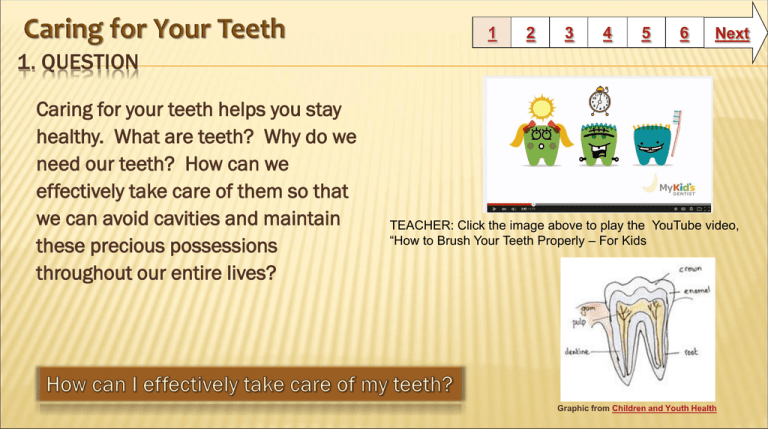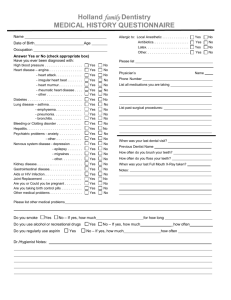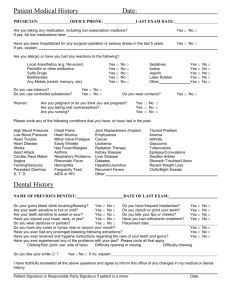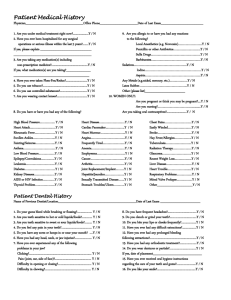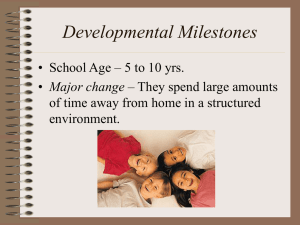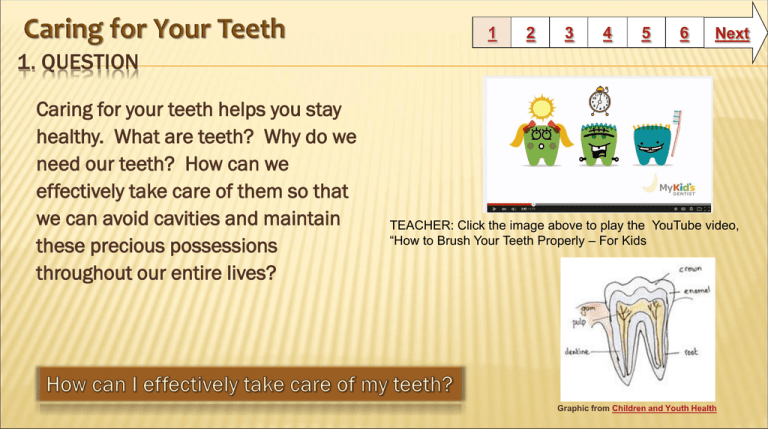
1
2
3
4
5
6
Next
1. QUESTION
Caring for your teeth helps you stay
healthy. What are teeth? Why do we
need our teeth? How can we
effectively take care of them so that
we can avoid cavities and maintain
these precious possessions
throughout our entire lives?
TEACHER: Click the image above to play the YouTube video,
“How to Brush Your Teeth Properly – For Kids
Graphic from Children and Youth Health
2. INFORMATION SOURCES
Tasks
Print out the note-taking sheet. After you complete each task,
record the various methods that you learned that you can use to
care for your teeth. Also, record additional facts and/or detail
about each method. (Hint: Some of the methods repeat
throughout the different tasks.)
1.) Go to World Book Kids to learn more about teeth. After
reading the article, complete the comprehension check.
2.) Watch the Caring For Teeth video from BrainPOP Jr.
*NOTE: Go to the BCPS Database page and click on BrainPOP Jr., then return to this slide and
click on the video link above.
Complete the easy quiz. Print out your score.
Complete the hard quiz. Print out your score.
3.) Go along for a trip with Colgate as they learned
How to Have a Bright Smile! As you interact with the
story, listen for even more ways that you can care for
your teeth.
1
2
3
4
5
6
Next
3. STUDENT ACTIVITY
1
2
3
4
5
6
Next
Tasks
1.) Practice choosing appropriate
foods for your teeth by playing
Dental Distress.
LookingforDental.com
2.) Do you know how to effectively
brush your teeth? Test your skills
by playing Brushing Your Teeth!
Children’s University of
Manchester
4. ASSESSMENT ACTIVITY
1
2
3
4
5
Summative Assessment:
Scenario: Your friend Ben just got back from the
dentist. During his visit, the dentist found four
cavities. He told Ben that he needs to do a better
job when it comes to taking care of his teeth.
Assignment: Create a Popplet that demonstrates
four effective methods that Ben could use when it
comes to taking care of his teeth. If your school
has Inspiration or Kidspiration you may also use
that software. Your poster should include a title,
four methods to use when caring for your teeth,
additional factual detail that you learned from the
information sources, and clip art for visual appeal.
See the assignment rubric for more details
Clip art provided by Google Images
6
Next
5.EXTENTION ACTIVITIES
1
2
3
4
5
6
Next
Learn More:
Complete a Destiny Search
for Additional Books
Watch an Interactive Video
on Flossing Your Teeth
from Colgate.com
Checkout the BrainPOP Video
that Discusses What Happens
When You Visit the Dentist
Interactive Activities:
Create a “Day in the Life of
a Tooth” Comic Strip!
*NOTE: Go to the BCPS Database
page and click on BrainPOP Jr., then
return to this slide and click on the
activity link above.
Dental Word-O-Rama from
LearningGamesforKids.com
Test Your New Knowledge by
playing the ADA’s
“To Tell the Tooth”
6. TEACHER SUPPORT
MATERIALS
BCPS Curriculum
Grade 3 Health/Library Media – Unit: Healthy Habits – Lesson: Dental Care
Maryland State Curriculum
Standard 3.0: Personal and Consumer Health – Topic A: Personal Health Maintenance
Indicator 1: Explain how to improve or maintain personal health – Objective B: Describe
behaviors to promote overall body health, such as visiting the doctor, exercising,
adequate nutrition, practicing hygiene, and avoiding hazards.
Common Core State Standards
Reading: 1. Read closely to determine what the text says explicitly and to make logical
inferences from it; cite specific textual evidence when writing or speaking to support
conclusions drawn from the text.
Writing: 7. Conduct short as well as more sustained research projects based on focused
questions, demonstrating understanding of the subject under investigation.
Standards for the 21st Century Learner
1.1.6 Read, view, and listen for information presented in any format (e.g. textual, visual,
media, digital) in order to make inferences and gather meaning.
2.1.3 Use strategies to draw conclusions from information and apply knowledge to
curricular areas, real-world situations, and further investigations.
Maryland Technology Literacy Standards for Students
3.0 : Use a variety of technologies for learning and collaboration.
1
2
3
4
5
6
Time Frame:
3-4 50 minute sessions
Differentiation:
Direct students to use comprehension tools included in databases,
such as: audio read-aloud, closed captioning, labeled reading levels,
and embedded pictures and diagrams.
Please look at the Curriculum Guide to get more ideas for
differentiation.
Can be taught as a whole group lesson
Learning Styles:
Visual, Auditory, Kinesthetic, Reflective, Global, & Sequential
AVID Strategies:
The following AVID strategies are supported in this
lesson: inquiry based learning, quick write, and use of
Costa’s and Bloom’s questioning.
Notes to the teacher:
Usually taught in the 1st semester of 3rd grade according to the Office
of Health
Designed for individual research instruction
Students can print out notes/assessments or save them to a teacher
or student drop folder.
If a computer lab is not available, this lesson may be implemented in
the classroom or library using an interactive whiteboard or printouts of
the linked digital resources. The Popplet or Kidspiration poster can
also be completed on regular poster paper.
= Basic Level
= Challenge Level
Last update: July 2015
Created by Diane Pfeifer linked to email address Edited by Ashley Weber
BCPS Research Module or Slam Dunk Model, Copyright 2005, Baltimore County Public Schools, MD, all rights reserved. The models may be used for educational, non-profit school use
only. All other uses, transmissions, and duplications are prohibited unless permission is granted expressly. This lesson is based on Jamie McKenzie’s Slam Dunk Lesson module available
at http://questioning.org/module2/quick.html.