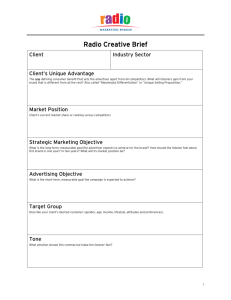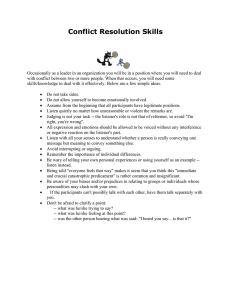C 12 HAPTER A Very Graphic Story
advertisement
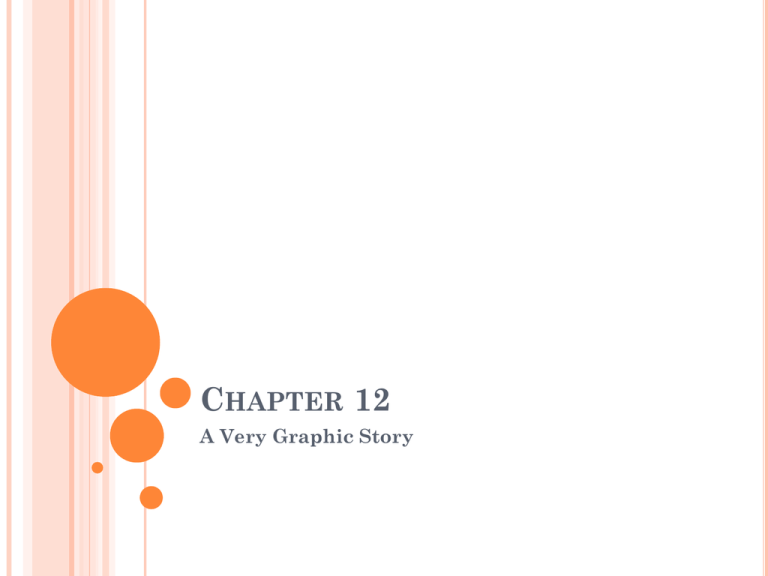
CHAPTER 12 A Very Graphic Story OVERVIEW Simple GUI Getting User Input Creating a Listener ActionEvents Displaying Graphics Drawing Multiple Buttons Animation Example SIMPLE GUI Java using 'swing' for GUIs To display a GUI, you need to 'draw' a window, add content, and display the window Example Chapter12 GETTING USER INPUT User input is uncertain You don't want to wait all day for the user Creating a 'listener' helps handle this Listeners can be used for all type of input Serial Keyboard Mouse ACTIONEVENTS We use the ActionEvents class to make listeners We need to re configure our code to handle this Then we will Create an Action Listener object Link it to a button Make something happen when the Action Listener reports on the button. MULTIPLE BUTTONS (CHAPTER 13) Java uses layout managers to place drawing objects Common ones are: BorderLayout FlowLayout BoxLayout Lets start with FlowLayout MULTIPLE LISTENERS A simple way is to check the options in a single Listener. This is not always the best way, but will work for now Example