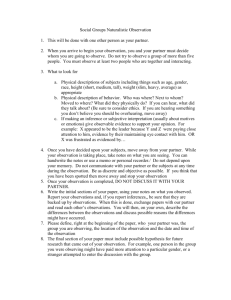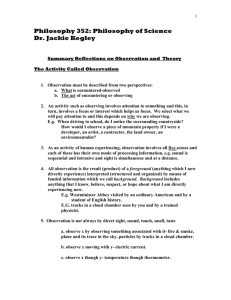Observing Users CS352
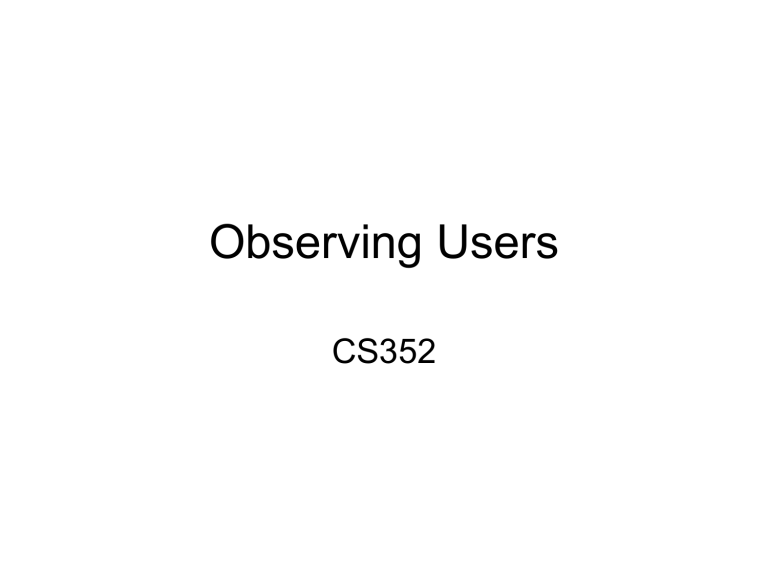
Observing Users
CS352
Announcements
• See syllabus for upcoming due dates.
2
PRICPE and where we are
Predispositions:
Initiated at project idea/inception.
Gives us things to Research.
Research:
Empirical, other kinds of research possible too.
Gives us Insights.
Iterate/
Insights:
Evaluate
Lead to requirements and Concepts to pursue.
Concepts:
Lead to Prototypes 3
Observational research
• PRI CPE: As with other R esearch, you start with a goal (gleaned from “ P ” ), aiming to deliver “ I ” (insights).
• Same 4 key issues as with interviews:
– Goals, relationship, triangulate, pilot.
– Extra note on relationships:
• Ethnography
– Fly on the wall
• Contextual inquiry
– Apprentice
What to observe users doing
• 1. A system that exists (than which you want to do better)
– OR
• 2. A process, activity, etc., that your system is supposed to support so as to improve the user ’ s experience
– OR
• 3. Your prototypes (even if just a sketch on a napkin).
How often/many to observe
• In real world, if you ’ re a developer:
– Steve Krug ( “ Rocket Surgery Made Easy ” ) recommends spending at least 1 morning/month at this.
– He recommends observing 3 users during that morning.
• In here:
– Refer to HWs/Project assignments.
Stuff to include in observations:
We are observing the:
• Space
– Description
– Meaning
– Appropriateness
• Objects (technological and not technological)
– Description
– Meaning
– Appropriateness
• People/activities
– Description
– Meaning/Role
– Success/failure
People and Objects
My first “victim” was a male between 19/22 years old. He was about 5.9 feet tall and he was thin. He was wearing khaki short and a black T-shirt. He had black sport shoes.
He was carrying with him his skate board. He had a big black back pack but it seemed almost empty. He had a lot of brown curly hair.
Because of his age and his skate board, I assumed he was a student; he “looked like” all the other teens.
Furthermore, he seemed to know exactly where he was going, what he was looking for and how to get it. He never stopped during the time he was there and never gave the impression to be lost.
Actions
was looking toward the computer area. He decided to take a right just after Section 2. He walked a few steps and stopped. I assumed he realized no more desks were available in this are. It didn’t bother him, he didn’t feel embarrassed and turned back and went back from where he entered the area. He didn’t hesitate once then because he had seen a free desk. He chose to sit down in the Section 2 on a stool.
Space (and people)
• Diagrams are worth 1000 words
Examples
• Do they make us feel “ there ” ?
– What can we see in these, in detail?
– Note desc/meaning/appropriateness.
• Examples:
– Observing software tutorial for teachers
– Observing in KEC atrium
You and the observation
• You:
– Have your stuff ready. (extra pen, camera ...)
– Dress like them. Explain: Not an evaluation of them, but rather to lean about X.
– Don ’ t talk to your partner!
– Fill in your notes immediately after.
• Collect other data for triangulation, eg:
– Official descriptions and sketches
• eg: KEC atrium drawing. eg: e-cafe menus.
– Artifacts subjects created.
• eg: their doodles on their scratchpad.
In-class activity
• <Demo>: The following people should:
• group 1: learn from the demo.
• group 2: observe the demo’er.
• group 3: observe group 1.
– Goal: How to help users like the ones you ’ re observing succeed at what they ’ re doing?
• Observe (use paper for your notes)
• Discuss a few (doc cam)
– Does it make us feel “ there ” ?
– Reveals new info/subtleties, ie I nsights?