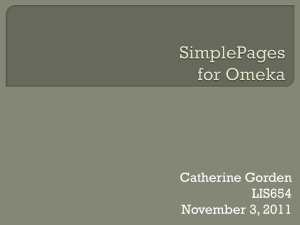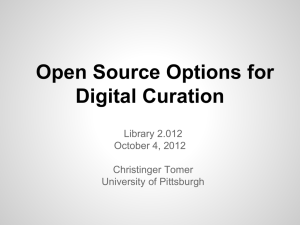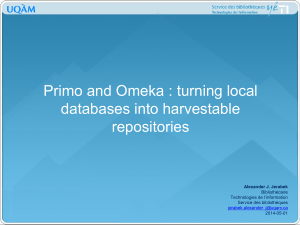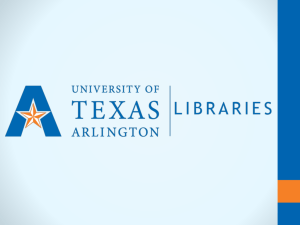Creating Digital Collections with Omeka Nora Mattern
advertisement
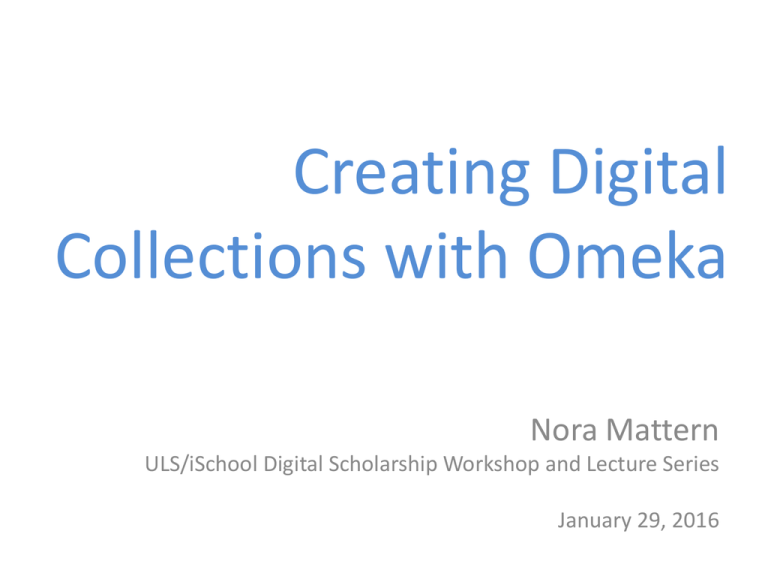
Creating Digital Collections with Omeka Nora Mattern ULS/iSchool Digital Scholarship Workshop and Lecture Series January 29, 2016 Welcome! Full list of spring 2016 workshops Welcome! http://goo.gl/dDMhEd Acknowledgements: Miriam Posner’s “Up and Running with Omeka.net” What’s in store • Setting the stage • Hands on with Omeka • Rights considerations • A quick look at relevant guidance • Omeka open lab time Setting the Stage Created using … Here and Over There site Sample item What is it? A content management system A web publishing platform http://omeka.net v. https://omeka.org Some main differences • • • • • omeka.net Hosted on GMU servers Does not require installation Free and paid plans Imposed storage limit Options for themes and plug-ins dependent on your plan • • • • • omeka.org Self-hosted Requires an installation Free with server costs Storage limit based on hosting service Unlimited themes and plugins Adapted from Alicia Peaker’s Creating Digital Exhibits with Omeka slides http://omeka.net v. https://omeka.org Site (1 with basic Omeka.net plan) Influenced by: Shawn Day, “Hands-n with Omeka: Building a Narrative with Digital Objects, 2013. Site Item Item Item Item Item Item Item: “The basic unit of an Omeka site. An item can be anything: a photograph, a work of art, a person, an idea. You’ll describe each item, and you can upload files to represent it, too. You’ll build your Omeka site by assembling items.” From Posner’s “Omeka Quick-Start Guide for Omeka Vocabulary” Site Item Item Item Item Item Item Collection 1 Collection 2 Collection: “A set of items that you’ve grouped together. Your Omeka site can have multiple collections, but an individual item can only belong to one collection at a time.” From Posner’s “Omeka Quick-Start Guide for Omeka Vocabulary” Site Item Item Exhibit Item Item Item Item Collection 1 Collection 2 Exhibit: “A thematic tour of your items. Each exhibit has sections and pages. You might think of these as akin to book chapters and book pages. A section is a group of pages, and a page is a group of items (along with descriptions). You can have multiple exhibits, and items can belong to multiple exhibits.” From Posner’s “Omeka Quick-Start Guide for Omeka Vocabulary” At http://info.omeka.net Plan your collections and exhibits Think about -- Objectives Audience(s) Content http://goo.gl/dDMhEd Hands on with Omeka Let’s create! http://www.loc.gov/pictures/ http://omeka.net v. https://omeka.org http://info.omeka.net/about/ complete form and activate via email you may have to check your spam folder for the confirmation email Your Site! Item Item -“The basic unit of an Omeka site. An item can be anything: a photograph, a work of art, a person, an idea. You’ll describe each item, and you can upload files to represent it, too. You’ll build your Omeka site by assembling items.” From Posner’s “Omeka Quick-Start Guide for Omeka Vocabulary” “Metadata is structured information that describes, explains, locates, or otherwise makes it easier to retrieve, use, or manage an information resource.” From: Brand, Brand, Frank Daly, and Barbara Meyers. Understanding Metadata. Bethesda, MD: NISO Press, 2004. http://www.niso.org/publications/press/UnderstandingMetadata.pdf Met Entry metadata metadata interpretation Metadata A decision to be made – what are you describing? The physical object? Or the digitized one? Give it a shot! Items: hands-on, discussion, question time http://www.loc.gov/pictures/ Collection Collection-“A set of items that you’ve grouped together. Your Omeka site can have multiple collections, but an individual item can only belong to one collection at a time.” From Posner’s Omeka Quick-Start Guide for Omeka Vocabulary http://bridgesnyc.com/postcards/collections Give it a shot! Collections: hands-on, discussion, question ti http://www.loc.gov/pictures/ Exhibit Join us for Telling Online Stories with Omeka Date: Friday, April 1, 2016 Time: 1:00pm - 3:00pm Location: Hillman Library, G74 Amy Knapp Room Exhibit“A thematic tour of your items. Each exhibit has sections and pages. You might think of these as akin to book chapters and book pages. A section is a group of pages, and a page is a group of items (along with descriptions). You can have multiple exhibits, and items can belong to multiple exhibits.” From Posner’s “Omeka Quick-Start Guide for Omeka Vocabulary” Plugins, Appearance, Users, and Settings: A Quick Look 4 of the 14 plugins with Basic Plan Plugins, Appearance, Users, and Settings: A Quick Look Plugins, Appearance, Users, and Settings: A Quick Look Some main options: General: Update email and site title; edit site description Search: Choose records that are searchable in Omeka; Element Sets: Change order of the Dublin Core elements Plugins, Appearance, Users, and Settings: A Quick Look Rights Considerations Am I allowed to publish the items? Open Lab Time Let’s -Workshop potential uses of Omeka Check out sample sites and use case resources Play with themes and appearance Add content Troubleshoot together Thanks!