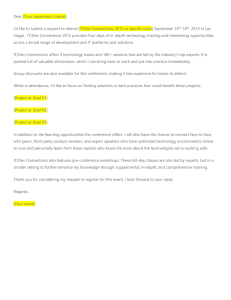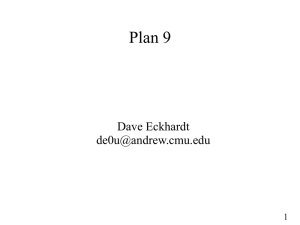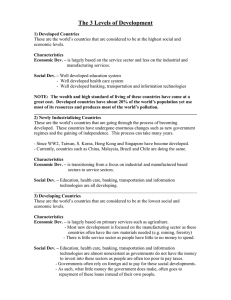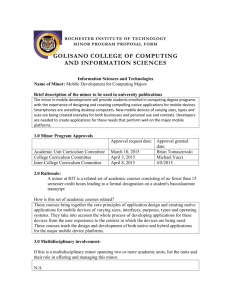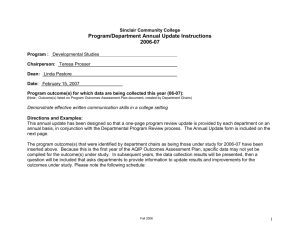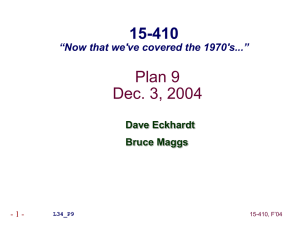Plan 9 Apr. 26, 2004 15-410 “Now that we've covered the 1970's...”
advertisement
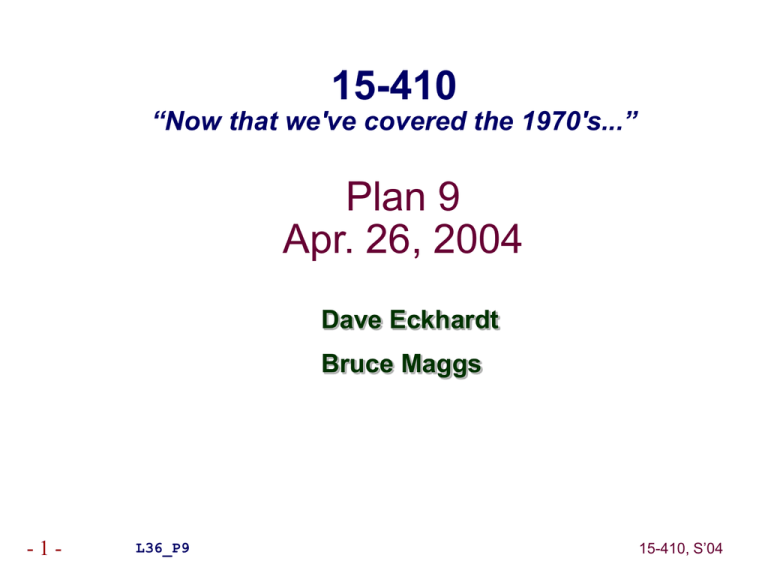
15-410 “Now that we've covered the 1970's...” Plan 9 Apr. 26, 2004 Dave Eckhardt Bruce Maggs -1- L36_P9 15-410, S’04 Synchronization Wednesday “Time” in distributed systems Friday “Review session” Will work best if you come with questions Other issues P4 deadline Wednesday HW2 deadline Friday (not really deferrable) Book report deadline Friday Final exam Monday (not in 7500!!) -1- 15-410, S’04 Synchronization Survey How many have installed *nix on a box? Windows? How many have done an upgrade? How many have a personally owned box with multiple users? Done an upgrade? What does “PC” stand for? Today: Plan 9 from Bell Labs -1- 15-410, S’04 Overview What style of computing? The death of timesharing The “Unix workstation problem” Design principles Runtime environment File servers (TCP file system) Name spaces -1- 15-410, S’04 Timesharing One computer per ... City: Multics Campus: IBM mainframe Department: minicomputer Benefits Sharing, protection easy inside “the community” Easy to add a “user” to access control list (or user group) Administration amortized across user base Backups & printers, too... -1- 15-410, S’04 The Personal Computing Revolution Consequence of the microprocessor Get your own machine! No more “disk quota” You decide which software is on the box Upgrade whenever you want Mainframe sysadmin's schedule is always too (fast xor slow) Great! -1- 15-410, S’04 The Rallying Cry One of the Alto's most attractive features is that it does not run faster at night. Butler Lampson? -1- 15-410, S’04 The Personal Computing Disaster You do your own backups Probably not! You do emergency security upgrades Day or night! Sharing files is hard, risky machine:/usr/... (until it retires) Every machine you use has different software If you're lucky, packages are just missing If you're unlucky, they're there with subtly wrong versions -1- 15-410, S’04 Hybrid Approach Centralize “the right” resources Backed-up, easily-shared file systems Complex (licensed) software packages Version management / bug patches Access those resources from a fast local machine Which OS on the servers? Don't care – black boxes Which OS on the workstation? -1- 15-410, S’04 Workstation Operating Systems Unix? Good: It's the system you're used to using Bad: Administer it yourself /etc/passwd, /etc/group, anti-relay your sendmail... Windows Your very own copy of VMS! Support for organization-wide user directory Firm central control over machine “install software” is a privilege Access to services is tied to machines Firmly client/server (no distributed execution) -1- 15-410, S’04 Workstation Operating Systems Mac OS 9 Your own ... whatever it was Mac OS X Your own Unix system! (see above) VM/CMS or MVS!!! IBM PC XT/370 Your own mainframe! You and your whole family can (must) administer it -1- 15-410, S’04 The “Network Computer” Your own display, keyboard, mouse Log in to a real computer for your real computing Every keystroke, every mouse click over the net Every font glyph... Also known as Thin client, X terminal, Windows Terminal Services Once “The Next Big Thing” (thud) -1- 15-410, S’04 The Core Issues Who defines and administers resources? What goes across the network? X terminal: keystrokes, bitmaps AFS: files Are legacy OSs right for this job? -1- 15-410, S’04 The Plan 9 Approach “Build a UNIX out of little systems” ...not “a system out of little Unices” Compatibility of essence Not real portability Take the good things Tree-structured file system “Everything is a file” Toss the rest (ttys, signals!!!) -1- 15-410, S’04 Design principles Everything is a file Standard naming system for all resources “Remote access” is the common case Standard resource access protocol, 9P Used to access any file-like thing, remote or local Personal namespaces Naming conventions keep it sane A practical issue: Open Source Unix source not available at “Bell Labs”, its birthplace! -1- 15-410, S’04 System Architecture Shared-memory multiprocessor cycle servers Reliable machine-room file servers Plan 9's eternal versioned file system Remote-access workstation terminals Access your view of the environment Don't contain your environment Disk is optional Typically used for booting quickly, file cache “Root directory” is located on your primary file server -1- 15-410, S’04 -1- 15-410, S’04 Custom Namespaces /bin/date means your architecture's binary /dev/cons means your terminal Per-window devices /mail/fs/mbox/25 is the 25th message in your box -1- 15-410, S’04 The /bin File System Look, Ma, no $PATH! % bind /sparc/bin /bin % bind -a /rc/bin /bin % bind -a /usr/davide/sparc/bin /bin /bin is a union directory Each backing directory searched in order -1- 15-410, S’04 /dev/tty vs. /dev/cons % (process_foo <foo >bar ) >&errs What if process_foo wants to talk to the user? Unix – magic device “/dev/tty” Rummages through your process, guesses your terminal See O_NOCTTY flag to open(2) Opens /dev/ttyXX for you, returns that Plan 9 – correct namespace contains /dev/cons The right device is mounted as /dev/cons By whoever runs you window manager, login, remote login -1- 15-410, S’04 /dev/tty vs. /dev/cons Unix remote login /dev/tty delegates to /dev/ttyp1 “pseudo-tty” - careful emulation of a serial line master (/dev/ptyp1) is managed by sshd ASCII characters flow across the network Your ssh client is running on /dev/ttyq3 Which is connected to a screen window by “xterm” What happens when you resize your xterm?? Plan 9 remote login Remote shell's /dev/cons is a remote mount of a window Same as if the window were local (albeit slower) -1- 15-410, S’04 Per-Window Devices X: a complex monolithic server somewhere House of a thousand mysteries Not on the 15-410 reading list: ICCCM Plan 9: Per-window devices /dev/screen, /dev/mouse, /dev/cons /dev/label - window title /dev/wdir – working directory % echo top > /dev/wctl Instructs window manager to bring your window to top -1- 15-410, S’04 The Serial-Port File System Look, Ma, no ioctl()! % bind -a '#t' /dev % echo b9600 > /dev/eia1ctl % echo “foo” > /dev/eia1 -1- 15-410, S’04 The TCP File System Look, Ma, no finger command! % cat /net/tcp/clone/ctl 44 % cd /net/tcp/44 % echo “connect 128.2.194.80!79” > ctl % echo davide > data % cat data Look, Ma, no NAT proxy setup! % import gateway.srv /net/tcp -1- 15-410, S’04 The /tmp Problem Unix /tmp: security hole generator Programs write /tmp/program.3802398 Or /tmp/program.$USER.3432432 No name collision “in practice” Unless an adversary is doing the practicing ln -s /tmp/program.3802398 /.cshrc Suggest a command line to a setuid root program... -1- 15-410, S’04 Fixing /tmp No inter-user security problem if only one user! Plan 9 /tmp is per-user User chooses what backs the /tmp name Temporary “RAM disk” file system? /usr/$user/tmp Matches (sloppy) programmer mental model -1- 15-410, S’04 Plan 9 3-Level File Store Exports one tree spanning many disks Users bind parts of the tree into namespaces 3-level store RAM caches disks, disks cache WORM jukebox Daily snapshots, available forever /n/dump/1995/0315 is 1995-03-15 snapshot Time travel without “restoring from tape” Public files are eternally public – be careful! -1- 15-410, S’04 Plan 9 Process Model New-process model fork()/mount()/exec() System calls block Task/thread continuum via rfork() Resources are shared/copied/new Name space, environment strings File descriptor table, memory segments, notes Rendezvous space rfork() w/o “new process” bit edits current process -1- 15-410, S’04 Process Synchronization rendezvous(tag, value) Sleeps until a 2nd process presents matching tag Two processes swap values “Tag space” sharing via rfork() like other resources Shared-memory spin-locks -1- 15-410, S’04 Summary Files, files, files “Plumber” paper Programmable file server Parses strings, extracts filenames Sends filenames to programs File, file, blah, blah, ho hum? Isn't it cleaner than Signals, sockets, RPC program numbers, CORBA? Not just another reimplementation of 1970 -1- 15-410, S’04 More Information “Gold Server” multi-computer environment approach http://www.infrastructures.org/papers/bootstrap/ Plan 9 http://www.cs.bell-labs.com/plan9dist/ -1- 15-410, S’04 Disclaimer A distributed system is a system in which I can't do my work because some computer has failed that I've never even heard of. Leslie Lamport -1- 15-410, S’04