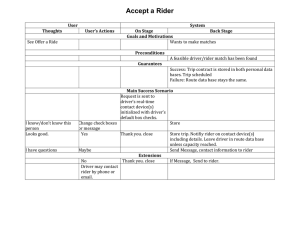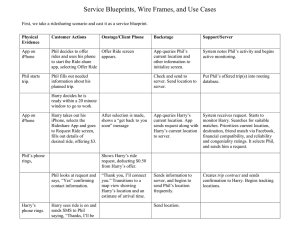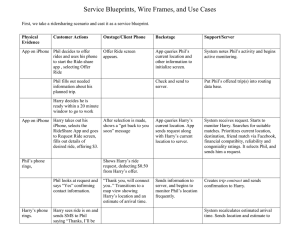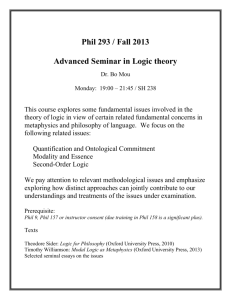Wire Frames and Use Cases First, a detailed ridesharing scenario.
advertisement
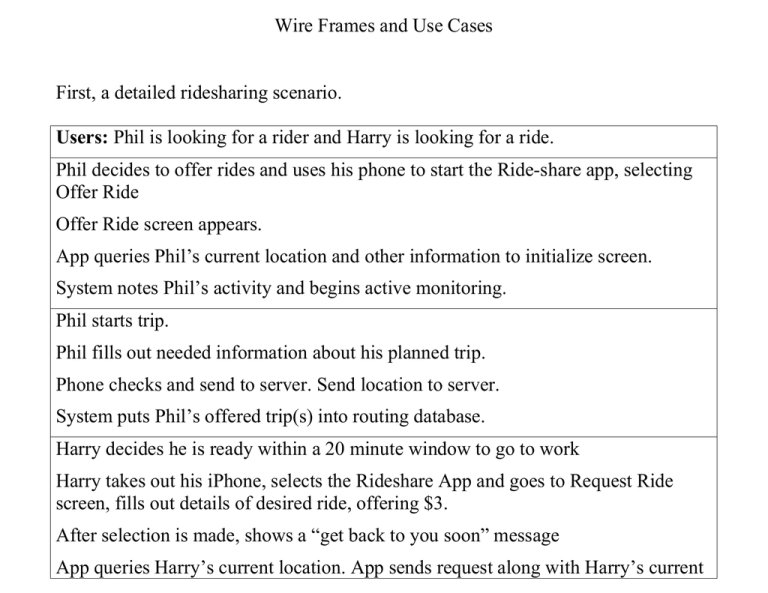
Wire Frames and Use Cases First, a detailed ridesharing scenario. Users: Phil is looking for a rider and Harry is looking for a ride. Phil decides to offer rides and uses his phone to start the Ride-share app, selecting Offer Ride Offer Ride screen appears. App queries Phil’s current location and other information to initialize screen. System notes Phil’s activity and begins active monitoring. Phil starts trip. Phil fills out needed information about his planned trip. Phone checks and send to server. Send location to server. System puts Phil’s offered trip(s) into routing database. Harry decides he is ready within a 20 minute window to go to work Harry takes out his iPhone, selects the Rideshare App and goes to Request Ride screen, fills out details of desired ride, offering $3. After selection is made, shows a “get back to you soon” message App queries Harry’s current location. App sends request along with Harry’s current location to server. System receives request. Starts to monitor Harry. Searches for suitable matches. Prioritizes current location, destination, friend match via Facebook, financial compatibility, and reliability and congeniality ratings. It selects Phil, and sends him a request. Phil’s phone rings, Phone shows Harry’s ride request, deducting $0.50 from Harry’s offer. Phil looks at request and says, “Yes” confirming contact information. Phone says “Thank you, I’ll connect you.” Transitions to a map view showing Harry’s location and an estimate of arrival time. Phone sends information to server, and begins to send Phil’s location frequently. System creates trip contract and sends confirmation to Harry. Begins tracking locations. Harry’s phone rings. Harry sees ride is on and sends SMS to Phil saying, “Thanks, I’ll be there.” Phone sends location. Harry and Phil monitor progress sporadically. App updates map view and arrival estimate based on server messages. 2 Phone sends location every 60 seconds. System recalculates estimated arrival time. Sends location and estimate to both phones. Phil’s car outside of Harry’s home Harry gets into Phil’s car Both phones show ride as “in progress”. Phil and Harry’s phones connect via Bluetooth. Send message to server that they are co-located followed by periodic location updates. System changes ride status from tentative to active. Monitors progress. Harry is in Phil’s car Both phone shows current location and estimated arrival time Send location. Arrival at Harry’s office. Harry exits Phil’s car Phone detects arrival location, detects break in Bluetooth connection. Sends message to server that ride is complete Server sends feedback requests to both Phil and Harry. 3 Both phones ring Feedback screen appears on phones Harry confirms successful trip. Phone says “Thank you.” Phone sends confirm. System moves $2.50 from Harry’s account to Phil’s and $0.50 to System. Send notification to Phil. Update Phil’s rating. Phil arrives at his destination. Phil responds to feedback with “Trip was bad. Harry is a jerk.” Phone says “Thank you. Sorry about that.” Phone sends feedback to server. Server receives response and updates Harry’s ratings and puts him on Phil’s black list. 4 Use cases are supposed to describe a short, continuous encounter of the user with the system, so this scenario gets broken up into multiple use cases. Once you have made a wire frame, a lot of repetition can be eliminated from the use case by referring to the information displayed and entered on the wireframe. (This was copied from PowerPoint) 5 A * indicates that an item is optional. A preset suggests the field may be initialized with a default value. Gray indicates something else must happen before the item is ready to be clicked. 6 The Ridesharing Use Cases Here is a comprehensive list of use cases needed to specify the whole system. We will only do a few of them. They may be a little more elaborate than necessary. Subscriber (either driver or rider): 1. Register 2. Log in 3. Manage Profile 4. Billing 5. Facebook 6. Confirm Trip Driver: 7. Offer Ride 8. Accept a rider 9. Cancel Drive 10. Start Trip Rider: 11. Request Ride 12. Cancel Ride Information System: 13. Monitor Trips 14. Schedule Repeated Offers and Requests Operator: 7 15. 16. 17. Handle Emergency Follow-up to resolve problems or gather feedback. Analyze and Manage Performance 8 This one is a computer screen, not a phone. 9 Manage Profile User: Subscriber Goals and Motivations Get set up so I can arrange rides with others Control preferences Preconditions Guarantees Success: Profile stored with all needed information. Minimal: No information lost or corrupted. Main Success Scenario 1. Change Name, Password, B’day. System store 2. Change email. Browser: Please respond to the email we’re sending. Browser: Remember pending flag System: Send query to email 3. Change phone Browser: Please respond to the SMS message we’re sending with “Go”. Browser: Remember pending flag System: Send SMS to phone, 10 4. Submit Browser: Return to previous page Browser: If consistent, complete, and checked, send to server. System: Store. 5. Set Billing Information Browser: Go to Billing 6. Link to Facebook Browser: Go to Facebook 7. Browser: Remove pending flag… System: …if receive good response from phone or email. Extensions 4a. Fail to fill in mandatory field Browser: Flag unfilled field and Browser: stay on view. 4b. Browser: Repeat appropriate “Please respond” message, including resend option. Browser: Pending flag not removed. 4c. Neither driving nor riding selected Browser: Complain and stay on view. 11 12 Offer Rides User: Subscriber Goals and Motivations Wants to save money/time. System: Wants commissions Social Networking Environmentalism Preconditions Driver has registered System: Profile is set up properly for a driver. Guarantees System: Success: Trips stored in data base System Minimal: Problem stored in analytics data. Main Success Scenario 1. Fill in return time Phone: Create and store second trip values. 2. Fills in other text fields or option 13 Phone: Store 3. Make Offer Phone: Check for completeness, consistency. If Repeat box checked, store trip in Repeating Schedule. Send to sever. System: Call Google Directions to plot route unless she specified route. Store trip(s) in routing database. Extensions 4. Specify Route Phone: Overlay Google Maps route, allow fiddling, followed by “OK” Phone: Change route plan. System: Call Google Directions to plot route unless she specified route. Store trip(s) in routing database. 3a. Mandatory field missing. Phone: Flag field and stay on view. 14 3b. Phone: Asks for clarification of place. System: Call Google Directions to plot route unless she specified route. Store trip(s) in routing database. 3c. Return time is before departure Phone: Complain and stay 15 16 Request a Ride User: Rider Goals and Motivations Rider wants limited delay, reasonable cost System: Wants the commissions Request a ride so that she can avoid driving and be safe Preconditions App running System: Rider has an account, complete data Guarantees Success: Trips stored in data base Failure: Problem stored in analytics data. Main Success Scenario 1. Fills in Date, Start time, Start place, Offer Phone: Store 2. Fill in return time Phone: Create and store second trip 17 values. 3. Fill in end place Phone: Calculate Offer from profile if blank. 4. Request Return to previous view. Phone: Check for completeness, consistency. Send to server. System: Search Routing database for best driver. If Repeat box checked, store trips in Repeating Schedule. Extensions 4a. Mandatory field missing. Phone: Flag field and stay on view. 4b. Phone: Asks for clarification of place if… System: … either place cannot be found in map database 4c. Return time is before departure time Phone: Complain and stay 4d. 18 Phone: Complain and overlay Billing window if… Phone: … offer exceeds balance 19 20 Accept a Rider User: Driver Goals and Motivations See Offer a Ride System: Wants to make matches Preconditions System: A feasible driver/rider match has been found, see Request a Ride. Guarantees Success: Trip contract is stored in both personal databases. Trip scheduled Failure: Route database stays the same. Main Success Scenario 1 Phone: Request is sent to driver’s real-time contact device(s) initialized with driver’s default box checks. Phone rings. I know/don’t know this 21 person 2. Change check boxes or message Phone: Store Looks good. 3. Yes Phone: Thank you. close System: Store trip. Notify rider on contact device(s) including details. Leave driver in route database unless capacity reached. Extensions I have questions 4. Maybe Phone: Send message, contact info to rider 5. No Phone: Thank you. close If Message, send to rider. Driver may contact rider by phone or email. 22 23 Confirm Ride User: Driver or Rider Goals and Motivations Knows what happened recently. Preconditions Trip has ended, or should have. Guarantees Success: All participants respond and results are stored. Failure: Case is sent to review process, no change to data base Main Success Scenario Phone rings. 1. Opens app Phone: Confirmation requested. 2. Fills in details Phone: Store for sending later. Happy 3.Rider checks good and Send Phone: Thank you 24 System: Money is transferred from rider’s account to driver’s and system’s. Happy 4. Driver checks good and Send. Phone: Thank you. System: If Rider has not responded, request again or send to urgent followup process. Something went very wrong. 5. Rider or driver checks aborted and Send. Phone: Sorry. Close System: Follow-up process is initiated. No money transferred. Something went wrong. Rider or driver checks bad and Send. Phone: Sorry, Close. System: Follow-up process is initiated. No money transferred. Extensions 25