Examples of Good and Bad User Interfaces Lecture 14: Brad Myers
advertisement
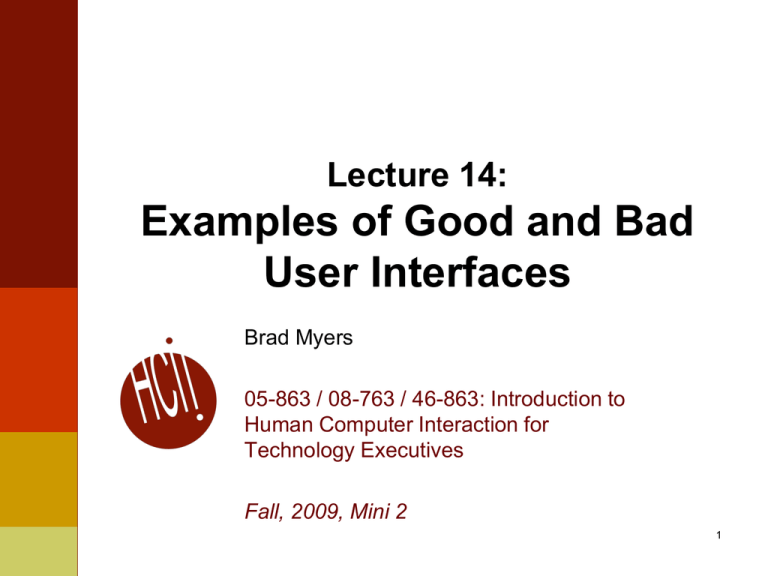
Lecture 14: Examples of Good and Bad User Interfaces Brad Myers 05-863 / 08-763 / 46-863: Introduction to Human Computer Interaction for Technology Executives Fall, 2009, Mini 2 1 Soo-Yung Cho: Jetblue Web Site 2 Soo-Yung Cho: Bad UI – Different ways of selecting ‘Korea’ I have to look for all three options when using web sites (bad consistency) ‘South Korea’ ‘Korea (South)’ ‘Republic of Korea’ 3 Anoop Sunke: Inconsistent door handles I came across a similar set of doors back home in India. The first door would open if you ‘PULL’ it, and the second one would open if you ‘PUSH’. Now that’s confusing . Putting up “labels” on the door handles might have helped!! 4 Anthony Capozzoli – Gates Bldg 5 Me: Gates stairway signs What floor are you on? 6 Hsin-Yin Chou: Good interfaces Gmail The idea of tag is really awesome and users can customize these tags. Each tag is one of folders of my email, and I also can choose which folders to show and which to hide. Google Calendar This is the most useful to-do management application that I ever used. It is easy to create events, tasks, and manage them. I also can create different calendars for distinct different kinds of events, like a school event or a personal event. 7 Hsin-Yin Chou: Bad = Oracle DB Oracle Database 10g The error messages are always so confusing and do not point out where the error is, also probably leads the user in the wrong direction. 8 Abhijit Telang - gmail mobile Reply all is at top, but Reply is only at bottom (How to take a screen shot on an iPhone!) (How to move pictures to a PC from an iPhone!) 9 Kartik Bhatia – bad website Bajaj Auto: http://www.bajajauto.com/probiking/index.html The problem is that the function of the single letters in the screen which actually represent menus is not very clear. It is suppose to expand when the cursor hovers over it. However along with the expansion of the menu, the hovering text of the link is also active. As a result the user can’t read the Menu item properly. [also, partial URLs don’t work: try leaving off www or index.html] 10 Nishanth Babu Babu Achuthan http://www.startbreakingfree.com/871/a-good-example-of-bad-user-interface-design/ http://www.moneycontrol.com/loans/houseloans/calcemi.php Instead of using a simple text box to get the inputs like Interest Rate, Tenure, EMI this popular web site uses slide control to show the relative variations. The Interest rate slide bar represents the more than 8 decimal precisions in the beginning. Varying the EMI using the slide bar appears to be such a cumbersome task. Post by “greghoin”: DieBold Crappy ATM Interface http://www.flickr.com/photos/gregone/3349567067/ 11 Min-Cheng Huang – bad = Sony clie peg ux50 “It is an old device, but I think the interface is not good. I think the keyboard design is really weird. It makes no sense to design using the wave shape. Also, it tries to combine too many functions. This makes it not so friendly for novices.” 12 Jing Li – TartanTrak (bad) TartanTrak.(http://www.studentaffairs.cmu.edu/career/tartantrak/index.html) See the TartanTrak.wmv The structure of TartanTrak. There is a label called jobs, you click it, and there will be a list of jobs. You click each one, you will get the specific job position page. Several breakdowns in the video: First, when you go to the website and click jobs, it will bring you to a specific job position page. This is one that you visited recently. Then, when you go to the job list, you click one to enter. When you click the jobs label, you will not get the list of jobs. Sometimes, you cannot use backward in the job position page. You have to use the small "Back" button. 13 Jing Li – Google Chrome (good) When I open a new tab, all the frequent pages I visit will appear. Also the visiting history. Also in iGoogle, I can customize the portal and drag all the small boxes. 14 Good & Bad Design Examples Human Computer Interaction Sunil Joseph Good Design - Joystick • I have been using this joystick for 2 years now and it has been useful as it gives me 14 controls on the device (10 on top and 4 facing the front). • 2 small buttons on the top are auxiliary used for exit and continue in games, but can be programmed to do different functions , but it’s better un-programmed as it is not accessible easily! • The circular wheel can be controlled using the left thumb. • The 4 buttons on the right thumb. • The 4 buttons at the back on either side can be controlled using first two fingers of each hand. Sunil Joseph Top View of the Joystick Sunil Joseph Front View of the Joystick Sunil Joseph Good Design - Photo Frame • My cousin gifted this photo frame on my birthday and I feel it’s innovative it’s own right. • The stand at the back appears slanted at an angle of 45 degrees with a reason. • The design of the stand allows the photo frame to be used vertically as well as horizontally. Sunil Joseph Orthogonal View of the Stand Sunil Joseph Frame positioned Vertically Sunil Joseph Frame positioned Horizontally Sunil Joseph Bad Design – Sales Enquiry Screen • The company provides option for a state in case of some countries , when the selection is not actually a state! • The company focuses on certain countries like UK , where it has a larger client base and provides options in state. • It does not provide options for state in United States of America , which could be a potential client and which has states. • Most interestingly , it shows option for states and provinces in a country like Sri Lanka , which has the least probability of procuring sales. Sunil Joseph Option for states when country is UK Sunil Joseph No option for state when country is USA Sunil Joseph Displays provinces for non-prospective (sales) nations Sunil Joseph Suehiro Nakajima – Uniqlo website (good) http://www.uniqlo.com/utloop/ The site is created by Japanese apparel company Uniqlo for marketing its new T-Shirt brand called UT. Visitors can listen to music created by mixing many people’s voices and evaluate the music. Also, the visitor can create his/her own music and submit it to the site. The site is fun and seems to achieve its objective to sell the new brand image to the visitors. It emphasizes and offers easy access to the important features including creating the music and access to the company's main site. It is not complicated, not overformatted, and uses simple graphics. 27 Divya Gupta – bad error msg This is a software for Data Mining I used for one of my classes in this semester. The error shown in the image pops when you try to open a csv file in the application which is one of the recognizable formats. The error is due to the existing spaces in the csv files in the header block. It took me sometime to figure it and rectify. I found this to be a very interesting error. 28 Manolis Kounelakis - various Good (or at least i think they are good): Gmail.com Google Chrome ffffound.com (press J for next image, K for previous) thesixtyone.com Google Analytics Posterous Flickr Bad Craigslist (no comment..) www.Bloomberg.com (terrible colors) http://www.huffingtonpost.com/ (information overload) 29 Kumaresh Pandian – bad iPhone keyboard The iPhone KEYBOARD USED TO TYPE MESSAGE. The keys are too small making it hard to type with both the thumb and hands simultaneously. 30 Andrea Irwin (TA) First, something most people would be familiar with - a comparison between Facebook and MySpace. Facebook controls more of the user's ability to customize and that has proven to be a winning strategy for them. bad (http://www.aa.com) vs. http://www.united.com/ Especially for checking the status of a flight 31 Zhiquan (ZQ) Yeo Good: www.Mint.com www.Boxesandarrows.com See also: http://www.outlawdesignblog.com/2009/20-examples-of-great-user-interface-design/ bad: http://www.goodexperience.com/tib/archives/webtech/ 32 Some Good Student Projects As identified by the TAs: Seungjoon Lee: digital music player in Flash Joe Paradise: phone contacts in html & Javascript Min-Cheng Huang: chat in PowerPoint 33 My Kids’ Picks Bad = xBox main menus vs. good = Wii 34 My Wife’s clock 35 Panasonic vs. Sony DVD-R 36 Good Examples Google maps flexible addresses, vs. MapQuest fixed fields: 37 Others (from my family) Bad: digital watch – too many functions in too few controls – no affordances for many functions Car dashboard clocks – how set? Penn Dot web site: schedule drivers test gives wrong error message General web sites No way to say “all except this kind” Gmail vs. Outlook Says invalid date when actually just taken, and doesn’t give alternatives Gmail: can’t sort by subject or sender or recipient Gmail: better spam filtering Office: can’t find anything in ribbons Word: compare versions, but scary if track-changes on by38 accident 05-863 / 08-763 / 46-863: Introduction to Human Computer Interaction for Technology Executives Fall, 2009, Mini 2 39