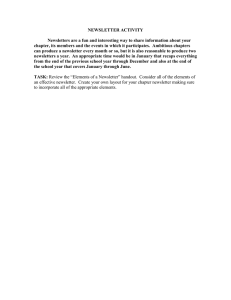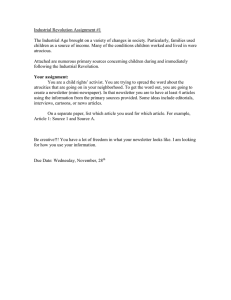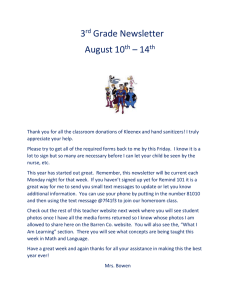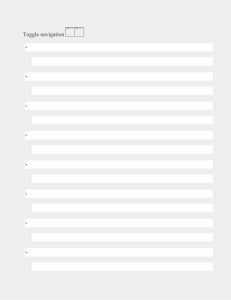MODULE 3: DESIGNING A NEWSLETTER Applying Desktop Publishing Guidelines
advertisement
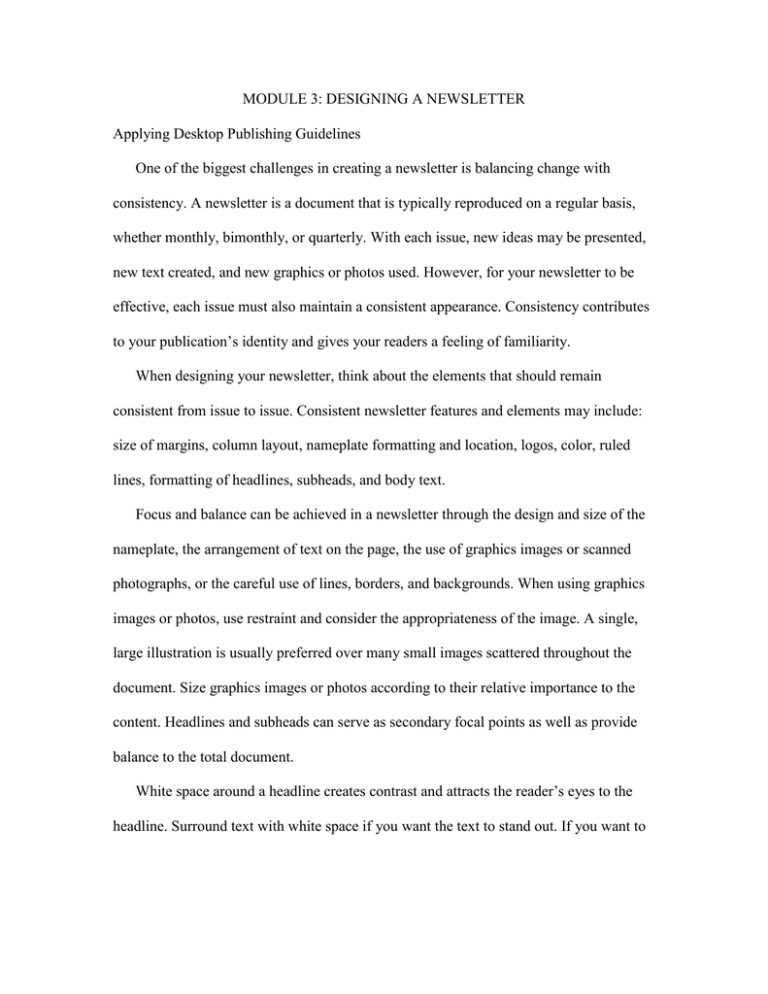
MODULE 3: DESIGNING A NEWSLETTER Applying Desktop Publishing Guidelines One of the biggest challenges in creating a newsletter is balancing change with consistency. A newsletter is a document that is typically reproduced on a regular basis, whether monthly, bimonthly, or quarterly. With each issue, new ideas may be presented, new text created, and new graphics or photos used. However, for your newsletter to be effective, each issue must also maintain a consistent appearance. Consistency contributes to your publication’s identity and gives your readers a feeling of familiarity. When designing your newsletter, think about the elements that should remain consistent from issue to issue. Consistent newsletter features and elements may include: size of margins, column layout, nameplate formatting and location, logos, color, ruled lines, formatting of headlines, subheads, and body text. Focus and balance can be achieved in a newsletter through the design and size of the nameplate, the arrangement of text on the page, the use of graphics images or scanned photographs, or the careful use of lines, borders, and backgrounds. When using graphics images or photos, use restraint and consider the appropriateness of the image. A single, large illustration is usually preferred over many small images scattered throughout the document. Size graphics images or photos according to their relative importance to the content. Headlines and subheads can serve as secondary focal points as well as provide balance to the total document. White space around a headline creates contrast and attracts the reader’s eyes to the headline. Surround text with white space if you want the text to stand out. If you want to draw attention to the nameplate or headline of the newsletter, you may want to choose a bold type style and a larger type size. Good directional flow can be achieved by using ruled lines that lead the reader’s eyes through the document. Graphics elements, placed strategically throughout a newsletter, can provide a pattern for the reader’s eyes to follow. If you decide to use color in a newsletter, use it sparingly. Establish focus and directional flow by using color to highlight key information or elements in your publication. MODULE 4: CREATING NEWSLETTER LAYOUT Choosing Paper Size and Type One of the first considerations in designing a newsletter page layout is the paper size and type. This decision may be affected by the number of copies needed and the equipment available for creating, printing, and distributing the newsletters. Most newsletters are created on standard-sized 8.5-by-11-inch paper. However, some newsletters are printed on larger sheets such as 11 by 14 inches. The most economical choice for printing would be the standard 8.5-by-11-inch paper. Also, consider that 8.5by-11-inch paper is easier to hold and read. In addition, standard-sized paper is cheaper to mail and fits easily in standard file folders. Choosing Paper Weight Paper weight is determined by the cost, the quality desired, and the graphics or photographs included. The heavier the stock, the more expensive the paper. In addition, pure white paper is more difficult to read because of glare. If possible, investigate other subtle colors. Another option is to purchase predesigned newsletter paper from a paper supply company. These papers come in many colors and designs. Several have different blocks of color created on a page to help separate and organize your text. Creating Margins for Newsletters After considering the paper size, type, and weight, determine the margins of your newsletter pages. The margin size is linked to the number of columns needed, the formality desired, the visual elements used, and the amount of text available. Keep all margins consistent throughout your newsletter. Listed here are a few generalizations about margins in newsletters: A wide right margin is considered formal. This approach positions the text at the left side of the page—the side where most readers tend to look first. If the justification is set at full, the newsletter will appear even more formal. A wide left margin is less formal. A table of contents or marginal subheads can be placed in the left margin giving the newsletter an airy, open appearance. Equal margins tend to create an informal look.