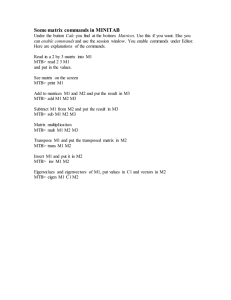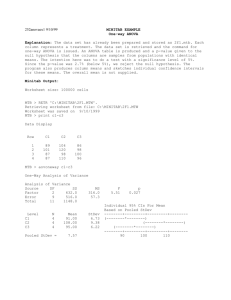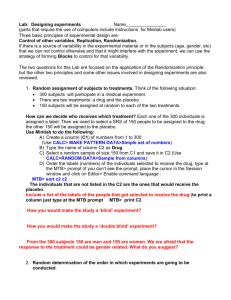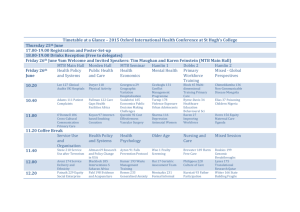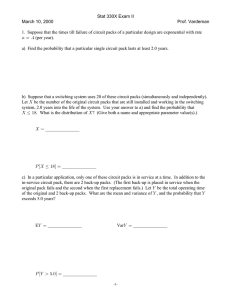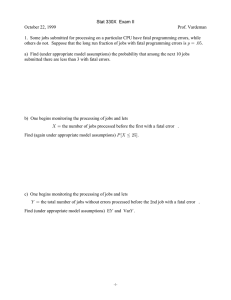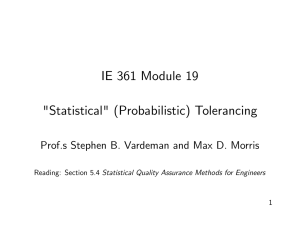Document 15929992
advertisement
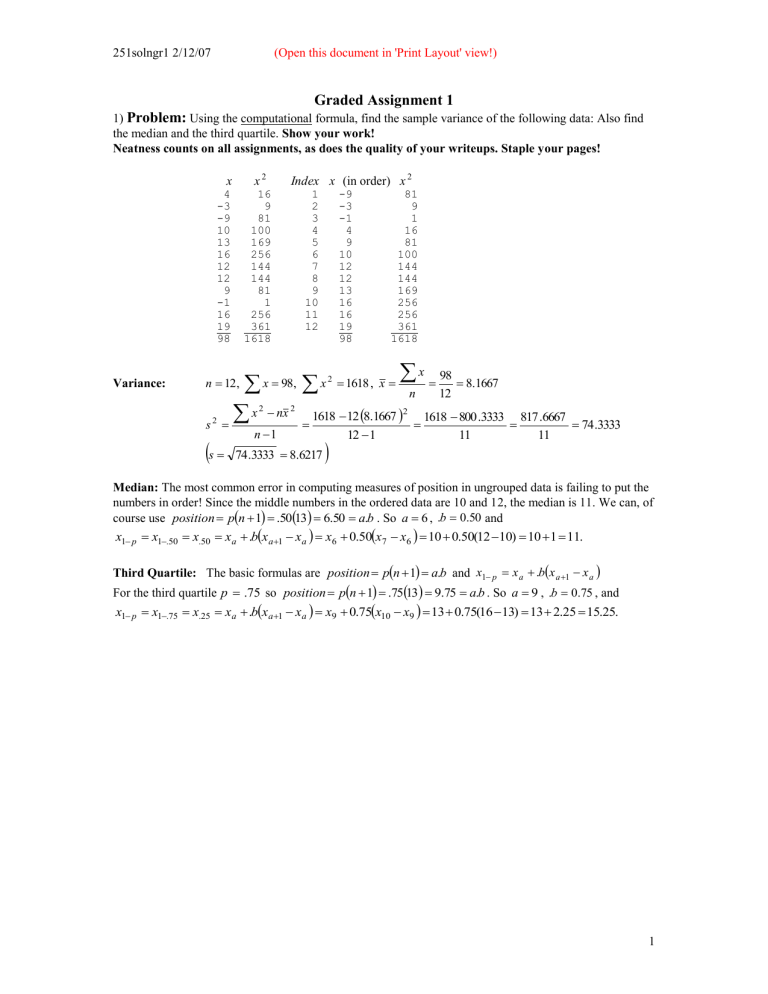
251solngr1 2/12/07 (Open this document in 'Print Layout' view!) Graded Assignment 1 1) Problem: Using the computational formula, find the sample variance of the following data: Also find the median and the third quartile. Show your work! Neatness counts on all assignments, as does the quality of your writeups. Staple your pages! x2 x 4 -3 -9 10 13 16 12 12 9 -1 16 19 98 Variance: 16 9 81 100 169 256 144 144 81 1 256 361 1618 x n 12, s 1 2 3 4 5 6 7 8 9 10 11 12 x 98, 2 s2 Index x (in order) x 2 nx n 1 2 -9 -3 -1 4 9 10 12 12 13 16 16 19 98 81 9 1 16 81 100 144 144 169 256 256 361 1618 x 2 1618 , x x 98 8.1667 n 12 1618 12 8.1667 1618 800 .3333 817 .6667 74.3333 12 1 11 11 2 74 .3333 8.6217 Median: The most common error in computing measures of position in ungrouped data is failing to put the numbers in order! Since the middle numbers in the ordered data are 10 and 12, the median is 11. We can, of course use position pn 1 .5013 6.50 a.b . So a 6 , .b 0.50 and x1 p x1.50 x.50 xa .bxa1 xa x6 0.50x7 x6 10 0.50(12 10) 10 1 11. Third Quartile: The basic formulas are position pn 1 a.b and x1 p x a .bx a 1 x a For the third quartile p .75 so position pn 1 .7513 9.75 a.b . So a 9 , .b 0.75 , and x1 p x1.75 x.25 xa .bxa1 xa x9 0.75x10 x9 13 0.75(16 13) 13 2.25 15.25. 1 251solngr1 2/12/07 (Open this document in 'Print Layout' view!) 2) Computer Assignment To get credit for the remainder of this assignment you must turn in original spreadsheets. This Computer Assignment has as its goal to do most of Problem G3 using Excel. Step 1: Open up an Excel worksheet and start by filling locations A1-14 by labeling the column with: the word "Class" in A1, the labels for the classes in A2 to A13, the word "Total" in A14. If you have trouble with some of these labels, using single quotes can help. Step 2: Put the abbreviation "Mdpt" for midpoint in B1. Fill Column B with the midpoints for the classes by putting 2.5 in B2 and 7.5 in B3. Highlight B2 and B3 and drag the fill handle down to fill the cells down to B13. (To do this point to the highlighted area until you get a black cross, then move the pointer down.) You should now have the numbers 2.5 to 57.5 in column B. Step 3: You now need the frequency column. Put "f " in C1. Copy the frequencies in C2 through C13. Highlight cell C14 and find the AutoSum logo, which is simply a summation sign on the top. Click on the summation sign and "enter." This will give you the sum of the frequencies. Remember that f n. Step 4: Now compute the cumulative frequencies in column C. Head the column with "F" and copy the one from C2 to D2. In D3 put "=D2+C3." In D4 put "=D3+C4." Now highlight D3 and D4 and use the fill handle to fill in D5 through D13. The last cumulative frequency in D13 should be 90. Step 5: Label column E with "xf " or "fx." To compute this column, put "=B2*C2" in E2 and "=B3*C3" in E3. Use the fill handle to fill in the rest of the products down to E13. Use the AutoSum feature to put a total fx in E14. Step 6: In column F you will compute x 2 f or fx2 . Label the column "xsqf " or "fxsq." Now F2 will be done with "=B2*E2," and F3 with "=B3*E3" and you can fill the column down to F13 with the fill handle, fx 2 using AutoSum. and get its sum Step 7: Now compute the mean, variance and standard deviation using the computational formulas. In K1 put the words "n =" and copy n into L1, perhaps by writing "=c14" in L1. In K2 put the words "Mean =," fx fx 2 nx 2 2 and in L2 compute x by using "=E14/C14." Now you are ready to do s . Put n 1 n fx 2 is in F14, n is in C14 and x is in L2. You should compute x 2 by "Var =" in K3. Remember that multiplying the mean by itself, so the formula in L3 should be "=(F14-C14*L2*L2)/(C14-1)." You should get 132.5843. Now you need the standard deviation, which is simply the square root of the variance, so put "StDev =" in K4 and "=SQRT(L3)" in L4. 2 251solngr1 2/12/07 (Open this document in 'Print Layout' view!) Step 8: Now we are going to use the definitional formula to compute the skewness. Start by writing the value that you got for the mean in cell M2. Do not copy this value or use an equation to get it into M2, just type it in. Excel will mess up some calculations if you do. Use the fill handle to fill the M column with the mean. You are now going to compute x x , f x x , f x x 2 and f x x 3 in columns G, H, I and J. Head these columns with "x' ," "'fx'," "fx'sq" and "fx'cu." In G2 enter "=B2-M2" and use the fill handle to put the values of the midpoints minus the mean in G2 through G13. In H2 enter "=G2*C2, " use the fill handle to fill in to H13 and use AutoSum to put the sum of column H in H14. This sum should be zero. In I2 enter "=G2*H2" and use the fill handle again. In I14 get f x x 2 . You can use this to check the accuracy of your variance computation. In J2 enter "=G2*I2" and again fill the column. Use AutoSum to get n f x x 3 by f x x 3 in J14. Then in cell K5 type "K3 =," and in L5 compute k 3 n 1n 2 typing "=C14*J14/((C14-1)*(c14-2)) Step 9: Use the formatting toolbar to center the first row of columns B through J. Make any other formatting changes that you think would improve the legibility if the spreadsheet and print out the results. a) For the original solution to this problem see SolnG3A. b) For the Excel solution see grdat1 . You have to have Excel to read this. 3) Research Assignment. Talk to about 20 students. Ask them how many hours they studied over some period of time - it could be a day, several days or a week. Use Excel to analyze your data. Put a heading in cell A1 and your data below it. Use the "Tools" pull-down menu. Pick "Data Analysis" and "Descriptive Statistics." Check "Labels in First Row." and "Summary Statistics." (If you cannot find this, use Tools and Add-Ins to put in the analysis packs.) Specify a range (like A1: A50) Comment on the output in a short paragraph. Are you close to the mean? Why or why not. The skewness statistic computed here is K3, so compute a measure of relative skewness and tell me if the data is highly skewed and in what direction. Write in brief literate English! Possible Solution: As an example, your data in column A might be something like: Times, 1, 2, 2, 3, 4, 4, 4, 5, 5, 5, 7, 8, 8, 8, 9, 10, 11, 12, 14, 16, 16, 16 The data analysis software gave me the results below on the 4th page of my worksheet. Column1 Mean 7.727272727 Standard Error 1.017555466 Median 7.5 Mode 4 Standard Deviation 4.772758194 Sample Variance 22.77922078 Kurtosis -0.851661267 Skewness 0.515444345 Range 15 Minimum 1 Maximum 16 Sum 170 Count 22 3 251solngr1 2/12/07 (Open this document in 'Print Layout' view!) And I might have said: The data above represent the weekly study time of 22 randomly selected respondents. I study 30 hours a week, so that my study time seems to be far above any of the times in my survey. The skewness coefficient of 0.515 when divided by the third power of the standard deviation, gives me a relative skewness of about 0.005, which indicates that the data is almost symmetrical (actually barely skewed to the right). This seems to be brought out by the similarity of the median and the mean, even though the mode is much smaller. An actual copy of more recent results, set up so that the data and results are on the same page appears below. Times 1 2 2 3 4 4 4 5 5 5 7 8 8 8 9 10 11 12 14 16 16 16 Times Mean Standard Error Median Mode Standard Deviation Sample Variance Kurtosis Skewness Range Minimum Maximum Sum Count 7.727273 1.017555 7.5 4 4.772758 22.77922 -0.85166 0.515444 15 1 16 170 22 4 251solngr1 2/12/07 (Open this document in 'Print Layout' view!) 4) Extra Credit a) The data was set up as follows in columns c1, c2 and c10: Row f x Class 1 2 3 4 5 6 7 8 9 10 11 12 1 0 3 7 15 16 12 11 9 9 6 1 2.5 7.5 12.5 17.5 22.5 27.5 32.5 37.5 42.5 47.5 52.5 57.5 0-4.9 5-9.9 10-14.9 15-19.9 20-24.9 25-29.9 30-34.9 35-39.9 40-44.9 45.49.9 50-54.9 55-59.9 These were saved in the Minitab data file 251G3o. The three command files were run by copying from the website, with the following results. This is a highly edited version of my 2003 run. The 2005 run got identical results, but had to be done anyway because of changes in Minitab. Some blank lines have been edited out to preserve continuity. # creates instructions that are not read by Minitab and is used for student names, routine names and comments . ————— 9/4/2003 6:57:31 PM ———————————————————— Welcome to Minitab, press F1 for help. MTB > Retrieve "C:\Documents and Settings\RBOVE.WCUPANET\My Documents\Drive D\MINITAB\251G3o.MTW". Retrieving worksheet from file: C:\Documents and Settings\RBOVE.WCUPANET\My Documents\Drive D\MINITAB\251G3o.MTW # Worksheet was saved on Thu Sep 04 2003 MTB > #Roger Bove MTB > #grp.mtb Here’s where I copied in the first subroutine from the website. Results for: 251G3o.MTW MTB > MTB > here. MTB > MTB > MTB > MTB > MTB > MTB > MTB > MTB > MTB > MTB > MTB > MTB > MTB > MTB > MTB > let c3 = c1*c2 let c4 = c3*c2 #You have already given these columns names #They will be designated by column numbers let c5 = c4*c2 name k1 'n' #The Built-in constants k1-k9 are given names. name k2 'mean' name k3 'Sfx' name k4 'Sfx2' name k5 'Sfx3' name k7 'Sfx^' name k8 'Sfx^2' name k9 'Sfx^3' let k1 = sum(c1) #This is how we sum a column. let k3 = sum(c3) let k4 = sum(c4) let k5 = sum(c5) let k2 = k3/k1 print c10, c1-c5 5 251solngr1 2/12/07 (Open this document in 'Print Layout' view!) Data Display - These are the columns on the first page of the solution to problem G3. Row 1 2 3 4 5 6 7 8 9 10 11 12 Class 0-4.9 5-9.9 10-14.9 15-19.9 20-24.9 25-29.9 30-34.9 35-39.9 40-44.9 45.49.9 50-54.9 55-59.9 f 1 0 3 7 15 16 12 11 9 9 6 1 x 2.5 7.5 12.5 17.5 22.5 27.5 32.5 37.5 42.5 47.5 52.5 57.5 fx 2.5 0.0 37.5 122.5 337.5 440.0 390.0 412.5 382.5 427.5 315.0 57.5 fxsq 6.3 0.0 468.8 2143.8 7593.8 12100.0 12675.0 15468.8 16256.3 20306.3 16537.5 3306.3 fxcu 16 0 5859 37516 170859 332750 411938 580078 690891 964547 868219 190109 MTB > print k1-k5 Data Display n 90.0000 #This is k1. mean 32.5000 #This is k2. Sfx 2925.00 #This is k3. Sfx2 106863 #This is k4. Sfx3 MTB > MTB > MTB > MTB > MTB > MTB > MTB > 4252781 let c6 = c2-k2 let c7 = c1*c6 let c8 = c7*c6 let c9 = c8*c6 let k7 = sum(c7) let k8 = sum(c8) let k9 = sum(c9) #This is k5. f n 90 x fx 2925 .0 32 .5 n 90 fx 2925 .0 fx 106862 .5 fx 4252781 .250 2 3 6 251solngr1 2/12/07 (Open this document in 'Print Layout' view!) MTB > print c10, c6-c9 Data Display These are the columns on the Third page of the solution to problem G3. Row Class x^ 1 2 3 4 5 6 7 8 9 10 11 12 0-4.9 5-9.9 10-14.9 15-19.9 20-24.9 25-29.9 30-34.9 35-39.9 40-44.9 45.49.9 50-54.9 55-59.9 -30 -25 -20 -15 -10 -5 0 5 10 15 20 25 fx^ -30 0 -60 -105 -150 -80 0 55 90 135 120 25 fx^sq fx^cu 900 0 1200 1575 1500 400 0 275 900 2025 2400 625 -27000 0 -24000 -23625 -15000 -2000 0 1375 9000 30375 48000 15625 MTB > print k7-k9 Data Display Sfx^ 0 #This is k7. Sfx^2 11800.0 #This is k8. Sfx^3 12750.0 MTB > end MTB > #grpv.mtb #This is k9. MTB MTB MTB MTB > > > > let k6 = name k10 name k11 name k17 k1-1 'var1' 'var2' 'stdev' #In k10 s12 MTB > let k11 = k1*k2*k2 MTB > let k11 = k4-k11 #k11 s 22 MTB > let k11 = k11/k6 > > > > > > name k14 'k31' name k16 'k32' name k18 'g11' name k19 'g12' let k12 = k6-1 let k13 = k1/k6 MTB > let k13 = k13/k12 3 f x x n 1 fx 2 nx 2 n 1 2 11800 132 .584 89 106862 .50 90 32 .52 132 .584 89 # In k12 s variance 132.584 11.515 MTB > let k17 = sqrt(k11) MTB > end MTB MTB MTB MTB MTB MTB 2 Here’s where I copied in the second subroutine from the website. #k6 is n 1 . #The Built-in constants are given names. MTB > let k10 = k8/k6 MTB > #grps.mtb f x x 0 f x x 11800 f x x 12750 Here’s where I copied in the third subroutine from the website. #The 3rd k-statistic or skewness #Relative skewness. # n2 # In k13 n (n 1)( n 2) 7 251solngr1 2/12/07 (Open this document in 'Print Layout' view!) n (n 1)( n 2) # k 31 MTB > let k14 = k13*k9 f x x 3 MTB > let k15 = 2*k1*k2*k2*k2 MTB > let k16 = 3*k2*k4 MTB > let k15 = k5-k16+k15 n (n 1)( n 2) # In k16 k 32 MTB > let k16 = k13*k15 90 12750 146 .514 89 88 fx 3 3x fx 2 2nx 3 MTB > let k18 = k16/k11 # g 11 MTB > let k18 = k18/k17 k 32 s 3 146 .514 132 .584 3 146 .514 0.094 (Got twisted.) 1526 .640 MTB > let k19 = k14/k11 # In k19 g 12 MTB > let k19 = k19/k17 k 31 s 3 146 .514 132 .584 3 146 .514 0.094 1526 .640 MTB > print k1-k19 Data Display n 90.0000 mean 32.5000 Sfx 2925.00 Sfx2 106863 Sfx3 4252781 K6 89.0000 Sfx^ 0 Sfx^2 11800.0 Sfx^3 12750.0 # n 1 f x x 2 11800 132 .584 89 106862 .50 90 32 .52 132 .584 89 var1 132.584 # s12 var2 132.584 # s 22 K12 88.0000 # n2 K13 0.0114913 # k31 146.514 # k 31 K15 12750.0 # k32 146.514 # k 32 stdev 11.5145 g11 0.0959714 g12 0.0959714 # s variance 132.584 11.515 k 146 .514 146 .514 # g 11 32 0.094 3 3 1526 .640 s 132 .584 k 146 .514 146 .514 # g 12 31 0.094 3 3 1526 .640 s 132 .584 MTB > end n 1 fx 2 nx 2 n 1 n Intermediate computation. (n 1)( n 2) f x x 89 88 12750 146 .514 3 x fx 2nx Intermediate. n (n 1)( n 2) fx 3 3 2 n (n 1)( n 2) 90 3 fx 3 3x fx 2 2nx 3 #This is the end of what you were asked to do. 8