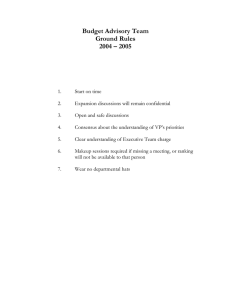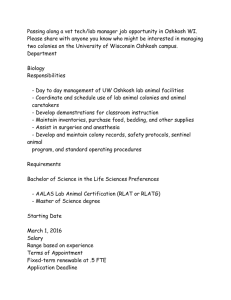Using D2L (Desire to Learn)
advertisement
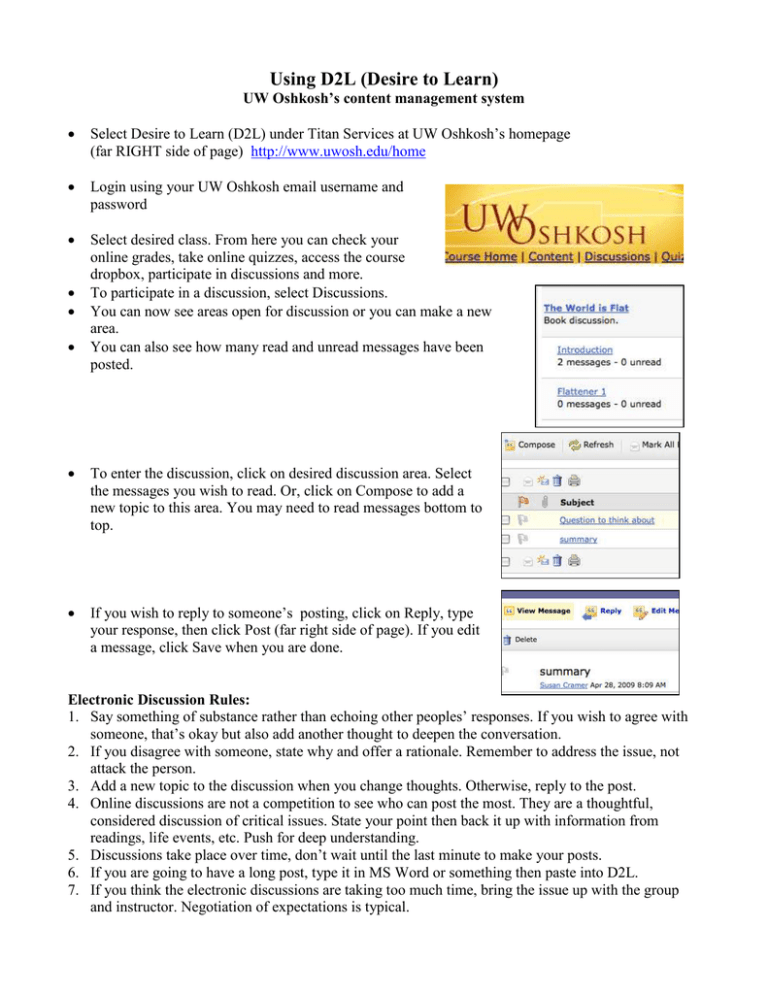
Using D2L (Desire to Learn) UW Oshkosh’s content management system Select Desire to Learn (D2L) under Titan Services at UW Oshkosh’s homepage (far RIGHT side of page) http://www.uwosh.edu/home Login using your UW Oshkosh email username and password Select desired class. From here you can check your online grades, take online quizzes, access the course dropbox, participate in discussions and more. To participate in a discussion, select Discussions. You can now see areas open for discussion or you can make a new area. You can also see how many read and unread messages have been posted. To enter the discussion, click on desired discussion area. Select the messages you wish to read. Or, click on Compose to add a new topic to this area. You may need to read messages bottom to top. If you wish to reply to someone’s posting, click on Reply, type your response, then click Post (far right side of page). If you edit a message, click Save when you are done. Electronic Discussion Rules: 1. Say something of substance rather than echoing other peoples’ responses. If you wish to agree with someone, that’s okay but also add another thought to deepen the conversation. 2. If you disagree with someone, state why and offer a rationale. Remember to address the issue, not attack the person. 3. Add a new topic to the discussion when you change thoughts. Otherwise, reply to the post. 4. Online discussions are not a competition to see who can post the most. They are a thoughtful, considered discussion of critical issues. State your point then back it up with information from readings, life events, etc. Push for deep understanding. 5. Discussions take place over time, don’t wait until the last minute to make your posts. 6. If you are going to have a long post, type it in MS Word or something then paste into D2L. 7. If you think the electronic discussions are taking too much time, bring the issue up with the group and instructor. Negotiation of expectations is typical.