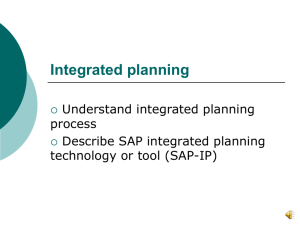Frequently Asked Questions ASAP BW A
advertisement
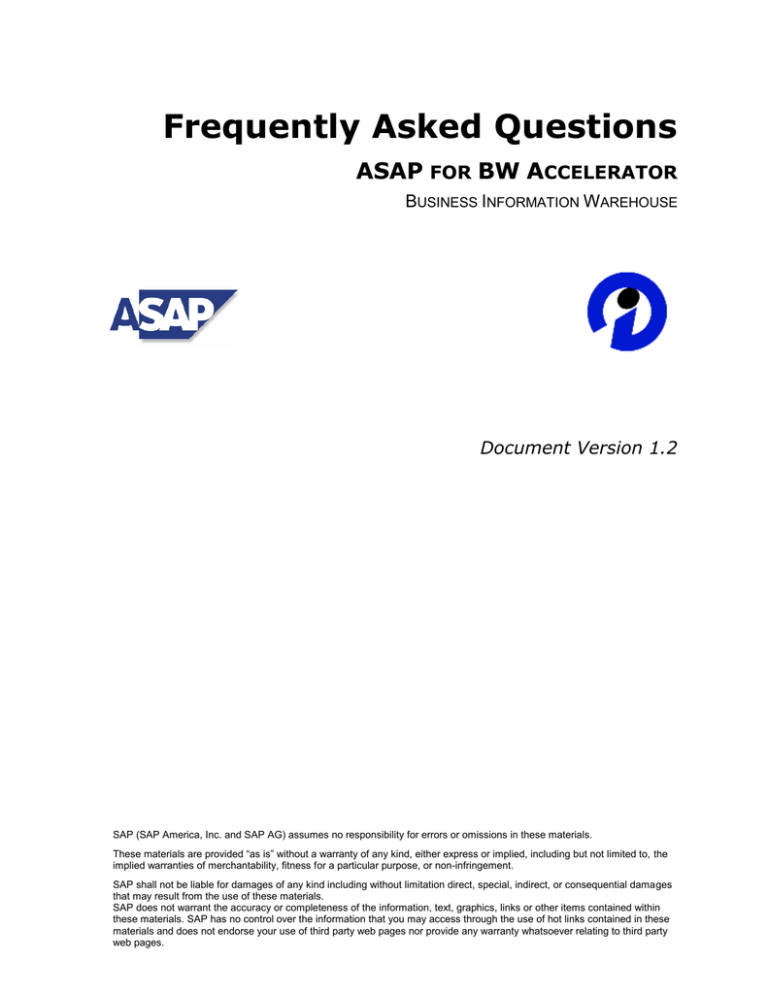
Frequently Asked Questions ASAP FOR BW ACCELERATOR BUSINESS INFORMATION WAREHOUSE Document Version 1.2 SAP (SAP America, Inc. and SAP AG) assumes no responsibility for errors or omissions in these materials. These materials are provided “as is” without a warranty of any kind, either express or implied, including but not limited to, the implied warranties of merchantability, fitness for a particular purpose, or non-infringement. SAP shall not be liable for damages of any kind including without limitation direct, special, indirect, or consequential damages that may result from the use of these materials. SAP does not warrant the accuracy or completeness of the information, text, graphics, links or other items contained within these materials. SAP has no control over the information that you may access through the use of hot links contained in these materials and does not endorse your use of third party web pages nor provide any warranty whatsoever relating to third party web pages. FREQUENTLY ASKED QUESTIONS ASAP FOR BW ACCELERATOR Table of Contents FREQUENTLY ASKED QUESTIONS.................................................................................................... 2 ASAP FOR BW ACCELERATOR .............................................................................................................. 2 TABLE OF CONTENTS ......................................................................................................................... 4 1 BUSINESS CONTENT AND EXTRACTORS ................................................................................. 1 1.1 1.2 2 BEX ................................................................................................................................................. 3 2.1 2.2 2.3 2.4 2.5 3 BUSINESS CONTENT ................................................................................................................... 1 EXTRACTION .............................................................................................................................. 1 QUERY DEFINITION ..................................................................................................................... 3 EXCEL........................................................................................................................................ 3 BEX BROWSER .......................................................................................................................... 4 VARIABLES ................................................................................................................................. 4 QUERY EXECUTION .................................................................................................................... 5 OTHERS.......................................................................................................................................... 6 3.1 3.2 AUTHORIZATION ......................................................................................................................... 6 PERFORMANCE .......................................................................................................................... 6 2000 SAP AMERICA, INC. AND SAP AG TABLE OF CONTENTS FREQUENTLY ASKED QUESTIONS ASAP FOR BW ACCELERATOR 1 Business Content and Extractors 1.1 Business Content . ?. Which technique (ODS vs. IDOC) is used when I do a MetaData upload? .!. The transfer into ODS or with IDOCs uses the tRFC and the tRFC is asynchronous. The MetaData upload is synchronous; an RFC connection is used. 1.2 Extraction . ?. We have in our R/3 Source system a lot of hierarchies, stored as sets (e.g. for InfoObject 0Profit_ctr and 0CostCenter. We can't see all these hierarchies in the Scheduler from BW. What kind of Sets can we see in the Scheduler? .!. The Scheduler shows only the Top-Nodes of a Set-hierarchy from a R/3 Source system. . ?. Can I use the logical filename also for files from the presentation server? .!. Logical file names can only be used for files that are loaded from the application server. . ?. How can I delete transaction data from an InfoCube? .!. The program RSDRD_DELETE_FACTS can either be started directly or called via Transaction DEL_FACTS. This program allows you to delete entries of the fact table on the characteristics according to a logical restriction. However, aggregates associated with this InfoCube cannot be updated. These aggregates but must be deactivated prior to execution of this job. Further information can be found in Note 158550. . ?. What happens if you change the Transfer method (ODS/ALE)? .!. Incompatible changes of the transfer structure are not allowed. If you delete the Transfer rules the ODS Table is deleted as well. When you change from ODS to ALE the ODS Table remains in the database-system and is not deleted. When you change back from ALE to ODS BW will create a new ODS Table. . ?. Cal.mth (0CALMONTH) & fiscal yr/pd (0FISCPER) blank .!. When you maintain MetaData (updating InfoSource MetaData or InfoSource: assign source system), the conversion routine PERI6 (or PERI7) and length 6 (or 7) is proposed by the system for information object 0CALMONTH (or 0FISCPER). This causes data to be imported incorrectly. There are two solutions: 1. Data is stored in the internal format. No conversion routine should be used. 2000 SAP AMERICA, INC. AND SAP AG 1 FAQ ASAP FOR BW ACCELERATOR 2. Data is stored in the external format. Then, the proposed conversion routine should be used but the length increased by 1. The external format is determined according to the user defaults: (system -> User profile -> Own data). For the user profile dd.mm.yyyy, the external format would be mm.yyyy for 0CALMONTH . ?. I would like to start a process (e.g. send an e-mail) after the data-load. How can I do this? .!. With BW patch 1 for Release 1.2B and BW patch 14 for 1.2A there is a function module which is called at the end of the loading process. In Release 1.2A, the function module is rssm_start_second_process1, as of Release 1.2B, it is function module rssm_start_second_process. Please check Note 137991 for details. . ?. With 1.2B it is possible to define Key figures presenting date or time as data type DEC. Therefore they can be used in queries for time calculations or update rules. I did this and uploaded data in the InfoCube. When I try to calculate the difference between two of these fields I get wrong results (19990101 - 19983112 = 6989 - correct is 1). If both dates are in the same month everything is fine (19983112 - 19982912 = 2). What do I do wrong? .!. The key figures ZDATE1 and ZDATE2 are loaded as CHAR into the system and saved as DECs. For this reason the system is not able to convert the values correct. Please change the Metadata in the InfoSource and use DATS for these key figures. In the Transfer structure ZDATE1 and ZDATE2 are converted from DATS into DEC and will get the correct values. . ?. I need a program to apply aggregates to changes in background processing mode. Is such a program available? .!. The program RSDDS_AGGREGATES_MAINTAIN allows you to apply aggregates to changes in background processing mode. It offers the same functionality as the function 'Tools -> Apply Hierarchy/Attribute change' in the Administrator Workbench. The input parameters for this program can be saved as variants and the events during the processing are stored in a system log. For further information please refer to the documentation of the program. . ?. Is it possible to load texts from the OLTP System in those languages that are not installed in the BW System? .!. No, that is not possible. The BW System can only load texts in the languages that the BW System also knows as installed languages. A workaround is described in Note 173255. In general: Do not enter a Logon language in the RFC destinations for the OLTP Systems. In this case, the Logon language of the user in the BW System is selected. . ?. We installed the Extractors in the OLTP system. Where can I find information on the installed version? .!. Call the transaction BAOV or execute the ABAP RBAOVERS. 2000 SAP AMERICA, INC. AND SAP AG 2 FAQ ASAP FOR BW ACCELERATOR 2 BEx 2.1 Query definition . ?. The restricted key figures of the InfoCubes are not displayed for the definition of calculated key figures. .!. Restricted key figures can be generated into the actual query definition as structure elements. This structure can be selected and called with the menu option "New formula". In the formula, all elements of the structure, in particular the restricted key figures, are permitted. If restricted key figures should not be displayed in the area, they can also be hidden. Choose for the respective key figure with the right mouse button "Properties" and select "Fade out" in the dialog box. . ?. I like to regenerate all queries. How can I do this? .!. With the ABAP RSR_GENERATE_ALL_QUERIES you can generate all BW queries in one step. . ?. What is the maximum number of characters or line numbers allowed in the formula of a calculated key figure? .!. A maximum of 999 operations and functions are allowed. 2.2 Excel . ?. I cannot select templates from the InfoCatalog. What could be the reason for this. .!. Please remember when using the "on New..", all the workbooks from the InfoCatalog's area will be visible, provided they do not contain any queries, will be offered to the user as possible templates. You can not save from the Business Explorer Analyzer into any channels directly. All you can do is to either save into the current user's favorites, or in the general catalog. The radio buttons on the Save dialog’s second tab controls this. If you had saved to the user's favorites, this current user would be able to select the template on "New.."- but only this one user! If you want a group of users to be able to work with the template, you have to save to the general catalog (which you did) and then go to the InfoCatalog maintenance transaction to shove the template into a channel that all those users can see. . ?. I uploaded data into my InfoCube but when I execute a query I don’t see any data or I don't see new uploaded data. .!. Please check in the Monitor your requests. If you have one "red" package the system will set the internal read-pointer to the last "green" package before the red one. Mark the red package in the Monitor as green. This situation can happen even with all green lights in the monitor. This can occur when there is no value for fiscal year variant and so the automatic time conversions didn't work. No record was uploaded into the InfoCube. . ?. I would like to add a button to sort the data, but I can't find any SAPBEX… command from the API. .!. Switch on the trace function of the BEx and submit your function. Have a look at the trace. Here you will find a 4-digit command code. Use the code SAPBEXfireCommand. Example: Run "SAPBEX.XLA!SAPBEXfireCommand", "SELF", ActiveSheet.Cells(13, 2) 2000 SAP AMERICA, INC. AND SAP AG 3 FAQ ASAP FOR BW ACCELERATOR . ?. How do we disable the drill down functionality in a workbook/query? .!. It is possible to disable drill down functionality by removing the "enable interactive functions" checkbox in the "query properties" dialog. Using some VBA with functions from the BEx VBA API, you can then provide buttons to only allow drill downs for the characteristic you want. . ?. Is Excel 2000 supported? .!. Yes, it is. . ?. How do I include the date/time of the last BW data load in a workbook? .!. This is a part of the Text elements. Choose "Display Text elements" in the BEx toolbar "Tools". . ?. Is there a way to refresh queries in multiple BW Worksheets at the same time? .!. If you have several Worksheets in one Workbook: If you place the cursor on a query and call the refresh function, then only this query is refreshed. If you place the cursor anywhere outside a query and there is more than one query, all queries can be refreshed. If you have several Workbooks open: If there is only one query in a Workbook than you can place the cursor anywhere and only this query will be refreshed. If you have a Workbook without a query or with more than one query, a popup comes and you can choose whether you want to refresh all Workbooks. 2.3 BEx Browser . ?. What is the maximum number of objects that can be saved in a Channel? .!. A maximum of 50 objects (for example, clusters and workbooks) can be created in total for each channel. 2.4 Variables . ?. OSS note 0139795 describes the usage of SET/GET parameters with BEX variables in 12B. It also says, that ONLY SINGLE VALUES are supported by SET/GET. We tried it in 12B, and it worked fine. But actually we found out, that ALSO SINGLE RANGES work fine - for example "Material01...Material05". But, everything else (like several values, several ranges etc) did not work (as expected). .!. There are two SET/GET-parameters for InfoObjects in 1.2B: The first (e.g. /BI0/OMATERIAL) is for the low value, the second (e.g. /BI0/OMATERIAL__) is for the high value. You can use the function RSD_DTELNM_GET_FOR_IOBJ to get the memory IDs. . ?. Can't use variable for navigational attribute .!. Navigational attributes have a different name. Example: The InfoObject Customer (0CUSTOMER) has the country (0COUNTRY) as a navigational attribute. The navigational attribute is called in this case 0CUSTOMER__0COUNTRY. You have to create your variable for 0CUSTOMER__0COUNTRY. . ?. I like to save the values in the variable pop-up. How can I do this? 2000 SAP AMERICA, INC. AND SAP AG 4 FAQ ASAP FOR BW ACCELERATOR .!. Make a right-mouse click in the variable pop-up during the query execution. In the context menu you will find at the end an entry "Save as variant". Next time you will have an additional icon in the pop-up to retrieve a variant. 2.5 Query Execution . ?. Is there a way to view the SQL generated by the BEx? .!. Use the transaction RSRT, choose the button "execute & debug", and then choose "Show generated SQL report". 2000 SAP AMERICA, INC. AND SAP AG 5 FAQ ASAP FOR BW ACCELERATOR 3 Others 3.1 Authorization . ?. I have created a BIW reporting class authorization and assigned it to a user. When the user runs transaction RSRT to run a report the authorization fails (as intended). When the user next runs SU53 the message is 'All authorization checks have been successful'. Why is SU53 not tracing BIW reporting authorizations. .!. The authorization checks for reporting objects are done 'internally' in transaction RSRT and you get the error messages related to missing authorizations only via the log. Therefore, SU53 cannot refer to those internal checks at the moment, it checks whether the user is authorized to execute transaction RSRT - which of course is o.k. . ?. The values of an authorization-relevant characteristic are limited to the length of 18 characters. Longer values are truncated after 18 characters. What can I do? .!. When activating authorizations, the values were truncated after 18 characters. This problem is corrected with basis Hot Package in BW patch 10. The current maximum length of the values in authorizations hence is 40 characters. In the BW 1.2B, the length for characteristics is limited to 32 characters. Please check Note 165850 for details. . ?. How can I do an Authority check on a Compound Characteristic? .!. You have to use the compound value. Example: CostCenter has the Controlling Area as a compound (0001/0101201021); use an entry like 00010101201021 in the authorities. . ?. When executing a query it is checked whether a user is authorized to view the requested data. Which authorizations have been checked in this case and which authorization possibly have been missing is not completely clear in the System Trace (ST01). Where can I find an Authorization trace for BW objects? .!. You can use an enhanced authorization trace for reporting in the maintenance of authorization objects. For this, select the pushbutton 'Authorization trace' in maintenance (RSSM). Please check Note 162711for details. 3.2 Performance . ?. Are there special data classes for fact and dimension tables in the Business Information Warehouse? .!. To obtain a better performance when reading and writing InfoCube data, own data classes (DFACT, DDIM) have been created for fact and dimension tables in the Business Information Warehouse. These data classes can be selected in the maintenance dialog for InfoCubes under the menu option "Database storage parameters". However, the data classes are only active if the database administrator has set up the corresponding tablespaces (PSAPFACTD and PSAPDIMD for the tables, resp. PSAPFACTI and PSAPDIMI for the indexes) for the data classes DFACT and DDIM (this is checked by the generation program for InfoCubes). 2000 SAP AMERICA, INC. AND SAP AG 6 FAQ ASAP FOR BW ACCELERATOR . ?. How can I set the Read Mode for a Query? .!. You can define a default Read Mode per InfoCube with the transaction READMODE (or BW customizing) for new queries. The Read Mode for existing queries can be set in the transaction RSRT. 3.3 Basis . ?. We find DB-objects like tables, views, triggers, ... with names prefixed with /BI0/0 that are not defined in the ABAP data dictionary. .!. BW uses several temporal objects for query and other processing. Frequently, they are created outside the ABAP DDIC for performance reasons or because they cannot be defined there (like stored procedures or triggers). All these objects have names starting with /BI0/0... /BI0/01... are temporary tables used in the context of query processing to keep intermediary results, pass results of one query or the other etc. You can delete those if you wish. Otherwise, they will be dropped and their names are reused at some stage. /BI0/02... are like /BI0/01..., however for processing external hierarchies. There is a reuse mechanisms for the results stored in those tables. Removing those tables is not harmful, might however decrease the query performance. /BI0/03... are views that are created when a query is processed. BW defines a view for every SQLquery and then accesses this view via a simple SELECT * FROM <view-name>. This way bypasses some problems that arise when issuing the SQL-statement directly. Removing those views is not harmful as long as they are not currently used in a query, i.e. at a time with no other user on the system you might remove those views. In general, those views are removed after the query is processed. However, there might be "left-overs" of queries that did not run through successfully. /BI0/04... are names of stored procedures used during the InfoCube compression/collapsing process. They are removed after having been used. /BI0/05... are names of triggers used during the InfoCube compression/collapsing process. They are removed after having been used. If you want to delete these Objects you can use the ABAP SAP_DROP_TMPTABLES. . ?. When we look at the transaction DB02 it shows indexes of a fact table to be missing. Such indexes have names that start with prefixes /BI0/F or /BIC/F (BW 1.2, BW 2.0) or /BI0/E or /BIC/E (BW 2.0 only). .!. For BW 2.0B systems: DB02 should work consistently in BW 2.0B. You might want to run the report SAP_UPDATE_DBDIFF once in order to update the table DBDIFF that lists database objects whose data dictionary setting do not correspond to the actual setup and that should therefore be omitted in DB02 checks. For other Releases please check Note 157918 "BW: DB02 shows "missing indexes"" 2000 SAP AMERICA, INC. AND SAP AG 7