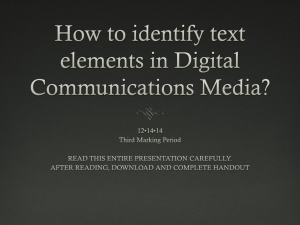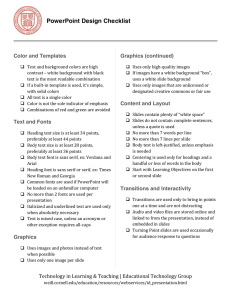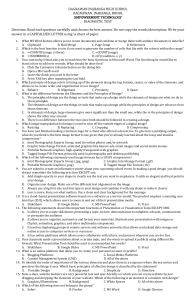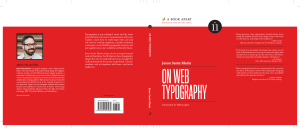uni021lab.doc
advertisement
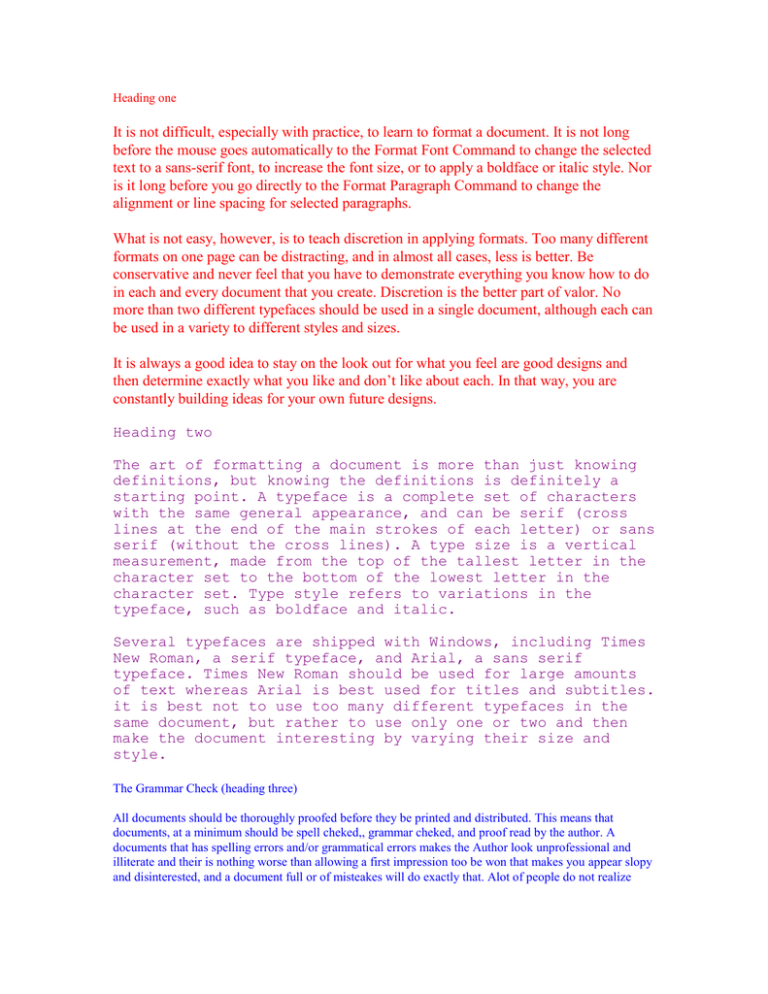
Heading one It is not difficult, especially with practice, to learn to format a document. It is not long before the mouse goes automatically to the Format Font Command to change the selected text to a sans-serif font, to increase the font size, or to apply a boldface or italic style. Nor is it long before you go directly to the Format Paragraph Command to change the alignment or line spacing for selected paragraphs. What is not easy, however, is to teach discretion in applying formats. Too many different formats on one page can be distracting, and in almost all cases, less is better. Be conservative and never feel that you have to demonstrate everything you know how to do in each and every document that you create. Discretion is the better part of valor. No more than two different typefaces should be used in a single document, although each can be used in a variety to different styles and sizes. It is always a good idea to stay on the look out for what you feel are good designs and then determine exactly what you like and don’t like about each. In that way, you are constantly building ideas for your own future designs. Heading two The art of formatting a document is more than just knowing definitions, but knowing the definitions is definitely a starting point. A typeface is a complete set of characters with the same general appearance, and can be serif (cross lines at the end of the main strokes of each letter) or sans serif (without the cross lines). A type size is a vertical measurement, made from the top of the tallest letter in the character set to the bottom of the lowest letter in the character set. Type style refers to variations in the typeface, such as boldface and italic. Several typefaces are shipped with Windows, including Times New Roman, a serif typeface, and Arial, a sans serif typeface. Times New Roman should be used for large amounts of text whereas Arial is best used for titles and subtitles. it is best not to use too many different typefaces in the same document, but rather to use only one or two and then make the document interesting by varying their size and style. The Grammar Check (heading three) All documents should be thoroughly proofed before they be printed and distributed. This means that documents, at a minimum should be spell cheked,, grammar cheked, and proof read by the author. A documents that has spelling errors and/or grammatical errors makes the Author look unprofessional and illiterate and their is nothing worse than allowing a first impression too be won that makes you appear slopy and disinterested, and a document full or of misteakes will do exactly that. Alot of people do not realize how damaging a bad first impression could be, and documents full of misteakes has cost people opportunities that they trained and prepared many years for. Microsoft Word includes an automated grammar check that will detect many, but certainly not all, errors as the previous paragraph demonstrates. Unlike the spell check, the grammar check is subjective, and what seems appropriate to you may be objectionable to someone else. The English language is just to complicated for the grammar check to detect every error, or even most errors. Hence, there is no substitute for carefully proof reading a document your self. Hence there is no substitute for carefully proof reading a document your self.