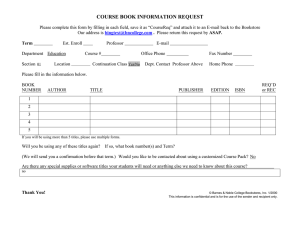Independent Study Course Title Submission
advertisement
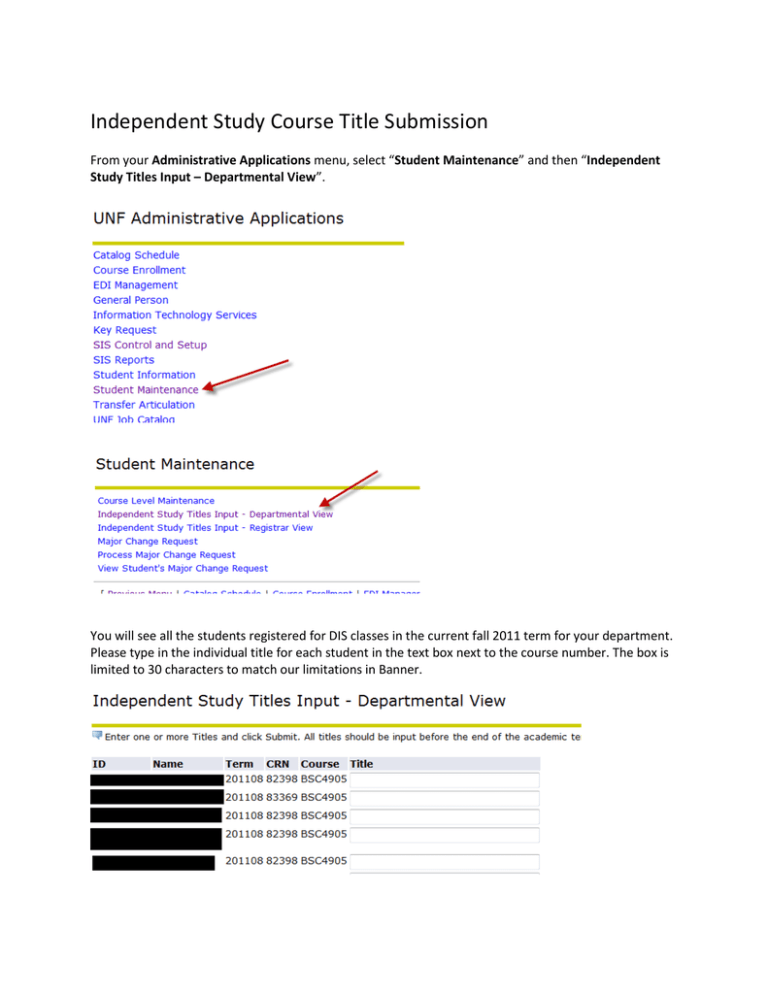
Independent Study Course Title Submission From your Administrative Applications menu, select “Student Maintenance” and then “Independent Study Titles Input – Departmental View”. You will see all the students registered for DIS classes in the current fall 2011 term for your department. Please type in the individual title for each student in the text box next to the course number. The box is limited to 30 characters to match our limitations in Banner. (note: N numbers and names have been redacted from this document to protect privacy.) Once you have entered your titles and are finished, please click the “Submit” button at the bottom of the page and the information will flow to the Records area for loading into Banner at the end of the semester. Please note that you do not have to enter all titles at once. You can submit titles as you get them and keep coming back to fill in the rest. After you submit a title, you’ll see a green checkmark above the list that indicates the submission was successful. The text box beside the student will disappear and you’ll see the submitted title in its place. Titles are due at the end of the semester, but you may begin entering them at any time.