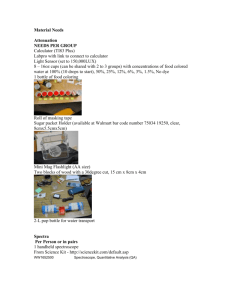Observing a Chemical Reaction (Exo/Endo) Lab
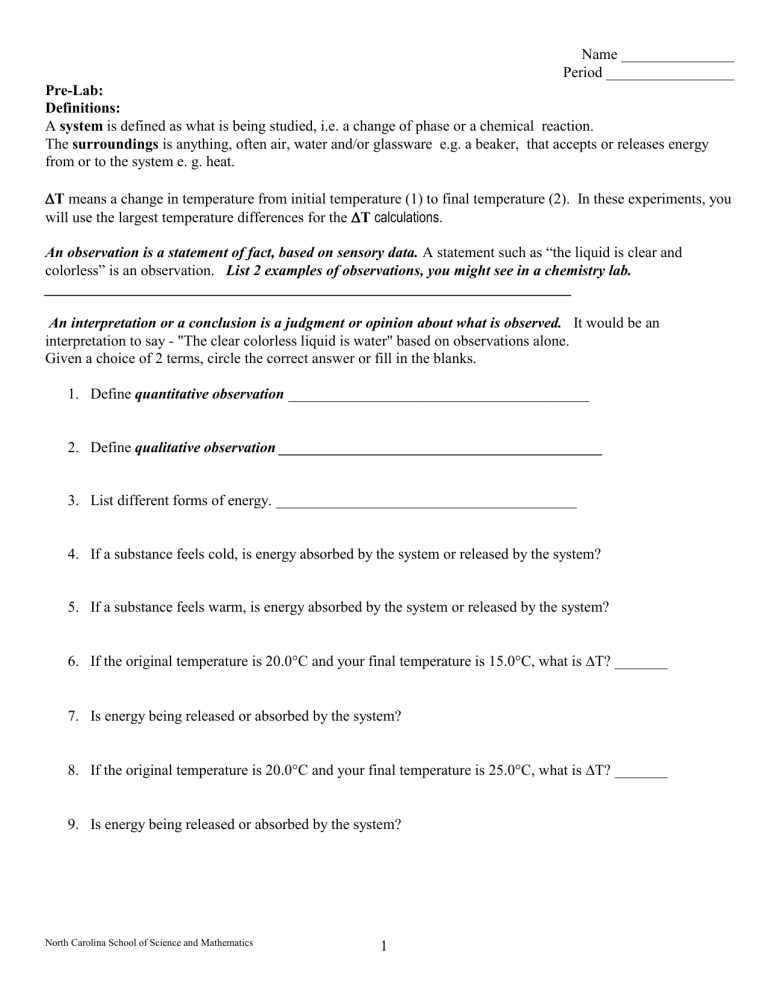
Name _______________
Period _________________
Pre-Lab:
Definitions:
A system is defined as what is being studied, i.e. a change of phase or a chemical reaction.
The surroundings is anything, often air, water and/or glassware e.g. a beaker, that accepts or releases energy
from or to the system e. g. heat.
T means a change in temperature from initial temperature (1) to final temperature (2). In these experiments, you will use the largest temperature differences for the T calculations.
An observation is a statement of fact, based on sensory data. A statement such as “the liquid is clear and colorless” is an observation. List 2 examples of observations, you might see in a chemistry lab.
______________________________________________________________________
An interpretation or a conclusion is a judgment or opinion about what is observed. It would be an interpretation to say - "The clear colorless liquid is water" based on observations alone.
Given a choice of 2 terms, circle the correct answer or fill in the blanks.
1.
Define quantitative observation ________________________________________
2.
Define qualitative observation ___________________________________________
3.
List different forms of energy. ________________________________________
4.
If a substance feels cold, is energy absorbed by the system or released by the system?
5.
If a substance feels warm, is energy absorbed by the system or released by the system?
6.
If the original temperature is 20.0°C and your final temperature is 15.0°C, what is T? _______
7.
Is energy being released or absorbed by the system?
8.
If the original temperature is 20.0°C and your final temperature is 25.0°C, what is T? _______
9.
Is energy being released or absorbed by the system?
North Carolina School of Science and Mathematics 1
10.
Discuss in your group and list examples of indicators that a chemical reaction has occurred?
_____________________________________________________________________
OBSERVING CHEMICAL REACTIONS
INTRODUCTION:
PURPOSE: The purpose of these experiments is to observe chemicals and chemical changes, both qualitatively and quantitatively.
MATERIALS required for the two experiments:
Exp. 1. Citric Acid + Baking Soda
carbon dioxide, water, and sodium citrate
H
3
C
6
H
5
O
7
(aq) + 3 NaHCO
3
(s) 3 CO
2
(g) + 3 H
2
O(aq) + Na
3
C
6
H
5
O
7
(aq)
Materials: 250 ml beaker, 20 ml 1.5 M citric acid, approximately 3.0 g baking soda in a small vial, 25.0 ml graduated cylinder, stir rod, Ti-84 plus calculator, and LABPRO unit with temperature sensor.
Exp. 2. Al(s) + CuCl
2
(aq) Cu(s) + AlCl
3
(aq)
Materials: Approximately 5.0 g Copper (II) chloride crystals in a small vial, approximately 1.5 square in piece of Aluminum foil, 100 ml or 150 ml beaker, water, 25.0 ml graduated cylinder, stir rod, Ti-84 plus, calculator and LABPRO unit with temperature sensor
PROCEDURES:
1. To setup the equipment: a. Gently but firmly connect the LABPRO unit to the TI-84 plus calculator (or computer) with the linker cable. b. Gently but firmly connect the white plug end of the temperature sensor to Channel 1 on the side of the LABPRO. c. Do not press any other buttons on the LABPRO, if not working unplug everything including the power cord and restart.
2. To Start: a.
Turn on both the LABPRO unit (it will sound like a cell phone) and the calculator. b.
Press APPS key, scroll down to select DATAMATE, and press enter. c.
Select SETUP from the main screen. If the calculator displays a Temperature Sensor (stainless temperature in °C) in Ch. 1, proceed directly to Step 3. If it does not display temperature sensor, continue with the following steps to set up your sensor manually. d.
WHEN IN DOUBT PRESS ENTER e.
Select CH 1 and Press ENTER. f.
Select TEMPERATURE from the SELECT SENSOR menu. g.
Select the Temperature Sensor you are using (stainless temperature in °C) from the TEMPERATURE menu. h.
Press enter, returning to the main menu to start collecting data.
3. Set up the data-collection mode.
North Carolina School of Science and Mathematics 2
a.
To select MODE, press once and press ENTER. Select Collect data and press enter. Use stored for calibration. b.
Select TIME GRAPH from the SELECT MODE menu and press enter. c.
Select CHANGE TIME SETTINGS from the TIME GRAPH SETTINGS menu and press enter. d.
For first Trial experiment (no chemicals) Enter “10” as the time between samples in seconds. Press enter. e.
Enter “6” as the number of samples. The length of the data collection will be 1 minute i.e. 60 secomds. Press enter. f.
Select OK to return to the setup screen. g.
If Time Set up reads correctly, do not select Modify. If the time is incorrect, select modify and choose desired amounts. h.
Select -10 for Ymin, 40 for Ymax, and 3 for Yscale (these are the minimum and maximum temperatures for your data on your graph for the trial and for the citric acid experiment). i.
Select OK again to return to the main screen. a.
Do a Trial experiment first before any chemical reactions:
1. At the main screen, select Start, Leave the temperature sensor in the air for 20 seconds, wait till 3 data points appear on the screen, then place the temperature sensor into your closed hand or elbow. Observe the change in the graph as the temperature changes.
2. When the LABPRO unit indicates it is finished collecting data, it will beep.
3. To see data values, press the arrow keys in order to cursor over the graph, the X values are time and the Y values are temperatures.
4. To see the data values in lists. Exit the program by pressing quit from the main menu.
5.
Press [STAT] then [Edit] on the calculator (or computer). Your data is stored as time in L1 and temperature in L2. Press graph. You may need to press zoom 9 to see the graph.
6.
You will use the minimum and maximum temperatures observed for calorimetry calculations.
Now set up labpros for chemical reactions experiments (each will last 5 min but with some DIFFERENT SETTINGS).
To select MODE, press once and press ENTER. Select Collect data and press enter. Use stored for calibration.
Select TIME GRAPH from the SELECT MODE menu and press enter.
Select CHANGE TIME SETTINGS from the TIME GRAPH SETTINGS menu and press enter.
Enter “6” as the time between samples in seconds. Press enter.
Enter “50” as the number of samples. The length of the data collection will be 5 minutes i.e. 300 seconds. Press enter.
Select OK to return to the setup screen.
If Time Set up reads correctly, do not select Modify. If the time is incorrect, select modify and choose desired amounts.
Select -10 for Ymin, 40 for Ymax, and 3 for Yscale (these are the minimum and maximum temperatures for your data on your graph. This is for the citric acid experiment.
Select OK again to return to the main screen. NOW READY FOR EXPERIMENT
4. Collecting Data:
Experiment 1: a.
Write the reaction between Baking Soda and Citric Acid on the Data Sheet and in lab book. b.
Describe the dry baking soda in detail and record observations in the Data Table. c.
Measure approximately 25.0 – 30.0 ml of 1.50 M citric acid solution. Record the exact amount of citric acid in the data table, then pour into a 250 ml beaker. Have a vial of baking soda ready to add. DO NOT ADD YET.
You are now ready to use the LABPRO unit and the calculator to collect temperature vs. time data from a chemical reaction. Make
sure the calculator and the LABPRO unit are turned on. d.
A real-time graph of temperature vs. time will be displayed on the calculator screen during data collection. e.
Place the temperature probe into the 25.0 – 30.0 ml of citric acid solution which is in the 250 ml beaker. START AT THE MAIN
MENU, PRESS ENTER ON THE LABPRO NOW. COLLECT 3 DATA POINTS, YOU WANT THE INITIAL TEMPERATURE OF
THE CITRIC ACID FIRST. AFTER 3 DATA POINTS ADD THE BAKING SODA. f.
After 3 DATA POINTS, add 3-4 cm 3 (1-2 scoops) of baking soda to the citric acid solution at once. Gently stir the solution with the Temperature Sensor to ensure good mixing during data collection. g.
Data collection will stop after 5 minutes, and a graph of temperature vs. time will be displayed. Record all temperatures.
North Carolina School of Science and Mathematics 3
h.
Use the or keys to examine the data points along the displayed curve of temperature vs. time. As you move the cursor right or left, the time (X) and temperature (Y) values of each data point are displayed below the graph. Determine the initial temperature, t
1
, and minimum temperature, t
0.1°C). Exit the program and start experiment 2.
2
. Record the temperature values in your data table (round to the nearest i.
Dispose of the reaction products by rinsing them down the sink with water. j.
Use the 2 temperatures with the largest differences for
T.
6. Experiment 2: same set up as with experiment 1 except change: 18 for Ymin, 75 for Ymax, 2 for Yscale. a.
Write the reaction between Aluminum and Copper (II) Chloride in your data table. b.
Describe the dry copper (II) chloride crystals in detail and record observations in the Data Table. c.
Set the 100 ml or 150 ml beaker into a styrofoam cup as an insulator. d.
Add approximately 25 ml of tap water to the beaker. Record exact amount of water, after measuring in a graduated cylinder. e.
Without stirring, add the crystals of copper (II) chloride to the water. Observe both the crystals and the water and record observations in the Data Table. f.
After 2 minutes, stir the mixture with the glass rod until the crystals completely disappear and the solution is homogeneous.
Record observations in the Data Table.
You are now ready to use the LABPRO unit and the calculator to collect temperature vs. time data from a chemical reaction. Make sure
the calculator and the LABPRO unit are turned on. Also, be sure you have torn the Al foil into small pieces prior to starting the experiment g.
Place the temperature sensor into your homogeneous copper (II) chloride solution. Press ENTER (You are now collecting temperature vs. time data). The collection of data is indicated by a graph appearing on the calculator. after you see THREE dots appear on your graph on the calculator, add the loosely torn aluminum foil quickly all at once to the copper (II) chloride solution. h. You or your partner should continuously stir the mixture with the temperature sensor as data is being collected. Record any observations in your data table. i. Continue stirring until the calculator and Labpro indicate DONE by beeping. j. Use the or keys to examine the data points along the displayed curve of temperature vs. time. As you move the cursor right or left, the time (X) and temperature (Y) values of each data point are displayed below the graph. Determine the initial (minimum) temperature, t to the nearest 0.1°C).
1
, and maximum temperature, t
2
. Record the temperature values in your data table (round k. Or Exit the program by entering the exit option from the main menu. Press the [STAT] key then [edit] and [enter] on the calculator. Your time data is stored in L1 and temperature data in L2. Record the initial, maximum, and final temperature of your reaction mixture in the Data Table. You will use the minimum and maximum temperatures for the T for calorimetry calculations. l. Pour the waste solution into the waste beaker for your instructor to dispose of safely. (Large beaker at back of room or in fume hood labeled Al and Cu waste). m. Rinse and clean all equipment. You may have to use a paper towel to remove the solid waste into the trash can.
All calculations are based on q = m C p
T
Show all work for calculations. Use C p
H
2 g = 1.0 ml for the mass of all liquids, CuCl
2
O = 4.18 J/g C for both reactions i.e assume solutions have the same C p
solution and citric acid. as water. Use the 1.0
North Carolina School of Science and Mathematics 4
Name ______________________
Date _______________________
Write the Chemical reaction: ___________________________________________________
DATA TABLE 2 Label all units in calculations and answers.
Observation Item
1. dry copper (II) chloride
2. copper (II) chloride in water
Measure volume of water
3. stirred solution of copper (II) chloride in water
4. copper (II) chloride solution plus aluminum foil
_____________ ml of water
5. initial temperature T i
= T
1
maximum temperature T
2
final temperature T f
T = T
1
– T
2
Exothermic or Endothermic
6. Calculate q = mC
Use C p
H
2 p
0=4.18 J/g C
Show all calculations.
T
T i
= T
1
___________ C
T
2 =
___________ C
T f =
___________ C
T = ___________ C
_________
Assume volume of water ml = grams for the
CuCl
2 solution.
q= _______
Circle correct term or fill in the blank for the answer.
1.
What were your qualitative observations?
______________________________________________________________________________________________________
2.
What were your quantitative observations?
______________________________________________________________________________________________________
3.
Was this reaction was exothermic or endothermic? Why? __________________________________________
4.
Did the temperature of the reaction increase or decrease?
5.
What was its T? __________
6.
What was the reaction q value i.e. amount of heat lost or gained in the reaction? (Be careful of sign and units)_____________
7.
List the evidence that a chemical reaction occurred. ________________________________________
8.
Was this reaction faster or slower to occur than experiment #2? What evidence did you observe to make that conclusion?
__________________________________________________________________________________________
9.
What happens to the temperature of the surroundings in an endothermic reaction?
______________________________________________________________________________
North Carolina School of Science and Mathematics 5
Name ______________________
Date _______________________
Chemical reaction: ________________________________________
DATA TABLE 1 Label all units in calculations and answers
1. dry baking soda
Item Observations
2. citric acid solution
Measure volume of citric acid
3. stirred dry baking soda into citric acid solution
4. initial temperature T i
= T
1
minimum temperature T
2
final temperature T f
T = T
1
– T
2
Exothermic or Endothermic
5. Calculate q = mC p
T use C p
H
2
0=4.18J/g C
Show calculations
______________________________
__________________ml citric acid
T i
= T
1
___________ C
T
2 =
___________ C
T f =
___________ C
T = ___________ C
Exo or Endo ____________
Assume volume of citric acid ml = grams q= _______
Circle correct term or fill in the blank for the answer.
10.
What were your qualitative observations?
______________________________________________________________________________________________________
11.
What were your quantitative observations?
______________________________________________________________________________________________________
12.
Was this reaction was exothermic or endothermic? Why? __________________________________________
13.
Did the temperature of the reaction increase or decrease?
14.
What was its T? __________
15.
What was the reaction q value i.e. amount of heat lost or gained in the reaction? (Be careful of sign and units)_____________
16.
List the evidence that a chemical reaction occurred. ________________________________________
17.
Was this reaction faster or slower to occur than experiment #2? What evidence did you observe to make that conclusion?
__________________________________________________________________________________________
18.
What happens to the temperature of the surroundings in an endothermic reaction?
______________________________________________________________________________
North Carolina School of Science and Mathematics 6