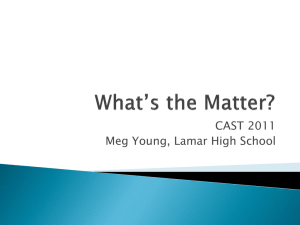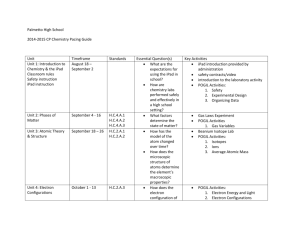wa instructions facil teacher
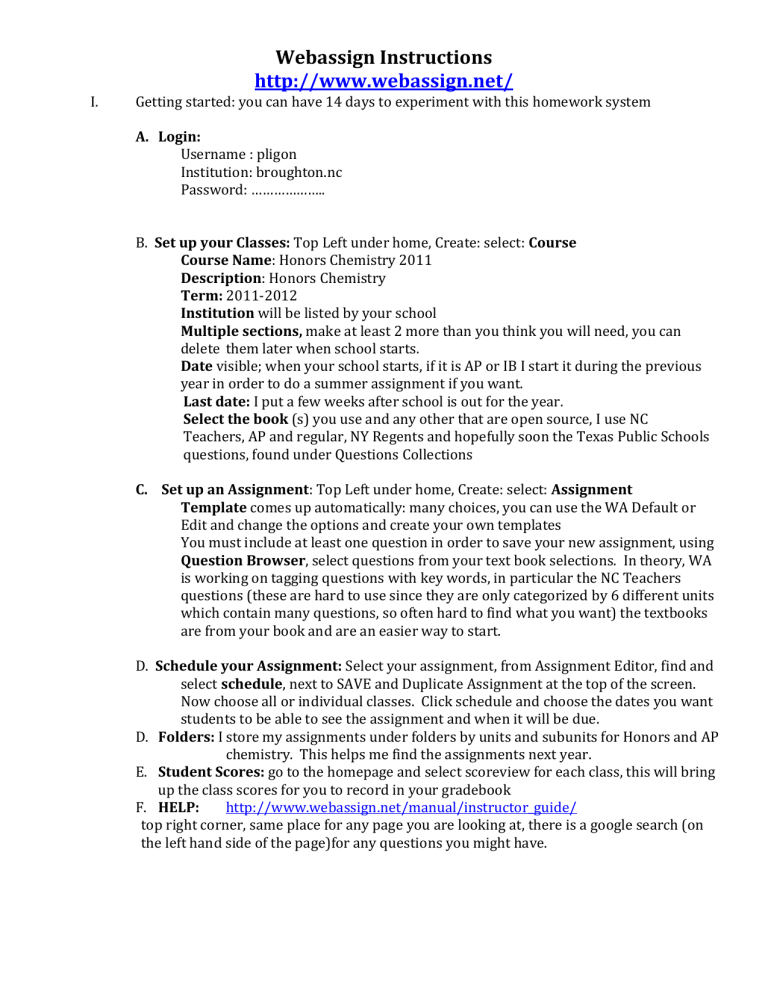
I.
Webassign Instructions http://www.webassign.net/
Getting started: you can have 14 days to experiment with this homework system
A.
Login:
Username : pligon
Institution: broughton.nc
Password: ………………..
B. Set up your Classes: Top Left under home, Create: select: Course
Course Name: Honors Chemistry 2011
Description: Honors Chemistry
Term: 2011-2012
Institution will be listed by your school
Multiple sections, make at least 2 more than you think you will need, you can delete them later when school starts.
Date visible; when your school starts, if it is AP or IB I start it during the previous year in order to do a summer assignment if you want.
Last date: I put a few weeks after school is out for the year.
Select the book (s) you use and any other that are open source, I use NC
Teachers, AP and regular, NY Regents and hopefully soon the Texas Public Schools questions, found under Questions Collections
C.
Set up an Assignment: Top Left under home, Create: select: Assignment
Template comes up automatically: many choices, you can use the WA Default or
Edit and change the options and create your own templates
You must include at least one question in order to save your new assignment, using
Question Browser, select questions from your text book selections. In theory, WA is working on tagging questions with key words, in particular the NC Teachers questions (these are hard to use since they are only categorized by 6 different units which contain many questions, so often hard to find what you want) the textbooks are from your book and are an easier way to start.
D. Schedule your Assignment: Select your assignment, from Assignment Editor, find and select schedule, next to SAVE and Duplicate Assignment at the top of the screen.
Now choose all or individual classes. Click schedule and choose the dates you want students to be able to see the assignment and when it will be due.
D.
Folders: I store my assignments under folders by units and subunits for Honors and AP chemistry. This helps me find the assignments next year.
E.
Student Scores: go to the homepage and select scoreview for each class, this will bring up the class scores for you to record in your gradebook
F.
HELP: http://www.webassign.net/manual/instructor_guide/
top right corner, same place for any page you are looking at, there is a google search (on
the left hand side of the page)for any questions you might have.
POGIL Facilitator Map of POGIL website: http://www.pogil.org/
Login to the POGIL site (at the top right hand corner of the webpage)
Click on RESOURCES
Workshop Facilitator Toolbox
1 day workshops agenda activities materials slides:
The PowerPoint files are available for download on the Facilitator Group
Wall . LOGIN again to get many activities (parallelogram) and ppt.
TED Talks: Andrei Straumanis on POGIL http://www.youtube.com/watch?v=XFYVmJYGJe8
My website: http://pligon.scribnotes.com/
Or Google me, I should be the first choice as Pat Ligon.
These instructions will be there.
Bottom left of my website will have these instructions for people new to the POGIL website.
POGIL website: http://www.pogil.org/
High School from main menu bar.
Select High School POGIL Initiative
Select High School Activities
Select sample HSPI activities – there will be sample activities for Chemistry and Biology
In addition from Hansen and Padwa there are other activities which can be found
Resources
Select Curriculum materials
Select Classroom Activities: many activities to choose from.
You may check when there are other POGIL workshops to learn more
Sign up to be a member of POGIL