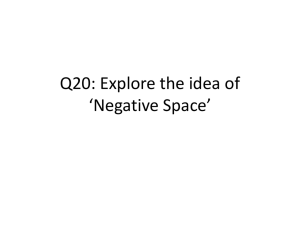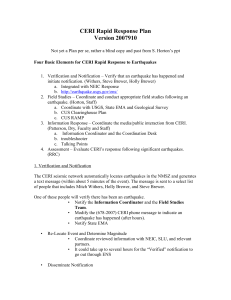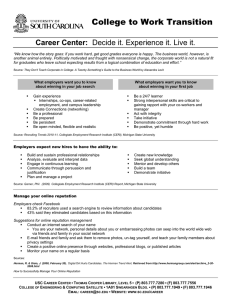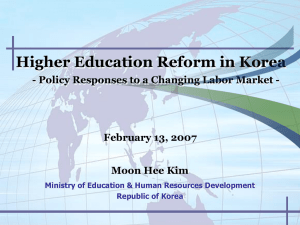Homework 2 - basics of Unix Environment
advertisement
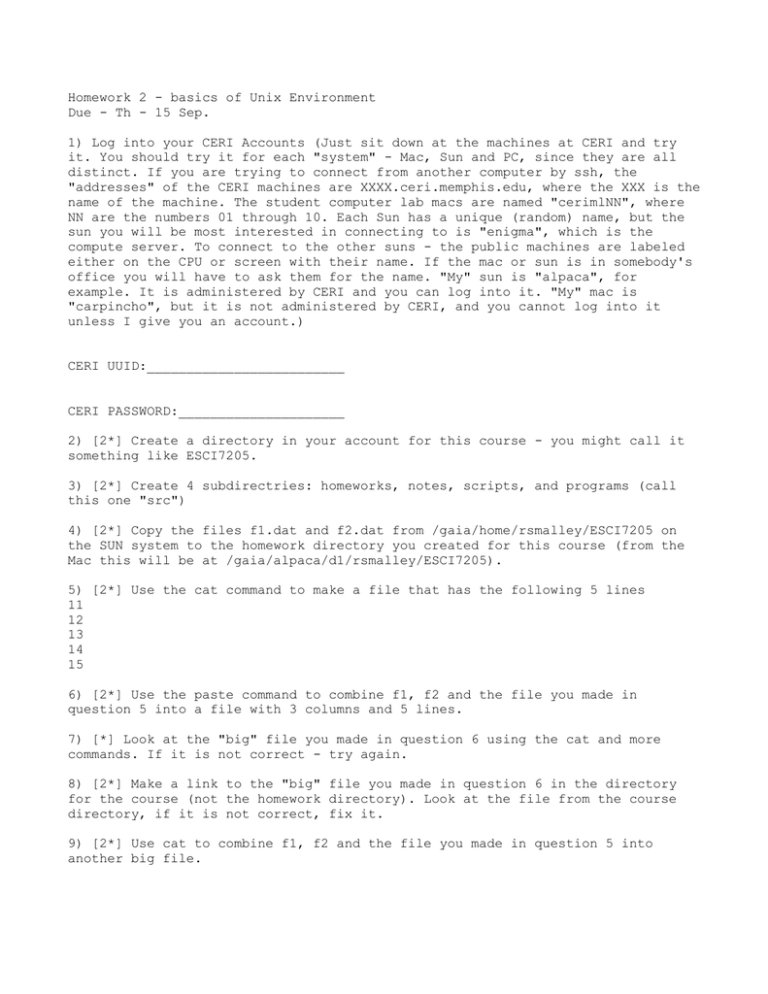
Homework 2 - basics of Unix Environment Due - Th - 15 Sep. 1) Log into your CERI Accounts (Just sit down at the machines at CERI and try it. You should try it for each "system" - Mac, Sun and PC, since they are all distinct. If you are trying to connect from another computer by ssh, the "addresses" of the CERI machines are XXXX.ceri.memphis.edu, where the XXX is the name of the machine. The student computer lab macs are named "cerimlNN", where NN are the numbers 01 through 10. Each Sun has a unique (random) name, but the sun you will be most interested in connecting to is "enigma", which is the compute server. To connect to the other suns - the public machines are labeled either on the CPU or screen with their name. If the mac or sun is in somebody's office you will have to ask them for the name. "My" sun is "alpaca", for example. It is administered by CERI and you can log into it. "My" mac is "carpincho", but it is not administered by CERI, and you cannot log into it unless I give you an account.) CERI UUID:_________________________ CERI PASSWORD:_____________________ 2) [2*] Create a directory in your account for this course - you might call it something like ESCI7205. 3) [2*] Create 4 subdirectries: homeworks, notes, scripts, and programs (call this one "src") 4) [2*] Copy the files f1.dat and f2.dat from /gaia/home/rsmalley/ESCI7205 on the SUN system to the homework directory you created for this course (from the Mac this will be at /gaia/alpaca/d1/rsmalley/ESCI7205). 5) [2*] Use the cat command to make a file that has the following 5 lines 11 12 13 14 15 6) [2*] Use the paste command to combine f1, f2 and the file you made in question 5 into a file with 3 columns and 5 lines. 7) [*] Look at the "big" file you made in question 6 using the cat and more commands. If it is not correct - try again. 8) [2*] Make a link to the "big" file you made in question 6 in the directory for the course (not the homework directory). Look at the file from the course directory, if it is not correct, fix it. 9) [2*] Use cat to combine f1, f2 and the file you made in question 5 into another big file. 10) [5] Look at this file you made in question 9 with cat and more. Describe the difference between what happened in question 6 and question 9. Notes on HW -- the questions with * means this is something you do only on the computer. I will look at the files to see what you have done. You do not need to be printing anything out. The questions without a * mean that you have to write/do something on paper to be handed in. (Q1 and 10)