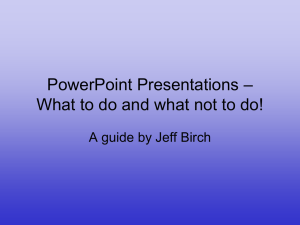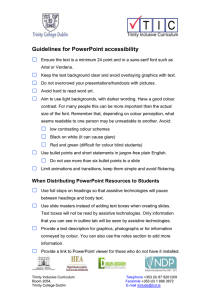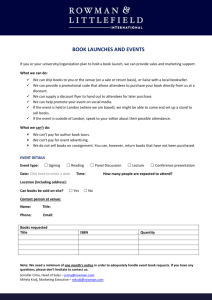Document 15457053
advertisement
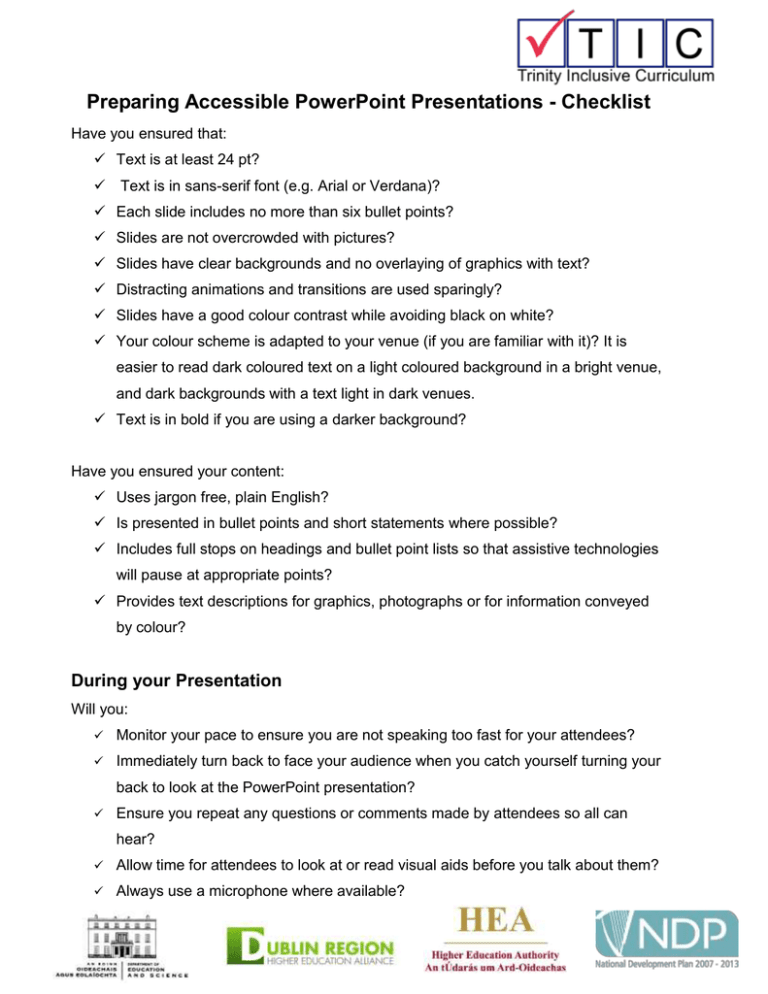
Preparing Accessible PowerPoint Presentations - Checklist Have you ensured that: Text is at least 24 pt? Text is in sans-serif font (e.g. Arial or Verdana)? Each slide includes no more than six bullet points? Slides are not overcrowded with pictures? Slides have clear backgrounds and no overlaying of graphics with text? Distracting animations and transitions are used sparingly? Slides have a good colour contrast while avoiding black on white? Your colour scheme is adapted to your venue (if you are familiar with it)? It is easier to read dark coloured text on a light coloured background in a bright venue, and dark backgrounds with a text light in dark venues. Text is in bold if you are using a darker background? Have you ensured your content: Uses jargon free, plain English? Is presented in bullet points and short statements where possible? Includes full stops on headings and bullet point lists so that assistive technologies will pause at appropriate points? Provides text descriptions for graphics, photographs or for information conveyed by colour? During your Presentation Will you: Monitor your pace to ensure you are not speaking too fast for your attendees? Immediately turn back to face your audience when you catch yourself turning your back to look at the PowerPoint presentation? Ensure you repeat any questions or comments made by attendees so all can hear? Allow time for attendees to look at or read visual aids before you talk about them? Always use a microphone where available?