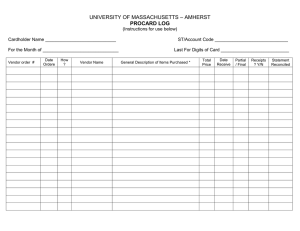Banner Direct Payment Form Instructions
advertisement
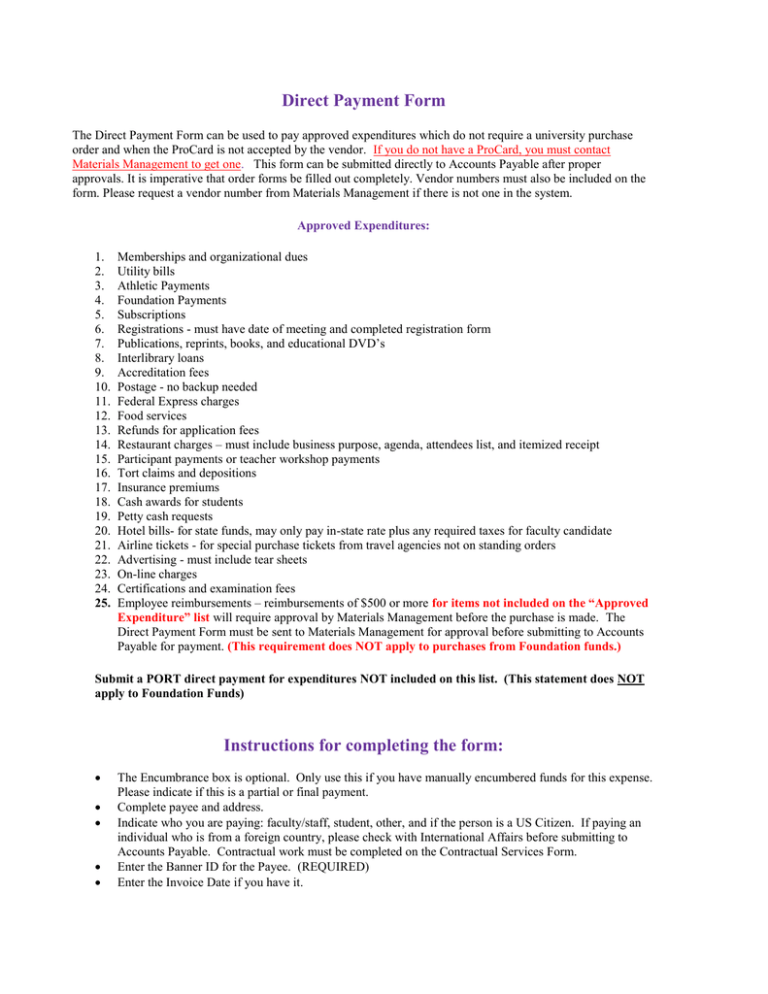
Direct Payment Form The Direct Payment Form can be used to pay approved expenditures which do not require a university purchase order and when the ProCard is not accepted by the vendor. If you do not have a ProCard, you must contact Materials Management to get one. This form can be submitted directly to Accounts Payable after proper approvals. It is imperative that order forms be filled out completely. Vendor numbers must also be included on the form. Please request a vendor number from Materials Management if there is not one in the system. Approved Expenditures: 1. 2. 3. 4. 5. 6. 7. 8. 9. 10. 11. 12. 13. 14. 15. 16. 17. 18. 19. 20. 21. 22. 23. 24. 25. Memberships and organizational dues Utility bills Athletic Payments Foundation Payments Subscriptions Registrations - must have date of meeting and completed registration form Publications, reprints, books, and educational DVD’s Interlibrary loans Accreditation fees Postage - no backup needed Federal Express charges Food services Refunds for application fees Restaurant charges – must include business purpose, agenda, attendees list, and itemized receipt Participant payments or teacher workshop payments Tort claims and depositions Insurance premiums Cash awards for students Petty cash requests Hotel bills- for state funds, may only pay in-state rate plus any required taxes for faculty candidate Airline tickets - for special purchase tickets from travel agencies not on standing orders Advertising - must include tear sheets On-line charges Certifications and examination fees Employee reimbursements – reimbursements of $500 or more for items not included on the “Approved Expenditure” list will require approval by Materials Management before the purchase is made. The Direct Payment Form must be sent to Materials Management for approval before submitting to Accounts Payable for payment. (This requirement does NOT apply to purchases from Foundation funds.) Submit a PORT direct payment for expenditures NOT included on this list. (This statement does NOT apply to Foundation Funds) Instructions for completing the form: The Encumbrance box is optional. Only use this if you have manually encumbered funds for this expense. Please indicate if this is a partial or final payment. Complete payee and address. Indicate who you are paying: faculty/staff, student, other, and if the person is a US Citizen. If paying an individual who is from a foreign country, please check with International Affairs before submitting to Accounts Payable. Contractual work must be completed on the Contractual Services Form. Enter the Banner ID for the Payee. (REQUIRED) Enter the Invoice Date if you have it. Enter the Due Date if you know it. Enter the Invoice number if you have it. Is a Separate Check required? If so, please indicate why. If an attachment must be sent with the check please check yes. Are your attachments with the form? Please check yes. Enter the FOAPAL. Fund, Org, and Acct are required. Enter the Amount. Reason for payment? Any Special Instructions? Why was the ProCard not used? If you do not have a card, you must apply for one by contacting Materials Management. You cannot use a ProCard with Foundation funds. Obtain approvals. If employee reimbursements are $500 or more for items not included on the “Approved Expenditure” list you are required to obtain approvals from Materials Management before the purchase is made. The Direct Payment Form must be sent to Materials Management for approval before submitting to Accounts Payable for payment. (This requirement does NOT apply to purchases from foundation funds.) Revised 4/26/2011 by Penney Doughtie