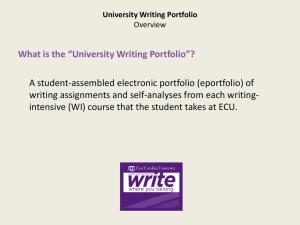Faculty Orientation PowerPoint
advertisement
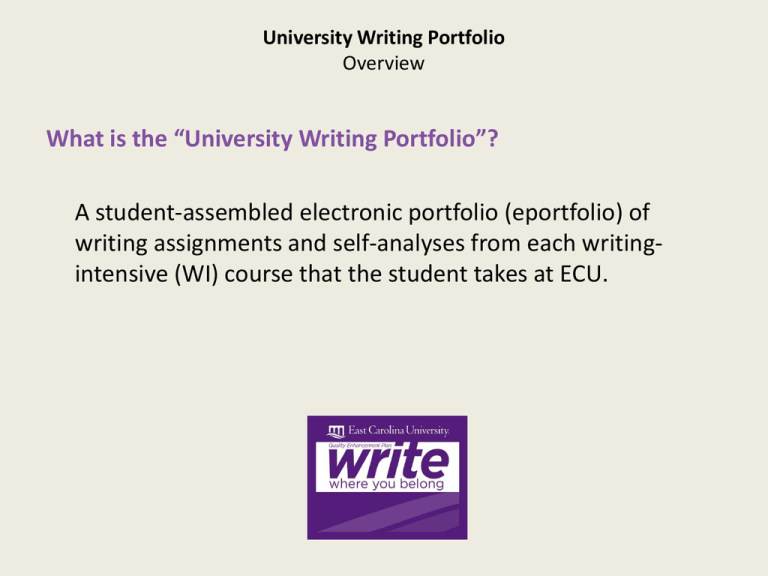
University Writing Portfolio Overview What is the “University Writing Portfolio”? A student-assembled electronic portfolio (eportfolio) of writing assignments and self-analyses from each writingintensive (WI) course that the student takes at ECU. University Writing Portfolio Overview What purposes does it serve? 1. Provides a means of direct assessment of our QEP Student Learning Outcomes (SLOs). 2. Helps students to develop greater awareness of similarities and differences in writing across disciplinary contexts. 3. Helps students cultivate attention to and develop awareness of their writing processes and their successes and challenges as writers. 4. Serves as a collection of work that, should they so desire, students can take with them when they leave the university. University Writing Portfolio Overview How does it work? In WI course that they take, ECU undergraduate students will upload the following 3 items to their “University Writing Portfolio,” which is housed in iwebfolio (all students have access through PiratePort): 1) The final version of one major writing project (this can include digital content) 2) A description of the assignment for which the project was written 3) A “writing self analysis” document that responds to the questions on the following slide. University Writing Portfolio Overview Writing Self-analysis Questions 1. 2. 3. 4. What aspects of your writing in the project are effective and why do you think they are effective? What do you think could be improved in your written project and how could it be improved? Briefly describe the process you used to write the project. Do you think the process you used was effective? Why or why not? Have you applied anything that you learned in previous WI courses, including English 1100 and 2201, to the writing that you have done in this course? What have you applied and how have you applied it? University Writing Portfolio Overview What do WI faculty need to do about the University Writing Portfolio? 1. Hold students in WI courses accountable to upload the materials. How faculty do this is up to them. 2. Check in iwebfolio to see which students have uploaded materials and remind those who have not to do so. Faculty instructions are available at www.ecu.edu/qep. 3. As needed, direct students to help with the uploading process: – Online help(videos, handouts available at www.ecu.edu/qep) – In-person help (University Writing Center)