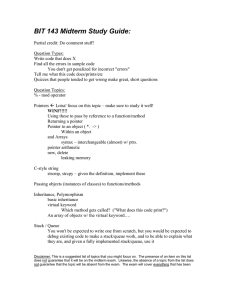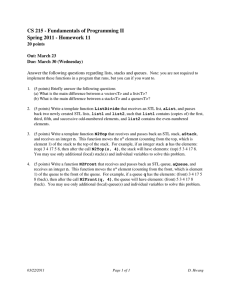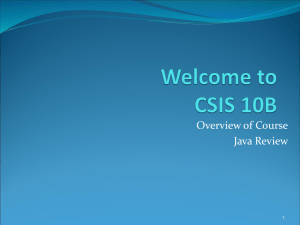Week11_Lab.pptx
advertisement
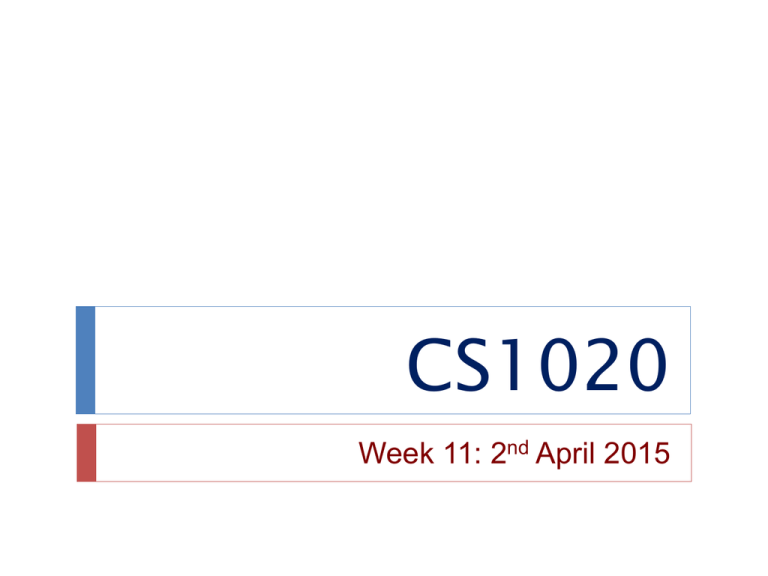
CS1020 Week 11: 2nd April 2015 Contents Sit-in Lab #3 Take-home Lab #5 2 Week 11 Sit-in Lab #3 Set A – Process Scheduling Set B – Email Service 3 Week 11 Sit-in Lab 3 Objective Abstract Data Types Problem Solving 4 Use of Linked List, Stack, and Queue Getting familiar with Java APIs for Stack and Queue Handle insertion and removal from stack and queue data structures with additional constraints Understand the basic requirements of a problem Figuring out thde most suitable data structure given the nature of the problem. Using the basic operations of a data structure (e.g. push/pop) appropriately to suit the needs of the problem at hand Week 11 Sit-in Lab 3 Set A Set A – Problem Problem: Simulate a process scheduling system Properties: Process with the lowest priority gets killed first Among processes with equal priority, process that started the earliest gets killed first Part 2: If the system is already executing maximum number of processes and a new process arrives, if the new process has priority greater than at least one process in the system it starts executing by killing a process. Operations: 5 Execute Kill Week 11 Sit-in Lab 3 Set A Set A – Design (1/2) execute Chrome 5 execute Word 3 execute Netbeans 4 execute Paint 1 execute Excel 5 Excel 5 Netbeans 4 Process Queue execute Flash 2 kill 2 6 First In First Out: With Priority Week 11 Chrome Flash Paint Word 2135 Sit-in Lab 3 Set A Set A – Design (2/2) 7 Process ProcessScheduling - processName : String - priority : int - processList : Queue<Process> - maxProcesses : int + toString () - String + simulate (Scanner) + execute (Process) + kill (int) + preempt (Process) + toString() - String Week 11 Sit-in Lab 3 Set A Set A – Operations execute : add a process to the process queue • Remove all processes in the process queue, having lesser or equal priority to the new process to a temporary queue one by one • Add the new process to the temporary queue • Remove rest of the processes from process queue and add to temporary queue one by one • Remove processes one by one from temporary queue and add back to process queue kill : kill specified number of processes Remove given number of processes from queue • preempt: if number process queue has maximum number of processes, add a new process by removing a process from the queue only if priority of arriving process is greater than priority of killed process Check if priority of the first process in queue is less than arriving process: • 8 • If yes kill 1, execute <newProcess> • If no do nothing Week 11 Sit-in Lab 3 Set B Set B – Problem Email Service: Simulate an Email Service application Properties Read always the newest email. If a new email arrives and there are older emails of the same thread in inbox, all emails of that thread are brought to the top of inbox Part 2: Mark an email thread as important, which will bring all emails belonging to the thread to top of inbox. Note: Relative order among emails belonging to a thread should be maintained Operations: addNewMail readMails markAsImportant 9 Week 11 Set B – Design (1/2) receive C OS Scheduling receive K CS Old Sit-in Lab 3 Set B No change. Since <B,AI> already on top Sender: K Sub: AI CS B C OS Content: Old Prolog New Scheduling receive K CS New receive B AI Prolog mark B AI mark K CS read 2 Inbox 10 Last In First Out Week 11 Sit-in Lab 3 Set B Set B – Design (2/2) Email EmailService - sender : String - subject : String - Content : String - inbox : Stack<Email> + toString () - String 11 + simulate (Scanner) + addNewMail (Email) + readMails (int) + markAsImportant (Email) + toString() - String Week 11 Sit-in Lab 3 Set B Set B – Operations addNewMail: add an email to the inbox Pop all mails from the inbox and push in a temporary stack until a mail with the same thread (as of the new mail) is found Pop all mails of the same thread from inbox and push to another temporary stack Pop all remaining mails and push to the first temporary stack Push all mails from the first temporary stack back to inbox Push all mails from the second temporary stack to the inbox Push the new mail to inbox • • • • • • readMails: read and delete specified number of emails from inbox Remove given number of emails from stack • markAsImportant: bring an email thread on top inbox Pop all mails from the inbox and push in a temporary stack until a mail with the specified thread is found Pop all mails of the same thread from inbox and push to another temporary stack Pop all remaining mails and push to the first temporary stack Push all mails from the first temporary stack back to inbox Push all mails from the second temporary stack to the inbox • • • • • 12 Week 11 Take-home Lab #5 Exercise 1 – Packing Luggage 13 Week 11 Take-home Lab 5 Ex #1: Packing Luggage Ex #1: Problem The Knapsack problem Classic CS problem Many variants (go google) Space = 20 Value = 100 Space = 50 Value = 1000 Space = 40 Value = 800 Space = 20 Value = 10 14 Space = 80 Space = 35 Value = 300 Week 11 Take-home Lab 5 Ex #1: Packing Luggage Ex #1: Decision Making For each item we can either choose it or not to choose it if remaining space is greater than the space this item occupies. Optimization: We prefer greater total value, or same total value and greater free space. 15 Week 11 Take-home Lab 5 Ex #1: Packing Luggage Ex #1: Recursion Base case Inductive case: remaining.isEmpty() We have finished making decision for all items remainingSpace < item.size We do not choose this item and recursively call select() to consider the next item. Inductive case: 16 remainingSpace >= item.size Consider between choosing the item or not; whichever that will give a preferred result. Week 11 Take-home Lab 5 Ex #1: Packing Luggage Ex #1: Food for thought How efficient is this algorithm? What is the complexity? O(2n), which is exponential – very very slow! Reason: each item has 2 possibilities: to be chosen or not to be chosen, hence the total number of possibilities = 2 × 2 × … × 2 = 2n n times Is there a more efficient way to solve this problem? 17 Yes, but not covered in CS1020 Week 11 Take-home Lab #5 Exercise 2 – Obstacle Course 18 Week 11 Take-home Lab 5 Ex #2: Obstacle Course Ex #2: Problem We traverse an obstacle course by hopping from one Block to the next Each Block has a height and a hopping range We can hop from Block X to Block Y if either… X and Y are adjacent, ie. index of X is i and index of Y is i + 1 X and Y are not adjacent, and … Height of Y ≤ hopping range of X Height of each Block between X and Y ≤ hopping range of X The task is to compute the smallest number of hops to get from the first Block to the last Block 19 Week 11 Take-home Lab 5 Ex #2: Obstacle Course Ex #2: Implementation Base case = We are on the last Block of the obstacle course Question: What should our method return? Recursive case = We are not on the last Block of the obstacle course 1. Hop to the adjacent Block 2. Hop to some Block beyond the adjacent Block (may be multiple possibilities) 20 Week 11 Take-home Lab 5 Ex #2: Obstacle Course Ex #2: Cases (1/5) Recursive case, with 2 possibilities O 4 P 3 P 2 O 1 0 21 #1 #2 #3 #4 Week 11 #5 Take-home Lab 5 Ex #2: Obstacle Course Ex #2: Cases (2/5) Recursive case, with 3 possibilities P 4 P 3 2 P 1 0 22 #1 #2 #3 #4 Week 11 #5 Take-home Lab 5 Ex #2: Obstacle Course Ex #2: Cases (3/5) Recursive case, with 1 possibilities P 4 3 2 O 1 0 23 #1 #2 #3 #4 Week 11 #5 Take-home Lab 5 Ex #2: Obstacle Course Ex #2: Cases (4/5) Recursive case, with 1 possibilities 4 3 2 P 1 0 24 #1 #2 #3 #4 Week 11 #5 Take-home Lab 5 Ex #2: Obstacle Course Ex #2: Cases (5/5) Base case 4 3 2 1 0 25 #1 #2 #3 #4 Week 11 #5 END OF FILE 26 Week 11