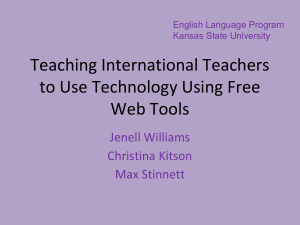Click to See the Entire E-Portfolio Project here
advertisement
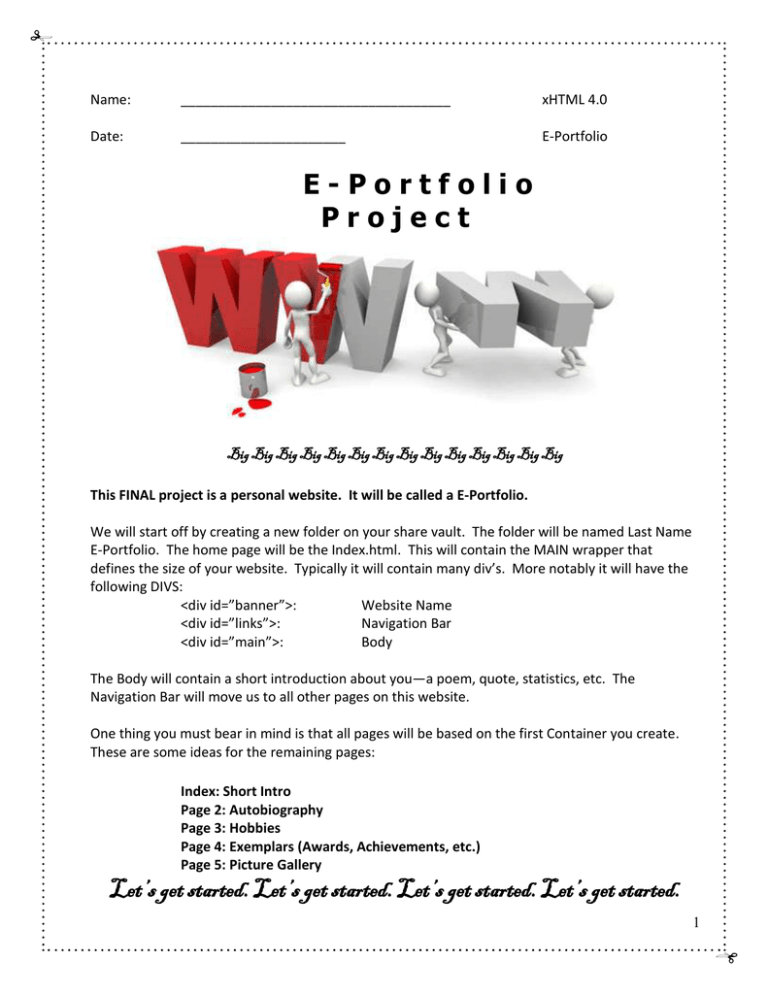
Name: ____________________________________ xHTML 4.0 Date: ______________________ E-Portfolio E-Portfolio Project Big Big Big Big Big Big Big Big Big Big Big Big Big Big This FINAL project is a personal website. It will be called a E-Portfolio. We will start off by creating a new folder on your share vault. The folder will be named Last Name E-Portfolio. The home page will be the Index.html. This will contain the MAIN wrapper that defines the size of your website. Typically it will contain many div’s. More notably it will have the following DIVS: <div id=”banner”>: Website Name <div id=”links”>: Navigation Bar <div id=”main”>: Body The Body will contain a short introduction about you—a poem, quote, statistics, etc. The Navigation Bar will move us to all other pages on this website. One thing you must bear in mind is that all pages will be based on the first Container you create. These are some ideas for the remaining pages: Index: Short Intro Page 2: Autobiography Page 3: Hobbies Page 4: Exemplars (Awards, Achievements, etc.) Page 5: Picture Gallery Let’s get started. Let’s get started. Let’s get started. Let’s get started. 1 E-Portfolio Project Professional Sample Setup: Your Setup Index AutoBiography Hobbies Additional Info Future Goals 2-3-4 DIVS here Photo Gallery 2 E-Portfolio Project Students must also provide a Navigation Bar system to go from My Home Page to each Child Page and Back. Example: This student created two sources of links in his banner div as well as his footer div. See last page for more examples of the Index.html. 3 E-Portfolio Name: Project ______________________________ Comment Element Index (Box Properties) Banner, Main, Links 15 Consistency – Design with CSS Properties 10 Color, Contrast, Design 10 Page 1 -- AutoBiography 10 Page 2 – Hobby or ??? 10 Page 3 – Awards or ??? 10 Page 4 –Gallery 10 Parent/Child/ Child back to Parent 5 Links, Lists, Tables, Images, 10 Overall Creativity 10 Score 4 More Examples of the Index.html Layout! 5 Project Big Big Big Big Big Big Big Big Big Big Big Big Big Big Big Big Big Big Big Big Big Big Process: 1. 2. 3. 4. 5. 6. 7. 8. 9. 10. Thumb drives purchased. Folder created. Outline of website started. Pages created Autobiography completed Pictures/Images collected Theme selected Additional effort of specific pages Link bars created. Complete project Saved to Instructor’s flash drive. Some points to remember while you are presenting are listed below to help you out: Speak loud enough for all to hear Keep good eye contact Do not rush through your presentation Do not read directly off the page Have a discussion While you are presenting there are several topics you can cover. Obviously you will be discussing the topic of the page. More specifically, if you are on your hobbies page, briefly discuss those hobbies, why you enjoy them, what got you into them, etc. You can also talk about the types of tags you used in a particular page. Or even which tag you liked the best (or didn’t). Talk about how you enhanced a particular page. Share your knowledge and know-how! Your grade will be a combination of two grades. Presentational Grade o The overall look of your Website o Refer to rubric Source Code Grade o Correct tags (no extras) o Nicely laid out o Easy to read o Clean code Finally, please give your classmates the respect they deserve when they are presenting. Let’s create a comfortable classroom community for everyone. 6