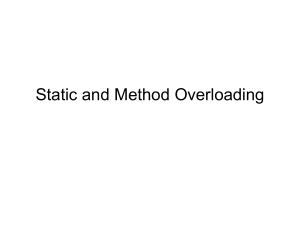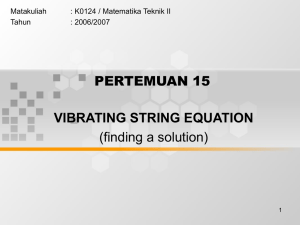IDEA-Feature-1.doc
advertisement
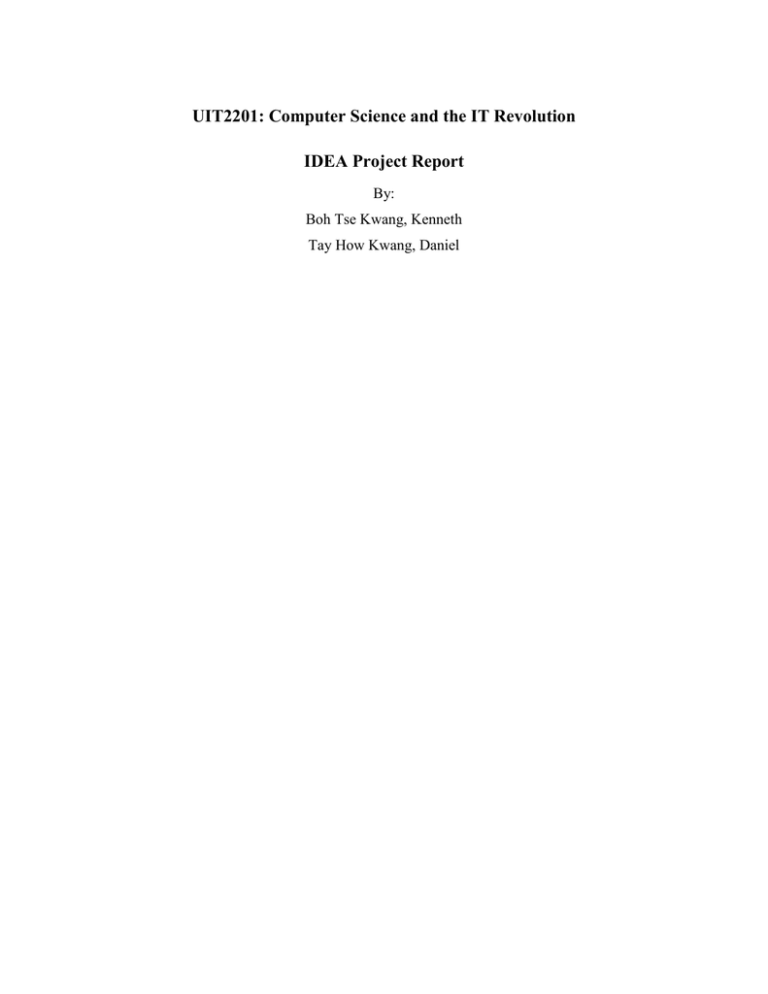
UIT2201: Computer Science and the IT Revolution
IDEA Project Report
By:
Boh Tse Kwang, Kenneth
Tay How Kwang, Daniel
Table of Contents
Introduction ..................................................................................................................................... 3
IDEA Requirements Assigned to Team .......................................................................................... 3
IDEA Function Implementation and Testing .................................................................................. 3
Read Message Function .............................................................................................................. 3
Overview................................................................................................................................. 4
Pseudo Code ........................................................................................................................... 4
Testing .................................................................................................................................... 4
Comments and suggestions on future enhancements.............................................................. 4
Leave Message Function ............................................................................................................. 4
Overview................................................................................................................................. 5
Pseudo Code ........................................................................................................................... 5
Testing .................................................................................................................................... 5
Comments and suggestions on future enhancements.............................................................. 6
Joke Function .............................................................................................................................. 6
Overview................................................................................................................................. 6
Pseudo Code ........................................................................................................................... 6
Testing .................................................................................................................................... 6
Comments and suggestions on future enhancements.............................................................. 7
Clock Function ............................................................................................................................ 7
Input ........................................................................................................................................ 7
Output ..................................................................................................................................... 7
Explanation of Code ............................................................................................................... 7
Testing .................................................................................................................................... 9
Comments and suggestions on future enhancements............................................................ 10
Weather Report Function .......................................................................................................... 10
Input ...................................................................................................................................... 10
Output ................................................................................................................................... 10
Explanation of Code ............................................................................................................. 10
Testing .................................................................................................................................. 11
Comments and suggestions on future enhancements............................................................ 14
Summary and Conclusion.............................................................................................................. 14
Contribution of the team ........................................................................................................... 14
Division of Labour .................................................................................................................... 14
What we have learnt from the project ....................................................................................... 14
Possible Future Improvements .................................................................................................. 15
Appendix ....................................................................................................................................... 16
ReadMsg.java ............................................................................................................................ 16
Test Program......................................................................................................................... 17
Testdata ................................................................................................................................. 18
LeaveMsg.java .......................................................................................................................... 19
Test Program......................................................................................................................... 21
Testdata ................................................................................................................................. 24
joke.java .................................................................................................................................... 25
Testdata ................................................................................................................................. 25
clock.cpp ................................................................................................................................... 26
weather.cpp ............................................................................................................................... 28
2
Introduction
The aim of this report is to provide some details about the implementation of the
certain functions of the IDEA so that interested parties may continue to add to the
functions, or enhance existing ones. In this report, we include the details of how the
functions were implanted, as well as some comments on what was learnt from the project
and possible future enhancements.
IDEA Requirements Assigned to Team
Our team was in charge of implementing 5 functions:
1. Read Message Function – This function is used to display messages that were left
for the current user. Sender ID, recipient ID and time information is included with
the message
2. Leave Message Function – This function allows users to leave messages for other
users. Inputs are sender ID, recipient ID and the message itself. Time information
will be generated by the program
3. Joke Function – This function displays a random joke.
4. Clock Function – When activated, this function displays the current time
5. Weather Function – This function displays the weather by linking with a webpage
containing the relevant information.
IDEA Function Implementation and Testing
Read Message Function
Filename: ReadMsg.java
3
Overview
This was implemented as a Java program taking the user’s own ID as the single
string input parameter. It is assumed that the input is a valid user name though an invalid
user would just not return any message. Output contains all messages sent to the user
along with sender ID, recipient ID and time information.
Pseudo Code
Create output stream
Retrieve relevant information from the database
Parse data
Print data into output stream
Flush output stream
Testing
The program was tested by using different values for user ID as input. Test cases
included user IDs that were found in the message database and those that were not.
“java ReadMsg 1” - ok
“jave ReadMsg 2” - ok
“java ReadMsg 10” – ID no in database so no messages
“java ReadMsg” – rejected because incorrect number of parameters
Comments and suggestions on future enhancements
The basic function is simple to implement. The biggest problem is displaying the
date the desired format after retrieving the information from the database. It may be
better to leave the date field in the database as a string field for convenience. Ensuring
that entries are added only through the associated Leave Message function can solve the
problem of standardizing the dates. For future implementations, perhaps a search for
messages containing particular words could be included.
Leave Message Function
4
Filename: LeaveMsg.java
Overview
This was implemented as a Java program. It takes 3 inputs: senderID, recipient
handle and the text message itself. If multiple words are used, the text message parameter
has to be enclosed in inverted commas as shown in the example below. The maximum
length of the message is 500 characters. The program checks if the recipient exists in the
IDEA people database before sending the message. The request is rejected if the recipient
handle is not found. The output is a message confirming that the message has been sent.
Pseudo Code
Get input
Check message length < 500
Check if handle exists
Look up corresponding ID for handle.
Parse date into the desired format
Insert message into the database
Testing
The following test cases were tried
“java LeaveMsg 1 leonghw testing” – ok
“java LeaveMsg 1 leonghw ‘good afternoon’” – ok (use of inverted commas)
“java LeaveMsg 1 leonghw” - rejected because incorrect number of parameters
“java LeaveMsg 1 loenghw testing” – recipient name not found
“java LeaveMsg 1 3 aaaaaaaaaa aaaaaaaaaa aaaaaaaaaa aaaaaaaaaa aaaaaaaaaa
aaaaaaaaaa aaaaaaaaaa aaaaaaaaaa aaaaaaaaaa aaaaaaaaaa aaaaaaaaaa aaaaaaaaaa
aaaaaaaaaa aaaaaaaaaa aaaaaaaaaa aaaaaaaaaa aaaaaaaaaa aaaaaaaaaa aaaaaaaaaa
aaaaaaaaaa aaaaaaaaaa aaaaaaaaaa aaaaaaaaaa aaaaaaaaaa aaaaaaaaaa aaaaaaaaaa
aaaaaaaaaa aaaaaaaaaa aaaaaaaaaa aaaaaaaaaa aaaaaaaaaa aaaaaaaaaa aaaaaaaaaa
aaaaaaaaaa aaaaaaaaaa aaaaaaaaaa aaaaaaaaaa aaaaaaaaaa aaaaaaaaaa aaaaaaaaaa
5
aaaaaaaaaa aaaaaaaaaa aaaaaaaaaa aaaaaaaaaa aaaaaaaaaa aaaaaaaaaa aaaaaaaaaa
aaaaaaaaaa aaaaaaaaaa aaaaaaaaaa aaaaaaaaaa” – rejected because message too long
Comments and suggestions on future enhancements
Like the Read Message function, getting the date into the right format was the
most problematic area of the program. This problem could be solved similarly by having
a string field for the date field in the date base. This program may be enhanced by the
ability to send multiple messages. The program could also be modified to cater for users
who may want to send directly to a particular ID or name without going through the
handle.
Joke Function
Filename: joke.java
Overview
This function prints out a random joke from the database. It creates a random
number for the jokeID and prints the corresponding joke in the database. There is no
input and the output is a text message of the joke.
Pseudo Code
Create random number
Print out joke corresponding to number
Testing
“java joke”
There is only one test case for this program as it does not take input. It has been
able to print out all 5 jokes in the database.
6
Comments and suggestions on future enhancements
Since the range of the random number generated has to correspond with the
number of jokes in the database, as the database for the jokes is enlarged, this program
will have to be modified accordingly.
Clock Function
Filename: clock.cpp
Input
None required
Output
Text in the following format:
[Day], [Month] [Numerical Date], [Year] – [Hours]:[Minutes]:[Seconds] hrs
Explanation of Code
const int Display_Day = 1;
const int Display_Date = 1;
const int Display_Year = 1;
const int Display_Time = 1;
The integers represent the modes of display for the properties day, date, year and time
respectively. At present, all of them are set to ‘1’ by default, so all these properties will
be displayed in the output. To toggle off any of the properties, change the corresponding
number ‘1’ to ‘0’.
time(current_time);
The variable current_time captures the time (all the properties) in long integer form.
ptrclock = localtime(current_time);
Command localtime reads the integer form of time stored in current_time and interprets
it into its various elements to be stored in structure that ptrclock is pointing to (note that
ptrclock is a pointer to a structure).
if (Display_Day)
7
{
cout << days[ptrclock->tm_wday];
}
Displays the day of the week in words (eg Sunday) if Display_Day is not ‘0’ (switched
off)
if (Display_Date)
{
if (Display_Day)
cout << ", ";
cout << months[ptrclock->tm_mon] << " ";
if (ptrclock->tm_mday < 10)
cout << "0";
cout << ptrclock->tm_mday;
}
Displays the current day (eg April 16) if Display_Date is not ‘0’ (switched off). Notice
that the month and numerical dates are stored in different elements of the structure
(tm_mon and tm_mday respectively)
if (Display_Year)
{
if ( (Display_Day) || (Display_Date) )
cout << ", ";
cout << (ptrclock->tm_year) + 1900;
}
Displays the day of the current year if Display_Year is not ‘0’ (switched off). Notice that
the element tm_year contains the number of years elapsed after 1900.
if (Display_Time)
{
if ( (Display_Day) || (Display_Date) || (Display_Year) )
cout << " - ";
if (ptrclock->tm_hour < 10)
cout << "0";
cout << ptrclock->tm_hour << ":";
8
if (ptrclock->tm_min < 10)
cout << "0";
cout << ptrclock->tm_min << ":";
if (ptrclock->tm_sec < 10)
cout << "0";
cout << ptrclock->tm_sec << " hrs";
}
Displays the current time in 24-hr format (eg 04:01:53) if Display_Time is not ‘0’
(switched off).
Testing
Testing is done on the modes of display.
const int Display_Day = w;
const int Display_Date = x;
const int Display_Year = y;
const int Display_Time = z;
where w, x, y, z are numerical integers
Case: w = 0, x = 1, y = 1, z = 1
Output: April 16, 2003 – 16:25:46 hrs
[Desired result]
Case: w = 2, x = 0, y = 2.4, z = 94935
Output: Wednesday, 2003 – 16:27:30 hrs
[Desired result]
Case: w = 3.23, x = 11.65, y = 0, z = 5
Output: Wednesday, April 16 – 16:30:57 hrs
[Desired result]
Case: w = 0.2, x = 15, y = 3.23, z = 0
Output: April 16, 2003
[Desired result]
Case: w = 1.2, x = 0.99, y = 55.1, z = 0.123
Output: Wednesday, 2003
[Desired result]
Case: w = 35432.2, x = 8.09, y = 1.00001, z = 1.63
Output: Wednesday, April 16, 2003 – 16:35:38 hrs
9
[Desired result]
As with C++ language, any floating value is automatically converted to integer value by
truncating the decimal values. Also, the displays are toggled on with any integer value
except zero.
Comments and suggestions on future enhancements
At present, the clock toggles on all the displays. The program can be updated to accept
arguments from the controller to vary the mode of display, according to the user’s
preference.
Weather Report Function
Filename: weather.cpp
Input
Numerical integer (from controller)
Output
Local Weather
Forecast for the next 3 hours
General weather outlook
Weather outlook for next 3 days
(The texts in blue represent hyperlinks to the external website)
(Note:
An output can be obtained using floating values as input arguments. For example, if
1.23 is passed into the program, the program will convert it into an integer by
truncating the decimal point and all decimal values (ie. 1).
The program interprets any non-numerical character input as integer zero.
Any invalid input passed into the program produces the message “Input Error”.
The program terminates with message “Assertion failed: argc==2…Abnormal
program termination” if more than one argument is passed into the program. )
Explanation of Code
10
assert(argc==2);
Checks that the number of arguments passed into the program is correct (ie. one
argument).
region = atoi(argv[1]);
Converts the input (read as a string) into integer form and stores it into integer variable
region.
const char local_3hr[] = "http://app10.internet.gov.sg/scripts/nea/cms/htdocs/mss3.asp";
const char local_gen[] = "http://app10.internet.gov.sg/scripts/nea/cms/htdocs/mss2.asp";
const char local_3days[] =
“http://app10.internet.gov.sg/data/nea/mss/docs/3dayotlk.htm";
Names of the web pages that report local weather.
if (region == 1)
{ […code omitted…]
cout << "<a href=\"" << local_3hr << "\" TARGET=\"_blank\">Next 3 hour
forecast</a>" << endl;
cout << "<a href=\"" << local_gen << "\" TARGET=\"_blank\">General weather
outlook</a>" << endl;
cout << "<a href=\"" << local_3days << "\" TARGET=\"_blank\">Weather outlook
for next 3 days</a>" <<endl;
}
Displays the hyperlinks if argument passed into program is ‘1’. Hyperlinks “Forecast for
the next 3 hours”,”General weather outlook” and “Weather outlook for next 3 days” link
the pages stored in strings local_3hr, local_gen and local_3days respectively.
else
{
cout << "Input Error" << endl;
}
Invalid argument passed into program. Displays error message “Input Error”.
Testing
(Remarks: the testing is done in command prompt, upon compilation using Borland C++
5.5, hence the output will differ slightly if implemented in IDEA)
Command entered: weather 1 2
11
Output:
Assertion failed: argc==2, file C:\weather.cpp, line 15
Abnormal program termination
[Desired result]
Command entered: weather 1
Output:
Content-type: text/html
Local Weather
<a href="http://app10.internet.gov.sg/scripts/nea/cms/htdocs/mss3.asp "
TARGET="_blank">Forecast for the next 3 hours</a>
<a href="http://app10.internet.gov.sg/scripts/nea/cms/htdocs/mss2.asp"
TARGET="_blank">Forecast for the next 3 hours</a>
<a href="http://app10.internet.gov.sg/data/nea/mss/docs/3dayotlk.htm"
TARGET="_blank">Forecast for the next 3 hours</a>
[Desired result]
Command entered: weather 1.9823
Output:
Content-type: text/html
Local Weather
<a href="http://app10.internet.gov.sg/scripts/nea/cms/htdocs/mss3.asp "
TARGET="_blank">Forecast for the next 3 hours</a>
<a href="http://app10.internet.gov.sg/scripts/nea/cms/htdocs/mss2.asp"
TARGET="_blank">Forecast for the next 3 hours</a>
<a href="http://app10.internet.gov.sg/data/nea/mss/docs/3dayotlk.htm"
TARGET="_blank">Forecast for the next 3 hours</a>
[Expected result]
Command entered: weather 2.654
Output:
Content-type: text/html
12
Input Error
[Desired result]
Command entered: weather $
Output:
Content-type: text/html
Input Error
[Expected result]
Command entered: weather r1
Output:
Content-type: text/html
Input Error
[Expected result]
Command entered: weather 1&trs
Output:
Content-type: text/html
Local Weather
<a href="http://app10.internet.gov.sg/scripts/nea/cms/htdocs/mss3.asp "
TARGET="_blank">Forecast for the next 3 hours</a>
<a href="http://app10.internet.gov.sg/scripts/nea/cms/htdocs/mss2.asp"
TARGET="_blank">Forecast for the next 3 hours</a>
<a href="http://app10.internet.gov.sg/data/nea/mss/docs/3dayotlk.htm"
TARGET="_blank">Forecast for the next 3 hours</a>
‘trs’ is not recognized as an internal or external command,
operable program or batch file
[Unexpected result: It appears that there is unexpected output if symbolic characters
are used as part of the argument input. This is a problem inherent in the operating
environment itself and no easy solution is observed to be available. A possible solution is
to read the characters in string argv[]to detect these key symbols – which is tedious and
requires exhaustive testing. Controller should take note of this flaw in the program and
be cautious in the arguments passed.]
13
Comments and suggestions on future enhancements
At present, argument ‘1’ is used to represent inquiry of local weather. The program can
expand to include inquiries into different regions using different arguments (eg ‘2’ for
Southeast Asian cities, ‘3’ for European cities). The number of hyperlinks will also
consequently increase. When this happens, it will be more ideal to make the program
more modular, to facilitate easier housekeeping. Perhaps a crawler program can be
implemented to update/notify the user of any dead links.
Summary and Conclusion
Contribution of the team
We were mainly involved in the message functions. These include sending user
messages, reading user message, generating random jokes, a weather report and a clock.
Division of Labour
Kenneth: Read/Leave message function (and test programs) and joke function
Daniel: Weather function and Clock
The work in writing the report was divided up according to the functions we worked on.
What we have learnt from the project
The hardest part about the project to do well was the co-ordination among the
team members. The lack of communication slowed progress down considerably. It also
took a while to get used to working with the database.
One of the more useful things we learnt from this project is how to divide up the
work in such a manner that we can work independently. Through the use of tools such as
stub programs we were able to carrying out individual testing of our programs, even
though some programs were written in different languages.
Many difficulties arise due to a lack of proficiency in language. A person trained
only in C is unable to develop many of the features without C++ knowledge. Also, there
is only a limited number of reference source codes in C++, making the programming
process even more difficult. Coordination efforts are also extraneous due to ambiguity in
14
function description and it usually take quite some time to be respond to queries
concerning these ambiguities – resulting in inefficient work progression.
Possible Future Improvements
More time is needed for coding, since programmers usually meet up with many
unforeseen technical problems in the coding process. The tight dateline exacerbates the
situation and this frequently results in an “imperfect” product that has yet to be
thoroughly tested. Specifications (eg. input/output format etc) requested by teams on
other teams should also be as precise as possible to improve clarity and efficiency in the
working process.
15
Appendix
ReadMsg.java
import java.io.*;
import DBClasses.*;
import java.sql.*;
class ReadMsg {
public static void main (String [] args) {
if(args.length!=1) System.out.println("Usage: java ReadMsg <userID>");
else {
PrintWriter stdout=new PrintWriter(new OutputStreamWriter(System.out));
String msg_to_id = args[0];
dbManager dbman = new dbManager();
Connection conn = dbman.getConnection();
try {
Statement stmt = conn.createStatement();
String sql = "select * from message where msg_to_id = " + msg_to_id;
ResultSet rs = stmt.executeQuery(sql);
while (rs.next()) {
String a = rs.getString("MSG_FROM_ID");
String b = rs.getString("MSG_TO_ID");
String c = rs.getString("MSG_TIME").substring(0,19);// Get date/time trimming of
unwanted portion
String day = c.substring(8,10); // Parsing the
String month = c.substring(5,7); // date into
String year = c.substring(0,4); // the desired
String time = c.substring(11,19);// format
String d = rs.getString("MSG_TXT");
String date = day +"/"+ month +"/"+ year +" "+ time;
stdout.print(a + " " + b + " " + date + " " + d);
stdout.println();
}
stdout.flush();
rs.close();
stmt.close();
conn.close();
} //end try
16
catch (Exception e) {
System.out.println("DB Error!"); // error message if exception occurs
e.printStackTrace();
} // end catch
} // end else
} //end main
}// end ReadMsg
Test Program
TestReadMsg.java
import java.io.*;
import DBClasses.*;
import java.sql.*;
class TestReadMsg {
public static void main (String [] args) throws Exception {
if(args.length!=1) {System.out.println("Usage: java TestReadMsg
<inputfilename>");}
else {
String s;
BufferedReader stdin=new BufferedReader(new InputStreamReader(new
FileInputStream(args[0])));
while((s=stdin.readLine())!=null) {
System.out.println("Messages for: "+s);
PrintWriter stdout=new PrintWriter(new OutputStreamWriter(System.out));
String msg_to_id = s;
dbManager dbman = new dbManager();
Connection conn = dbman.getConnection();
try {
Statement stmt = conn.createStatement();
String sql = "select * from message where msg_to_id = " + msg_to_id;
ResultSet rs = stmt.executeQuery(sql);
while (rs.next()) {
String a = rs.getString("MSG_FROM_ID");
17
String b = rs.getString("MSG_TO_ID");
String c = rs.getString("MSG_TIME").substring(0,19);// Get date/time trimming of
unwanted portion
String day = c.substring(8,10); // Parsing the
String month = c.substring(5,7); // date into
String year = c.substring(0,4); // the desired
String time = c.substring(11,19);// format
String d = rs.getString("MSG_TXT");
String date = day +"/"+ month +"/"+ year +" "+ time;
stdout.print(a + " " + b + " " + date + " " + d);
stdout.println();
}
stdout.flush();
rs.close();
stmt.close();
conn.close();
} //end try
catch (Exception e) {
System.out.println("DB Error!"); // error message if exception occurs
e.printStackTrace();
} // end catch
System.out.println();
}//end while
}// end else
} //end main
}// end TestReadMsg
Testdata
TestReadMsg.txt
1
2
3
4
5
20
18
LeaveMsg.java
import DBClasses.*;
import java.sql.*;
import java.lang.*;
import java.util.*;
import java.io.*;
class LeaveMsg {
public static void main (String [] args) {
if(args.length!=3) {System.out.println("Usage: java ReadMsg <userID>
<receipientID> <text>");}
else if (args[2].length()>500) {System.out.println("Message too long ( > 500
characters )");}
else if (!NameExists(args[1])) {System.out.println("Recepient does not exist");}
else {
String persid = args[0]; //id of sender
String recepient_id = getID(args[1]); //id of receipient
String msg_txt= args[2];
java.util.Date thedate = new java.util.Date(); //specify because it's ambigious in
util and sql
String time = thedate.toLocaleString();
int j = time.length();
int k = 0;
if(thedate.getDate() >=10) {k+=1;}
String s = time.substring(4,5+k); //day
String t = time.substring(7+k,11+k); // year
int i = (thedate.getMonth()+1);
String u = i+""; // month
String v = time.substring(12+k,time.length()); // time
String w ="";
String x ="";
if(i<10) {w = "0";}
if(thedate.getDate() <10) {x = "0";}
String finaldate = x+s + "-" + w+u + "-" + t+ " " +v; //parse the date into desired
format
String date = x+s + "/" + w+u + "/" + t;
dbManager dbman = new dbManager();
Connection conn = dbman.getConnection();
try {
19
Statement stmt = conn.createStatement();
String sql = "insert into message (msg_from_id,msg_to_id,msg_time,msg_txt) values
(" +persid+"," + recepient_id +"," +"TO_DATE('" +date+" "+v+"','DD/MM/YYYY
HH12:MI:SS AM'),'" +msg_txt+"')";
stmt.executeQuery(sql);
stmt.close();
conn.close();
System.out.println("Message sent to " + args[1]);
} //end try
catch (Exception e) {
System.out.println("Message DB Error!"); // error message if exception occurs
e.printStackTrace();
} // end catch
} // end else
} //end main
public static boolean NameExists(String name) { // checks if name exists in
database
boolean flag = false;
dbManager dbman = new dbManager();
Connection conn = dbman.getConnection();
try {
Statement stmt = conn.createStatement();
String sql = "select pers_handle from people";
ResultSet rs = stmt.executeQuery(sql);
while (rs.next()) {
if (rs.getString(1).trim().equals(name)) {
flag = true;
break;
}
}
} //end try
catch (Exception e) {
System.out.println("People DB Error!"); // error message if exception occurs
e.printStackTrace();
} // end catch
return flag;
} // end NameExists()
20
public static String getID(String handle) {
String ID = "";
dbManager dbman = new dbManager();
Connection conn = dbman.getConnection();
try {
Statement stmt = conn.createStatement();
String sql = "select * from people where PERS_HANDLE = '" + handle +"'";
ResultSet rs = stmt.executeQuery(sql);
rs.next();
ID = rs.getString("PERS_ID");
} //end try
catch (Exception e) {
System.out.println("People DB Error!"); // error message if exception occurs
e.printStackTrace();
} //end catch
return ID;
} // end getID
}// end LeaveMsg
Test Program
TestLeaveMsg.java
import DBClasses.*;
import java.sql.*;
import java.lang.*;
import java.util.*;
import java.io.*;
class TestLeaveMsg {
public static void main (String [] args) throws Exception {
if(args.length!=1) {System.out.println("Usage: java TestLeaveMsg
<inputfilename>");}
else {
BufferedReader stdin=new BufferedReader(new InputStreamReader(new
FileInputStream(args[0])));
String input;
21
while((input=stdin.readLine())!=null) {
StringTokenizer st = new StringTokenizer(input," ");
String persid = st.nextToken(); //id of sender
String recepient_handle = st.nextToken(); //id of receipient
String msg_txt= st.nextToken();
System.out.println("persid: "+ persid);
System.out.println("recepient_handle: "+ recepient_handle);
System.out.println("msg_txt: " + msg_txt);
System.out.print("Result: ");
if (msg_txt.length()>500) {System.out.println("Message too long ( > 500
characters )");System.out.println();}
else if (!NameExists(recepient_handle)) {System.out.println("Recepient does not
exist"); System.out.println();}
else {
String recepient_id = getID(recepient_handle);
java.util.Date thedate = new java.util.Date(); //specify because it's ambigious in
util and sql
String time = thedate.toLocaleString();
int j = time.length();
int k = 0;
if(thedate.getDate() >=10) {k+=1;}
String s = time.substring(4,5+k); //day
String t = time.substring(7+k,11+k); // year
int i = (thedate.getMonth()+1);
String u = i+""; // month
String v = time.substring(12+k,time.length()); // time
String w ="";
String x ="";
if(i<10) {w = "0";}
if(thedate.getDate() <10) {x = "0";}
String finaldate = x+s + "-" + w+u + "-" + t+ " " +v; //parse the date into desired
format
String date = x+s + "/" + w+u + "/" + t;
dbManager dbman = new dbManager();
Connection conn = dbman.getConnection();
try {
Statement stmt = conn.createStatement();
22
String sql = "insert into message (msg_from_id,msg_to_id,msg_time,msg_txt) values
(" +persid+"," + recepient_id +"," +"TO_DATE('" +date+" "+v+"','DD/MM/YYYY
HH12:MI:SS AM'),'" +msg_txt+"')";
stmt.executeQuery(sql);
stmt.close();
conn.close();
System.out.println("Message sent to " + recepient_handle);
System.out.println();
} //end try
catch (Exception e) {
System.out.println("Message DB Error!"); // error message if exception occurs
e.printStackTrace();
} // end catch
} // end else
} // end while
} //else
} //end main
public static boolean NameExists(String name) { // checks if name exists in
database
boolean flag = false;
dbManager dbman = new dbManager();
Connection conn = dbman.getConnection();
try {
Statement stmt = conn.createStatement();
String sql = "select pers_handle from people";
ResultSet rs = stmt.executeQuery(sql);
while (rs.next()) {
if (rs.getString(1).trim().equals(name)) {
flag = true;
break;
}
}
} //end try
catch (Exception e) {
System.out.println("People DB Error!"); // error message if exception occurs
e.printStackTrace();
} // end catch
return flag;
} // end NameExists()
23
public static String getID(String handle) {
String ID = "";
dbManager dbman = new dbManager();
Connection conn = dbman.getConnection();
try {
Statement stmt = conn.createStatement();
String sql = "select * from people where PERS_HANDLE = '" + handle +"'";
ResultSet rs = stmt.executeQuery(sql);
rs.next();
ID = rs.getString("PERS_ID");
} //end try
catch (Exception e) {
System.out.println("People DB Error!"); // error message if exception occurs
e.printStackTrace();
} //end catch
return ID;
} // end getID
}// end TestLeaveMsg
Testdata
TestLeaveMsg.txt
1 leonghw testing
1 leonghw ‘good afternoon’
1 leonghw
1 loenghw testing
1 3 aaaaaaaaaa aaaaaaaaaa aaaaaaaaaa aaaaaaaaaa aaaaaaaaaa aaaaaaaaaa aaaaaaaaaa
aaaaaaaaaa aaaaaaaaaa aaaaaaaaaa aaaaaaaaaa aaaaaaaaaa aaaaaaaaaa aaaaaaaaaa
aaaaaaaaaa aaaaaaaaaa aaaaaaaaaa aaaaaaaaaa aaaaaaaaaa aaaaaaaaaa aaaaaaaaaa
aaaaaaaaaa aaaaaaaaaa aaaaaaaaaa aaaaaaaaaa aaaaaaaaaa aaaaaaaaaa aaaaaaaaaa
aaaaaaaaaa aaaaaaaaaa aaaaaaaaaa aaaaaaaaaa aaaaaaaaaa aaaaaaaaaa aaaaaaaaaa
aaaaaaaaaa aaaaaaaaaa aaaaaaaaaa aaaaaaaaaa aaaaaaaaaa aaaaaaaaaa aaaaaaaaaa
aaaaaaaaaa aaaaaaaaaa aaaaaaaaaa aaaaaaaaaa aaaaaaaaaa aaaaaaaaaa aaaaaaaaaa
aaaaaaaaaa aaaaaaaaaa
24
joke.java
import java.io.*;
import DBClasses.*;
import java.sql.*;
import java.util.*;
class joke {
public static void main (String [] args) {
Random randomInt = new Random();
int i = randomInt.nextInt(5) + 1;
dbManager dbman = new dbManager();
Connection conn = dbman.getConnection();
try {
Statement stmt = conn.createStatement();
String sql = "select * from joke where joke_id = " + i;
ResultSet rs = stmt.executeQuery(sql);
while (rs.next()) {
String a = rs.getString("joke_txt");
System.out.println(a);
}
rs.close();
stmt.close();
conn.close();
}//end try
catch (Exception e) {
System.out.println("DB Error!"); // error message if exception occurs
e.printStackTrace();
} // end catch
} //end main
} //end joke
Testdata
N.A
25
clock.cpp
#include <fstream.h>
#include <iostream.h>
#include <time.h>
#include <stdlib.h>
using std::cout;
using std::cin;
void main()
{
// All displays are set to on (1) by default. Can be switched off (0).
const int Display_Day = 1;
const int Display_Date = 1;
const int Display_Year = 1;
const int Display_Time = 1;
char days[7][10] = { "Sunday", "Monday", "Tuesday", "Wednesday",
"Thursday", "Friday", "Saturday" };
char months[12][10] = { "January", "February", "March", "April", "May",
"June", "July", "August", "September",
"October", "November", "December" };
tm *ptrclock;
long int *current_time;
// Captures the current time.
time(current_time);
// Creates the structure containing info of the time.
ptrclock = localtime(current_time);
// Display the day of the week if requested.
if (Display_Day)
{
cout << days[ptrclock->tm_wday];
}
// Display the date if requested.
if (Display_Date)
{
if (Display_Day)
26
cout << ", ";
cout << months[ptrclock->tm_mon] << " ";
if (ptrclock->tm_mday < 10)
cout << "0";
cout << ptrclock->tm_mday;
}
// Display the year if requested.
if (Display_Year)
{
if ( (Display_Day) || (Display_Date) )
cout << ", ";
cout << (ptrclock->tm_year) + 1900;
}
// Display the time if requested.
if (Display_Time)
{
if ( (Display_Day) || (Display_Date) || (Display_Year) )
cout << " - ";
if (ptrclock->tm_hour < 10)
cout << "0";
cout << ptrclock->tm_hour << ":";
if (ptrclock->tm_min < 10)
cout << "0";
cout << ptrclock->tm_min << ":";
if (ptrclock->tm_sec < 10)
cout << "0";
cout << ptrclock->tm_sec << " hrs";
}
}
27
weather.cpp
#include <fstream.h>
#include <iostream.h>
#include <assert.h>
#include <stdlib.h>
using std::cout;
using std::cin;
using std::endl;
void main(int argc, char *argv[])
{
int region;
//ensures that the number of arguments input is correct (1 parameter
//passed into main)
assert(argc==2);
//region captures the argument as integer form
region = atoi(argv[1]);
cout << "Content-type: text/html\n\n";
//Parameter passed in is 1, meaning information for local weather
if (region == 1)
{
const char local_3hr[] =
"http://app10.internet.gov.sg/scripts/nea/cms/htdocs/mss3.asp";
const char local_gen[] =
"http://app10.internet.gov.sg/scripts/nea/cms/htdocs/mss2.asp";
const char local_3days[] =
"http://app10.internet.gov.sg/data/nea/mss/docs/3dayotlk.htm";
//Displays the Title
cout << "Local Weather\n\n";
//Displays the hyperlinks
cout << "<a href=\"" << local_3hr << "\" TARGET=\"_blank\">Forecast for the
next 3 hours</a>" << endl;
cout << "<a href=\"" << local_gen << "\" TARGET=\"_blank\">General weather
outlook</a>" << endl;
cout << "<a href=\"" << local_3days << "\" TARGET=\"_blank\">Weather outlook
for next 3 days</a>" <<endl;
}
28
else
{
cout << "Input Error" << endl;
}
}
29