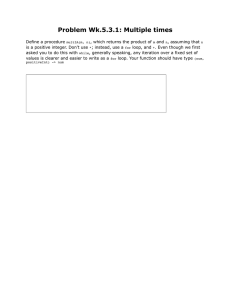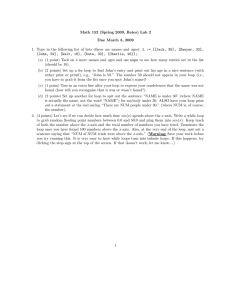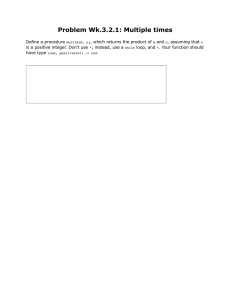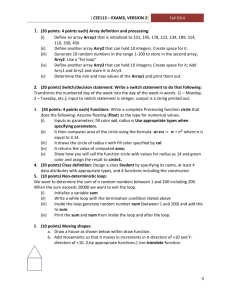keywords: break / continue
advertisement
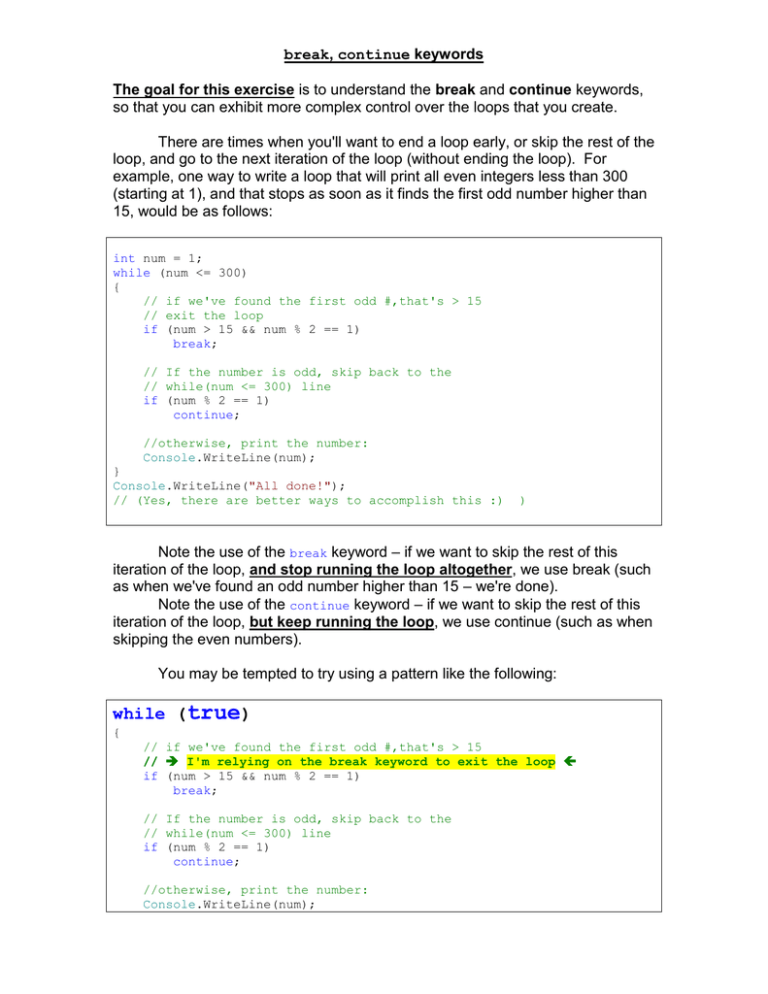
break, continue keywords
The goal for this exercise is to understand the break and continue keywords,
so that you can exhibit more complex control over the loops that you create.
There are times when you'll want to end a loop early, or skip the rest of the
loop, and go to the next iteration of the loop (without ending the loop). For
example, one way to write a loop that will print all even integers less than 300
(starting at 1), and that stops as soon as it finds the first odd number higher than
15, would be as follows:
int num = 1;
while (num <= 300)
{
// if we've found the first odd #,that's > 15
// exit the loop
if (num > 15 && num % 2 == 1)
break;
// If the number is odd, skip back to the
// while(num <= 300) line
if (num % 2 == 1)
continue;
//otherwise, print the number:
Console.WriteLine(num);
}
Console.WriteLine("All done!");
// (Yes, there are better ways to accomplish this :)
)
Note the use of the break keyword – if we want to skip the rest of this
iteration of the loop, and stop running the loop altogether, we use break (such
as when we've found an odd number higher than 15 – we're done).
Note the use of the continue keyword – if we want to skip the rest of this
iteration of the loop, but keep running the loop, we use continue (such as when
skipping the even numbers).
You may be tempted to try using a pattern like the following:
while (true)
{
// if we've found the first odd #,that's > 15
// I'm relying on the break keyword to exit the loop
if (num > 15 && num % 2 == 1)
break;
// If the number is odd, skip back to the
// while(num <= 300) line
if (num % 2 == 1)
continue;
//otherwise, print the number:
Console.WriteLine(num);
}
Console.WriteLine("All done!");
using a pattern like while(true), and then relying on break statements to exit the
loop should generally be avoided, since the loop normally would give us (as
programmers) valuable information about what the intention of the loop is. As a
matter of fact, both of the above examples would be better written as follows:
// if the number is less than 15, keep going
while (num <= 15)
{
// If the number is odd, skip back to the
// while(num <= 15) line
if (num % 2 == 1)
continue;
//otherwise, print the even number:
Console.WriteLine(num);
}
Console.WriteLine("All done!");
Side-Note: If you've done the exercise(s) for the switch statement, you'll
notice that the switch statement also makes use of the break keyword. In that
situation, the meaning is similar - break will make sure that you break out of the
switch, rather than going on to the next case. However, you'll end up using
switch/break together so often that it may seem like in that case, break is merely
part of the syntax of a switch statement (which isn't a bad way to think about
switches). As you've seen above, break can also be used in other
circumstances, so it's important to keep both purposes in your head – break can
break out of a switch (as part of a switch's standard syntax), and break can be
used to break out of a loop (in a more general-purpose sense).
What you need to do for this exercise: For this exercise, you should
understand the break and continue keywords. You should know which loop the
break (or continue) keywords jumps to if it's used inside a nested loop (both if it's
used in the inner nested loop, and the outer loop).
You should then fill in the Break_Continue_Keywords. RunExercise method (in
the provided starter project) so that it will ask the user for 20 numbers, one at a
time. As the program receives each number, it should do one of the following
actions:
If the number is:
Less than 10
201, exactly
The program should:
Print a warning about it ignoring
numbers less than 10, then ignore the
number
Print a message to the user thanking
them for their time, print out the total of
all the numbers they've input so far
(including the 201 that the user just
entered),and then leave the loop (even
if they haven’t already entered 20
numbers)
Anything else
Add that number to the running total
(the total starts at 0, and is the sum of
all the numbers (that are >= 10) that
they've entered so far )
Within that method, you should use the break and continue keyword, at least
once each (just once is fine). Make sure that you use the keywords in a way that
makes sense (i.e., matches the use specified in the above discussion, as
opposed to just trying to throw them in somewhere, anywhere, to get credit for
using it )