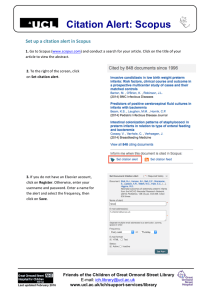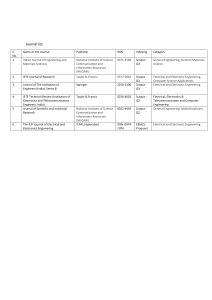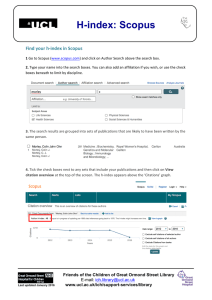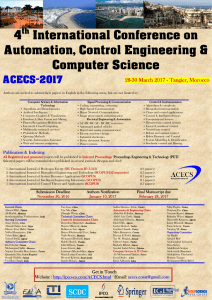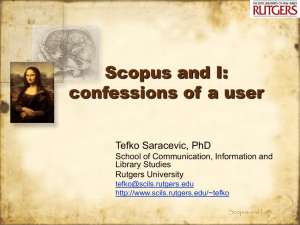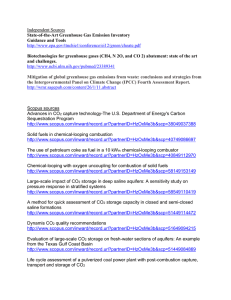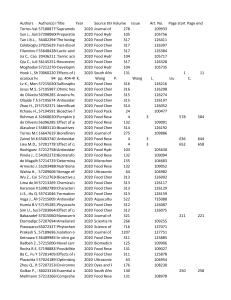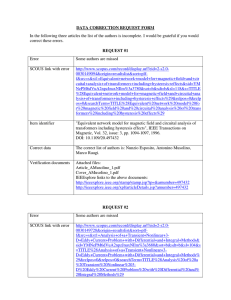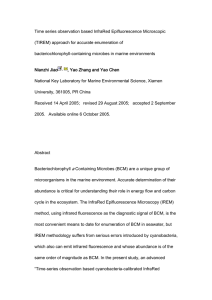How_to_register_for_Scopus.doc
advertisement
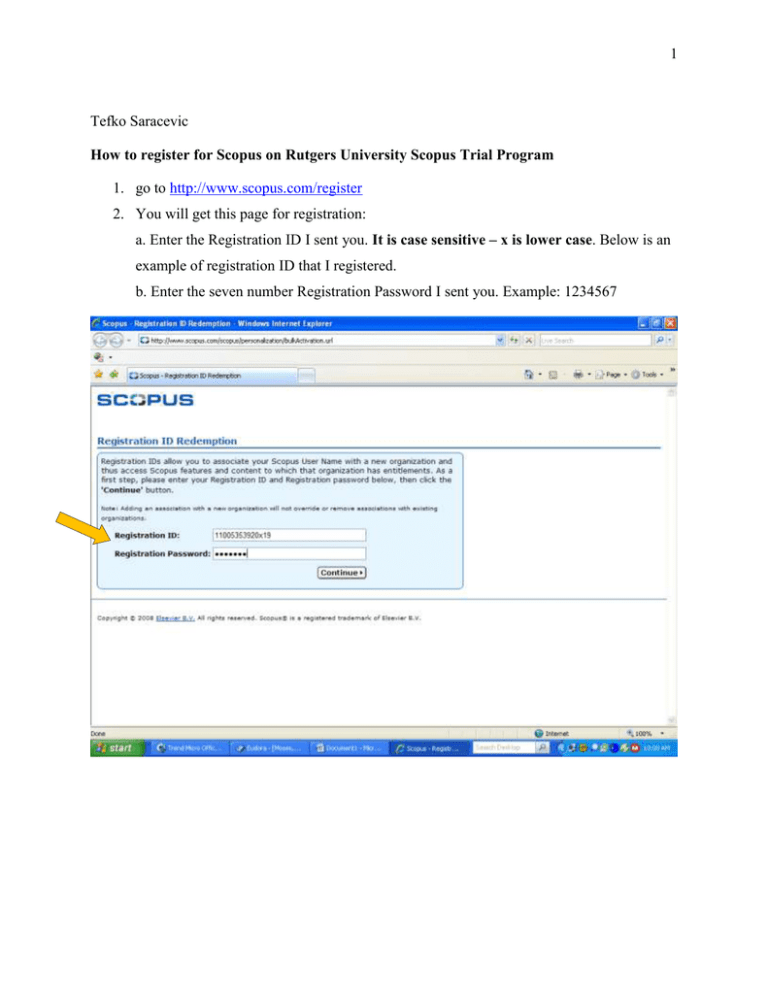
1 Tefko Saracevic How to register for Scopus on Rutgers University Scopus Trial Program 1. go to http://www.scopus.com/register 2. You will get this page for registration: a. Enter the Registration ID I sent you. It is case sensitive – x is lower case. Below is an example of registration ID that I registered. b. Enter the seven number Registration Password I sent you. Example: 1234567 2 3. You will get this page. Go to section that says: “If you do not have a Scopus User Name, you may Register Now.” (ignore the left side with user name and password) Click on Register Now 3 4. You will get this page: a. Enter the information as required. here is an example of information I entered. Choose a password for yourself. b. Check that you have read the Scopus Registered User Agreement c. I also checked Social Sciences as my Primary Field of Interest d. Click Submit (you can enter Optional Information if you wish) 4 5. You will get this page: The last line is the User Name Scopus gave you. This is the User Name you will use for login, along the password you have chosen. Click on Login 5 6. You will get this page: Enter your User name and Password Click Login 6 7. BINGO! you are in and ready to start searching and exploring!