layout tips
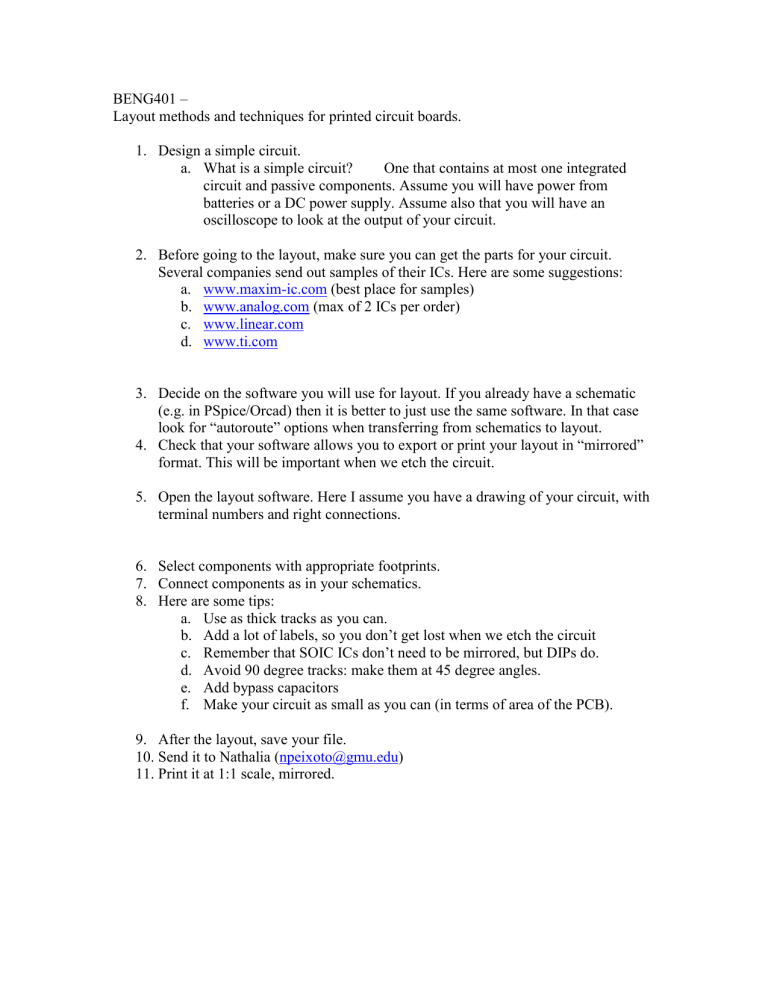
BENG401 –
Layout methods and techniques for printed circuit boards.
1.
Design a simple circuit. a.
What is a simple circuit? One that contains at most one integrated circuit and passive components. Assume you will have power from batteries or a DC power supply. Assume also that you will have an oscilloscope to look at the output of your circuit.
2.
Before going to the layout, make sure you can get the parts for your circuit.
Several companies send out samples of their ICs. Here are some suggestions: a.
www.maxim-ic.com
(best place for samples) b.
www.analog.com
(max of 2 ICs per order) c.
www.linear.com
d.
www.ti.com
3.
Decide on the software you will use for layout. If you already have a schematic
(e.g. in PSpice/Orcad) then it is better to just use the same software. In that case look for “autoroute” options when transferring from schematics to layout.
4.
Check that your software allows you to export or print your layout in “mirrored” format. This will be important when we etch the circuit.
5.
Open the layout software. Here I assume you have a drawing of your circuit, with terminal numbers and right connections.
6.
Select components with appropriate footprints.
7.
Connect components as in your schematics.
8.
Here are some tips: a.
Use as thick tracks as you can. b.
Add a lot of labels, so you don’t get lost when we etch the circuit c.
Remember that SOIC ICs don’t need to be mirrored, but DIPs do. d.
Avoid 90 degree tracks: make them at 45 degree angles. e.
Add bypass capacitors f.
Make your circuit as small as you can (in terms of area of the PCB).
9.
After the layout, save your file.
10.
Send it to Nathalia ( npeixoto@gmu.edu
)
11.
Print it at 1:1 scale, mirrored.






