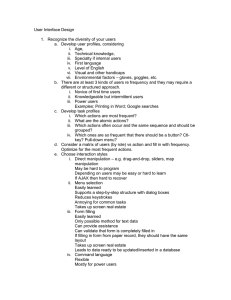www.zaratours.com Usability Evaluation of
advertisement
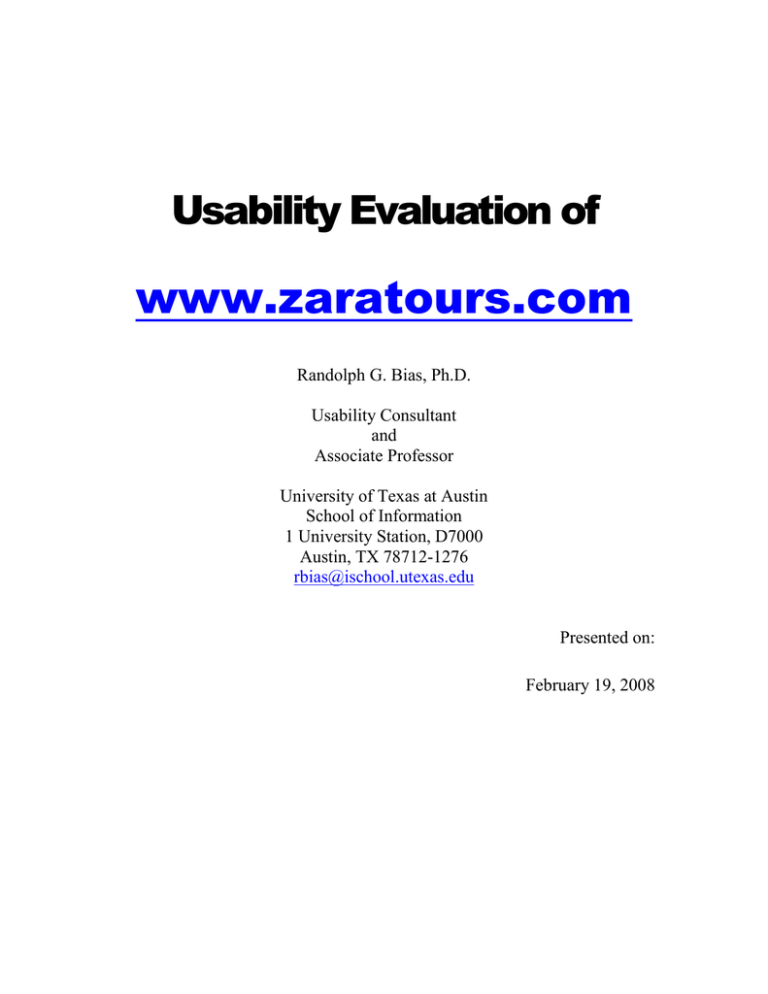
Usability Evaluation of www.zaratours.com Randolph G. Bias, Ph.D. Usability Consultant and Associate Professor University of Texas at Austin School of Information 1 University Station, D7000 Austin, TX 78712-1276 rbias@ischool.utexas.edu Presented on: February 19, 2008 1. 2. 3. 4. Context ........................................................................................................................ 3 The Web Site............................................................................................................... 3 User Audience ............................................................................................................. 3 The Heuristic Evaluation ............................................................................................ 4 4.1. Severity of the problem created by the issue ...................................................... 4 4.2. Findings............................................................................................................... 5 4.2.1. Good things ................................................................................................. 5 4.2.2. Bugs ............................................................................................................ 5 4.2.3. Critical Concerns ........................................................................................ 5 4.2.4. Major Concerns ........................................................................................... 6 4.2.5. Moderate Concerns ..................................................................................... 6 4.2.6. Minor Concerns .......................................................................................... 7 5. Next Steps ................................................................................................................... 9 6. Return on Investment (ROI) ....................................................................................... 9 7. Contact Information .................................................................................................... 9 8. References ................................................................................................................... 9 9. Appendix A: Usability Engineering......................................................................... 11 10. Appendix B: Evaluation Measures ....................................................................... 14 10.1. Heuristic Categories ...................................................................................... 14 10.1.1. Architecture and presentation of information ........................................... 14 10.1.2. Navigation scheme and the navigation elements of the application ......... 14 10.1.3. Design of the tasks that can be performed using the application .............. 14 10.1.4. Consistency and standardization ............................................................... 15 10.1.5. Use of images and characters .................................................................... 15 10.1.6. User support guidelines............................................................................. 15 10.1.7. Avoidance of distracters and annoyances ................................................. 15 Zara Tours Confidential 2 1. Context Mr. Travis Bias asked me to perform a usability evaluation of the existing www.zaratours.com Web site. We agreed on a “heuristic evaluation,” a “discount usability method” (e.g., Nielsen, 1994), whereby a usability expert, armed with a triedand-true set of usability heuristics, or rules-of-thumb, conducts a “professional judgment” review of the Web site or other software user interface (UI). There are two primary advantages of the heuristic evaluation: - it can be done relatively quickly, and - the usability professional can “touch” every corner of a Web site (as is likely NOT the case in end-user testing). The primary disadvantage of employing only a heuristic evaluation is it does not entail actual, representative users of the site. A general discussion of the value of usability engineering is offered in Appendix A. In the third week of February, 2008, I conducted the heuristic evaluation, and here offer a prioritized list of potential usability problems (or issues) plus high-level recommended “fixes.” I say “high-level” in recognition of the fact that the Website development team will always understand their site better than any outsider, and to imply that we stand ready to help work with the team on a more detailed redesign. This report ends with a set of recommended “next steps” to maximize the usability of the Zara Tours site. 2. The Web Site The Zara Tours site under evaluation is the current, operational site. I know of no intended redesign, nor am I aware of any particular set of perceived problems. 3. User Audience It is imperative to have a crisp understanding of the user audience, when designing and evaluating a Web site. In the absence of any data on the intended user audience of the Zara Tours site, I infer that the site is intended for travelers who could be from anywhere in the world. Likely the audience is relatively wealthy, from 20 to 80 years of age (with maybe 30 to 55 being the “sweet spot”). Perhaps there is a second audience comprised of subcontractors who are interested in working for/with Zara Tours. There may be a third audience of “eco-tourists,” interested in travel and volunteerism, in parallel. Zara Tours Confidential 3 4. The Heuristic Evaluation With the primary user audience in mind, I stepped through all of the currently available pages of the existing www.zaratours.com Web site. Identified issues and high-level recommendations are listed below, prioritized as to severity, using the set of heuristics listed in Appendix B. In addition to these four severities, I will list “Bugs” (which I assume are NOT design problems, but are simply errors in the current prototype), and “Good things.” 4.1. Severity of the problem created by the issue SEVERITY RATING SEVERITY DESCRIPTION 1 Critical 2 Major 3 Moderate 4 Minor Zara Tours Confidential SEVERITY DEFINITION The identified issue is so severe that: Critical data may be lost The user may not be able to complete the task The user may not want to continue using the application Users can accomplish the task but only with considerable frustration and/or performance of unnecessary steps Non-critical data may be lost The user will have great difficulty in circumventing the problem Users can overcome the issue only after they have been shown how to perform the task The user will be able to complete the task in most cases, but will undertake some moderate effort in getting around the problem The user may need to investigate several links or pathways through the system to determine which option will allow them to accomplish the intended task Users will most likely remember how to perform the task on subsequent encounters with the system An irritant A cosmetic problem A typographical error 4 4.2. Findings All together in this preliminary analysis I found: - 6 “good things” - 1 bug, - 0 critical concerns, - 3 major concerns, - 5 moderate concerns, and - 7 minor concerns. 4.2.1. Good things Good Thing 1: The home page is colorful and looks professional. The rotating pictures on the top banner are crisp and enticing, and change at a good rate. Good Thing 2: The blog is good. Good, crisp design. Logo in upper-left-hand corner is comforting – makes me think I’m still with Zara. Good Thing 3: The Contact Us page is standard and good. It is no problem that the contact information is repeated on the About Us page. Good Thing 4: The pictures, throughout the site, are great. The image gallery is great. I would consider promoting it to a top-level link. Here’s another thought – offer links to related pictures associated with each particular day in the day-by-day discussion of each route up Mt. Kilimanjaro. Good Thing 5: I love the Mt. Kilimanjaro route comparison chart. Good Thing 6: With a few exceptions noted below, the site is consistent, with similar background colors, text fonts, good foreground/background contrast, and picture placement from page to page. 4.2.2. Bug 1: When I hit the “Reserve Now” button on any safari there apparently are three pictures that do not display. 4.2.3. Bugs Critical Concerns None found. Zara Tours Confidential 5 4.2.4. Major Concerns Issue Major 1: It is good that the “Reserve Now” button is available at the top and the bottom of each trek or safari. However, when I click it I infer I get to the same, blank form, and the form shows no awareness of which trek/safari I was considering when I said I was ready to reserve. o Severity: 2 o Recommendation: It is an easy matter for the computer to know where I came from when I clicked “reserve now.” For you to require me to enter (indeed, REMEMBER and then enter) the route name, is not respectful of the site visitor. Have the trek/route/safari entered, while still allowing your would-be customer the opportunity to ADD other products to the reservation request. Issue Major 2: I infer that “Tanzania Wildcamps” is a separate provider whose product has been plopped down in the middle of the Zara offerings, with Zara taking a percentage of whatever business gets sent their way. It is disconcerting for the site visitor to be shunted to a separate site. o Severity: 2 o Recommendation: Integrate all the offerings more seamlessly. I suggest offering a Zara-branded Wildcamps site. Issue Major 3: The “reservation” item on the left navigation bar is inconsistent. It, and it alone, takes me to a new page where further navigation is impossible (except for the browser “back” button). o Severity: 2 o Recommendation: If you insist on a top-level “Reservations” link (and I would use the plural, “reservations”), then send the user to a landing page like all the others, with the left nav bar still available. 4.2.5. Moderate Concerns Issue Moderate 1: The left-hand navigation bar is well placed and seems to have standard interaction behavior. I have five concerns with it. While any one of them might be a “minor concern,” they combine to make up a moderate concern. First, the “cascading menus” (also called “call-out menus”) are notoriously hard to navigate; if a user wants to select an item in the second-level menu that is relatively far down the list, the tendency is to go straight, diagonally toward it, and thus “lose” the call-out menu and have to move the cursor back up to the target item on the top-level navigation bar and move at right angles. o Severity: 3 o Recommendation: Consider replacing call-out menus. Given the international audience there may be some substantial subset of your audience that is accessing your site via dial-up connection, however, and so there is value in allowing people to “look ahead” without actually clicking on a link. Zara Tours Confidential 6 Issue Moderate 2: Second, there are two (and only two) second-level menu items that spawn a THIRD level of menu (Safaris Tanzania National Parks and Resources Health Information). o Severity: 2 o Definitely do away with the second-level call-outs. It is much too frustrating with you “drop” the call-out and have to start over. Issue Moderate 3: Third, when I cursor over left-nav-bar items low in the list (“About Zara” and “Resources”) that spawn a call-out menu, the secondary menu goes “below the fold” of my screen, and I cannot see the whole menu without “dropping” the call-out menu, scrolling down, then re-establishing the call-out by cursoring over the item again. WAY too hard. o Severity: 3 o Recommendation: Always have a call-out totally visible. Issue Moderate 4: Fourth, (and potentially most importantly), for ALMOST every top-level item for which there is a secondary menu (i.e., Kilimanjaro, Kili/Safari Packages, Resources, and About Zara, but not FAQs), the clicking on the top-level nav bar item leads to the exact same page as clicking on the first entry in the call-out menu. (Note, on the Kilimanjaro page, it is good that the routes are in the same order as they are in the call-out menu. This is a model for how the second-level menu items could be displayed if the call-outs are eliminated.) o Severity: 3 o Recommendation: Eliminate the redundant first link (“Introduction,” “Overview”) and just have next landing page labeled the same as the toplevel link (“Kilimanjaro,” “Kili/Safari Packages”). Issue Moderate 5: When I click on a second-level item, there is no visual cue as to which top-level item I “came from.” o Severity: 3 o Recommendation: Offer some visual cue (bolding, or a different color) to remind the user which top-level item he/she clicked on. 4.2.6. Minor Concerns Issue Minor 1: The binoculars in the upper-right-hand corner of the home page are misleading. Binoculars have come to be a standard image/icon representing “search” or “find,” and the user may get the impression that the binoculars are a hot link to a search capability. o Severity: 4 o Recommendation: Remove them. Actually, add a search feature, and use the binoculars as a link to it (with an entry field right next to them, and the word “Search”). Zara Tours Confidential 7 Issue Minor 2: The picture of the owner/manager on the home page is good, and gives the impression of pride of ownership (and, thus, gives the visitor the expectation of good service). However, the opening phrase “Owned and magnificently managed” (emphasis mine) is a bit off-putting – with the picture right there it seems self-aggrandizing. o Severity: 4 o Recommendation: Change it to “Owner and caringly managed . . .” or perhaps “diligently managed.” Relatedly, the only other word that I thought might clang against the ear was “price scheme.” “Scheme” has a bit of a negative connotation. I’d use “pricing” or “price list.” Issue Minor 3: The site lists dates and prices from 2007. (And I certainly am not interested in full moon dates in 2006.) o Severity: 4 o Recommendation: Keep the site updated to give a more professional, attentive feel. Issue Minor 4: Two of the guide pictures have no name associated with them. o Severity: 4 o Recommendation: Add the names. It’s an inconsistency. Issue Minor 5: Under “equipment rental” consider adding pictures of typical offerings. Relatedly, there might be value in offering a link to some medical information about why I might want or need oxygen and/or a hyperbaric pressure bag. (Here is a case where this analysis is weaker than it could be, as I am NOT an adventurer, and so not representative of your target audience.) o Severity: 4 o Recommendation: Consider adding pictures and additional information (as you have with “altitude sickness”). Issue Minor 6: This is just a tiny nit, but the clip-art balloons, under Safaris Balloons, is out of place. It’s the only clip-art on the whole site, I think. o Severity: 4 o Recommendation: Remove it, or replace it with a picture. Issue Minor 7: I found myself wanting to know what sort of trip I might be building. Looking deeper, I found the Tanzania Parks Map, in a second-level call-out. o Severity: 4 o Recommendation: Consider building an interactive trip map, adding to my view of the map all the treks/safaris I reserve or am considering. (There’s some chance that this functionality is already present and I just didn’t find it.) Zara Tours Confidential 8 5. Next Steps I would welcome the opportunity to talk about the joys of following a user-centered design process and some ideas for how to go about it. This could be a working meeting, some back-and-forth about user audiences and how to gain access to them. We could then build a plan for how to go forward -- talk about Zara Tours hiring a School of Information intern, and/or my finding some students to conduct Web site testing as an independent study or capstone project. Also, I stand prepared to work with the design team as they go forward. 6. Return on Investment (ROI) When considering spending money and other resources on usability engineering, it is important to consider also 1) the cost of NOT ensuring maximal usability and 2) the likely ROI for the usability investment (see Bias and Mayhew, 2005). For a public Web site such as this, there are many different, tangible benefits that will result from a usercentered design approach. Such benefits will include: - Increased development efficiencies (as problems are discovered early) Increased use Decreased training needs Increased user throughput Decreased customer support burden Increased customer satisfaction Increased trade press praise Decreased probability of a public relations nightmare. 7. Contact Information Randolph G. Bias University of Texas at Austin School of Information 1 University Station, D7000 Austin, TX 78712-1276 (512) 657-3924 rbias@ischool.utexas.edu 8. References Bias, R. G., and Mayhew, D. J. (2005). Cost-justifying usability: Update for the Internet age, 2nd Edition. San Francisco: Morgan Kaufmann. Zara Tours Confidential 9 Nielsen, J. (1994). Heuristic evaluation. In J. Nielsen and R. Mack (Eds.), Usability inspection methods. New York: Wiley. Vredenburg, K., Isensee, S., and Righi, C. (2002). User-centered design: An integrated approach. Upper Saddle River, NJ: Prentice-Hall. Zara Tours Confidential 10 9. Appendix A: Usability Engineering Usability is NOT just a “nice-to-have.” It is not simply aesthetics, not simply common sense, and not stumbled onto by accident. Usability is the characteristic of a Web site (or other software user interface, or hardware device, or process flow) whereby users can carry out their tasks simply, intuitively, quickly, safely, and enjoyably. According to Paul Dreyfus, Editor of View Source Magazine, Netscape DevEdge Online, usability has two basic qualities: 1. A usable object or system is obviously useful for a particular purpose. 2. It’s obvious how one uses the object or system. ISO 9241-11, “Guidance on Usability,” defines usability as “the extent to which a product can be used by specified users to achieve specified goals with effectiveness, efficiency and satisfaction in a specified context of use.’ Jakob Nielsen, editor of www.useit.com, talks of usability engineering methods and says, “It is very common to double the measured usability of a [product] the first time these methods are used.” Usability engineering methods include methods to help with requirements gathering and prioritizing (e.g., “task analysis”), plus “inspection methods” whereby professional usability professionals identify potential usability problems (e.g., “heuristic evaluation”), plus empirical methods whereby users representative of the target user audience are employed to give quantitative feedback on which aspects of a product are usable and which are not (e.g., usability walkthroughs, lab testing, field testing). Usability is an integral part of a user-centered design (UCD) approach (e.g., Vredenburg, Isensee, and Righi, 2002). Consider three component parts of UCD in the pursuit of excellent usability engineering: iterative design, participatory design, and costjustification. “Iterative design” is intended to capture a design-test-redesign-retest cycle of product development. The point: Do NOT expect to get the design right the first time. (You budget time to debug the code, in a software project – do NOT think that design is easier than coding.) Implicit within the call for “iterative design” is the need to attend to usability from the very beginning of product development. Usability cannot be tacked on to the end, near Web site “cut-live date or product ship. Rather, it must be designed in from the beginning. Plus, if design problems are discovered early in product development, fixes are easy to make cheaply. (Thus, good usability engineering leads not only to better products, but more efficient product development.) “Participatory design” implies maintaining the users as part of the development team. If not explicitly on the development team, the users’ knowledge should be brought to bear on the product design early and often. Of course, as users recognize that their input is Zara Tours Confidential 11 valued, not only does the product get better, but also the users are more positively disposed toward the product. (Thus it is sometimes said that every dollar spent on usability is also a dollar spent on marketing.) We began by saying that usability is not just a “nice-to-have.” Usability is so important to the success of hardware, software, and web products, that, done right, a good UCD approach yields a very high ROI. Note that good usability engineering benefits the user AND the development team. The user receives a more usable product, leading to higher user productivity, lower error rates, less time spent on training, higher throughput. The development team enjoys the aforementioned increase in development efficiency, plus fewer calls to the help desk, higher customer satisfaction, and ultimately increased sales. As the earlier Nielsen quote (about “doubling usability”) suggests, all of these benefits are quantifiable. Usability will be a key component to the success of Healthy Texas, in particular. These users are interested in carrying out their tasks, of identifying health information and health resources, as quickly and as accurately as possible. To the extent that the user interfaces can seem TRANSPARENT to these various users, they will succeed at those tasks quickly and happily. A full course of usability engineering for any device would include: - A literature survey, to learn what there is already known about web sites such as this one. - The design of a user interface guidelines document, to drive a consistent user interface. - A detailed user profile, identifying the types of users that we can expect to use this site, and their characteristics. - A task analysis, to understand how users typically search for information and carry out other tasks on a site such as this one. - A user/task type matrix, to understand which user types carry out which tasks and pursue which types of information. - A heuristic evaluation, amounting to a “professional judgment” usability review of the emerging user interface and the site elements with which the users interact. - A usability walkthrough, employing representative users in a systematic step-through of the design. - A competitive analysis, of the competitor sites. Zara Tours Confidential 12 - A prototype test, involving people representative of all user types, to identify design and workflow problems, early on. This can even be performed at the paper-and-pencil stage of design. - End-user testing of the designs in the lab. This testing would include evaluation of the individual screens, the task flow, the online graphics, and the online and hard copy documentation (if any). - Comparison tests to identify the best ways to display the information in the UI. - Beta surveys, to collect satisfaction data from any beta users. - Ongoing collection of user data from actual users (this amounts to “field study”), to ensure that one continues to meet the customers’ needs, identify new user types, and present the integrated data to customers in a way they find useful, etc. Via such a program of usability engineering, one will arrive at an interface design that will allow customers/users to quickly and easily (without training) carry out their tasks in a quick, intuitive fashion. Zara Tours Confidential 13 10. Appendix B: Evaluation Measures After evaluating the interface and identifying all of the instances where the UI violates accepted usability standards, the evaluator assigns a severity rating and offers a highlevel recommendation. 10.1. Heuristic Categories 10.1.1. Architecture and presentation of information Is the general organization of the material logical, coherent, and appropriate for the application and audience? Are the screen layouts helpful? Does the text on the screens facilitate scanning, instead of close reading? Is the text well written and free of jargon? Is hypertext used effectively to structure the content, rather than presenting jumbled content or long lists navigable only via scrolling? Is there a reasonable amount of information displayed on the screens? Does the arrangement of information appear logical? 10.1.2. Navigation scheme and the navigation elements of the application Are there clear indicators that tell the user where they are in the application, and how to get to other relevant areas? For web-based applications, is the use of “orphan pages” (i.e., pages that do not afford the user a clear way of navigating back to the homepage or other relevant areas) avoided or minimized? Is the use of scrolling pages avoided or minimized? Do the labels or names of hyperlinks provide a clear indication of where users will be taken? Is the browser “Back” button used effectively and in a standard manner on the site? Is the presence of “broken” links avoided? 10.1.3. Design of the tasks that can be performed using the application Does the design of the tasks help to prevent user errors, minimize the impact of user errors, as well as help users recover from their errors? Does the design of the tasks maximize the user’s sense of being “in control” of the task or operation? Does the system provide the user with sufficient indications of the system’s, task’s, or operation’s status? Are the controls (such as radio buttons, checkboxes, etc.) that appear on the site formatted so that, whenever possible, user input is restricted to only the valid range of input? Zara Tours Confidential 14 Are “undo,” “redo,” and “cancel” options available? 10.1.4. Consistency and standardization Is there consistency of formatting, language, organizational structure, and terminology across the entire site? Are “standard” hyperlink colors employed? Are URLs as simple as possible? Are title bar titles clear, short and descriptive? Are common elements such as company name and logo depicted in a consistent manner? Are controls used consistently in different areas? 10.1.5. Use of images and characters Is the text legible? Are images used effectively (i.e., are the icons, logos, diagrams, photographs, etc. relevant and helpful)? 10.1.6. User support guidelines Is help and documentation provided on the site? When application errors occur is the user notified with plain language descriptions, and provided with constructive suggestions for resolving the problem? Does the application provide a search feature? 10.1.7. Avoidance of distracters and annoyances Is the use of blinking and/or scrolling text and looping animations avoided? Are pop-up and new windows used sparingly and appropriately? Zara Tours Confidential 15