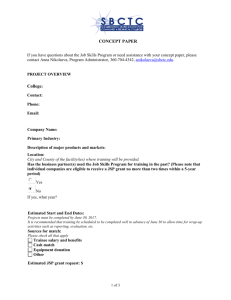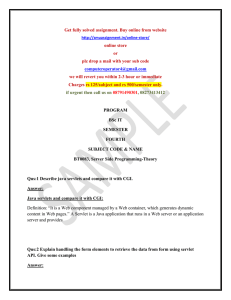JSP2
advertisement
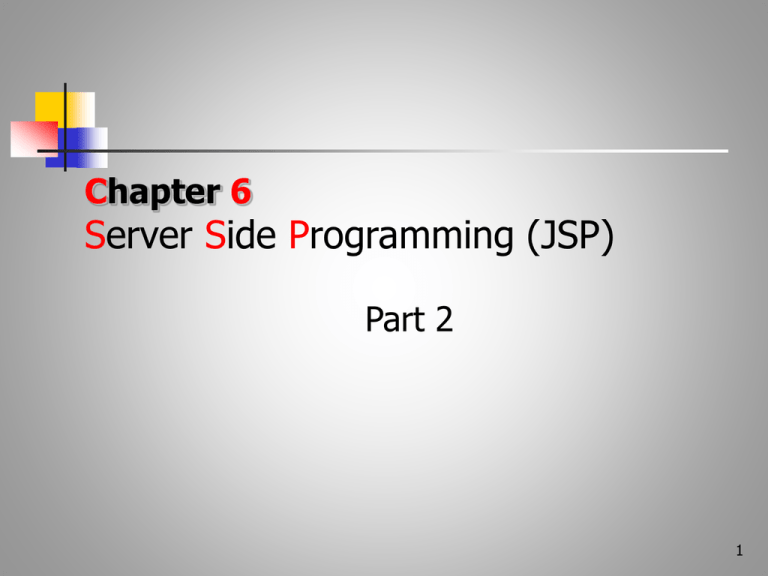
Chapter 6
Server Side Programming (JSP)
Part 2
1
Exception Handling
There are two ways to handle the exceptions in the JSP
world.
First- is the conventional try/catch/finally block in the
scriptlet.
Example: <%
try{
String str="11a";
int i = Integer.parseInt(str);
}catch(Exception e){
System.out.println("Error Occured"+e.getMessage());
%>
2
(Cont.,)
Exception Handling
The second way is to define the error page in the page
directive as "<%@ page errorPage="errorpage.jsp" %>"
and creating the error page.
When any exception or error occurs while processing the
JSP page then the container automatically calls the error
page and redirects the flow to it.
3
(Cont.,)
Exception Handling
Any page can be used to show the errors.
Users have to set the ErrorPage="true" property on
the page directive for example:-<%@ page
isErrorPage="true" %> for error pages.
While processing an error page an implicit object
named "exception" automatically created for the
page, which is used to display the error messages.
main.jsp
<%@ page errorPage="showerror.jsp" %>
<%
String str="11a";
int i = Integer.parseInt(str);
%>
showerror.jsp
<%@ page isErrorPage="true" %>
This is the Error page.The following error occurs:<br>
<%= exception.toString() %>
Cookies
Cookies are text files stored on the client computer and they are
kept for various information tracking purpose.
There are three steps involved in identifying returning users:
Server script sends a set of cookies to the browser. For example name,
age, or identification number etc.
Browser stores this information on local machine for future use.
When next time browser sends any request to web server then it sends
those cookies information to the server and server uses that information
to identify the user or may be for some other purpose as well.
A JSP that sets a cookie might send headers that look something
like this:
7
Setting Cookies with JSP
See examples: hellocookie.jsp and maincookie.jsp
Setting cookies with JSP involves three steps:
Creating a Cookie object: You call the Cookie constructor with a
cookie name and a cookie value, both of which are strings.
Cookie cookie = new Cookie("key","value");
Neither the name nor the value should contain white space or any
of the following characters: [ ] ( ) = , " / ? @ : ;
Setting the maximum age: You use setMaxAge to specify how
long (in seconds) the cookie should be valid. Following would set up
a cookie for 24 hours.
cookie.setMaxAge(60*60*24);
Sending the Cookie into the HTTP response headers: You
use response.addCookie to add cookies in the HTTP response
header as follows:
8
response.addCookie(cookie);
Reading and Deleting Cookies with JSP
See examples: hellocookie.jsp, maincookie.jsp,
maincookie1.jsp and maincookie2.jsp
To read cookies, you need to call the getCookies() method.
Then use getName() and getValue() methods to access
each cookie and associated value.
If you want to delete a cookie then you simply need to
follow up following three steps:
Read an already exsiting cookie and store it in Cookie
object.
Set cookie age as zero using setMaxAge() method to
delete an existing cookie.
Add this cookie back into response header.
9
Sessions in JSP
There are following three ways to maintain session between web client
and web server.
Cookies:
A webserver can assign a unique session ID as a cookie to each web
client and for subsequent requests from the client they can be
recognized using the recieved cookie.
Drawback: This may not be an effective way because many time
browser does not support a cookie.
Hidden Form Fields:
A web server can send a hidden HTML form field along with a unique
session ID as follows:
<input type="hidden" name="sessionid" value="12345">
Drawback: But clicking on a regular (<A HREF...>) hypertext link does
not result in a form submission.
10
(Cont.,)
Sessions in JSP
See examples: GetName.html, SaveName.jsp and
NextPage.jsp
URL Rewriting:
You can append some extra data on the end of each URL that
identifies the session, and the server can associate that session
identifier with data it has stored about that session.
For example, with http://tutorialspoint.com/file.htm;sessionid=12345.
Drawback: is that you would have generate every URL dynamically to
assign a session ID though page is simple static HTML page.
The session Object:
A session is an object associated with a visitor. Data can be put in the
session and retrieved from it.
Set a particular attribute public void setAttribute(String name,
Object value) This method binds an object to this session, using the
name specified.
Next slide shows some of the important methods available through session
11
object:
Sessions in JSP
12
Deleting Session Data
Remove a particular attribute: You can call public void
removeAttribute(String name) method to delete the value associated
with a particular key.
Delete the whole session: You can call public void invalidate()
method to discard an entire session.
Setting Session timeout: setMaxInactiveInterval(int interval)
specifies the time in seconds between client requests before the servlet
container will invalidate this request.
web.xml Configuration: If you are using Tomcat, apart from the
above mentioned methods, you can configure session time out in
web.xml.
<session-config>
<session-timeout>15</session-timeout>
</session-config>
13
JavaServer Pages Standard Tag
(JSTL)
Library
The JavaServer Pages Standard Tag Library (JSTL) is a collection of
useful JSP tags which encapsulates core functionality common to many
JSP applications.
The JSTL tags can be classified, according to their functions, into
following JSTL tag library groups that can be used when creating a JSP
page
Core Tags <%@ taglib prefix="c" uri="http://java.sun.com/jsp/jstl/core"
%>
Formatting tags <%@ taglib prefix="fmt"
uri="http://java.sun.com/jsp/jstl/fmt" %>
SQL tags <%@ taglib prefix="sql" uri="http://java.sun.com/jsp/jstl/sql"
%>
XML tags<%@ taglib prefix="x" uri="http://java.sun.com/jsp/jstl/xml" %>
JSTL Functions <%@ taglib prefix="fn"
uri="http://java.sun.com/jsp/jstl/functions" %>
14