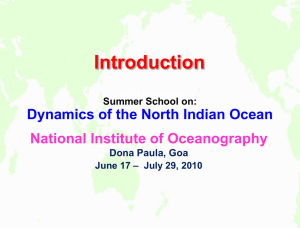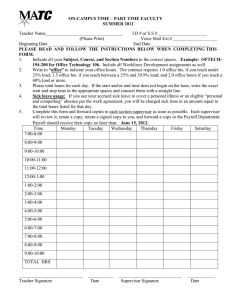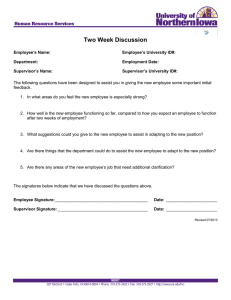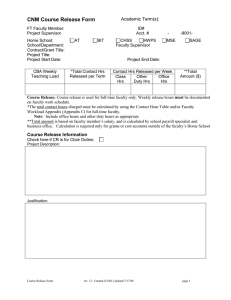P-1 PERSONNEL-POSITION ACTION NOTICE
advertisement
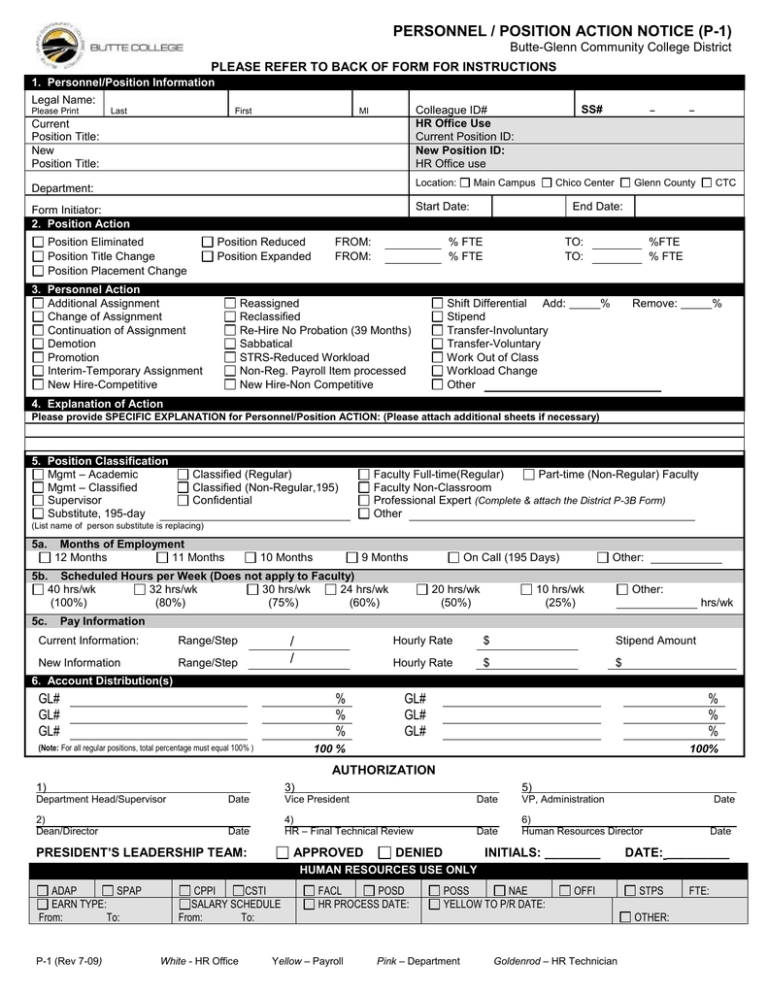
PERSONNEL / POSITION ACTION NOTICE (P-1) Butte-Glenn Community College District PLEASE REFER TO BACK OF FORM FOR INSTRUCTIONS 1. Personnel/Position Information Legal Name: Please Print Last First SS# Colleague ID# HR Office Use Current Position ID: New Position ID: HR Office use MI Current Position Title: New Position Title: Location: Department: Main Campus Chico Center Start Date: Form Initiator: 2. Position Action Position Eliminated Position Title Change Position Placement Change Position Reduced Position Expanded 3. Personnel Action Additional Assignment Change of Assignment Continuation of Assignment Demotion Promotion Interim-Temporary Assignment New Hire-Competitive FROM: FROM: – Glenn County CTC End Date: % FTE % FTE Reassigned Reclassified Re-Hire No Probation (39 Months) Sabbatical STRS-Reduced Workload Non-Reg. Payroll Item processed New Hire-Non Competitive – TO: TO: Shift Differential Add: Stipend Transfer-Involuntary Transfer-Voluntary Work Out of Class Workload Change Other %FTE % FTE % Remove: % 4. Explanation of Action Please provide SPECIFIC EXPLANATION for Personnel/Position ACTION: (Please attach additional sheets if necessary) 5. Position Classification Mgmt – Academic Mgmt – Classified Supervisor Substitute, 195-day Classified (Regular) Classified (Non-Regular,195) Confidential Faculty Full-time(Regular) Part-time (Non-Regular) Faculty Faculty Non-Classroom Professional Expert (Complete & attach the District P-3B Form) Other (List name of person substitute is replacing) 5a. Months of Employment 12 Months 11 Months 10 Months 9 Months 5b. Scheduled Hours per Week (Does not apply to Faculty) 40 hrs/wk 32 hrs/wk 30 hrs/wk 24 hrs/wk (100%) (80%) (75%) (60%) 5c. On Call (195 Days) 20 hrs/wk (50%) Other: 10 hrs/wk (25%) Other: hrs/wk Pay Information Current Information: Range/Step New Information Range/Step / / Hourly Rate $ Stipend Amount Hourly Rate $ $ 6. Account Distribution(s) GL# GL# GL# % % % (Note: For all regular positions, total percentage must equal 100% ) GL# GL# GL# % % % 100 % 100% AUTHORIZATION 1) 3) 5) Department Head/Supervisor Date Vice President Date VP, Administration 2) Dean/Director Date 4) HR – Final Technical Review Date 6) Human Resources Director PRESIDENT’S LEADERSHIP TEAM: APPROVED DENIED INITIALS: ________ Date Date DATE: _________ HUMAN RESOURCES USE ONLY ADAP SPAP EARN TYPE: From: To: P-1 (Rev 7-09) CPPI CSTI SALARY SCHEDULE From: To: White - HR Office FACL POSD HR PROCESS DATE: Yellow – Payroll POSS NAE YELLOW TO P/R DATE: OFFI STPS OTHER: Pink – Department Goldenrod – HR Technician FTE: INSTRUCTIONS for Completing the Personnel Action Notice (P-1) Form FORMS ARE AVAILABLE AT PRINTING SERVICES OR YOU MAY USE 4-PART NCR PAPER Purpose: The Personnel Action Notice (P-1) Form is used to: ● Make changes to an existing position ● Initiate employee status changes (Complete Sections: 1, 2, 4, 5, 6) (Complete Sections: 1, 3, 4, 5, 6) ● Hire new temporary personnel (Complete Sections: 1, 3, 4, 5, 6) Process for Completing Form: Please follow the guidelines below when initiating a P-1 Form. 1. The Manager/Supervisor consults with Human Resources (HR) to determine if the proposed personnel action is appropriate. HR also provides guidance as to how to complete the P-1 Form. 2. After HR consultation, if applicable, Manager/Supervisor consults with Business Office to verify funding sources (budget codes) are accurate. 3. Manager/Supervisor completes P-1 Form. Be specific when providing explanation of personnel/position action. All applicable sections should be completed. 4. Manager/Supervisor then routes the P-1 Form for appropriate signature authorization, (#’s “1” through “3” in the authorization section of the form ). 5. Manager/Supervisor submits completed form to the HR office for final technical review. 6. After technical review, HR will forward to the VP, Administration for signature authorization. 7. Once the appropriate authorizations are obtained, the VP, Administration forwards the form back to the HR Office. 8. HR will provide final authorization. 9. HR will forward the “pink” copy of the P-1 Form back to the initiating department. All P-1 Forms must be approved by HR by the date personnel items are due for inclusion on the Board Agenda for each month. Refer to the Board of Trustees’ Meeting Schedule for due dates. Personnel may not begin working until after Board approval is granted and all the required employment paperwork has been completed and submitted to the HR Office.* The Payroll Office will not process personnel changes until receiving the authorized P-1’s from the HR Office. * Hiring “substitutes” or “professional experts” are the only exceptions to requiring prior board approval. If hiring a substitute, please list the name of the person the substitute is replacing. Please consult with HR to determine if your personnel action qualifies as an exception. P-1 (Rev 7-09) White - HR Office Yellow – Payroll Pink – Department Goldenrod – HR Technician