Object Oriented Design and UML
advertisement
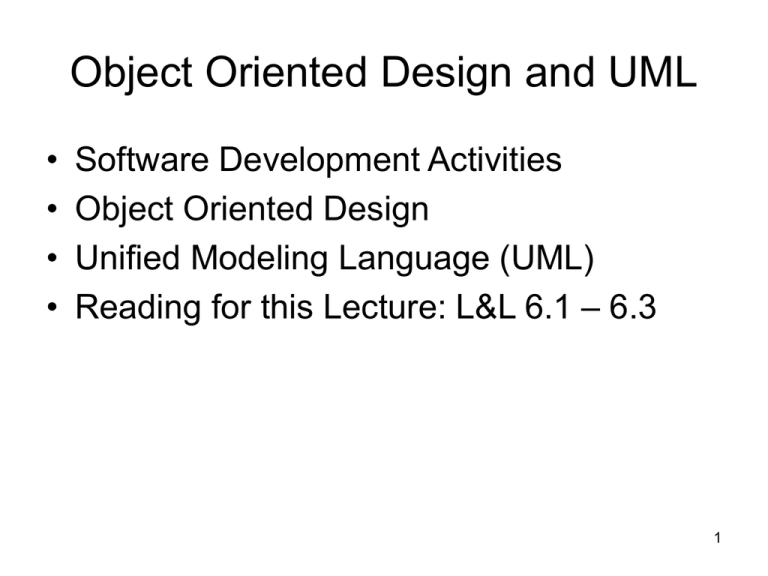
Object Oriented Design and UML
•
•
•
•
Software Development Activities
Object Oriented Design
Unified Modeling Language (UML)
Reading for this Lecture: L&L 6.1 – 6.3
1
Software Development
• The creation of software involves four
basic activities:
– establishing the requirements
– creating a design
– implementing the code
– testing the implementation
• These activities are not strictly linear –
they overlap and interact
2
Requirements
• Software requirements specify the tasks that a
program must accomplish
– what to do, not how to do it
• Often an initial set of requirements is provided,
but they should be critiqued and expanded
• It is difficult to establish and document detailed,
unambiguous, and complete requirements
• Careful attention to the requirements can save
significant time and expense in the overall project
3
Design
• A software design specifies how a program will
accomplish its requirements
• That is, a software design determines:
– how the solution can be broken down into
manageable pieces
– what each piece will do
• An object-oriented design determines which
classes and objects are needed and specifies
how they will interact
• Low level design details include how individual
methods will accomplish their tasks
4
Implementation
• Implementation is the process of translating a
design into source code
• Novice programmers often think that writing
code is the heart of software development, but
actually it should be the least creative step
• Almost all important decisions are made during
requirements and design stages
• Implementation should focus on coding details,
including style guidelines and documentation
5
Testing
• Testing attempts to ensure that the
program will solve the intended problem
under all the constraints specified in the
requirements
• A program should be thoroughly tested
with the goal of finding errors
• Debugging is the process of determining
the cause of a problem and fixing it
6
Object-Oriented Design
• Design Methodology / Process
– Analyze / decompose the requirements
– Determine the classes required for a program
– Define the relationships among classes
• Tool: Unified Modeling Language (UML)
– Use Case Diagram
– Class Diagram
– Interaction Diagram
7
Identifying Classes and Objects
• The core activity of object-oriented design is
determining the classes and objects that will
make up the solution
• The classes may be part of a class library, reused
from a previous project, or newly written
• One way to identify potential classes is to identify
the objects discussed in the requirements
• Objects are generally nouns, and the services
that an object provides are generally verbs
8
Identifying Classes and Objects
• A partial requirements document:
The user must be allowed to specify each product by
its primary characteristics, including its name and
product number. If the bar code does not match the
product, then an error should be generated to the
message window and entered into the error log. The
summary report of all transactions must be structured
as specified in section 7.A.
Of course, not all nouns will correspond to
a class or object in the final solution
9
Identifying Classes and Objects
• Remember that a class represents a group
(classification) of objects with the same behaviors
• Generally, classes that represent objects should
be given names that are singular nouns
• Examples: Coin, Student, Message
• A class represents the concept of one such object
• We are free to instantiate as many of each object
as needed
• Good selection of object names for the instances
can be helpful to understanding
10
Identifying Classes and Objects
• Sometimes it is challenging to decide whether
something should be represented as a class
• For example, should an employee's address
be represented as a set of instance variables
or as an Address object
• The more you examine the problem and its
details the more clear these issues become
• When a class becomes too complex, it often
should be decomposed into multiple smaller
classes to distribute the responsibilities
11
Identifying Classes and Objects
• We want to define classes with the proper
amount of detail
• For example, it may be unnecessary to create
separate classes for each type of appliance in a
house
• It may be sufficient to define a more general
Appliance class with appropriate instance data
• It all depends on the details of the problem being
solved
12
Identifying Classes and Objects
• Part of identifying the classes we need is the
process of assigning responsibilities to each
class
• Every activity that a program must accomplish
must be represented by one or more methods in
one or more classes
• We generally use verbs for the names of
methods
• In early stages it is not necessary to determine
every method of every class – begin with
primary responsibilities and evolve the design
13
Unified Modeling Language (UML)
• UML is a graphical tool to visualize and
analyze the requirements and do design of
an object-oriented solution to a problem
• Three basic types of diagrams:
– Use Case Diagram
– Class Diagram
– Interaction Diagram
• A good reference is UML Distilled, 3rd Ed.,
Martin Fowler, Addison-Wesley/Pearson
14
Unified Modeling Language (UML)
• Advantage of UML – It is graphical
– Allows you to visualize the problem / solution
– Organizes your detailed information
• Disadvantage of UML – It is graphical
– Can be done with pencil and paper - tedious
– Commercial UML S/W tools are expensive!
• Example: Rational ROSE (IBM acquired Rational)
15
Use Case Diagrams
• Typically the first diagram(s) drawn
• Displays the relationship between actor and use
cases
• Helpful for visualizing the requirements
• Use case diagrams have only 4 major elements:
The actors that the system you are describing
interacts with, the system itself, the use cases,
or services, that the system knows how to
perform, and the lines that represent
relationships between these elements.
16
Use Case Diagrams
• Example: Use cases for a camera. Suppose we
choose "Open Shutter", "Flash", and "Close
Shutter" as the top-level use cases. Certainly
these are all behaviors that a camera has, but
no photographer would ever pick up their
camera, open the shutter, and then put it down,
satisfied with their photographic session for the
day. The crucial thing to realize is that these
behaviors are not done in isolation, but are
rather a part of a more high-level use case,
"Take Picture".
17
Use Case Diagrams
18
Use Case Diagram- Relationships
• Uses: The uses arrow is drawn from a use
case X to another use case Y to indicate
that the process of doing X always
involves doing Y at least once (although it
may involve doing it many times, "at least
once" is the only relationship guaranteed
by this symbol.)
19
Use Case Diagram
• Use case diagram for airline reservation
system. First, you would create a separate
diagram for the top-level services, and
then you would add new use cases that
make up the top-level ones.
20
Use Case Diagrams
21
Use Case Diagram- Relationships
• Extends; The extends arrow (or extends edge) is
drawn from a use case X to a use case Y to
indicate that the process X is a special case
behavior of the same type as the more general
process Y. You would use this in situations
where your system has a number of use cases
(processes) that all have some subtasks in
common, but each one has something different
about it that makes it impossible for you to just
lump them all together into the same use case.
22
Use Case Diagrams
23
Uses vs. Extends
"X uses Y" indicates that the task "X" has a
subtask "Y"; that is, in the process of completing
task "X", task "Y" will be completed at least
once.
"X extends Y" indicates that "X" is a task fo the
same type as "Y", but "X" is a special, more
specific case of doing "Y". That is, doing X is a
lot like doing Y, but X has a few extra processes
to it that go above and beyond the things that
must be done in order to complete Y.
24
25
Use Case Diagrams
26
Class Diagrams
• Classify the Objects in the Use Cases
• Define name of each class
• Define each class’s attributes
– Constants
– Variables
• Define each class’s behaviors
– Methods
• Show relationships between classes
– Depends on, Inherits, etc.
27
Example: Class Diagram
Credit Card
- myCardData : CardData
Bank
- name : String
- address : String
- accounts [ ] : AcctData
+ read( ) : CardData
CardData
- cardType : enum {Visa, …}
- myBank : Bank
- myAcctNumber : int
+ processCharge (
thisCardData : CardData
amt : double,
storeName : String,
storeBank : Bank,
storeAcctNumber : int
) : boolean
AcctData
+ getCardType( ) : enum
+ getBank( ) : Bank
+ getAcctNumber( ) : int
-acctLimit : double
-acctBalance: double
…
28
Interaction Diagrams
• Shows the time relationship of the events
in a scenario between actors and objects
– UML Sequence Diagram
– Sometimes called a “ladder diagram”
• A vertical line represents an actor or object
• A horizontal line represents an interaction
– E.G. a call to a method of another object
• Progress of time is shown down the page
29
Example: Interaction Diagram
Process Credit Sale
Time
Sales
Person
Card Swipe
Machine
swipeCard( )
Credit Card
Bank
read( )
return CardData
enterAmt(…)
processCharge( … )
return boolean
readResponse( )
return “OK”
30



