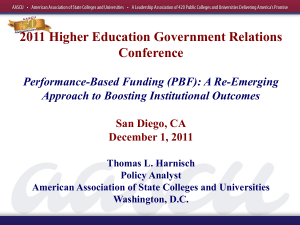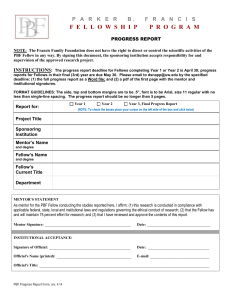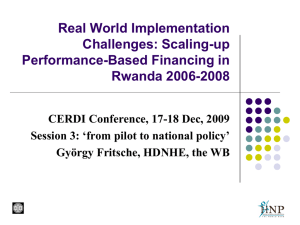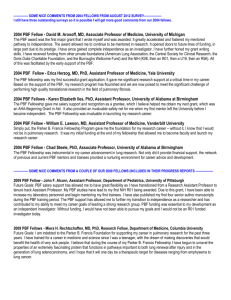FY17 New User Training FINAL
advertisement
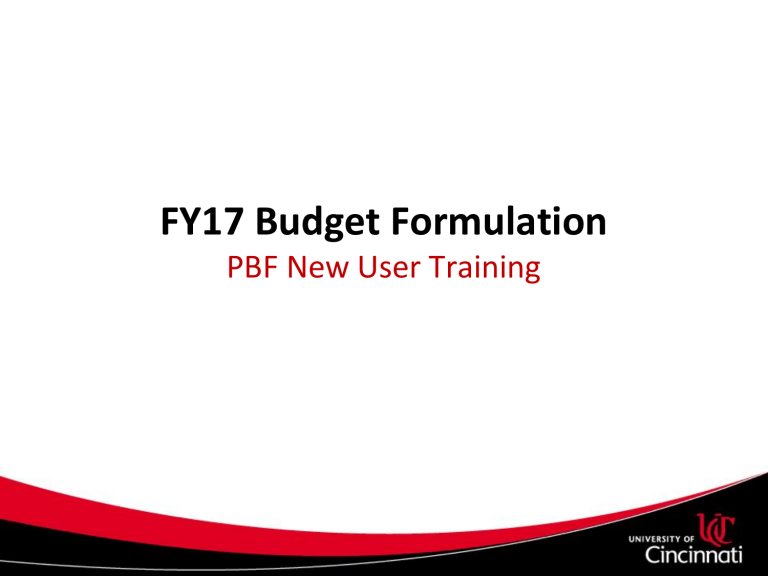
FY17 Budget Formulation PBF New User Training Agenda Introductions Overview of Budget Formulation Overview of PBF PBF Demos Overview of PEP PEP Demos Q&A User Hands-on Budget Formulation The annual process of planning, preparing, reporting, and approving the upcoming fiscal year budget. Office of Budget Management coordinates the universitywide effort to gather budget data to be presented to the Board of Trustees. Part of the annual budget cycle that begins in March and continues through May. Budget Cycle Preliminary Budget Planning “Freeze” General Fund PERM Budget (February COB) (Sept/Oct/Nov) Approved Budget Loaded into R3 (July 1) Budget Approved by Board of Trustees (June) Budget Hearings (Dec/Jan/Feb) Budget Formulation (Mar/Apr/May) Main Goals/Objectives Reallocate General Fund permanent budget for upcoming fiscal year as needed. Budget all Local Fund revenue and expenditures for upcoming fiscal year. Ensure current filled and vacant positions are fully funded. Formulate the university upcoming fiscal year budget plan. Budget Formulation - Fund Types • To achieve All Funds Budgeting the following fund types are included: – – – – – – – – A1 General funds (Uptown and Branches) C1 Auxiliary D1 Designated (including D6, D7, D7 fund types) E1 Expendable Endowment F1 Gift H1 State Appropriation J1 Agency P6 Renewal and Replacement Public Budget Formulation (PBF) A SAP budgeting tool used to assist in the annual budget formulation process at the University of Cincinnati. PBF is a tab within UCFlex named “Budget Formulation”. The PBF tab includes “forms” to modify data for general funds, local funds, employees and positions. It also contains BW reports for data analysis. PBF Hierarchy PBF uses a funds center hierarchy to segregate and secure data for budgeting purposes. PBF Budgets are created at the School/Department level (defined by the first five digits of the funds center). Users create a budget form for every level 4 (or first five digits) of the funds center hierarchy for all fund type combinations relevant to an area (e.g. – A1 + 71503, D1 + 71503, E1 – 71503, etc.) Within that budget form is all funds center that fall under the first five or School/Department level (e.g. 71503: 7150300000 through 7150399999). PBF Budget Stages Budget stages are similar to workflow. PBF restricts access to budget data based on what budget stage the user can access. STAGES School / Department College / Division Review Sr VP / VP Review OBM Review Board Approval 251 252 X8 X X8 253 254 255 X X8 X X8 X X Data Loads The following data is extracted from UCFlex as of February COB and uploaded to PBF. Master data including: funds center, fund, commitment items, grants and internal orders. General funds permanent budget Local funds fund balance Employees base pay and cost distribution Positions planned compensation and cost distribution Endowment Income (projected FY17 from ZENDW_18) PBF Overall Process Create forms for general and local funds. Run PBF BW reports to analyze loaded data. Analyze data from BW reports and note any adjustments to budget or employee/position to be made. Update budget, cost distribution, etc. in the appropriate form – general expenditures, local funds, employee and/or position maintenance tabs. Re-run PBF BW reports to validate changes. Complete final review. Advance to next stage. PBF Demo Overview of General Expenditures and Local Funds tabs/forms Create a new form Search for an existing form Review/Update a general expenditure budget Update a local fund budget “Add”, “Copy”, “Delete” Personnel Expenditures Projections (PEP) A program used to create budgets for wages and fringes based on employee and position data. PEP calculates a budget based on employees’ basic pay or vacant positions' planned compensation and allocates by cost distribution. PEP will include any approved contractual increases. PEP will run at the top of every hour to update salary and benefit budgets based on changes made to employee and positions in PBF’s maintenance tabs. PEP – General Funds Run PEP400 to view a total salary budget including all employees (i.e. filled positions), vacant and pooled positions. General funds must have a salary budget equal to or greater than the total PEP projection at the funds center level. PEP creates a projection where a corresponding salary budget must be established at the funds center level. General expenditures forms will display PEP commitment item lines for establishing a budget for the upcoming fiscal year. PEP – Local Funds Run PEP401 to view the total salary budget including all employees (i.e. filled positions), vacant and pooled positions. Local funds must have a positive cash/fund balance to cover the total PEP charged to each fund. PEP automatically creates a salary and corresponding benefit budget on “PEP” commitment items. Local fund forms will not display PEP commitment item lines in the form. To adjust the salary budget(s) change the cost distribution on the employee and/or position. PEP Demo Employee Maintenance – Review fields – Change cost distribution Position Maintenance – Review fields – Change planned compensation – Obsolete a vacant position Q&A PBF Open Session DATE Tuesday, March 15 Wednesday, March 16 Thursday, March 17 TIME 1:30 – 3:30 PM 8:30 – 10:30 PM 1:30 – 3:30 AM • Agenda: – Log-in to PBF (Production) – Create forms – Run BW reports – Validate data in the system LOCATION Langsam Library, Room 475 Langsam Library, Room 475 Langsam Library, Room 475 Resources/Help Budget Formulation Instructions, Tips and Guidelines – Terms and definitions – How to budget…. – PBF BW Reports PBF Open Refresher Session PBF How to videos - http://www.uc.edu/af/budgetfinsvcs/budgetmgt/pbf.html VP Contacts Office of Budget Management – OBMMail@uc.edu – Kelly Beck, 6-0378 – Chris Jackson, 6-3150 Hands-on Experience Log-on as test users Follow script Run reports Ask Questions