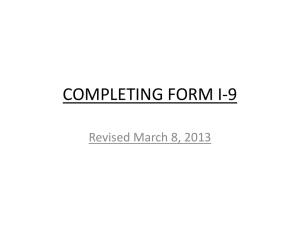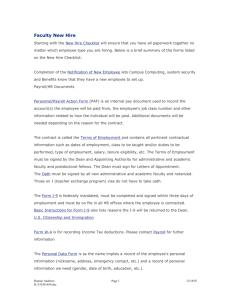Hire Process for MSS
advertisement
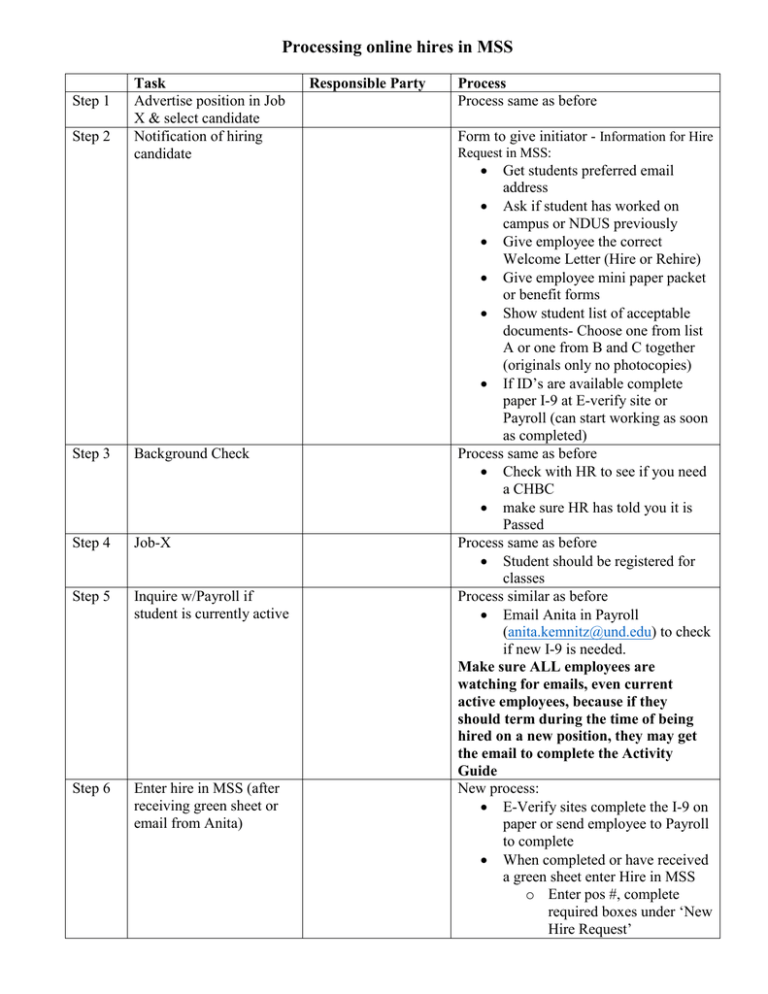
Processing online hires in MSS Step 1 Step 2 Task Advertise position in Job X & select candidate Notification of hiring candidate Step 3 Background Check Step 4 Job-X Step 5 Inquire w/Payroll if student is currently active Step 6 Enter hire in MSS (after receiving green sheet or email from Anita) Responsible Party Process Process same as before Form to give initiator - Information for Hire Request in MSS: Get students preferred email address Ask if student has worked on campus or NDUS previously Give employee the correct Welcome Letter (Hire or Rehire) Give employee mini paper packet or benefit forms Show student list of acceptable documents- Choose one from list A or one from B and C together (originals only no photocopies) If ID’s are available complete paper I-9 at E-verify site or Payroll (can start working as soon as completed) Process same as before Check with HR to see if you need a CHBC make sure HR has told you it is Passed Process same as before Student should be registered for classes Process similar as before Email Anita in Payroll (anita.kemnitz@und.edu) to check if new I-9 is needed. Make sure ALL employees are watching for emails, even current active employees, because if they should term during the time of being hired on a new position, they may get the email to complete the Activity Guide New process: E-Verify sites complete the I-9 on paper or send employee to Payroll to complete When completed or have received a green sheet enter Hire in MSS o Enter pos #, complete required boxes under ‘New Hire Request’ Step 8 Approval of hire Step 9 Department Follows up with employee on paperwork HR/Payroll o Add Dept Approver if necessary o Finish form and submit Remind employee about the Personal Data email and have them complete immediately (only new employees to UND will receive this email) Employee can start working after I-9 is complete Remind them they will need Direct Deposit information to complete the Activity Guide Overnight batch process which generates Email 2 to student (only new hires and those returning to UND after a break in service will receive this email, active employees don’t receive any) New process for onboarding: Department must follow-up with employee to make sure all required steps have been done Step 1 – Create a NDUS Account (Students have already done this) o Step 2 – Complete the Activity Guide (Employees will still be asked to fill out Section 1 in the Activity Guide, but we will not enter Section 2 online.) o Step 3 – Complete online training If employee completes these at home, have them print the Welcome and Instructions page after completing the Activity Guide and bring it to you Completes paper packet if not done already o Step 10 E-Verification Department if E-verify Site or Payroll Follow the current paper process: E-Verify site or Payroll completes Section 2 of paper I-9. I-9 is entered into E-Verify Prints case # Enters case # in PS under I-9 Extension/E-Verify Make copy of photo ID Start date and Hire date in Job Data should match Send I-9, case verification sheet and copy of photo ID to Payroll immediately