My Summary Steve Krug’s Don’t Make Me Think! By: Nick Donnarumma
advertisement
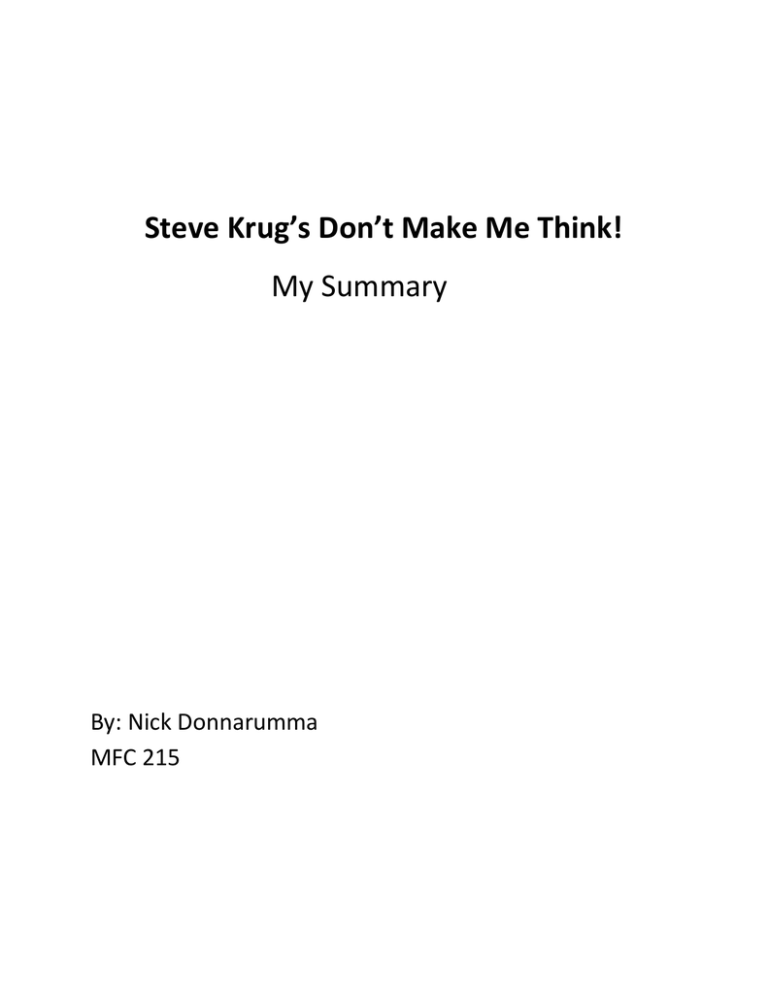
Steve Krug’s Don’t Make Me Think! My Summary By: Nick Donnarumma MFC 215 The book Don’t Make Me Think, written by Steve Krug, is very useful, short, concise and filled with valuable information. Steve Krug is a web user experience consultant and he knows what he is talking about. Being a person who uses the internet almost daily, I understand Steve’s main point in this book. Don’t make me think! There aren’t many things as frustrating as coming to a website that you have no choice but to use (Yes I’m talking about you, school websites, bank sites, apple support, etc.) It is very annoying when you are overwhelmed and have to waste time figuring out how a website works. Not as annoying as slow internet but it is close. It is very important for a web programmer to know how its clients use their websites. Same goes for any product. If people are using that wallpaper cleaner to play with then maybe you should start marketing your invention differently (Yes Play-Doh was originally used and sold as a wallpaper cleaner). This is an example of why it is useful to know what your users are using your product for. If people aren’t even paying attention to and rarely use that search bar feature you added to your webpage then maybe you should get rid of it. If people are using your database of words and definitions more than any other features your website offers, then it is a good idea to make sure your dictionary is as simple and user-friendly as possible. So as you can see it is important to know how people use your websites and websites in general. But how do you know how they use it and how to develop your websites better knowing that information? Well Steve Krug is your man. This book gives you to a whole lot of information about that. In the first chapter Steve makes the most valuable point of web design and that is why it is the title of this book: Don’t make me think! A web page should be self-explanatory. You shouldn’t have to figure out what to do or where ___ is. The web page should be obvious. A good web page doesn’t make you ask questions. There is a huge difference between thinking “Ok so there’s the __ and that’s the ___ and there is the thing I want” and thinking “Where should I even start? Why did they call it that? Is that the navigation? Or wait is that it over there?” It is obvious which you would rather be thinking about when using a website. Ok yes you can’t make everything self-evident but you just have to do your best to make as much things selfevident as possible. Chapter 2 then talks about how we use the web. We do not read webpages, we scan them. No you’re not a genius who is the only one who does that. I’m sorry to break it to you if you thought you were one of the few people who used websites efficiently. We do not make optimal choices, we satisfice. We choose the first reasonable option rather than the best option. Why? Because it is easier, we don’t have to think and if we get it wrong you are just have to simply click the back button. Other reasons are that people are in a hurry, there isn’t really a penalty for guessing wrong and guessing may just be more fun. In Steve moves on from the users to the developers and how to create good webpages He gives five essential rules: 1. Create a clear visual hierarchy! 2. Take advantage of conventions. 3. Break pages up into clearly defined areas. 4. Make clickable items obvious. 5. Minimize noise. Steve goes into much detail about these rules and gives great examples. These rules are something that I wish every web developer used because I wouldn’t have to worry about being frustrated by a web page ever again. Web development is much more than programming, especially for front end web developers which is what I am considering becoming in the future. I am definitely going to use these great tips if I do become one today. The next two chapters are shorter and basically they take the idea of usability further by talking about how important it is to have easy choices provided to the users because most of them tend to make mindless choices while browsing. -Important things should be brief, timely and unavoidable. It should be formatted in a such a way that I will notice it. - Omit needless words. Nobody wants to read something with a ton of words (there is a reason why people joke about how no one reads the “terms and conditions”). The more words the less people want to read it. You need to make paragraphs as brief as you can. You do this by omitting needless words. When you have to write a 10 page paper for a class you would add as many needless words as you can to make the paper shorter. Well for websites it is the exact opposite. We don’t get paid to read things like teachers do so omitting unnecessary words is a must. This book introduces important information about web usability and user experience which people pay lots of money to people like Steve Krug for. Thus I believe this book was a great value and I am very glad we were required to purchase and read it. Steve made it very understandable to beginners in web programming in these first 5 chapters without even going into in depth material yet. Websites are about more than just code and this information is very valuable to anyone who wants people to actually use the sites they worked so hard to create. You can invent something truly amazing, such as a jetpack, but if no one uses it or buys it then what was the point in even making it. Websites are no different and you need to know how to market your creations to your users. This book is not to be used as a textbook or guide for learning html and how to code websites. However, it contains the information needed to make people use your websites (how to “market” your “product”) and I believe it also a necessity to every beginning web programmer.

