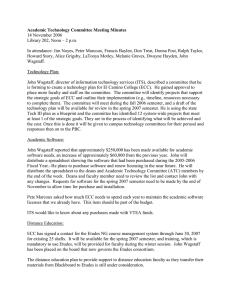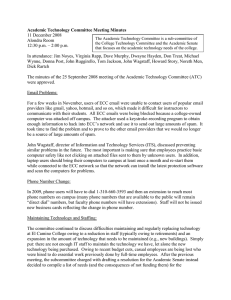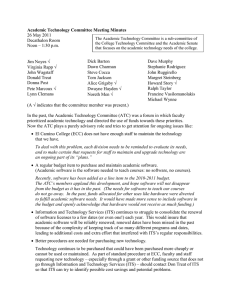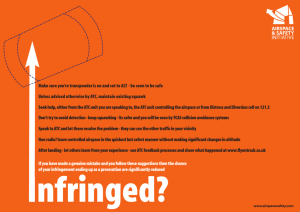Academic Technology Committee Meeting Minutes 4 November 2010 Library 162
advertisement
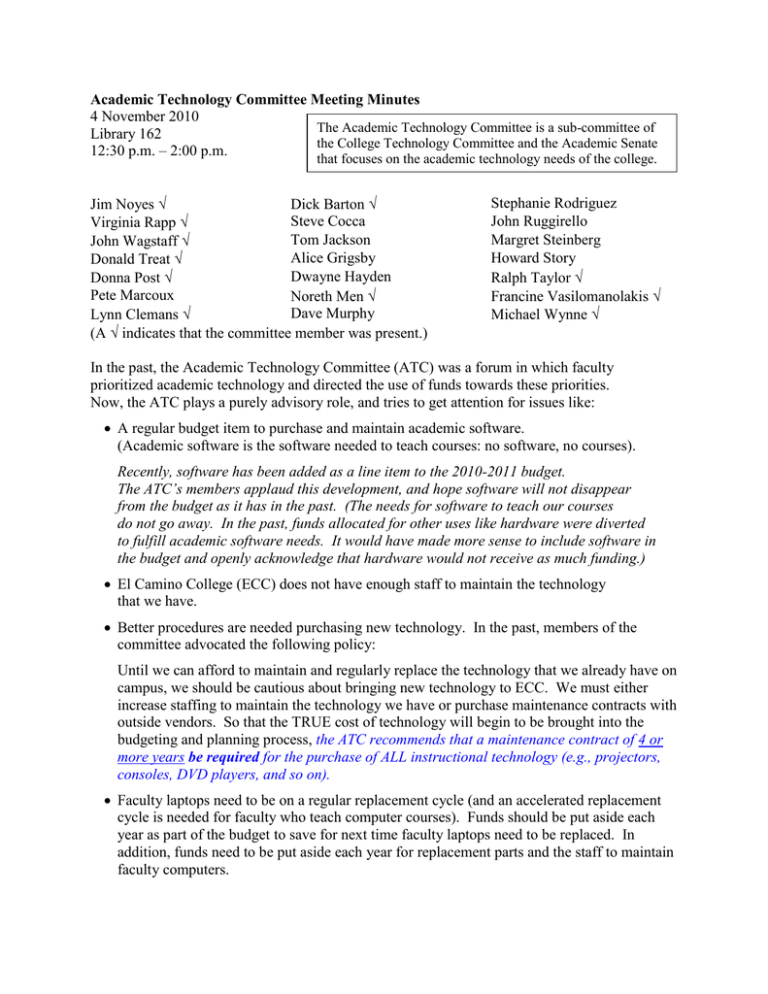
Academic Technology Committee Meeting Minutes 4 November 2010 The Academic Technology Committee is a sub-committee of Library 162 the College Technology Committee and the Academic Senate 12:30 p.m. – 2:00 p.m. that focuses on the academic technology needs of the college. Jim Noyes Dick Barton Steve Cocca Virginia Rapp Tom Jackson John Wagstaff Alice Grigsby Donald Treat Dwayne Hayden Donna Post Pete Marcoux Noreth Men Dave Murphy Lynn Clemans (A indicates that the committee member was present.) Stephanie Rodriguez John Ruggirello Margret Steinberg Howard Story Ralph Taylor Francine Vasilomanolakis Michael Wynne In the past, the Academic Technology Committee (ATC) was a forum in which faculty prioritized academic technology and directed the use of funds towards these priorities. Now, the ATC plays a purely advisory role, and tries to get attention for issues like: A regular budget item to purchase and maintain academic software. (Academic software is the software needed to teach courses: no software, no courses). Recently, software has been added as a line item to the 2010-2011 budget. The ATC’s members applaud this development, and hope software will not disappear from the budget as it has in the past. (The needs for software to teach our courses do not go away. In the past, funds allocated for other uses like hardware were diverted to fulfill academic software needs. It would have made more sense to include software in the budget and openly acknowledge that hardware would not receive as much funding.) El Camino College (ECC) does not have enough staff to maintain the technology that we have. Better procedures are needed purchasing new technology. In the past, members of the committee advocated the following policy: Until we can afford to maintain and regularly replace the technology that we already have on campus, we should be cautious about bringing new technology to ECC. We must either increase staffing to maintain the technology we have or purchase maintenance contracts with outside vendors. So that the TRUE cost of technology will begin to be brought into the budgeting and planning process, the ATC recommends that a maintenance contract of 4 or more years be required for the purchase of ALL instructional technology (e.g., projectors, consoles, DVD players, and so on). Faculty laptops need to be on a regular replacement cycle (and an accelerated replacement cycle is needed for faculty who teach computer courses). Funds should be put aside each year as part of the budget to save for next time faculty laptops need to be replaced. In addition, funds need to be put aside each year for replacement parts and the staff to maintain faculty computers. Faculty are required to do more and more work on their computers (e.g., active enrollment, grades, committee communication), so easy access to workplace computers is now an essential part of their jobs. In the fall of 2010, faculty received new laptop computers; now is the time to develop the habit of planning and saving for the next replacement. The minutes of the 8 April 2010 meeting of the ATC were reviewed. No amendments were suggested. Membership of the Committee: Virginia Rapp, co-chair of the ATC, noted that some areas of campus like Health Sciences are no longer regularly represented on the ATC, and that she would solicit requests for representatives to be sent to ATC meetings. Software: Information and Technology Services (ITS) now has funds allocated specifically for software by the budget. All requests for academic software (the software necessary to teach courses) should be sent to ITS. In particular, John Wagstaff, the director of ITS, acknowledged that faculty could request software that they wanted to “try out” for potential uses in their courses. The staff of ITS noted that requests from Industry & Technology often arrive late; they do not have time to obtain and install the new software before the next semester, and have difficulty contacting faculty when they encounter obstacles (e.g., hardware and software incompatibility). ITS tries to consolidate all software requests so that it can search for the best price for each piece of software (e.g., purchase vs. annual renewal), and estimate how much money needs to be budgeted for software each year. Divisions often buy software using their own money, and also obtain software from other funding sources (e.g., the Foundation, iGrants, STEM). There are times when ITS could have obtained a better deal (e.g., through the foundation or by combining their purchase with software purchased for another division). In addition, often grants can be used to purchase software, but cannot be used to maintain an annual license. So, divisions may buy software, but later need money from ITS to maintain it. By buying the software, they effectively increase the amount ITS needs to request for and spend on software, but typically ITS is not informed until after the software has been purchased. It would greatly help ITS if all renewals of annual licenses could be done at one time each year. Because there are so many different due dates, the staff of ITS worry that they will miss a due date, making it impossible for instructors to teach a course and/or resulting in higher costs for the college. John Wagstaff, the director of ITS, showed the committee how ITS is using the Portal to organize and keep track of software requests, including alerts to insure that software licenses are renewed on time. The ITS representatives would like to use a single email address and phone number for all software-related communication. They suggested labeling them with a fictional contact person (e.g., “Sophie T. Ware”), because many vendors insist on having a specific person to contact, but it is onerous to update all vendors each time software duties are transferred from one staff member to another. Technology Overview: John Wagstaff, director of ITS, gave the committee an overview of the technology budget. He noted that access to the Portal will be upgraded in time for the next registration period, and that the photo ID system would also be updated. Utelogy: John Wagstaff demonstrated “Utelogy” software, a control system for many different devices. He described it as a way to manage “smart classrooms” whose numbers are growing thanks to new construction. He does not have enough staff to maintain them without a technological solution like Utelogy. For example, utelogy will track how many hours each LCD bulb has been used so that ITS staff can deliver preventative maintenance where it is needed most and plan for replacing the bulbs, so that a burnt-out bulb will not interrupt instruction. He noted that Utelogy has a help desk feature, and that help desk staff can remotely assist an instructor having problems in a classroom. (Instead asking an instructor to describe what they are seeing or doing, help desk staff can “see for themselves” what the problem is and fix it remotely, speeding up the process, reducing frustration among instructors and students, and helping instructors focus on their students, not technology.) John described how each instructor could have a “personalized setup” for a classroom stored on an in-class computer and/or faculty laptop; thus, an instructor could push one button to activate all the technology they need rather than needing to activate each machine and piece of software individually upon entering a classroom. ECC has purchased Utelogy for use in an unlimited number of classrooms. The new Humanities building and renovated Natural Sciences buildings will be retrofitted so that they can use Utelogy, and new buildings will be designed to include it. Ralph Taylor asked if Utelogy could be used to distribute software to a particular classroom, so that one software license could be purchased instead of multiple licenses for multiple classrooms. John Wagstaff said that Utelogy could be used to send software to a classroom, but some software companies would not allow their software to be distributed in this new manner. Purchasing Procedures: In general, lots of technology is bought by ECC, but we do not maintain it, which is inefficient and wasteful. Part of the problem is that funding for innovative teaching technology is available and ECC takes advantage of this funding, but ECC does not add maintenance and replacement costs to the technology budget when the new technology is purchased. It was noted that when the Colleague system is used for purchasing decisions, the first approver's “OK” sends the item to Purchasing. As a result, some items have been purchased which were not approved by all required individuals. The system needs to be modified so that items are only sent to purchasing after all approvers have given their “OK.” At the next committee meeting, purchasing procedures will be discussed further. Submitted by Jim Noyes