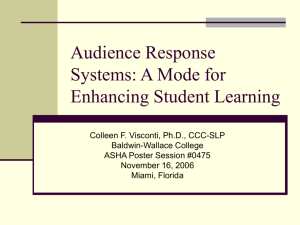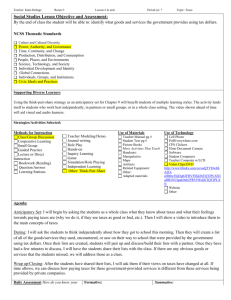Clickers in the Classroom David Vakil October 26, 2010
advertisement
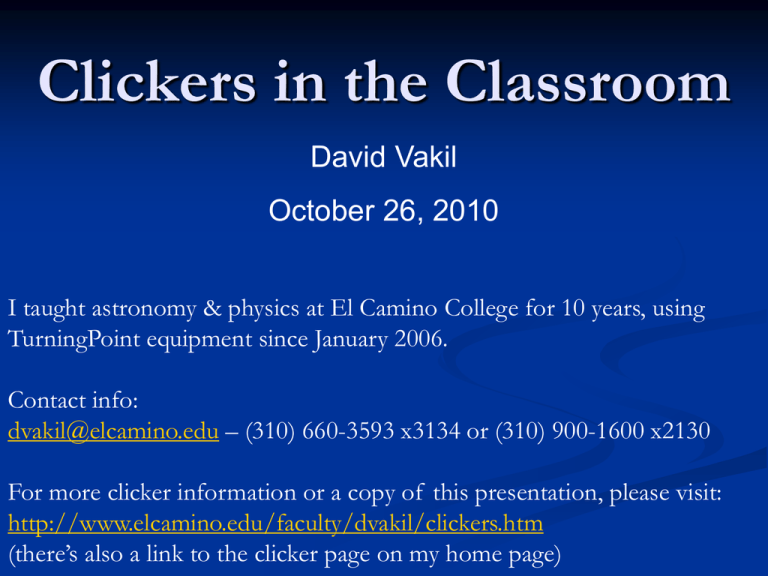
Clickers in the Classroom David Vakil October 26, 2010 I taught astronomy & physics at El Camino College for 10 years, using TurningPoint equipment since January 2006. Contact info: dvakil@elcamino.edu – (310) 660-3593 x3134 or (310) 900-1600 x2130 For more clicker information or a copy of this presentation, please visit: http://www.elcamino.edu/faculty/dvakil/clickers.htm (there’s also a link to the clicker page on my home page) Presentation outline What are clickers? [Brief] How can they be used? Why should you use clickers? What are the benefits? Please ASK QUESTIONS during this presentation. Big Picture: Clickers enable you to do student-centered learning. Let’s start with a “student”-centered activity, rather than with me lecturing. This is what clickers are about. Respond as though you are students in YOUR class. By show of hands… Who believes: “Not enough students answer questions that I ask during class.” Blank Slide Not enough students answer questions that I ask during class. 0 1. 0 2. True False See how much the vote participation increases with clickers? 1 2 3 4 5 6 7 8 9 10 11 12 21 22 23 24 25 26 27 28 29 30 31 32 13 14 15 16 17 18 19 20 TurningPoint – El Camino’s standard Software: Integrates EASILY with PowerPoint (TurningPoint) Available as stand-alone (TurningPoint Anywhere) Equipment available with no computer needed! Macintosh software available TurningPoint’s RF clicker: RF-LCD model Comes in Braille also Uses 2 coin cell 2032 (3.0V) batteries Simple to use for student RF LCD model has display screen – BUY THIS ONE! TurningPoint’s XR and NXT clickers: Has screen for direct feedback to student; allows for clicker-tests and word answers! Uses 2 AAA batteries. More features, slightly more complicated for student XR model Information gathered by clicker Which clickers responded to the question What answer each clicker gave to each question If multiple answers given, order is saved, useful for: multi-digit numbers Ranking a list (prioritizing) Turning Point results are easily exported to Excel How long it took each clicker (student) to answer When question is re-polled, both answers are saved Decimals (only on XR & NXT model) Some math symbols/expressions (only XR [NXT??]) Some examples of how clickers can be used in classes PRE-TEST: A light year is a measure of 0 1. 0 2. Time Distance 15 Timed question! 1 2 3 4 5 6 7 8 9 10 21 22 23 24 25 26 27 28 29 30 11 12 13 14 15 16 17 18 19 20 Checking current understanding during class A miniature astronomy lecture The universe is 13.7 billion years old. A light year is ____________________________, approximately 6 trillion ______________. POST-TEST: A light year is a measure of 0 1. 0 2. Time Distance 1 2 3 4 5 6 7 8 9 10 21 22 23 24 25 26 27 28 29 30 11 12 13 14 15 16 17 18 19 20 POST-TEST: A light year is a measure of 50 Time 50 50 Distance 50 First Slide Second Slide Think-Pair-Share Ask the question If results are between 50-75% correct, consult with your neighbor and vote again. If 40-50% correct, coach them a little first. If less than 40% correct, they need more help first. Usually results improve noticeably, often 80+%. Students understand and remember concept better Takes only 1 minute or less per question asked I typically give 60 seconds per conceptual question. Here’s an example… TurningPoint Anywhere Open TurningPoint Anywhere Load participant list Turn on response grid Click bar graph during poll What can you do with clickers? Pre- and post- instruction questions. (Did they learn?) Taking attendance (automatically calculated if any question is asked) Classroom demographics Gathering feedback about class or getting opinions like/dislike activity useful/useless Quick assessment of recently covered material Who are your students? How does performance relate to various characteristics? Ask about facts or conceptual understanding. No question is too easy to ask students. You’ll be amazed. Build their confidence or shake yours! Assessing student work during class (See Chronicle article) Ice-breakers Discussion starters Uses, continued Data gathering – very useful for accountability reports Cooperative learning: Think-pair-share Quizzes Full-length tests Ranking choices On-the-fly questions to suit whatever comes to mind during class. End of class summary Beginning of class review Determine if students did reading/homework Some of my best & worst questions were done on the fly. When students ask a question, DON’T ANSWER THEM! Click! Fastest responses Team questions/answers What skills are needed to use TurningPoint? Knowledge of PowerPoint helpful, but not required. Anybody with basic knowledge of computers TurningPoint is easy for novices TurningPoint is also powerful and versatile for advanced users Why you should use clickers… Qualitative reasons to use clickers Interactive Student-centered, minds-on Just-in-time teaching Immediate feedback – to you AND your students FUN (competitive?) Gets everyone actively (not passively) involved Create responsible & informed learners! (Semi?) anonymous, which helps shy students! Early and frequent assessment. Diagnose and fix bad lectures/activities Catch poor students quickly, start troubleshooting early Quantitative reasons to use clickers Attendance increases noticeably Similar research shows students read the text more, are more interested in the course, have a more positive attitude towards the course. Clickers help students enjoy school! When I don’t use clickers during class, I get complaints! Students like clickers and learn from using them. FOR MY CLASSES: my school’s research team found: Research at 4-year schools shows attendance at 85%. Success (# earning C or better) increased 12%. Retention (# finished) increased 2% (astro) & 25% (physics). GPA didn’t change much because W’s C’s. Success gains this large are VERY difficult to achieve. Gains partly from technology, mostly from new way of teaching Clicker capabilities The following slides show some other things you can do with clickers. MULTI-ANSWER: Which of the following are NOT types of electromagnetic radiation? Select all that apply. 0 1. 0 2. 0 3. 0 4. 0 5. 0 6. 0 7. 0 8. Gamma rays X-rays Infrared Ultraviolet Ultrasound Sound waves Microwaves Radio waves 1 2 3 4 5 6 7 8 9 10 21 22 23 24 25 26 27 28 29 30 11 12 13 14 15 16 17 18 19 20 How could YOU use clickers? Developing good questions is how true, lasting, meaningful learning takes place. How to assess learning in YOUR classes: Write an important question about a lesson you are teaching soon or taught very recently. Write a SHORT one or two line correct answer Write 3-4 common INCORRECT answers, approximately the same length as the correct answer. Bring your question and answers to me. Don’t tell me which answer is correct. Time permitting: we’ll try your questions. Participant questions 0 Enter answer text... 1. 1 2 3 4 5 6 7 8 9 10 21 22 23 24 25 26 27 28 29 30 11 12 13 14 15 16 17 18 19 20 CONCLUSION There are a LOT of things you can do with clickers in your class Method of student-centered learning They dramatically increase learning Particularly well-suited for lecture classes Questions? Comments? STRONGLY RECOMMEND READING: Derek Bruff’s book Teaching with Classroom Response Systems, Creating Active Learning Environments.