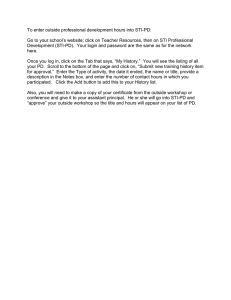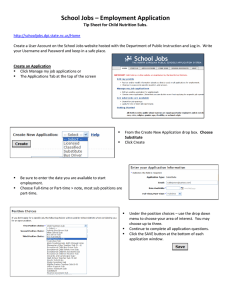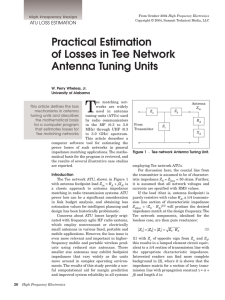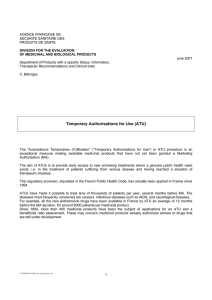OneTech Student User Instructions
advertisement
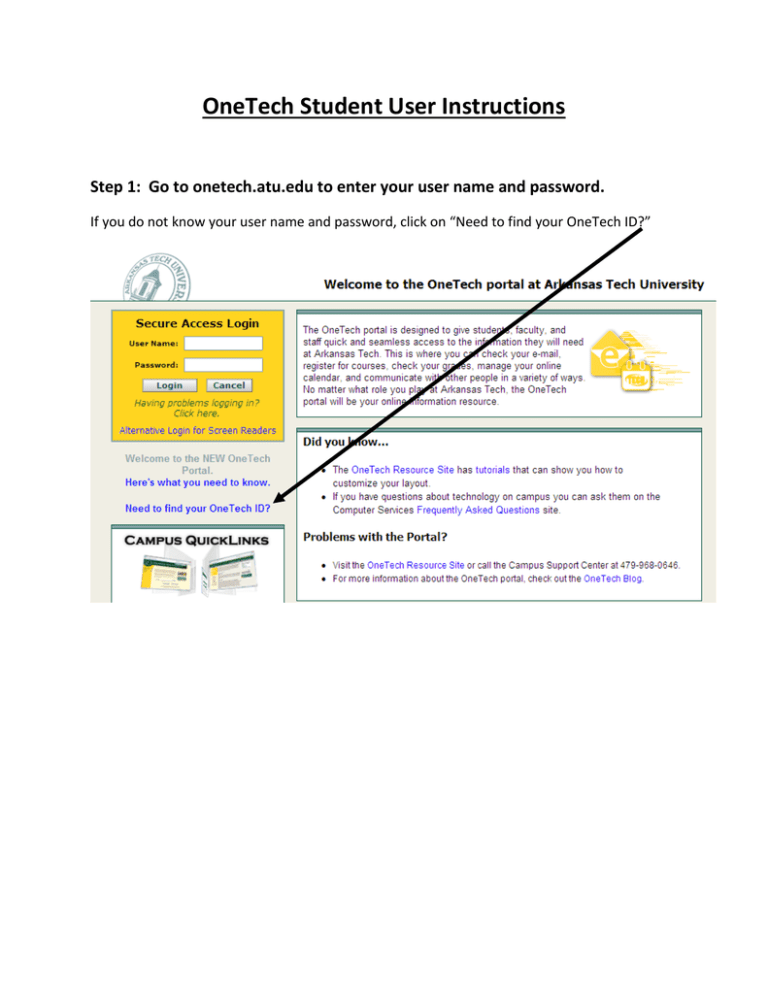
OneTech Student User Instructions Step 1: Go to onetech.atu.edu to enter your user name and password. If you do not know your user name and password, click on “Need to find your OneTech ID?” Step 2: To find your OneTech ID, enter your Student “T” Number Enter your “T” Number (including the T—you should have 9 total digits) Click Submit Step 3: Getting your OneTech ID You will given your OneTech ID and TECH email address after you submit your “T” Number. Now, return to the OneTech login page. Step 4: Go to onetech.atu.edu to enter your user name and password. Now, enter your User Name and Password. The very first time you log into OneTech, you will use your birthday followed by Atu as your password in the following layout= mmddyyAtu. Step 5: The Welcome Tab This is the tab where you can check your email. Step 6: The Student Tab In this tab, you will have access to a variety of your student information. Using Registration Tools allows you to register for classes, as well as to see your class schedule.