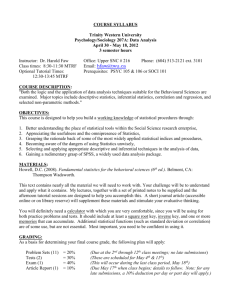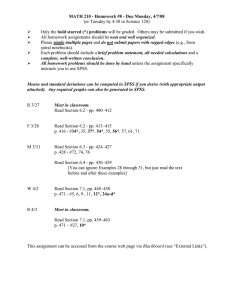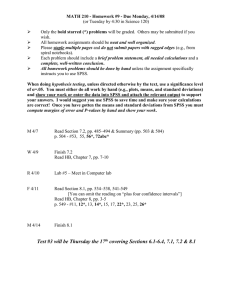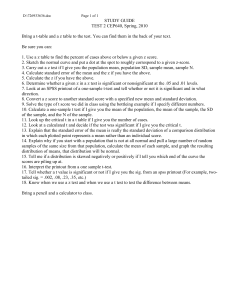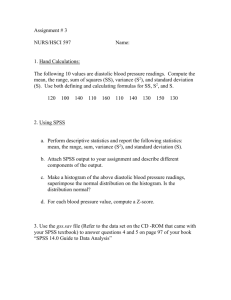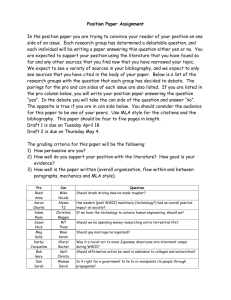Project 2 - Due 10/21/11
advertisement
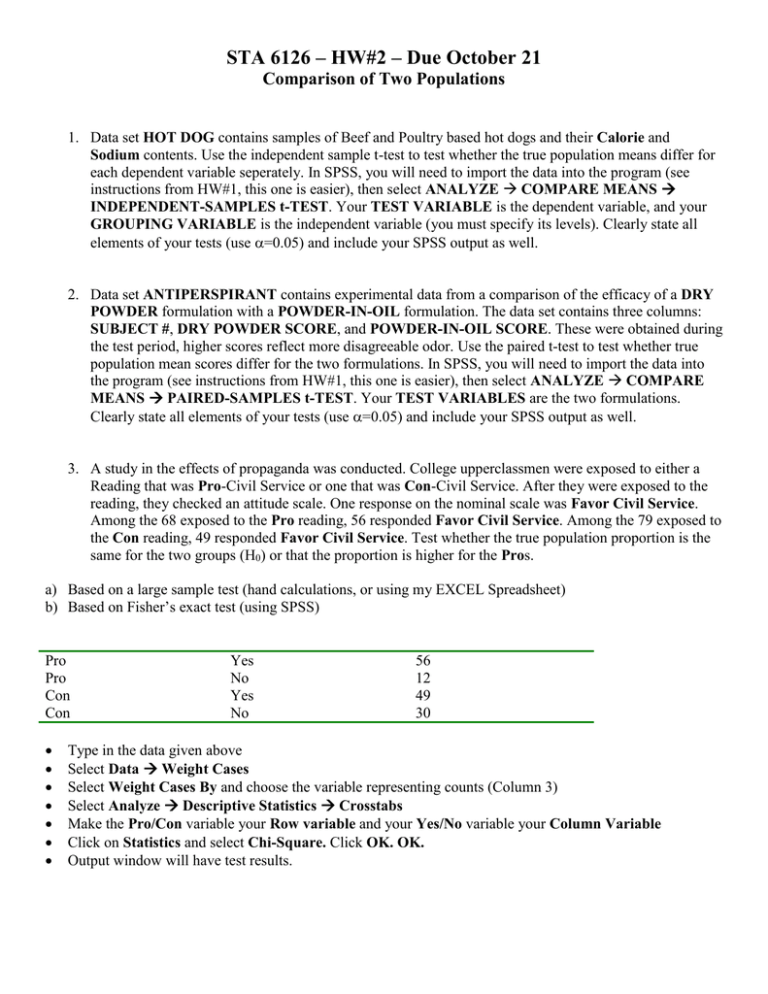
STA 6126 – HW#2 – Due October 21 Comparison of Two Populations 1. Data set HOT DOG contains samples of Beef and Poultry based hot dogs and their Calorie and Sodium contents. Use the independent sample t-test to test whether the true population means differ for each dependent variable seperately. In SPSS, you will need to import the data into the program (see instructions from HW#1, this one is easier), then select ANALYZE COMPARE MEANS INDEPENDENT-SAMPLES t-TEST. Your TEST VARIABLE is the dependent variable, and your GROUPING VARIABLE is the independent variable (you must specify its levels). Clearly state all elements of your tests (use =0.05) and include your SPSS output as well. 2. Data set ANTIPERSPIRANT contains experimental data from a comparison of the efficacy of a DRY POWDER formulation with a POWDER-IN-OIL formulation. The data set contains three columns: SUBJECT #, DRY POWDER SCORE, and POWDER-IN-OIL SCORE. These were obtained during the test period, higher scores reflect more disagreeable odor. Use the paired t-test to test whether true population mean scores differ for the two formulations. In SPSS, you will need to import the data into the program (see instructions from HW#1, this one is easier), then select ANALYZE COMPARE MEANS PAIRED-SAMPLES t-TEST. Your TEST VARIABLES are the two formulations. Clearly state all elements of your tests (use =0.05) and include your SPSS output as well. 3. A study in the effects of propaganda was conducted. College upperclassmen were exposed to either a Reading that was Pro-Civil Service or one that was Con-Civil Service. After they were exposed to the reading, they checked an attitude scale. One response on the nominal scale was Favor Civil Service. Among the 68 exposed to the Pro reading, 56 responded Favor Civil Service. Among the 79 exposed to the Con reading, 49 responded Favor Civil Service. Test whether the true population proportion is the same for the two groups (H0) or that the proportion is higher for the Pros. a) Based on a large sample test (hand calculations, or using my EXCEL Spreadsheet) b) Based on Fisher’s exact test (using SPSS) Pro Pro Con Con Yes No Yes No 56 12 49 30 Type in the data given above Select Data Weight Cases Select Weight Cases By and choose the variable representing counts (Column 3) Select Analyze Descriptive Statistics Crosstabs Make the Pro/Con variable your Row variable and your Yes/No variable your Column Variable Click on Statistics and select Chi-Square. Click OK. OK. Output window will have test results. 4. A study was conducted to study the effects of framing of decisions in terms of gains or losses. The study was conducted on 150 college students who were given each of the following two decisions (Note that this is an example of dependent samples since each subject was given both decisions). Decision 1 Choose Between: A. A sure gain of $240 B. 25% Chance for $1000 gain, 75% Chance for $0 gain Decision 2 Choose Between: C. A sure loss of $750 D. 75% Chance to lose $1000, 25% Chance to lose $0 The dataset is in the EXCEL file riskgamble.xls and is coded such that a 1 represents the respondent selected the “sure thing” and 2 represents selection of the “risky choice”. Run McNemar’s test to test whether people tend differ in terms of their propensity to select the risky choice when it is framed as a gain versus a loss. That is, test H0: G - L = 0 vs HA: G - L ≠ 0 where G , L are the true population proportions of individuals selecting the risky choice when decision is based as a gain and loss, respectively. Import Data (Variable names are in first row (Gain/Loss)) In Variable View, assign Values to levels of Gain and Loss (1=Sure Thing, 2=Risky Choice”) Select Analyze Descriptive Statistics Crosstabs Make the GAIN variable your Row variable and your LOSS variable your Column Variable Click on Statistics and select McNemar. Click OK. OK. Output window will have test results.