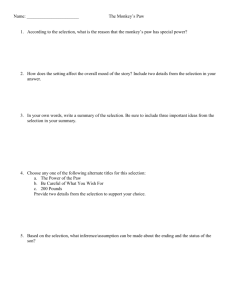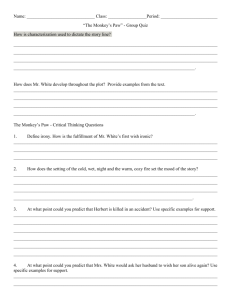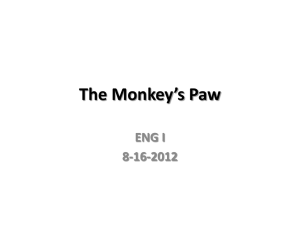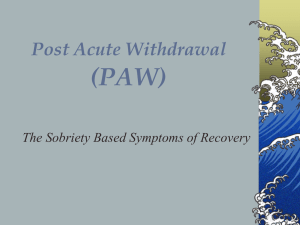PDF Accessibility Wizard : Convert Accessible Word Documents into PDF
advertisement
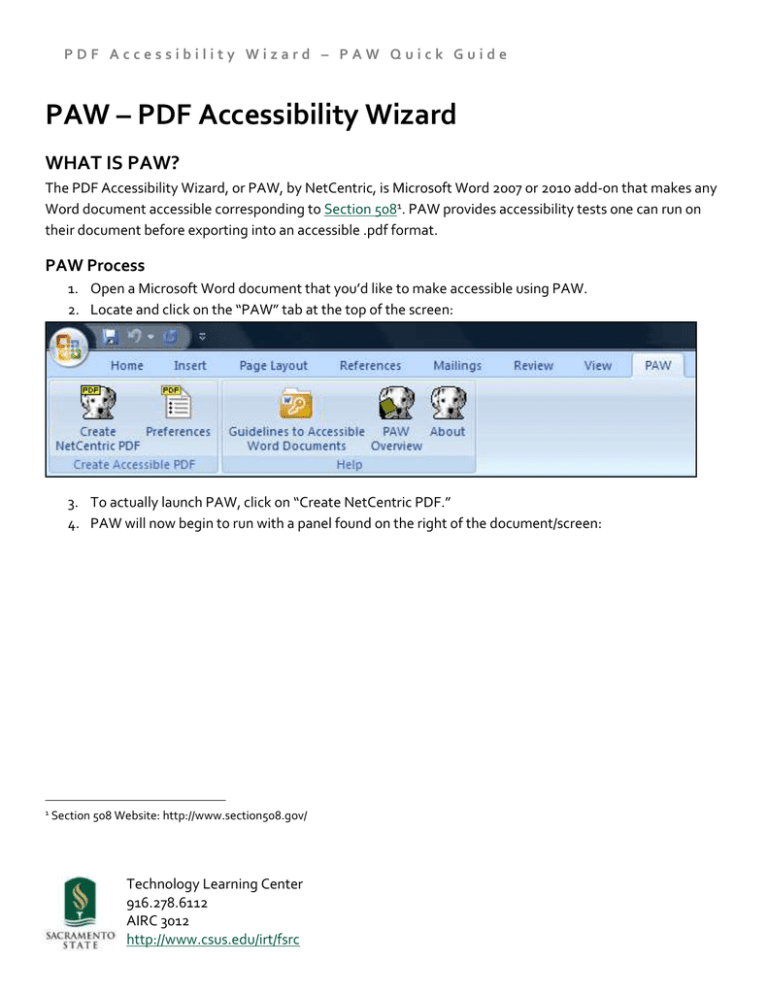
PDF Accessibility Wizard – PAW Quick Guide PAW – PDF Accessibility Wizard WHAT IS PAW? The PDF Accessibility Wizard, or PAW, by NetCentric, is Microsoft Word 2007 or 2010 add-on that makes any Word document accessible corresponding to Section 5081. PAW provides accessibility tests one can run on their document before exporting into an accessible .pdf format. PAW Process 1. Open a Microsoft Word document that you’d like to make accessible using PAW. 2. Locate and click on the “PAW” tab at the top of the screen: 3. To actually launch PAW, click on “Create NetCentric PDF.” 4. PAW will now begin to run with a panel found on the right of the document/screen: 1 Section 508 Website: http://www.section508.gov/ Technology Learning Center 916.278.6112 AIRC 3012 http://www.csus.edu/irt/fsrc PDF Accessibility Wizard – PAW Quick Guide 5. What PAW does is go over and check your Word document corresponding to Section 508. Using the panel (shown above), you will get a list of “Checkpoints” that PAW comes up with based on your document. PAW will then explain to you what needs to be done in order to complete highlighted Checkpoint, and thus meet Section 508 accessibility for the given Checkpoint. 6. Continue editing the Checkpoints until the document meets all the requirements. 7. After all the Checkpoints have been met, the last thing you want to do is Generate PDF – which makes the Word document into a fully accessible PDF document. To do this, click on the button “Generate PDF,” next designate the name and location of the .PDF file and click “Save,” and your PDF is created. ADDITIONAL MATERIAL If additional help is needed, a tutorial that explains everything about PAW can be found on the 508 Remediate Website2. It is HIGHLY recommended to view this video tutorial that will answer most questions about the tool. 2 508 Remediate – PAW Video Tutorial: http://508remediate.com/2010/04/paw-training/ Technology Learning Center 916.278.6112 AIRC 3012 http://www.csus.edu/irt/fsrc