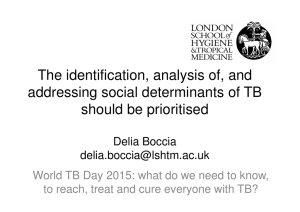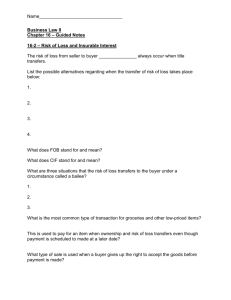Instructions for Foundation Support Budget Transfer (Fund 55 only)
advertisement
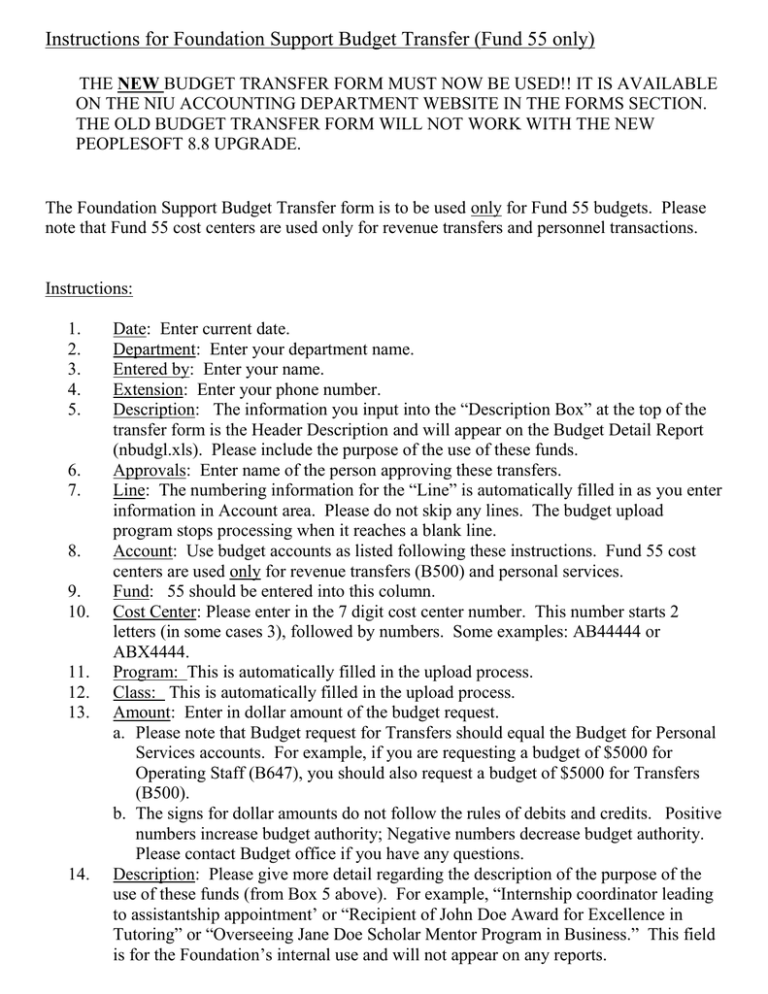
Instructions for Foundation Support Budget Transfer (Fund 55 only) THE NEW BUDGET TRANSFER FORM MUST NOW BE USED!! IT IS AVAILABLE ON THE NIU ACCOUNTING DEPARTMENT WEBSITE IN THE FORMS SECTION. THE OLD BUDGET TRANSFER FORM WILL NOT WORK WITH THE NEW PEOPLESOFT 8.8 UPGRADE. The Foundation Support Budget Transfer form is to be used only for Fund 55 budgets. Please note that Fund 55 cost centers are used only for revenue transfers and personnel transactions. Instructions: 1. 2. 3. 4. 5. 6. 7. 8. 9. 10. 11. 12. 13. 14. Date: Enter current date. Department: Enter your department name. Entered by: Enter your name. Extension: Enter your phone number. Description: The information you input into the “Description Box” at the top of the transfer form is the Header Description and will appear on the Budget Detail Report (nbudgl.xls). Please include the purpose of the use of these funds. Approvals: Enter name of the person approving these transfers. Line: The numbering information for the “Line” is automatically filled in as you enter information in Account area. Please do not skip any lines. The budget upload program stops processing when it reaches a blank line. Account: Use budget accounts as listed following these instructions. Fund 55 cost centers are used only for revenue transfers (B500) and personal services. Fund: 55 should be entered into this column. Cost Center: Please enter in the 7 digit cost center number. This number starts 2 letters (in some cases 3), followed by numbers. Some examples: AB44444 or ABX4444. Program: This is automatically filled in the upload process. Class: This is automatically filled in the upload process. Amount: Enter in dollar amount of the budget request. a. Please note that Budget request for Transfers should equal the Budget for Personal Services accounts. For example, if you are requesting a budget of $5000 for Operating Staff (B647), you should also request a budget of $5000 for Transfers (B500). b. The signs for dollar amounts do not follow the rules of debits and credits. Positive numbers increase budget authority; Negative numbers decrease budget authority. Please contact Budget office if you have any questions. Description: Please give more detail regarding the description of the purpose of the use of these funds (from Box 5 above). For example, “Internship coordinator leading to assistantship appointment’ or “Recipient of John Doe Award for Excellence in Tutoring” or “Overseeing Jane Doe Scholar Mentor Program in Business.” This field is for the Foundation’s internal use and will not appear on any reports. Submitting Foundation Support Budget Transfers for Processing: 15. Please submit the completed Foundation Support Budget Transfer form by e-mail to the Foundation Accounting Groupwise mailbox with a copy to Budget&PlanningFund55 Groupwise mailbox. When the budget request is approved by the Foundation, the NIU Budget Office will process the transfer. Valid Expense Budget Accounts Fund 55 Budget Account Description B640 B641 B644 B645 B646 B647 B649 B651 B652 B654 Budget Pers Svc Faculty Budget Faculty Summer Budget Graduate Assistants Budget Grad Assistants Summer Budget Extra Help Budget Operating Staff Budget Overtime Budget Student Help Budget Workstudy Leave Benefit Payouts Valid Revenue/Transfer Budget Accounts Fund Budget Account 55 B500 Description Budget Transfers