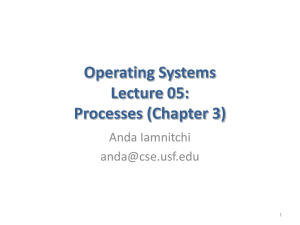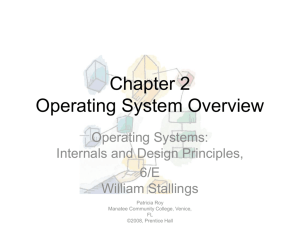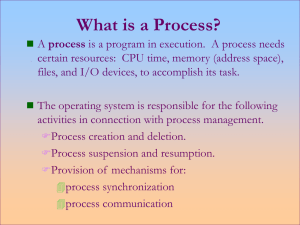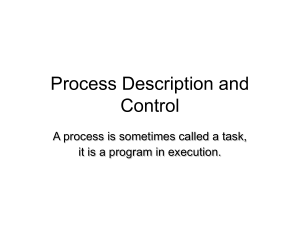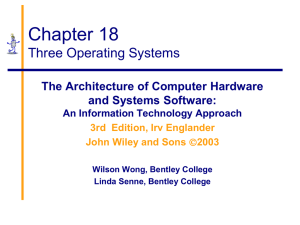ux.ppt
advertisement
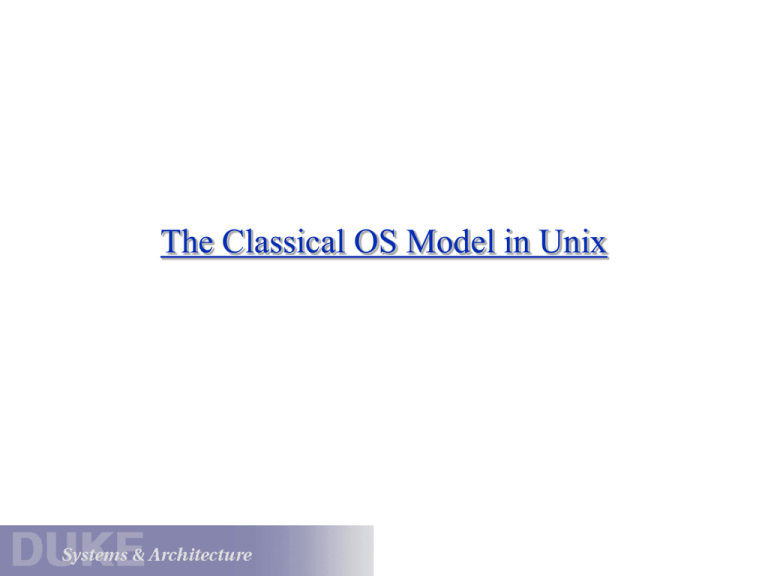
The Classical OS Model in Unix
A Lasting Achievement?
“Perhaps the most important achievement of Unix is to
demonstrate that a powerful operating system for
interactive use need not be expensive…it can run on
hardware costing as little as $40,000.”
The UNIX Time-Sharing System*
D. M. Ritchie and K. Thompson
DEC PDP-11/24
http://histoire.info.online.fr/pdp11.html
Elements of the Unix
1. rich model for IPC and I/O: “everything is a file”
file descriptors: most/all interactions with the outside world are
through system calls to read/write from file descriptors, with a
unified set of syscalls for operating on open descriptors of
different types.
2. simple and powerful primitives for creating and
initializing child processes
fork: easy to use, expensive to implement
Command shell is an “application” (user mode)
3. general support for combining small simple programs to
perform complex tasks
standard I/O and pipelines
A Typical Unix File Tree
Each volume is a set of directories and files; a host’s file tree is the set of
directories and files visible to processes on a given host.
/
File trees are built by grafting
volumes from different volumes
or from network servers.
bin
In Unix, the graft operation is
the privileged mount system call,
and each volume is a filesystem.
ls
etc
tmp
sh
project
packages
mount point
mount (coveredDir, volume)
coveredDir: directory pathname
volume: device specifier or network volume
volume root contents become visible at pathname coveredDir
(volume root)
tex
emacs
usr
vmunix
users
The Shell
The Unix command interpreters run as ordinary user
processes with no special privilege.
This was novel at the time Unix was created: other systems
viewed the command interpreter as a trusted part of the OS.
Users may select from a range of interpreter programs
available, or even write their own (to add to the confusion).
csh, sh, ksh, tcsh, bash: choose your flavor...or use perl.
Shells use fork/exec/exit/wait to execute commands composed
of program filenames, args, and I/O redirection symbols.
Shells are general enough to run files of commands (scripts) for
more complex tasks, e.g., by redirecting shell’s stdin.
Shell’s behavior is guided by environment variables.
Using the shell
•
•
•
•
•
•
•
•
•
•
•
•
Commands: ls, cat, and all that
Current directory: cd and pwd
Arguments: echo
Signals: ctrl-c
Job control, foreground, and background: &, ctrl-z, bg, fg
Environment variables: printenv and setenv
Most commands are programs: which, $PATH, and /bin
Shells are commands: sh, csh, ksh, tcsh, bash
Pipes and redirection: ls | grep a
Files and I/O: open, read, write, lseek, close
stdin, stdout, stderr
Users and groups: whoami, sudo, groups
Other application programs
cpp
nroff
sh
who
a.out
Kernel
comp
date
Hardware
cc
wc
as
ld
vi
ed
grep
Other application programs
Questions about Processes
A process is an execution of a program within a private
virtual address space (VAS).
1. What are the system calls to operate on processes?
2. How does the kernel maintain the state of a process?
Processes are the “basic unit of resource grouping”.
3. How is the process virtual address space laid out?
What is the relationship between the program and the process?
4. How does the kernel create a new process?
How to allocate physical memory for processes?
How to create/initialize the virtual address space?
Process Internals
thread
virtual address space
+
stack
process descriptor (PCB)
+
The address space is
represented by page
table, a set of
translations to physical
memory allocated from a
kernel memory manager.
The thread has a saved user
context as well as a system
context.
The kernel must
initialize the process
memory with the
program image to run.
The kernel can manipulate
the user context to start the
thread in user mode
wherever it wants.
Each process has a thread
bound to the VAS.
user ID
process ID
parent PID
sibling links
children
resources
Process state includes
a file descriptor table,
links to maintain the
process tree, and a
place to store the exit
status.
Process Creation
Two ways to create a process
• Build a new empty process from scratch
• Copy an existing process and change it appropriately
Option 1: New process from scratch
• Steps
Load specified code and data into memory;
Create empty call stack
Create and initialize PCB (make look like context-switch)
Put process on ready list
• Advantages: No wasted work
• Disadvantages: Difficult to setup process correctly and to express
all possible options
Process permissions, where to write I/O, environment variables
Example: WindowsNT has call with 10 arguments
[Remzi Arpaci-Dusseau]
Process Creation
Option 2: Clone existing process and change
• Example: Unix fork() and exec()
Fork(): Clones calling process
Exec(char *file): Overlays file image on calling process
• Fork()
Stop current process and save its state
Make copy of code, data, stack, and PCB
Add new PCB to ready list
Any changes needed to PCB?
• Exec(char *file)
Replace current data and code segments with those in specified file
• Advantages: Flexible, clean, simple
• Disadvantages: Wasteful to perform copy and then overwrite of
memory
[Remzi Arpaci-Dusseau]
Process Creation in Unix
int pid;
int status = 0;
if (pid = fork()) {
/* parent */
…..
pid = wait(&status);
} else {
/* child */
…..
exit(status);
}
The fork syscall returns
twice: it returns a zero to the
child and the child process ID
(pid) to the parent.
Parent uses wait to sleep until
the child exits; wait returns
child pid and status.
Wait variants allow wait on a
specific child, or notification of
stops and other signals.
Unix Fork/Exec/Exit/Wait Example
fork parent
fork child
initialize
child context
exec
int pid = fork();
Create a new process that is a clone of
its parent.
exec*(“program” [, argvp, envp]);
Overlay the calling process virtual
memory with a new program, and
transfer control to it.
exit(status);
Exit with status, destroying the process.
Note: this is not the only way for a
process to exit!
wait
exit
int pid = wait*(&status);
Wait for exit (or other status change) of
a child, and “reap” its exit status.
Note: child may have exited before
parent calls wait!
How are Unix shells implemented?
while (1) {
Char *cmd = getcmd();
int retval = fork();
if (retval == 0) {
// This is the child process
// Setup the child’s process environment here
// E.g., where is standard I/O, how to handle signals?
exec(cmd);
// exec does not return if it succeeds
printf(“ERROR: Could not execute %s\n”, cmd);
exit(1);
} else {
// This is the parent process; Wait for child to
finish
int pid = retval;
wait(pid);
}
}
[Remzi Arpaci-Dusseau]
The Concept of Fork
fork creates a child process that is a clone of the parent.
• Child has a (virtual) copy of the parent’s virtual memory.
• Child is running the same program as the parent.
• Child inherits open file descriptors from the parent.
(Parent and child file descriptors point to a common entry in the
system open file table.)
• Child begins life with the same register values as parent.
The child process may execute a different program in its
context with a separate exec() system call.
What’s So Cool About Fork
1. fork is a simple primitive that allows process creation
without troubling with what program to run, args, etc.
Serves the purpose of “lightweight” processes (like threads?).
2. fork gives the parent program an opportunity to initialize
the child process…e.g., the open file descriptors.
Unix syscalls for file descriptors operate on the current process.
Parent program running in child process context may open/close
I/O and IPC objects, and bind them to stdin, stdout, and stderr.
Also may modify environment variables, arguments, etc.
3. Using the common fork/exec sequence, the parent (e.g., a command
interpreter or shell) can transparently cause children to read/write from
files, terminal windows, network connections, pipes, etc.
Unix File Descriptors
Unix processes name I/O and IPC objects by integers
known as file descriptors.
• File descriptors 0, 1, and 2 are reserved by convention
for standard input, standard output, and standard error.
“Conforming” Unix programs read input from stdin, write
output to stdout, and errors to stderr by default.
• Other descriptors are assigned by syscalls to open/create
files, create pipes, or bind to devices or network sockets.
pipe, socket, open, creat
• A common set of syscalls operate on open file
descriptors independent of their underlying types.
read, write, dup, close
The Flavor of Unix: An Example
Open files are named to by
an integer file descriptor.
Pathnames may be relative
to process current directory.
char buf[BUFSIZE];
int fd;
if ((fd = open(“../zot”, O_TRUNC | O_RDWR) == -1) {
perror(“open failed”);
exit(1);
}
while(read(0, buf, BUFSIZE)) {
if (write(fd, buf, BUFSIZE) != BUFSIZE) {
perror(“write failed”);
exit(1);
}
}
Standard descriptors (0, 1, 2) for
input, output, error messages
(stdin, stdout, stderr).
The perror C library
function examines errno
and prints type of error.
Process passes status back to
parent on exit, to report
success/failure.
Process does not specify
current file offset: the
system remembers it.
Unix File Descriptors Illustrated
user space
kernel
file
pipe
process file
descriptor
table
File descriptors are a special
case of kernel object handles.
socket
system open file
table
The binding of file descriptors to objects is
specific to each process, like the virtual
translations in the virtual address space.
tty
Disclaimer:
this drawing is
oversimplified.
Kernel Object Handles
Instances of kernel abstractions may be viewed as “objects”
named by protected handles held by processes.
• Handles are obtained by create/open calls, subject to
security policies that grant specific rights for each handle.
• Any process with a handle for an object may operate on the
object using operations (system calls).
Specific operations are defined by the object’s type.
• The handle is an integer index to a kernel table.
file
Microsoft NT object handles
Unix file descriptors
port
object
handles
user space
kernel
etc.
Unix File Syscalls
int fd;
/* file descriptor */
fd = open(“/bin/sh”, O_RDONLY, 0);
fd = creat(“/tmp/zot”, 0777);
unlink(“/tmp/zot”);
/
bin
etc
tmp
char data[bufsize];
bytes = read(fd, data, count);
bytes = write(fd, data, count);
lseek(fd, 50, SEEK_SET);
mkdir(“/tmp/dir”, 0777);
rmdir(“/tmp/dir”);
process file
descriptor table
system open
file table
Controlling Children
1. After a fork, the parent program has complete control over
the behavior of its child.
2. The child inherits its execution environment from the
parent...but the parent program can change it.
• user ID (if superuser), global variables, etc.
• sets bindings of file descriptors with open, close, dup
• pipe sets up data channels between processes
• setuid to change effective user identity
3. Parent program may cause the child to execute a different
program, by calling exec* in the child context.
Example: Pipes
Producer/Consumer Pipes
char inbuffer[1024];
char outbuffer[1024];
Pipes support a simple form of
parallelism with built-in flow control.
while (inbytes != 0) {
inbytes = read(stdin, inbuffer, 1024);
outbytes = process data from inbuffer to outbuffer;
write(stdout, outbuffer, outbytes);
}
input
output
e.g.: sort <grades | grep Dan | mail varun
Example: Pipes
Setting Up Pipes
parent
in
out
children
int pfd[2] = {0, 0};
int in, out;
/* pfd[0] is read, pfd[1] is write */
/* pipeline entrance and exit */
pipe(pfd);
out = pfd[0]
in = pfd[1];
/* create pipeline entrance */
/* loop to create a child and add it to the pipeline */
for (i = 1; i < procCount; i++) {
out = setup_child(out);
}
/* pipeline is a producer/consumer bounded buffer */
write(in, ..., ...);
read(out,...,...);
Example: Pipes
Setting Up a Child in a Pipeline
int setup_child(int rfd) {
int pfd[2] = {0, 0};
int i, wfd;
/* pfd[0] is read, pfd[1] is write */
pipe(pfd);
/* create right-hand pipe */
wfd = pfd[1];
/* this child’s write side */
if (fork()) {
/* parent */
close(wfd); close(rfd);
} else {
/* child */
close(pfd[0]);
/* close far end of right pipe */
close(0); close(1);
dup(rfd); dup(wfd);
close(rfd); close(wfd);
rfd
wfd
...
pfd[1]
}
return(pfd[0]);
}
new child
pfd[0]
new right-hand
pipeline segment
Sharing Open File Instances
parent
user ID
process ID
process group ID
parent PID
signal state
siblings
children
child
user ID
process ID
process group ID
parent PID
signal state
siblings
children
process
objects
shared seek
offset in shared
file table entry
shared file
(inode or vnode)
process file
descriptors
system open
file table
The Birth of a Program
myprogram.c
int j;
char* s = “hello\n”;
myprogram.o
assembler
object
file
data
int p() {
j = write(1, s, 6);
return(j);
}
data
data
data
…..
compiler
p:
store this
store that
push
jsr _write
ret
etc.
myprogram.s
libraries
and other
objects
linker
data
program
myprogram
(executable file)
What’s in an Object File or Executable?
Header “magic number”
indicates type of image.
Section table an array
of (offset, len, startVA)
program sections
Used by linker; may be
removed after final link
step and strip.
header
text
program instructions
p
data
idata
immutable data (constants)
“hello\n”
wdata
writable global/static data
j, s
symbol
table
relocation
records
j, s ,p,sbuf
int j = 327;
char* s = “hello\n”;
char sbuf[512];
int p() {
int k = 0;
j = write(1, s, 6);
return(j);
}
The Program and the Process VAS
Process text segment
is initialized directly
from program text
section.
sections
Process data
segment(s) are
initialized from idata
and wdata sections.
Text and idata segments
may be write-protected.
BSS
“Block Started by Symbol”
(uninitialized global data)
e.g., heap and sbuf go here.
header
text
text
data
idata
data
wdata
symbol
table
relocation
records
program
BSS
user stack
args/env
kernel
process VAS
Process stack and BSS
(e.g., heap) segment(s) are
zero-filled.
segments
Process BSS segment may be
expanded at runtime with a
system call (e.g., Unix sbrk)
called by the heap manager
routines.
Args/env strings copied
in by kernel when the
process is created.
Using Region Mapping to Build a VAS
executable
image
header
text
idata
data
wdata
sections
symbol
table
relocation
records
Memory-mapped files are used internally
for demand-paged text and initialized static data.
text
data
text
segments
data
header
text
idata
data
wdata
symbol
table
relocation
records
library (DLL)
loader
BSS
user stack
args/env
kernel u-area
BSS and user stack are
“anonymous” segments.
1. no name outside the process
2. not sharable
3. destroyed on process exit
Unix Signals 101
Signals notify processes of internal or external events.
• the Unix software equivalent of interrupts/exceptions
• only way to do something to a process “from the outside”
• Unix systems define a small set of signal types
Examples of signal generation:
• keyboard ctrl-c and ctrl-z signal the foreground process
• synchronous fault notifications, syscall errors
• asynchronous notifications from other processes via kill
• IPC events (SIGPIPE, SIGCHLD)
• alarm notifications
signal == “upcall”
Process Handling of Signals
1. Each signal type has a system-defined default action.
abort and dump core (SIGSEGV, SIGBUS, etc.)
ignore, stop, exit, continue
2. A process may choose to block (inhibit) or ignore some
signal types.
3. The process may choose to catch some signal types by
specifying a (user mode) handler procedure.
specify alternate signal stack for handler to run on
system passes interrupted context to handler
handler may munge and/or return to interrupted context
Unix as an Extensible System
“Complex software systems should be built incrementally
from components.”
• independently developed
• replaceable, interchangeable, adaptable
The power of fork/exec/exit/wait makes Unix highly
flexible/extensible...at the application level.
• write small, general programs and string them together
general stream model of communication
• this is one reason Unix has survived
These system calls are also powerful enough to implement
powerful command interpreters (shell).
Unix Philosophy
Rule of Modularity: Write simple parts connected by clean interfaces.
Rule of Composition: Design programs to be connected to other
programs.
Rule of Separation: Separate policy from mechanism; separate interfaces
from engines.
Rule of Representation: Fold knowledge into data so program logic can
be stupid and robust.
Rule of Transparency: Design for visibility to make inspection and
debugging easier.
Rule of Repair: When you must fail, fail noisily and as soon as possible
Rule of Extensibility: Design for the future, because it will be here
sooner than you think.
Rule of Robustness: Robustness is the child of transparency and
simplicity.
[Eric Raymond]
Unix Philosophy: Simplicity
Rule of Economy: Programmer time is expensive; conserve it in
preference to machine time.
Rule of Clarity: Clarity is better than cleverness.
Rule of Simplicity: Design for simplicity; add complexity only where you
must.
Rule of Parsimony: Write a big program only when it is clear by
demonstration that nothing else will do.
Rule of Generation: Avoid hand-hacking; write programs to write
programs when you can.
Rule of Optimization: Prototype before polishing. Get it working before
you optimize it.
[Eric Raymond]
Unix Philosophy: Interfaces
Rule of Least Surprise: In interface design, always
do the least surprising thing.
Rule of Silence: When a program has nothing
surprising to say, it should say nothing.
Rule of Diversity: Distrust all claims for “one true way”.
[Eric Raymond]
Worse is Better?
Process States and Transitions
running
(user)
interrupt,
exception
trap/return
Yield
running
Sleep
blocked
(kernel)
Wakeup
Run
ready
Kernel Stacks and Trap/Fault Handling
Processes
execute user
code on a user
stack in the user
portion of the
process virtual
address space.
Each process has a
second kernel stack
in kernel space (the
kernel portion of the
address space).
data
stack
stack
stack
syscall
dispatch
table
stack
System calls
and faults run
in kernel mode
on the process
kernel stack.
System calls run
in the process
space, so copyin
and copyout can
access user
memory.
The syscall trap handler makes an indirect call through the system
call dispatch table to the handler for the specific system call.
Internal View of a Unix Process
data
exec args
env, etc.
process object
or
process descriptor
(allocated from
kernel process table)
process file
descriptor
table
user ID
process ID
process group ID
parent PID
signal state
siblings
children
system open
file table
“user area” and
UPAGES
process control block
(PCB) for saving
context (machine state)
on context switches
unused k-stack region
and “fencepost”
(FreeBSD)
PCB
signal handlers
process stats
kernel stack
current directory
memory region list
executable file
process group
session
Implementation of Fork
1. Clone kernel state associated with the parent process.
Allocate new process descriptor and initialize it.
Copy key fields from parent process struct.
Increment reference counts on shared objects (e.g., VM regions).
2. Clone kernel stack, including kernel/user context.
Copy portions of stack, but just what we need.
How to address both user spaces at once (read from parent, write to child)?
Save parent context (registers) on child stack.
Are pointers in context and kernel stack valid in the child?
3. Mark child ready and (eventually) run it.
Enter child process by “returning” from fork syscall trap.
Mode Changes for Exec/Exit
Syscall traps and “returns” are not always paired.
Exec “returns” (to child) from a trap that “never happened”
Exit system call trap never returns
system may switch processes between trap and return
In contrast, interrupts and returns are strictly paired.
parent
Exec
call
Exec
return
Join
call
Join
return
Exec enters the child by
doctoring up a saved user
context to “return” through.
child
Exec
entry to
user space
Exit
call
transition from user to kernel mode (callsys)
transition from kernel to user mode (retsys)
Safe Handling of Syscall Args/Results
1. Decode and validate by-value arguments.
Process (stub) leaves arguments in registers or on the stack.
2. Validate by-reference (pointer) IN arguments.
Validate user pointers and copy data into kernel memory with a
special safe copy routine, e.g., copyin().
3. Validate by-reference (pointer) OUT arguments.
Copy OUT results into user memory with special safe copy
routine, e.g., copyout().
4. Set up registers with return value(s); return to user space.
Stub may check to see if syscall failed, possibly raising a user
program exception or storing the result in a variable.
Limitations of the Unix Process Model
The pure Unix model has several shortcomings/limitations:
• Any setup for a new process must be done in its context.
• Separated Fork/Exec is slow and/or complex to implement.
A more flexible process abstraction would expand the ability
of a process to manage another externally.
This is a hallmark of systems that support multiple operating
system “personalities” (e.g., NT) and “microkernel” systems
(e.g., Mach).
Pipes are limited to transferring linear byte streams between a
pair of processes with a common ancestor.
Richer IPC models are needed for complex software systems
built as collections of separate programs.
Example: Mechanics of an Alpha Syscall Trap
1. Machine saves return address and switches to kernel stack.
save user SP, global pointer(GP), PC on kernel stack
set kernel mode and transfer to a syscall trap handler (entSys)
2. Trap handler saves software state, and dispatches.
save some/all registers/arguments on process kernel stack
vector to syscall routine through sysent[v0: dispatchcode]
3. Trap handler returns to user mode.
when syscall routine returns, restore user register state
execute privileged return-from-syscall instruction (retsys)
machine restores SP, GP, PC and sets user mode
emerges at user instruction following the callsys
Questions About System Call Handling
1. Why do we need special copyin and copyout routines?
validate user addresses before using them
2. What would happen if the kernel did not save all registers?
3. Where should per-process kernel global variables reside?
syscall arguments (consider size) and error code
4. What if the kernel executes a callsys instruction? What if
user code executes a retsys instruction?
5. How to pass references to kernel objects as arguments or
results to/from system calls?
pointers? No: use integer object handles or descriptors (also
sometimes called capabilities).
Process Blocking with Sleep/Wakeup
A Unix process executing in kernel mode may block by
calling the internal sleep() routine.
• wait for a specific event, represented by an address
• kernel suspends execution, switches to another ready process
• wait* is the first example we’ve seen
also: external input, I/O completion, elapsed time, etc.
Another process or interrupt handler may call wakeup (event
address) to break the sleep.
• search sleep hash queues for processes waiting on event
• processes marked runnable, placed on internal run queue
VM Internals: Mach/BSD Example
address
space (task)
start, len,
prot
start, len,
prot
start, len,
prot
start, len,
prot
memory
objects
vm_map
lookup
enter
putpage
getpage
pmap_page_protect
pmap_clear_modify
pmap_is_modified
pmap_is_referenced
pmap_clear_reference
pmap
pmap_enter()
pmap_remove()
One pmap (physical map)
per virtual address space.
page cells (vm_page_t)
array indexed by PFN
page table
system-wide
phys-virtual map
Performance-Driven OS Design
1. Design implementations to reduce costs of primitives to
their architecturally imposed costs.
Identify basic architectural operations in a primitive, and
streamline away any fat surrounding them.
“Deliver the hardware.”
2. Design system structures to minimize the architecturally
imposed costs of the basic primitives.
If you can’t make it cheap, don’t use it as much.
3. Microbenchmarking is central to this process.
[lmbench] is about microbenchmaking methodology.
Costs of Process Creation by Fork
• one syscall trap, two return-from-trap, one process switch.
• allocate UPAGES, copy/zero-fill UPAGES through alias
• initialize page table, copy one stack page (at least)
fits in L2/L3? Depends on size of process?
• cache actions on UPAGES? for context switch?
(consider virtually indexed writeback caches and TLB)
UPAGES (uarea)
PCB
signal handlers
process stats
kernel stack
user ID
process ID
process group ID
parent PID
children, etc.
Costs of Exec
1. Deallocate process pages and translation table.
TLB invalidate
2. Allocate/zero-fill and copyin/copyout the arguments and
base stack frame.
3. Read executable file header and reset page translations.
map executable file sections on VAS segments
4. Handle any dynamic linking.
jump tables or load-time symbol resolution
The following slides are “extra” slides that were not explicitly
discussed in class. Based on what we did talk about, they
should not be too mysterious, but don’t worry about them for the
midterm exam. We will plan to come back to them later.
Sharing Disks
How should the OS mediate/virtualize/share the disk(s)
among multiple users or programs?
• Safely
• Fairly
• Securely
• Efficiently
• Effectively
• Robustly
Rotational Media [2002]
Track
Sector
Arm
Cylinder
Head
Platter
Access time = seek time + rotational delay + transfer time
seek time = 5-15 milliseconds to move the disk arm and settle on a cylinder
rotational delay = 8 milliseconds for full rotation at 7200 RPM: average delay = 4 ms
transfer time = 1 millisecond for an 8KB block at 8 MB/s
Bandwidth utilization is less than 50% for any noncontiguous access at a block grain.
Representing Large Files
inode
UFS Inodes represent large files using a
hierarchical block map, similar to a
hierarchical page table.
direct
block
map
(12 entries)
indirect
block
Each file system block is a clump of sectors (4KB, 8KB, 16KB).
Inodes are 128 bytes, packed into blocks.
Each inode has 68 bytes of attributes and 15 block map entries.
suppose block size = 8KB
12 direct block map entries in the inode can map 96KB of data.
One indirect block (referenced by the inode) can map 16MB of data.
One double indirect block pointer in inode maps 2K indirect blocks.
maximum file size is 96KB + 16MB + (2K*16MB) + ...
double
indirect
block
Vnodes
In the VFS framework, every file or directory in active use is
represented by a vnode object in kernel memory.
free vnodes
syscall layer
Each vnode has a standard
file attributes struct.
Generic vnode points at
filesystem-specific struct
(e.g., inode, rnode), seen
only by the filesystem.
Active vnodes are referencecounted by the structures that
hold pointers to them, e.g.,
the system open file table.
Each specific file system
maintains a hash of its
resident vnodes.
NFS
UFS
Vnode operations are
macros that vector to
filesystem-specific
procedures.
Vnode Operations and Attributes
vnode attributes (vattr)
type (VREG, VDIR, VLNK, etc.)
mode (9+ bits of permissions)
nlink (hard link count)
owner user ID
owner group ID
filesystem ID
unique file ID
file size (bytes and blocks)
access time
modify time
generation number
generic operations
vop_getattr (vattr)
vop_setattr (vattr)
vhold()
vholdrele()
directories only
vop_lookup (OUT vpp, name)
vop_create (OUT vpp, name, vattr)
vop_remove (vp, name)
vop_link (vp, name)
vop_rename (vp, name, tdvp, tvp, name)
vop_mkdir (OUT vpp, name, vattr)
vop_rmdir (vp, name)
vop_symlink (OUT vpp, name, vattr, contents)
vop_readdir (uio, cookie)
vop_readlink (uio)
files only
vop_getpages (page**, count, offset)
vop_putpages (page**, count, sync, offset)
vop_fsync ()
Unix Symbolic (Soft) Links
Unix files may also be named by symbolic (soft) links.
• A soft link is a file containing a pathname of some other file.
directory A
directory B
0
rain: 32
wind: 18
0
hail: 48
sleet: 67
symlink system call
symlink (existing name, new name)
allocate a new file (inode) with type symlink
initialize file contents with existing name
create directory entry for new file with new name
inode link
count = 1
../A/hail/0
inode 48
inode 67
The target of the link may be
removed at any time, leaving
a dangling reference.
How should the kernel
handle recursive soft links?
Unix File Naming (Hard Links)
directory A
A Unix file may have multiple names.
Each directory entry naming the
file is called a hard link.
Each inode contains a reference count
showing how many hard links name it.
directory B
0
rain: 32
wind: 18
0
hail: 48
sleet: 48
inode link
count = 2
inode 48
link system call
link (existing name, new name)
create a new name for an existing file
increment inode link count
unlink system call (“remove”)
unlink(name)
destroy directory entry
decrement inode link count
if count = 0 and file is not in active use
free blocks (recursively) and on-disk inode
Pathname Traversal
When a pathname is passed as an argument to a system call,
the syscall layer must “convert it to a vnode”.
Pathname traversal is a sequence of vop_lookup calls to descend
the tree to the named file or directory.
open(“/tmp/zot”)
vp = get vnode for / (rootdir)
vp->vop_lookup(&cvp, “tmp”);
vp = cvp;
vp->vop_lookup(&cvp, “zot”);
Issues:
1. crossing mount points
2. obtaining root vnode (or current dir)
3. finding resident vnodes in memory
4. caching name->vnode translations
5. symbolic (soft) links
6. disk implementation of directories
7. locking/referencing to handle races
with name create and delete operations
Small-File Create Storm
50 MB
inodes and
file contents
(localized allocation)
physical
disk
sector
note synchronous
writes for some
metadata
sync
sync
delayed-write
metadata
sync
write
write stall
time in milliseconds
Delivering Signals
1. Signal delivery code always runs in the process context.
2. All processes have a trampoline instruction sequence
installed in user-accessible memory.
3. Kernel delivers a signal by doctoring user context state to
enter user mode in the trampoline sequence.
First copies the trampoline stack frame out to the signal stack.
4. Trampoline sequence invokes the signal handler.
5. If the handler returns, trampoline returns control to kernel
via sigreturn system call.
Handler gets a sigcontext (machine state) as an arg; handler may
modify the context before returning from the signal.
When to Deliver Signals?
Deliver signals
when returning
to user mode
from trap/fault.
run
user
Deliver signals
when resuming
to user mode.
suspend/run
fork
trap/fault
preempted
zombie
exit
sleep
run
kernel
new
run
(suspend)
blocked
Interrupt lowpriority sleep if
signal is posted.
wakeup
ready
swapout/swapin
swapout/swapin
Check for posted
signals after wakeup.
Filesystems
Each file volume (filesystem) has a type, determined by its
disk layout or the network protocol used to access it.
ufs (ffs), lfs, nfs, rfs, cdfs, etc.
Filesystems are administered independently.
Modern systems also include “logical” pseudo-filesystems in
the naming tree, accessible through the file syscalls.
procfs: the /proc filesystem allows access to process internals.
mfs: the memory file system is a memory-based scratch store.
Processes access filesystems through common system calls.