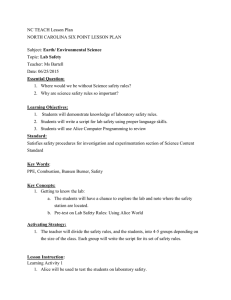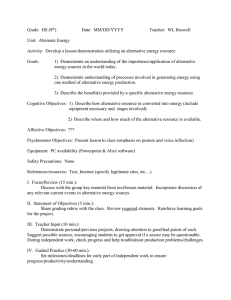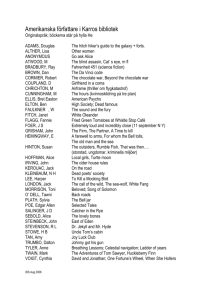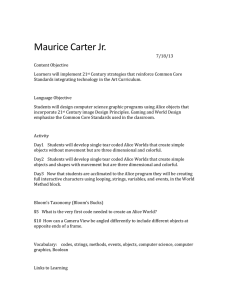North Carolina 6-Point Lesson Plan
advertisement
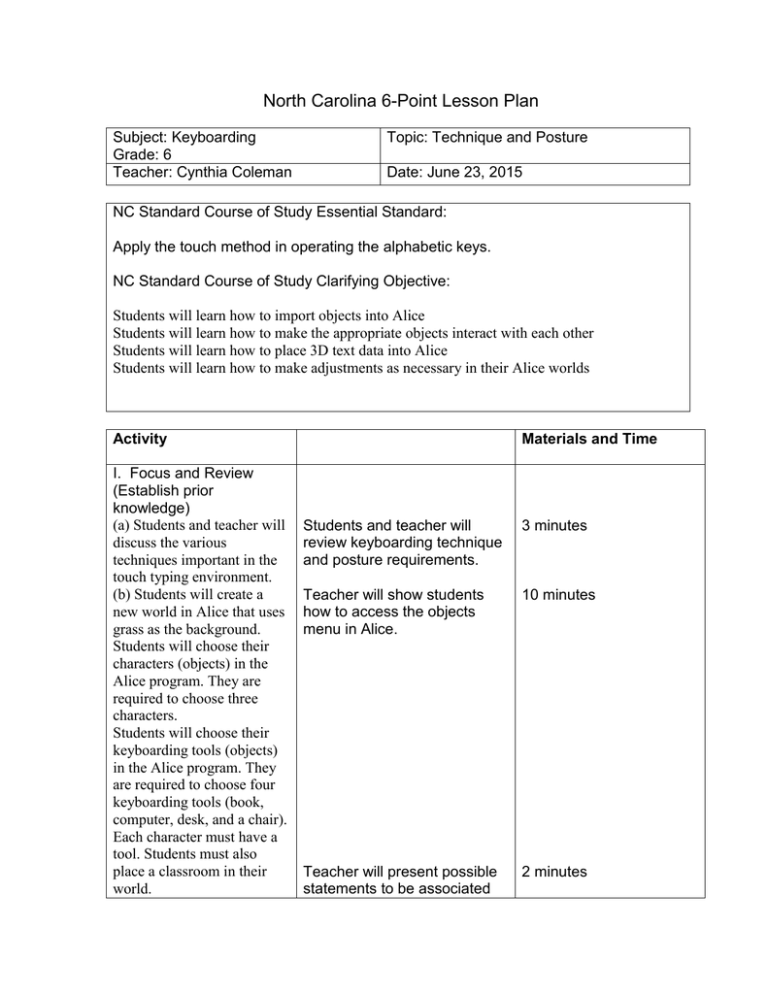
North Carolina 6-Point Lesson Plan Subject: Keyboarding Grade: 6 Teacher: Cynthia Coleman Topic: Technique and Posture Date: June 23, 2015 NC Standard Course of Study Essential Standard: Apply the touch method in operating the alphabetic keys. NC Standard Course of Study Clarifying Objective: Students will learn how to import objects into Alice Students will learn how to make the appropriate objects interact with each other Students will learn how to place 3D text data into Alice Students will learn how to make adjustments as necessary in their Alice worlds Activity I. Focus and Review (Establish prior knowledge) (a) Students and teacher will discuss the various techniques important in the touch typing environment. (b) Students will create a new world in Alice that uses grass as the background. Students will choose their characters (objects) in the Alice program. They are required to choose three characters. Students will choose their keyboarding tools (objects) in the Alice program. They are required to choose four keyboarding tools (book, computer, desk, and a chair). Each character must have a tool. Students must also place a classroom in their world. Materials and Time Students and teacher will review keyboarding technique and posture requirements. 3 minutes Teacher will show students how to access the objects menu in Alice. 10 minutes Teacher will present possible statements to be associated 2 minutes (c) Students will decide what with each keyboarding tool. each of their characters should say based on the tool each character has been assigned. II. Statement (Inf orm student of objectives) Teacher will explain the objectives for this lesson. 3 minutes III. Teacher Input (Present tasks, information, and guidance) Teacher will provide students with a list of instructions for setting up their Alice worlds. Teacher will also explain how students should use the instruction sheet. Teacher will work one on one with students as needed while they follow instructions to set up their Alice worlds. 4 minutes V. Independent Practice - Seatwork and Homework (Retention and transfer) Students who have a computer at home will be asked to review the steps learned in class by creating a similar Alice world at home. 1 minutes VI. Closure (Plan for maintenance) Teacher will quiz students orally on what was involved in today’s lesson. 2 minutes IV. Guided Practice (Elicit performance, provide assessment and feedback) 20 minutes Possible quiz questions for part VI.-Closure: 1. 2. 3. 4. 5. How did we access the available objects in Alice? How did we place these objects into our world? How did we ensure that all objects were placed into the classroom? What did we write code for each of our objects? How did we determine what each speaking object should say?