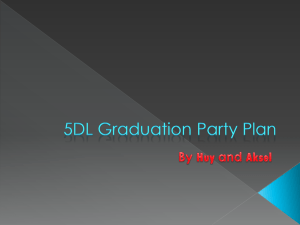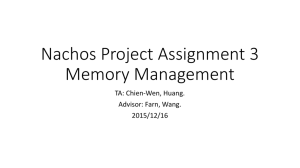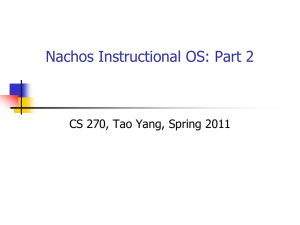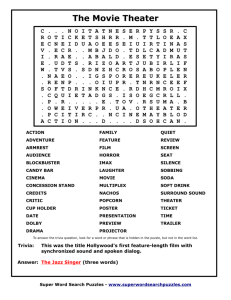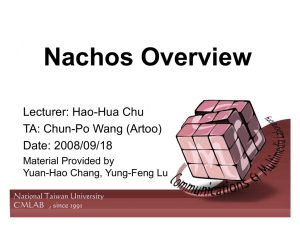Nachos Project 1 Lecturer: Hao-Hua Chu TA: Chun-Po Wang (Artoo) Date: 2008/09/19
advertisement
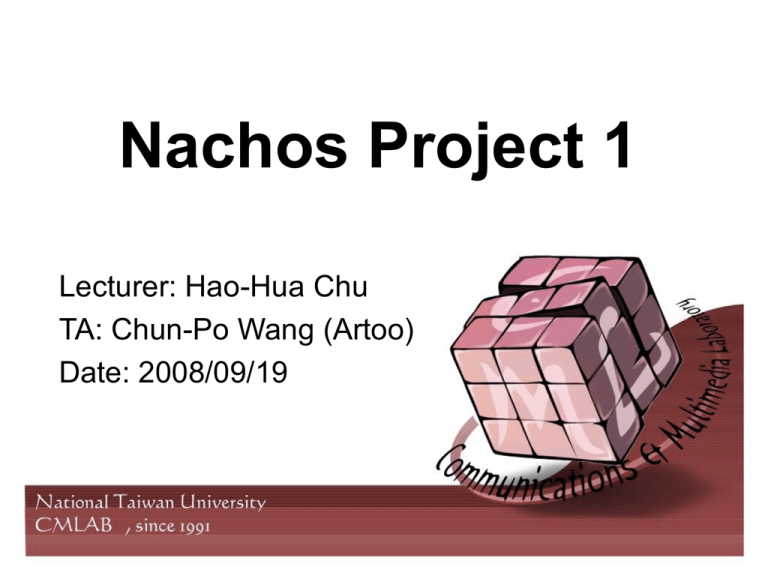
Nachos Project 1
Lecturer: Hao-Hua Chu
TA: Chun-Po Wang (Artoo)
Date: 2008/09/19
Projects of this course
1.
System call implementation (10/6 due)
•
•
2.
CPU Scheduling (10/20 due)
•
3.
Implement priority scheduling to replace the
FCFS scheduling
Multiprogramming (11/24 due)
•
4.
5.
Be familiar with Nachos
Implement various system calls for user
programs
To make multiple programs coexist in memory
and implement paging mechanism
File Systems? (12/15 due)
Disks? (1/5 due)
2
Project 1
• Implement System Calls
– Print(char *msg)
– PrintNum(int n)
3
Summary
• Motivation & Objective
• Introduction of Nachos
– User-level processes
– System calls
– Related source files
• Requirement
• Submission
4
Motivation & Objective
• System calls are the interfaces
that user programs can ask
services from kernel
– Eg. We cannot access hardwares
like the monitor directly, so we need
some means to print text on the
screen
– File I/O, Process Control, etc.
5
Motivation & Objective (cont.)
• Be familiar with Nachos
– How to build
– How to run
– How to modify
• For the first two questions, please
read the slide “Nachos Overview”
6
Introduction of Nachos
• User-level processes
– How a user program is loaded and run?
• System calls
– How a system call is called?
– How to implement one?
• Related source files
– Which files do we need to trace and
modify?
7
Nachos startup
8
Nachos system calls
9
Exception
• Transfer control from user mode
to the Nachos kernel
– System call
– Divide by zero
– Access invalid memory address
– etc.
10
Implementation
• We use the system call “Add()” as an
example
– code/test/add
– Add(42,23) returns 65
• Define the system call code in
code/userprog/syscall.h
– #define SC_Add 43
• Declare the interface for user
programs in code/userprog/syscall.h
– int Add(int op1, int op2);
11
Implementation (cont.)
• Implement the system call function
body for user program
– This function must put the corresponding
code/test/start.S:
system call code to the register, then run
.globl Add
MIPS instruction “syscall”
.ent –Add
When the MIPS machine in Nachos see
Add:
this command, it will run the
addiu
$2,$0,SC_Add
corresponding
system call
syscall
– So, the function body is implemented in
j
$31 assembly code/test/start.S
MIPS
.end Add
12
Implementation (cont.)
• Implement the real stuff in ExceptionHandler()
in code/userprog/execption.cc
– “syscall” would raise an exception, and kernel use
ExceptionHandler() to handle it
– The arguments of the system call is in register 4~7
of the MIPS machine, and we should put the return
value to register 2
– We need to increment register PC before we return
• This is the only file you need to send in this
project
– Because the implementation in other files would be
the same
13
case SC_Add:
DEBUG(dbgSys, "Add " << kernel->machine->ReadRegister(4) << " + "
<< kernel->machine->ReadRegister(5) << "\n");
Implementation (cont.)
int result;
// SysAdd(a,b) returns a+b
result = SysAdd((int)kernel->machine->ReadRegister(4),
(int)kernel->machine->ReadRegister(5));
DEBUG(dbgSys, "Add returning with " << result << "\n");
kernel->machine->WriteRegister(2, (int)result);
/* Modify return point */
{
/* set previous program counter (debugging only)*/
kernel->machine->WriteRegister(PrevPCReg,
kernel->machine->ReadRegister(PCReg));
/* set program counter to next instruction
(all Instructions are 4 byte wide)*/
kernel->machine->WriteRegister(PCReg,
kernel->machine->ReadRegister(PCReg) + 4);
/* set next program counter for brach execution */
kernel->machine->WriteRegister(NextPCReg,
kernel->machine->ReadRegister(PCReg)+4);
}
return;
14
Requirement
• Implement following system calls
– Print(char *msg) // Print a string on the screen
– PrintNum(int n) // Print a number on the screen
• Write a 2-page report
– Don’t just paste your code, I’ll read it myself
– State the problem you have encountered and how
you solve it
– Or anything else
• If your project submission can’t compile and
execute on Linux in Workstation Room 217,
we will consider it as fail.
– Please contact me to apply a workstation account if
you need it.
15
The tools you need
• Read a string from the memory of MIPS machine
– Registers only store numbers, so a string is sent by its
address
– Use “kernel->machine->ReadMem()” to read data from
an address
– You can assume that the string would be terminated by
‘\0’
• Print characters to screen
– Use “kernel->synchConsoleOut->PutChar()”
– DO NOT USE cout, printf, or something like that! Let
Nachos do its work!
• Convert a number to a string
– You can use sprintf() in stdio.h
16
Test files
• We supply a test file “print.c” on our
webpage
– To build it, you need to modify
code/test/Makefile, or download it from our
webpage
– Type “make” under code/test/ to compile it
– Type “../build.linux/nachos –x print” to run
– The output would be simple enough for
you to verify it :D
17
Submission
•
Two people in one group (Write down the
name and student ID of all members in the
report)
The file you need to send:
•
1.
2.
A report in .pdf or .doc
exception.cc
tar zcvf os_hw1_bXXXXXXXX_bOOOOOOOO.tar.gz
report.doc exception.cc
•
Send your files
–
–
Tar your files to an archieve named:
os_hw1_bXXXXXXXX_bOOOOOOOO.tar.gz
E-mail to artoo@csie.ntu.edu.tw with following
title:
[os_hw1] bXXXXXXXX_bOOOOOOOO
18
Submission (cont.)
• Deadline: 10/6 24:00
– Delayed submission would have
penalty!
• DO NOT COPY!!
Protect your code well!!
19