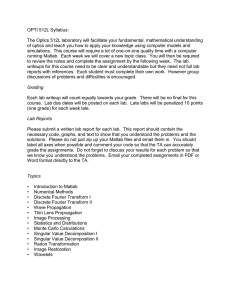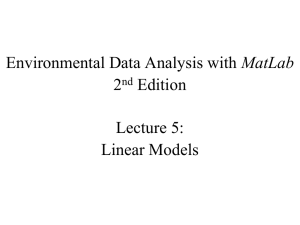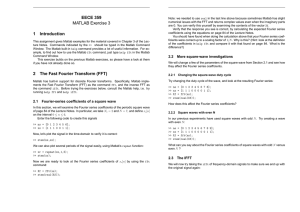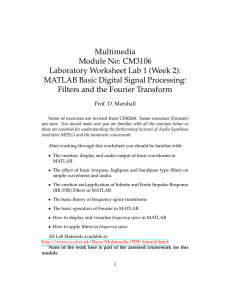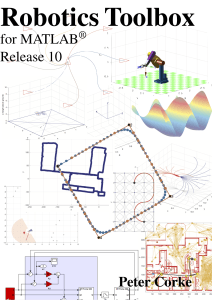HW_1.doc
advertisement
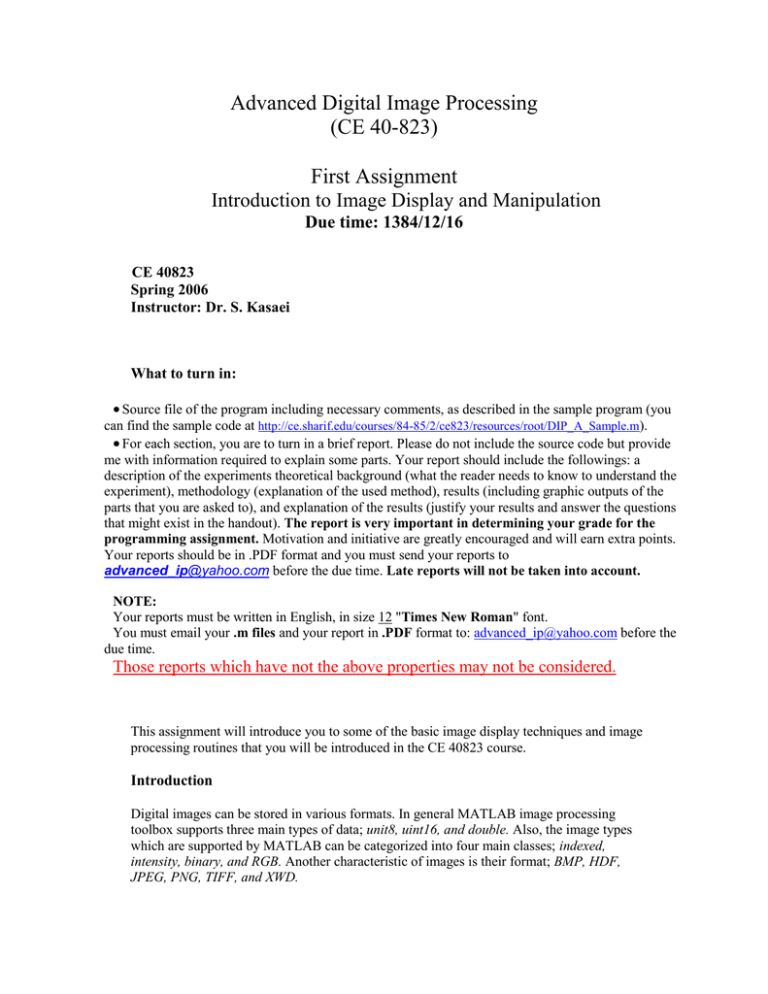
Advanced Digital Image Processing (CE 40-823) First Assignment Introduction to Image Display and Manipulation Due time: 1384/12/16 CE 40823 Spring 2006 Instructor: Dr. S. Kasaei What to turn in: Source file of the program including necessary comments, as described in the sample program (you can find the sample code at http://ce.sharif.edu/courses/84-85/2/ce823/resources/root/DIP_A_Sample.m). For each section, you are to turn in a brief report. Please do not include the source code but provide me with information required to explain some parts. Your report should include the followings: a description of the experiments theoretical background (what the reader needs to know to understand the experiment), methodology (explanation of the used method), results (including graphic outputs of the parts that you are asked to), and explanation of the results (justify your results and answer the questions that might exist in the handout). The report is very important in determining your grade for the programming assignment. Motivation and initiative are greatly encouraged and will earn extra points. Your reports should be in .PDF format and you must send your reports to advanced_ip@yahoo.com before the due time. Late reports will not be taken into account. NOTE: Your reports must be written in English, in size 12 "Times New Roman" font. You must email your .m files and your report in .PDF format to: advanced_ip@yahoo.com before the due time. Those reports which have not the above properties may not be considered. This assignment will introduce you to some of the basic image display techniques and image processing routines that you will be introduced in the CE 40823 course. Introduction Digital images can be stored in various formats. In general MATLAB image processing toolbox supports three main types of data; unit8, uint16, and double. Also, the image types which are supported by MATLAB can be categorized into four main classes; indexed, intensity, binary, and RGB. Another characteristic of images is their format; BMP, HDF, JPEG, PNG, TIFF, and XWD. In this programming assignment, you will start performing a number of experiments using predefined MATLAB functions. The role of these experiments is to help you get a better understanding of the image perception. 1- Suppose you have a gray level image .Use Fourier Transform to extract the Fourier coefficients, plot main image and its Fourier Transform. Then reconstruct the image using the greatest 5, 10 and 20 coefficients. 2- Attain the approximation of the covariance and correlation matrix for a gray level image; compute the eigenvalues and eigenvectors of the image using the covariance matrix. Describe the relation between the image and the resulted eigenvectors. Help 1: Use the image toolbox in Matlab. 2: Use the equations in the second chapter of your book. 3: You can use image instances in the Matlab’s image toolbox.