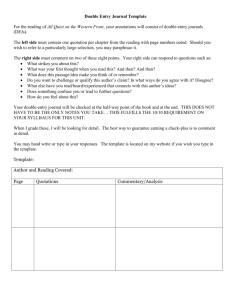FY16 SIFC Financial Template Guidelines
advertisement
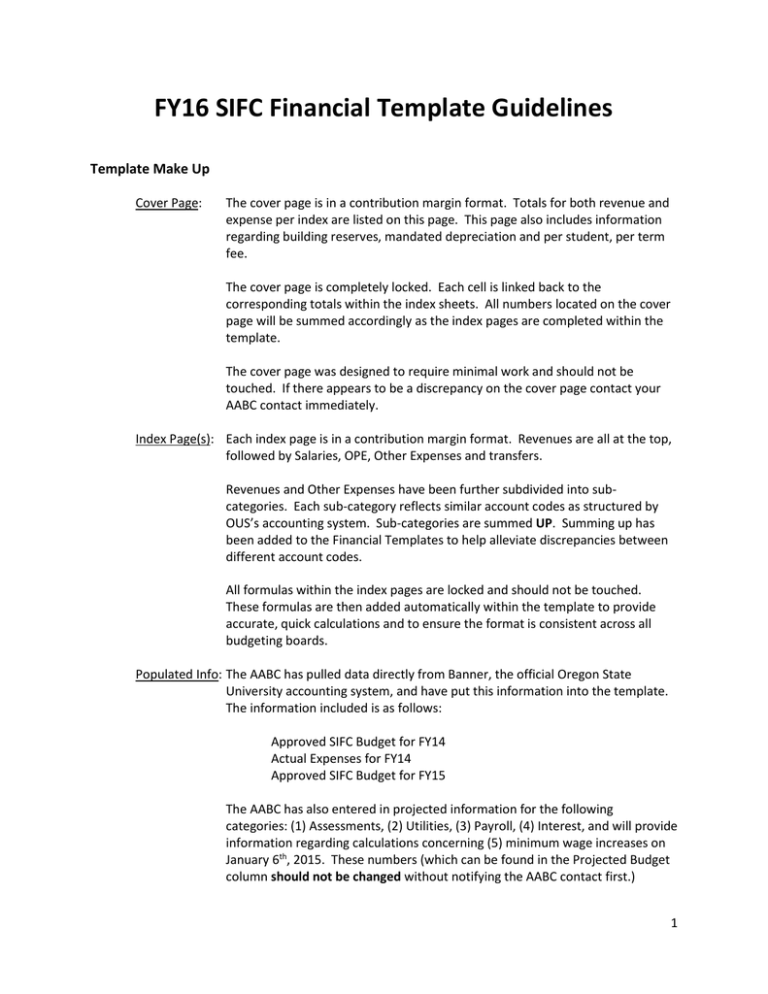
FY16 SIFC Financial Template Guidelines Template Make Up Cover Page: The cover page is in a contribution margin format. Totals for both revenue and expense per index are listed on this page. This page also includes information regarding building reserves, mandated depreciation and per student, per term fee. The cover page is completely locked. Each cell is linked back to the corresponding totals within the index sheets. All numbers located on the cover page will be summed accordingly as the index pages are completed within the template. The cover page was designed to require minimal work and should not be touched. If there appears to be a discrepancy on the cover page contact your AABC contact immediately. Index Page(s): Each index page is in a contribution margin format. Revenues are all at the top, followed by Salaries, OPE, Other Expenses and transfers. Revenues and Other Expenses have been further subdivided into subcategories. Each sub-category reflects similar account codes as structured by OUS’s accounting system. Sub-categories are summed UP. Summing up has been added to the Financial Templates to help alleviate discrepancies between different account codes. All formulas within the index pages are locked and should not be touched. These formulas are then added automatically within the template to provide accurate, quick calculations and to ensure the format is consistent across all budgeting boards. Populated Info: The AABC has pulled data directly from Banner, the official Oregon State University accounting system, and have put this information into the template. The information included is as follows: Approved SIFC Budget for FY14 Actual Expenses for FY14 Approved SIFC Budget for FY15 The AABC has also entered in projected information for the following categories: (1) Assessments, (2) Utilities, (3) Payroll, (4) Interest, and will provide information regarding calculations concerning (5) minimum wage increases on January 6th, 2015. These numbers (which can be found in the Projected Budget column should not be changed without notifying the AABC contact first.) 1 Completing the Template To complete the SIFC Financial Template follow the steps below: 1) Select the appropriate index page. If the appropriate Index cannot be found please notify your AABC contact and we can get this added for you. 2) Find the appropriate account code and title listed on the left hand side of the document. Account Code Information can be located in the Account Code Template Locations section a. If the appropriate account code cannot be found follow the steps in 2.a.i. i. Notify your AABC contact of the additional account code required. ii. The AABC contact will unlock the template, add the appropriate code, and then relock the template. iii. The AABC contact will then notify the department of the update. 3) Select the corresponding cell in the Projected Column in relation to the account code 4) Input the budgeted number a. The Template will add this information accordingly to the appropriate headings. b. In the event that you believe a formula is not capturing the information needed, contact your AABC contact immediately. 5) When all account codes have been entered for each sub-category, determine if the section requires a comment. a. Comment requirements can be found in the Comment Section herein Decision Packages 1) Determine which index the decision package will effect 2) Select the appropriate index 3) Find the appropriate account code a. If you are missing the account code, refer to the Completing the Template Section, point 2.a. 4) Select the corresponding cell in the Decision Impact column a. Decision Impacts are corresponding to the number associated with each decision. Decision Package 1 will ALWAYS remain decision package across all the indexes. This means you can have information in Decision Impact columns 3 and 4 and none in 1 or 2 in some indexes. 5) Input the budgeted number associated with the Decision Package a. Number should be solely for the additional expense associated with the decision package – the number from the Projected Budget SHOULD NOT BE added onto it. i. All summing will be done accordingly and funnel up to the cover sheet appropriately. ii. If you have questions regarding how to input information into the Decision Impact columns, contact your business center contact. b. Summing up in sub-groups follow the same format and rules associated with the Projected Budget column. 6) In the event you run out of Decision Impact columns and require more – contact you AABC contact as soon as possible. a. The AABC contact will unlock the template, add the appropriate decision impact column, lock then relock the template. 2 b. The AABC contact will then notify the department of the update. Comments Page Comments are a way to help show and justify decisions based on collected data and expected projections. The Comment Section is available to help alleviate many of the concerns addressed at open hearings by allowing an area within the financial template to address concerns before they are brought up. Comments are always welcomed; there is no limit to the amount of comments within the SIFC Financial Template; however, some items will be required to make a comment. In order to determine if a comment is necessary for a group of line items, follow the steps outlined below: 1) Locate the sum of a sub-category a. Each sub-category should be bold 2) Look at the Projected Percent Change number 3) Determine if the sub-category Projected Percent Change exceeds the listed percent change in the table below. a. If the percent change does not exceed the listed percent change below then continue to step 8. If the percent change does exceed the listed percent change, continue to step 4. 4) 5) 6) 7) Number the sub-category within the template. Go to the comments page. List the same number in the Comments Tab as was generated in the index sheet. Include a comment explaining the variance. a. Include data, assumptions and expected projections within the comments section. 8) One comment completed – move to the next sub-category. Any question regarding what constitutes a comment, or how to navigate the comment section, should be addressed with the AABC contact. Below is a list of the percent changes by Account type and sub-category Account Type Sub-Category Account Code Percentage Change Investment Sales and Services Other Revenues Internal Sales Internal Sales Reimbursements 05100-05099 06000-06999 08000-08799 09000-09999 79000-79999 25% 25% 25% 25% 25% 10000 - 19999 10% Revenues Salaries – Wages & OPE 3 Other Expenses Supplies Agricultural Related Services & Supplies Communications and Postage & Shipping Facilities & Utilities Related Fees & Services Medical & Scientific Services & Supplies Assessments Employee Related and 1099 Reportable Expenses Conferences, Entertainment, etc. Fiscal Management Expense Debt/Investment Expense Miscellaneous Services & Supplies Training 20101 – 20401 21007 – 21070 25% 25% 22002 - 22599 10% 23001 - 24299 10% 24501 - 24999 25001 - 25199 25% 25% 28002 - 28400 28502 - 28590 20% 15% 28601 – 28699 10% 28701 - 28732 20% 28801 - 28840 20% 28901 - 28999 25% 29001 – 29052 15% Transfers to State of Oregon Travel 38001 - 38999 20% 39415 - 39119 10% Sub-contracts & Sub-grants Merchandise for Resale or Redistribution 39902 - 39999 15% 60000-69999 15% Subsidy 50000 – 59999 15% Indirect Costs 70000 – 79999 15% Transfers 91000 - 99999 15% 4 Account Code Template Location Account Type Sub-group Account Code Investment Sales and Services Other Revenues Internal Sales Internal Sales Reimbursements 05100-05099 06000-06999 08000-08799 09000-09999 79000-79999 10000 - 19999 Unclassified Salaries Classified Salaries Student Pay GTA Salaries 10100 10300 10500 10600 Supplies Agricultural Related Services & Supplies Communications and Postage & Shipping Facilities & Utilities Related Fees & Services Medical & Scientific Services & Supplies Assessments Employee Related and 1099 Reportable Expenses Conferences, Entertainment, etc. Fiscal Management Expense 20101 – 20401 21007 – 21070 22002 - 22599 23001 - 24299 24501 - 24999 25001 - 25199 28002 - 28400 28502 - 28590 Debt/Investment Expense 28801 - 28840 Miscellaneous Services & Supplies 28901 - 28999 Training 29001 – 29052 Transfers to State of Oregon 38001 - 38999 Travel 39415 - 39119 Sub-contracts & Sub-grants 39902 - 39999 Merchandise for Resale or Redistribution 60000-69999 Subsidies Subsidies 50000 – 59999 Internal Sales Internal Sales 70000 – 79999 Transfers Transfers In & Out of Fund 91000 - 99999 Revenues Salaries – Wages & OPE Other Expenses 28601 – 28699 28701 - 28732 5 AABC Contact information Department/Board Main Back up Childcare and Family Services (OLV) Jenn Alex ASOSU Curt Nichole EdAct, SORCE Nichole Curt SSI Jonathan Meghan MU Shannon Jonathan Student Media Meghan Shannon Music Tyler Jenn SHS Alex Kay CAPS Kay Alex SIFC Admin fee Mike Jenn Rec Sports Susan Mitchell/Alex Diversity Development Mitchell Alex 6