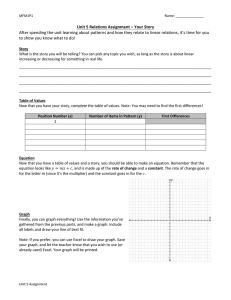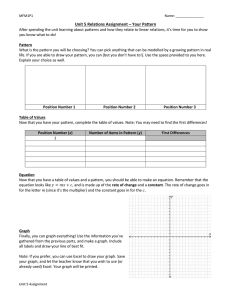B-Tech 253 Capstone Project/Internship
advertisement
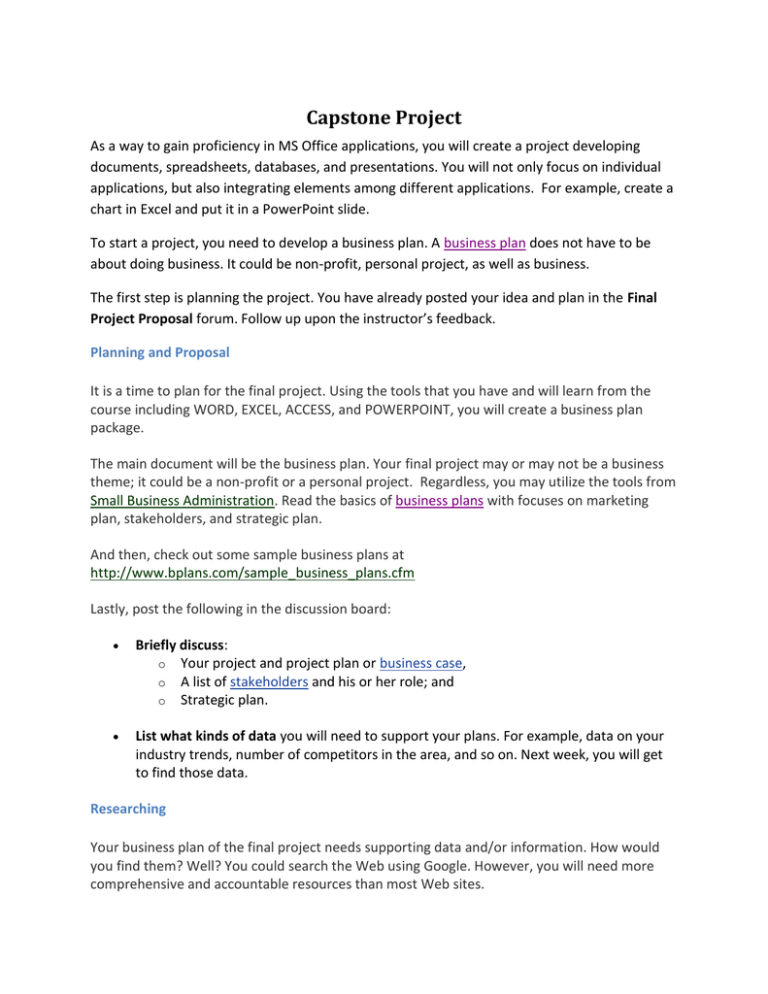
Capstone Project As a way to gain proficiency in MS Office applications, you will create a project developing documents, spreadsheets, databases, and presentations. You will not only focus on individual applications, but also integrating elements among different applications. For example, create a chart in Excel and put it in a PowerPoint slide. To start a project, you need to develop a business plan. A business plan does not have to be about doing business. It could be non-profit, personal project, as well as business. The first step is planning the project. You have already posted your idea and plan in the Final Project Proposal forum. Follow up upon the instructor’s feedback. Planning and Proposal It is a time to plan for the final project. Using the tools that you have and will learn from the course including WORD, EXCEL, ACCESS, and POWERPOINT, you will create a business plan package. The main document will be the business plan. Your final project may or may not be a business theme; it could be a non-profit or a personal project. Regardless, you may utilize the tools from Small Business Administration. Read the basics of business plans with focuses on marketing plan, stakeholders, and strategic plan. And then, check out some sample business plans at http://www.bplans.com/sample_business_plans.cfm Lastly, post the following in the discussion board: Briefly discuss: o Your project and project plan or business case, o A list of stakeholders and his or her role; and o Strategic plan. List what kinds of data you will need to support your plans. For example, data on your industry trends, number of competitors in the area, and so on. Next week, you will get to find those data. Researching Your business plan of the final project needs supporting data and/or information. How would you find them? Well? You could search the Web using Google. However, you will need more comprehensive and accountable resources than most Web sites. Librarians can be great resource to find what you need. In fact, many companies and institutions have staff librarians who are specialized in the field. Seattle Central has librarians and electronic resources you can utilize. Here, you will challenge yourself in utilizing the resources to the maximum! Here is what to do: 1. Go to http://seattlecentral.edu/library/passport/ and study the basics of utilizing the library. 2. Pick a topic of a research for your Final Project. For example, you may research on business trend or statistics of your business plan. 3. Using the Seattle Central library (and other library systems such as SPL and King Co. Library), find at least 1 item of the following categories: e-Book, Electronic article, and Database. When you post your discussion, briefly describe your project, and list the following information for each item you find: Title of the item, Publisher and/or author, Date of publication, and Brief description of each item. Briefly discuss how the data and information you found would be incorporated in your business plan. If you need help in researching, ask a librarian at the college library, or post your question in the Ask the Librarian discussion board in Week 6 folder. Alternatively, you may utilize the “Chat with a Librarian” service at http://dept.sccd.ctc.edu/cclib/Research_Help/question.asp. Business plan: A business plan solidifies your idea into a visual format. It is not only a final product of your project, but also a process to clarify and reinforce your idea. Read the following links to learn more about business planning. The Basics: http://www.sba.gov/smallbusinessplanner/index.html How to Write a Business Plan: o http://www.sba.gov/smallbusinessplanner/plan/writeabusinessplan/index.html o Step-by-Step http://www.sba.gov/smallbusinessplanner/plan/writeabusinessplan/SERV_WRRITIN GBUSPLAN.html o Samples: http://www.bplans.com/sample_business_plans/ by BPlans.com Deliverable List This list is a suggestion. You may develop your own list with the instructor. Communicate your ideas with the instructor in the Final Project Proposal forum. Word: Integrate with Excel. Business Letter Desktop Publishing: Poster or Newsletter Business Plan document with Excel elements such as charts (This is a requirement.) Mailing label using mail merge Budget Income and expense Expenses in detail, e.g. Salary, Supplies, and Business Operations (rent). Excel: Access: Tables: At least 2-3 tables. Contacts, Inventory, Queries: At least 5 answering specific questions for your operation. E.g. list of customers in 98122 zip code area. Forms: Minimum of 3 forms accessing tables and queries. Reports: Minimum of 3. PowerPoint: Integrate with Excel, Word, and Access. Minimum of 1 or 2. Present your business plan or orientation.