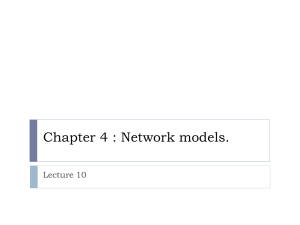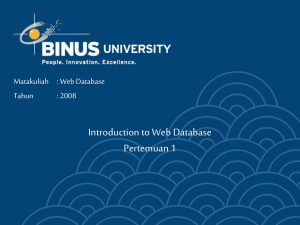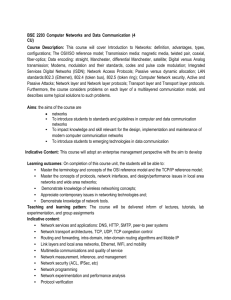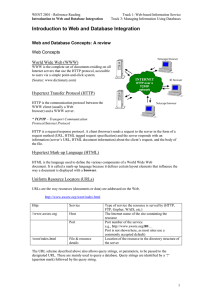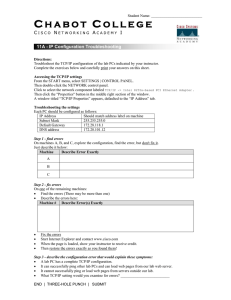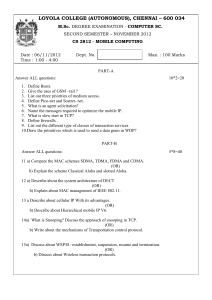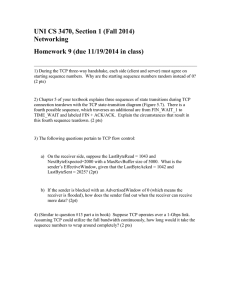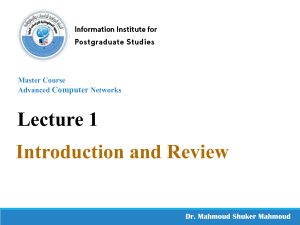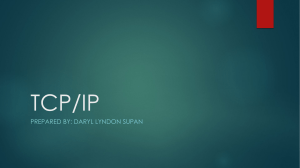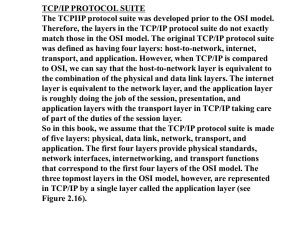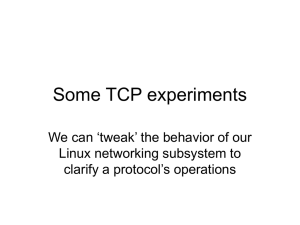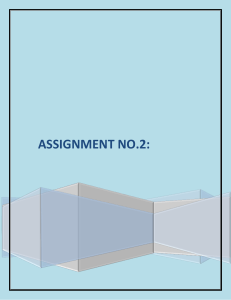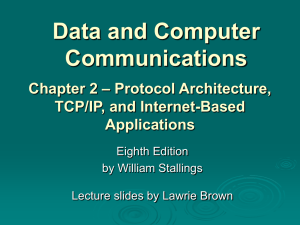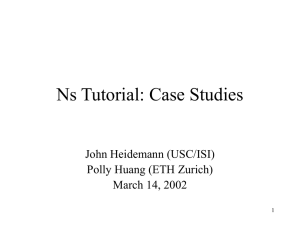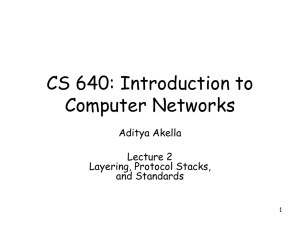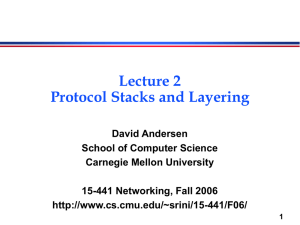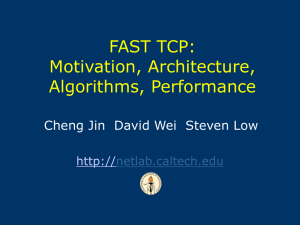Overview Web Session 3 Matakuliah : Web Database Tahun
advertisement
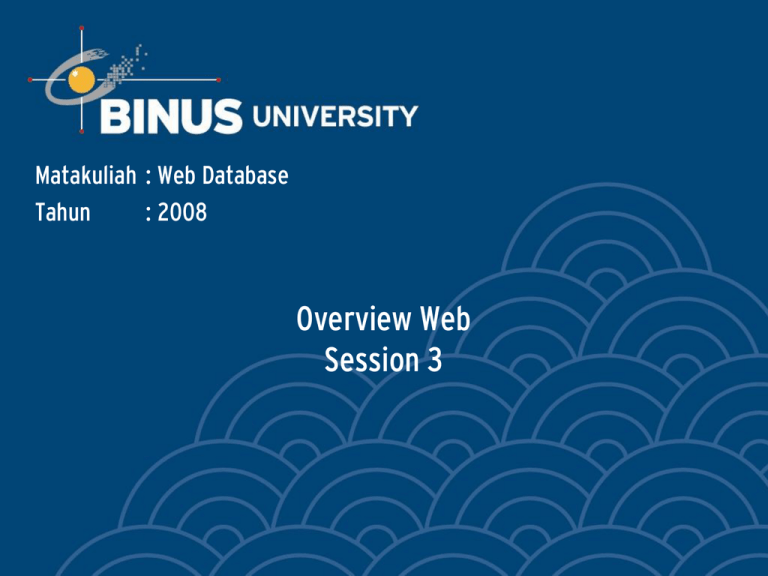
Matakuliah : Web Database Tahun : 2008 Overview Web Session 3 Last Session Review: •Overview Database and DBMS •Advantages of DBMS •Disadvantages of DBMS •Overview Relational Database •Overview SQL •Data Definition Language •Data Manipulation Language 2 Agenda: •Web Basic Concept •How to put information on Web •Dynamic Web pages •New Development of Web 3 Objectives: •Student understands about Web Basic Concept, Dynamic Web pages and New Development of Web •Student can put information on Web 4 Web Basic Concept • What is a Web? – An Internet application that allows a wide range of information and services to be stored and accessed on the Internet. – Web use Internet to: • Storing information • Finding and retrieving information • Storing and executing computer programs • Inputting and manipulating information In almost any part of the world, by almost anyone, using low cost computer system and communication resources – Information that can be represented in Web are largely restricted only by the imagination and skill of the web application designers and implementers. – Information can be represented as text, numbers, images, graphics, sound or video 5 Web Basic Concept (cont.) • Web is highly dependent with Internet • Internet has standard communications protocols to interconnect computer network all over the world: TCP/IP (Transmission Control Protocol/Internet Protocol) • TCP/IP define the rules and mechanisms by which co-operating computers can share resources across a network • TCP/IP Protocol Stack: – – – – Application Layer Transport Layer Internet Layer Network Interface Layer • TCP/IP protocols identify each host by a unique address called IP Address 6 Web Basic Concept (cont.) • Other related Web Basic Concept: – – – – Web Servers and Web Browser Search Engine Universal Resources Locator (URL) HTTP 7 How to put information on Web • Information and services stored in Web Server or other system that is connected by Web Server • Web Server: a process running in a host computer waiting for HTTP request to come in • Web Server configuration: – NCSA – Apache Server – IIS • Represent Information on Web: Web Document, usually use HTML • Link between web document to other web document: hyperlink 8 Dynamic Web Page • What is Dynamic Web Page? – Web page that has dynamic content, the resources is not static and can be the output of the programs, or scripts, run on the server. • Why Dynamic Web Page? – Make Web more interactive and up-to-date • What Technology to make Dynamic Web Page? – Server Side Programs CGI (Common Gateway Interface) – Client Side Programs JavaScript 9 New Development of Web • • • • • • DOM Cascading Style Sheets XML Web 2.0 AJAX etc 10 Summary • Web can not be separated from Internet, those two are highly connected • We can publish simple web site by adding static Web Document in Web Server • Dynamic Web Page is more interactive than Static Web Page • Web Technology are still improving and new technology will continue to develop 11 Next Session: •Conventional Database Design Method •Requirements Analysis •Data Analysis •Data Design •Physical Database Design 12 End of Overview Web Thank you 13